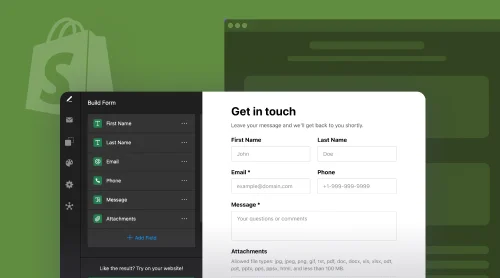Introducing the WhatsApp Chat Plugin for Shopify
In a digital world brimming with various plugins, Elfsight brings a game-changing solution to your Shopify website: the WhatsApp Chat Widget. This innovative widget transforms the way you interact with your audience, enabling direct and personalized chat functionalities right on your site. By embedding the WhatsApp Chat Widget, you invite your visitors to connect instantly, fostering a more engaging and interactive experience.
The WhatsApp Chat Widget for Shopify isn’t just a free tool; it’s also remarkably user-friendly. With no need for advanced coding skills, you can seamlessly embed live chat into your Shopify pages. To add this WhatsApp for Shopify to your website, here’s what you need to do:
- Integrate: Get started by acquiring the WhatsApp Chat Widget from Elfsight’s website.
- Customize: Dive into your Shopify dashboard, and pinpoint the ideal spot on your web page for the chat widget. Use Shopify’s intuitive customization tools to craft a layout that seamlessly integrates WhatsApp chat into your page.
- Add: It’s simple – just copy the provided code snippet from Elfsight.
- Experience: Preview your setup, and when you’re happy with it, press publish. Watch as your Shopify website comes alive with the dynamic and interactive WhatsApp chat feature.
Enhance your Shopify website with this chat app and see a significant uptick in user engagement and connection!
Elfsight WhatsApp Chat Plugin Features for Shopify
The process of integration the Elfsight WhatsApp Chat plugin into your website is impressively quick and straightforward, offering a multitude of remarkable features. Key among these is the ability to embed the WhatsApp chat feature with virtually any renowned platform, including Shopify. This integration brings a rich collection of icons, extensive customization options, and the flexibility to embed the WhatsApp chat link seamlessly into any website layout.
Key Features of the WhatsApp Chat Plugin for Shopify website:
| Messages |
|
| Arrangement |
|
| Interface |
|
| Style |
|
How to Embed the Elfsight WhatsApp Chat Widget on Your Shopify Website
Adding the Elfsight WhatsApp Chat widget to your Shopify website is a straightforward process, accessible to anyone with basic internet skills. The user-friendly online editor allows you to easily create a WhatsApp chat widget that not only matches your Shopify website’s style but also enhances its interactive capabilities. Here are the simple steps on how to embed the widget:
- Register with Elfsight to access the WhatsApp Chat widget.
- Open the editor to start customizing your dedicated WhatsApp chat widget.
- Tailor the widget to reflect your brand identity, ensuring to save your modifications.
- Choose “Add to Website” and copy the provided installation code.
- Go to your Shopify website admin panel and embed the code in the desired header or footer section.
By integration of this uncomplicated approach, you can elevate user engagement and elevate your Shopify website’s presence. Following these steps, let’s explore other ways to enhance your Shopify website with the Elfsight WhatsApp Chat widget, creating a more dynamic and visually engaging user experience.
How do I embed the WhatsApp Chat Plugin into a specific page of my Shopify website?
To embed the WhatsApp chat plugin on a specific page of your Shopify site, follow these steps:
- Access your Shopify website design editor and navigate to the online store section, then select “Customize.”
- Add the “Custom Content” block to your homepage or another page using the drop-down menu.
- In the sidebar, click on “Sections” and then “Add new section.”
- Name your new section and open the customization editor for further adjustments.
- Embed the WhatsApp chat plugin’s code into this editor and finalize the changes within your Shopify website admin area.
How can I add the WhatsApp Chat Plugin to my Shopify website template?
To add the WhatsApp chat plugin to your Shopify website template, follow these steps:
- Sign in to your Shopify website and select the store where you wish to install the WhatsApp chat widget.
- Navigate to Actions → Edit Code to access the theme’s code editor.
- In the Layout directory, find and open the theme.liquid file.
- Insert the WhatsApp chat plugin installation code just before the closing header tag.
- Save your changes, and the chat widget will activate on your Shopify website.
how to embed the WhatsApp Chat Plugin on all Shopify website product pages?
To integrate the WhatsApp Chat widget on all Shopify product pages, follow this guide:
- Log into your Shopify website admin to access the backend of your site.
- Navigate to “Online Store” and select Actions → Edit Code.
- Locate the design template associated with your product pages.
- Go to Sections → Product Template File (or main-product.liquid file for Shopify Store 2.0).
- Choose the optimal spot within the template for the WhatsApp Chat widget.
- Place the widget installation code in this location and save your edits.
What are the steps to embed the WhatsApp Chat Plugin on specific Shopify product pages?
To embed the WhatsApp Chat plugin on specific Shopify website product pages, follow this step-by-step guide:
- Log into your Shopify website backend and head to the online store section. Select “Actions” followed by “Edit Code.”
- For older Shopify website versions, locate the product.liquid file. For Shopify 2.0, find the main-product.liquid file within the Sections directory.
- Insert the WhatsApp Chat plugin code in the desired section where you want the chat feature to appear. Save your changes.
- After saving, navigate to the online store and click “Customize.”
- Use the top dropdown menu to specify which product pages will feature the WhatsApp Chat plugin script.
- Depending on your theme, navigate to the Product Pages directory if necessary.
- Click “Add block” and add a new WhatsApp Chat widget block.
- Configure the widget block for a specific product and embed the chat script in the chosen location.
- Save your updates using the “Save” button at the top right of the shop interface.
Shopify WhatsApp Chat Box Plugin Examples
Dive into the expansive customization and style possibilities offered by the WhatsApp Chat Plugin for Shopify website, a button designed to revolutionize customer interaction on your e-commerce platform. These examples only scratch the surface of the vast array of features and personalizations our Chat Widget has to offer. This dynamic plugin will transform your Shopify store into a real-time, live chat hub, addressing every need of your audience.
Example 1: Dynamic WhatsApp Chat Customization
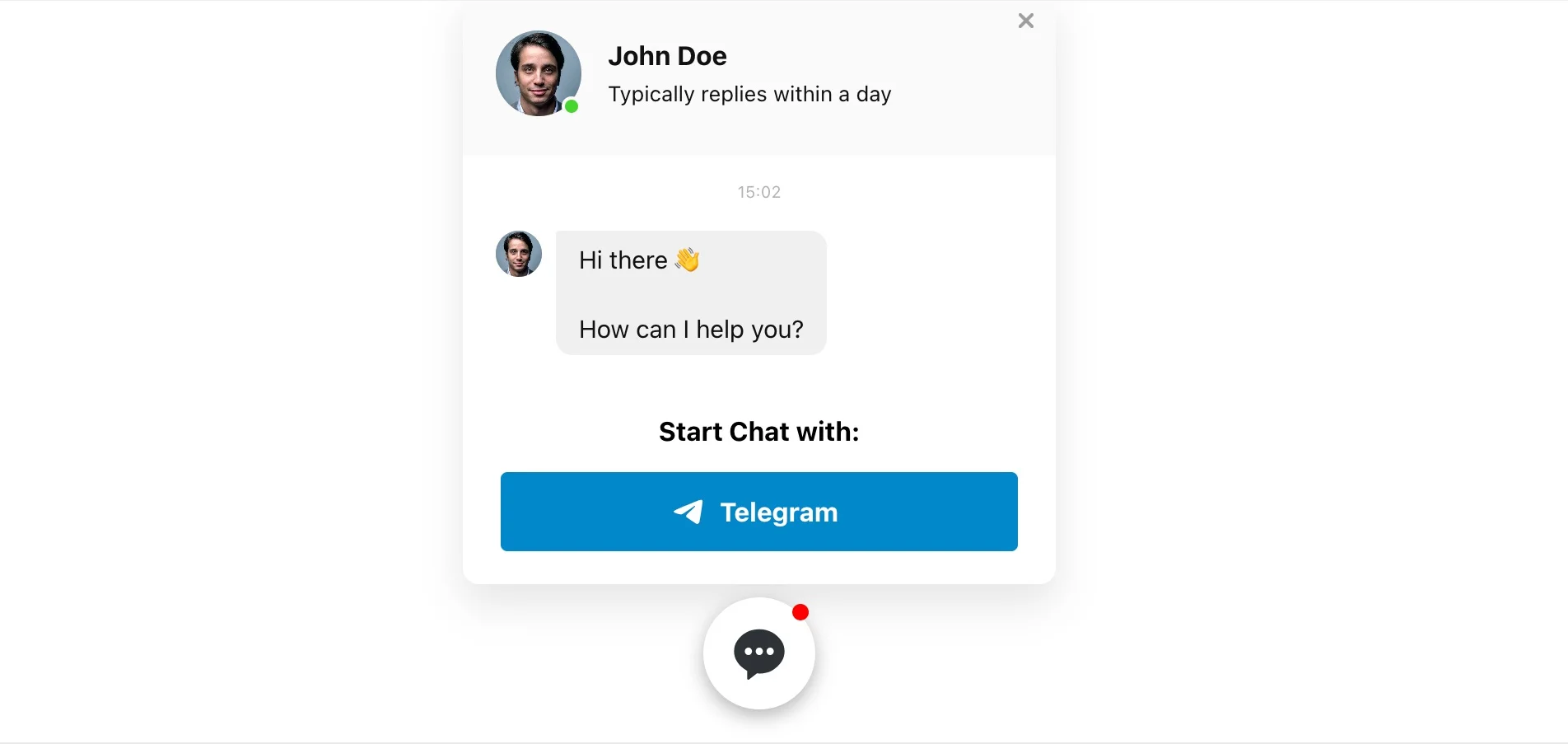
The Elfsight WhatsApp Chat Plugin stands as a beacon of versatility for Shopify website owners. It’s not just a chat button; it’s a canvas for your creativity. This plugin allows you to harmoniously blend the chat box with your website’s existing design, establishing an engaging and prominent presence. Tailor every aspect, from the color palette to the shape of chat bubbles, creating a distinctive look that captivates your visitors. The power of this customization lies in its ability to make your support feature not just seen, but also felt as a natural extension of your brand’s digital identity.
Example 2: Personalized WhatsApp Customer Interaction
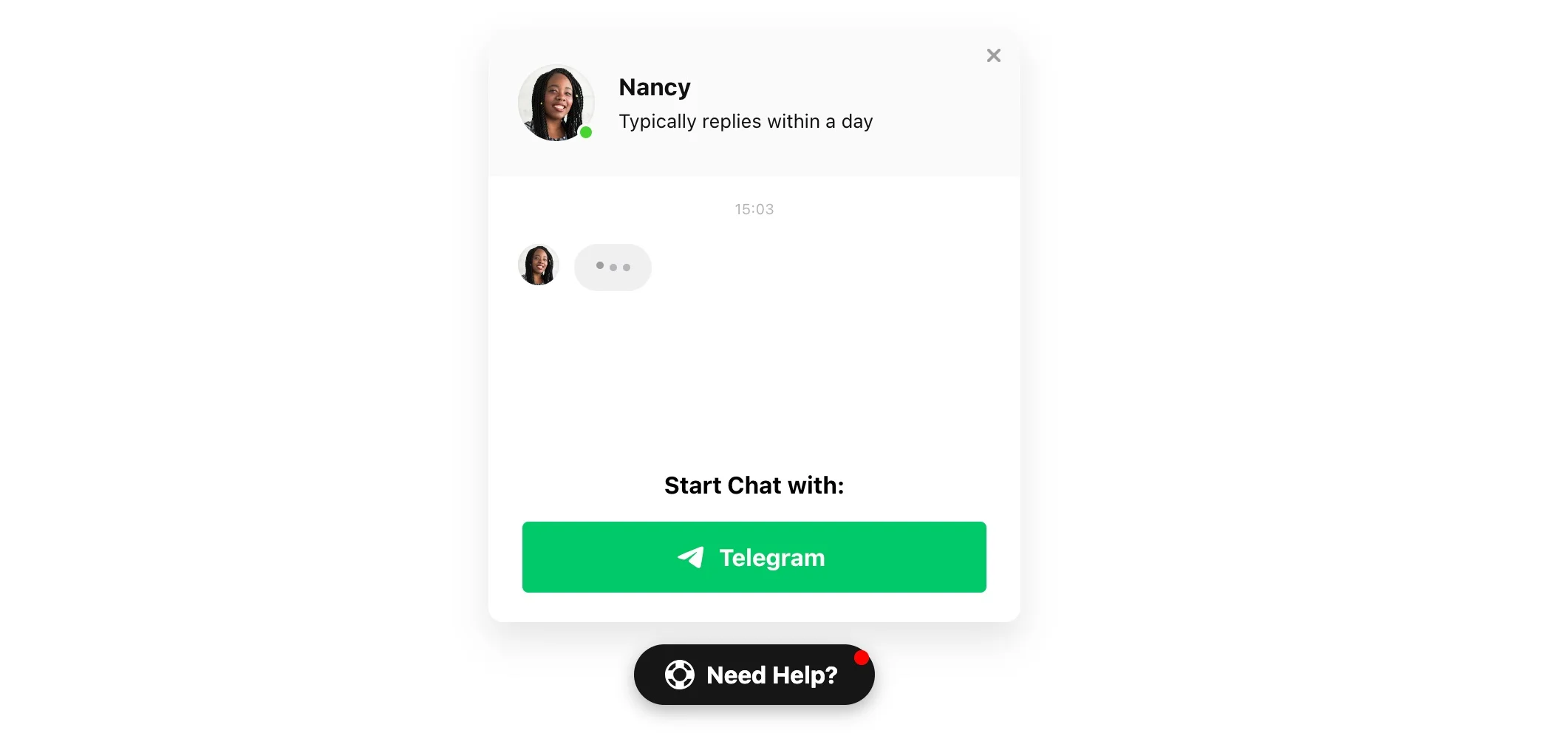
Elevate your customer support experience with Elfsight’s WhatsApp Chat Plugin. The WhatsApp for Shopify adds a personal touch to every conversation by displaying real-time images of your support staff, fostering a deeper connection with your customers. This personal approach is complemented by the display of expected wait times, which manages expectations and enhances customer satisfaction. This feature reshapes the standard support model into a more intimate and reassuring customer journey.
Example 3: WhatsApp Sales Conversation Catalyst
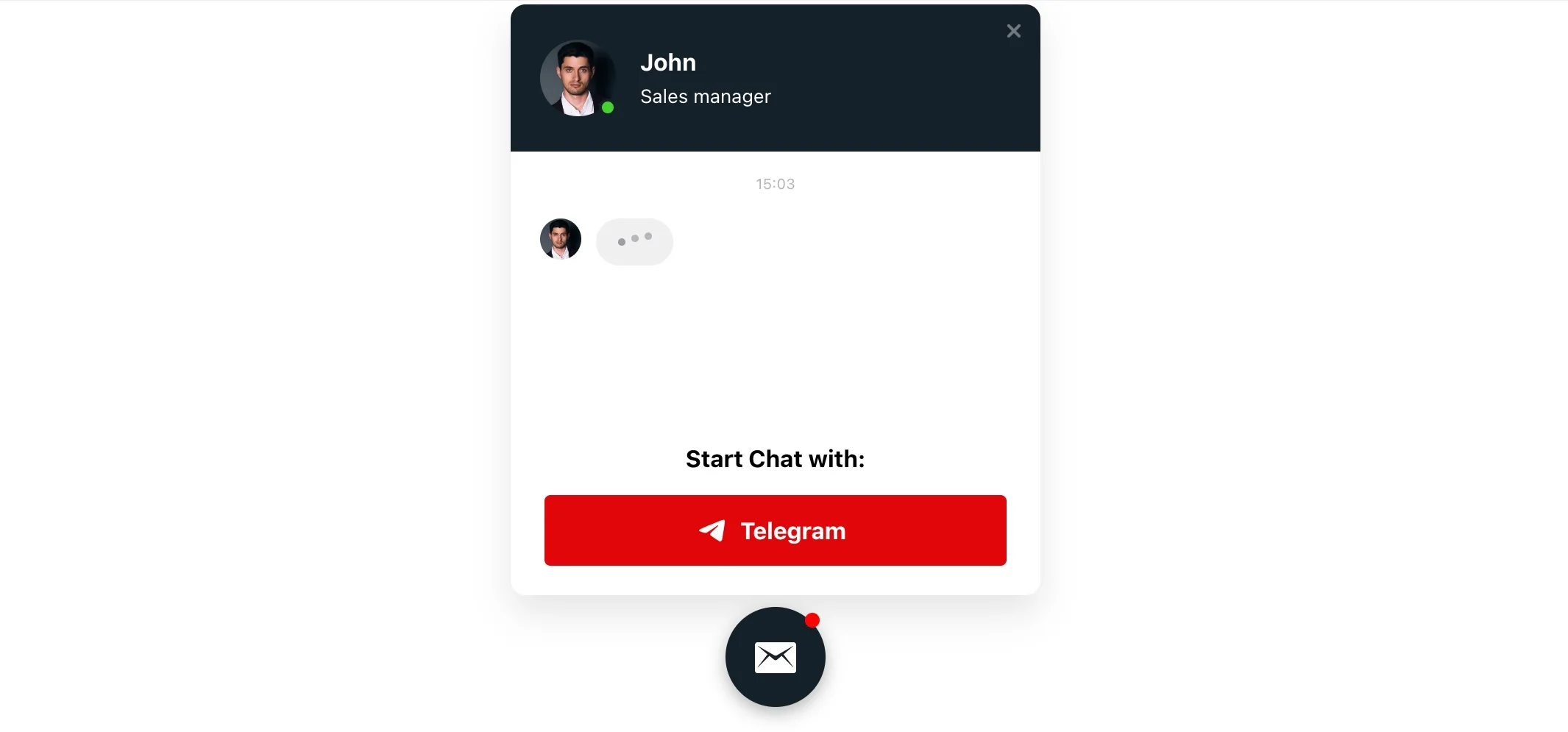
Transform your Shopify website’s chat box into a powerful sales tool with the Elfsight WhatsApp Chat Plugin. Its design is meticulously crafted to not just attract but also retain customer attention, facilitating quicker purchasing decisions. This is achieved through a combination of aesthetic appeal and strategic functionality, including the display of key personnel details that provide a sense of authenticity and trust to customer interactions. This sales-centric WhatsApp chat box is an instrumental asset in converting casual browsers into confirmed buyers.
Example 4: Streamlined Booking WhatsApp Interface
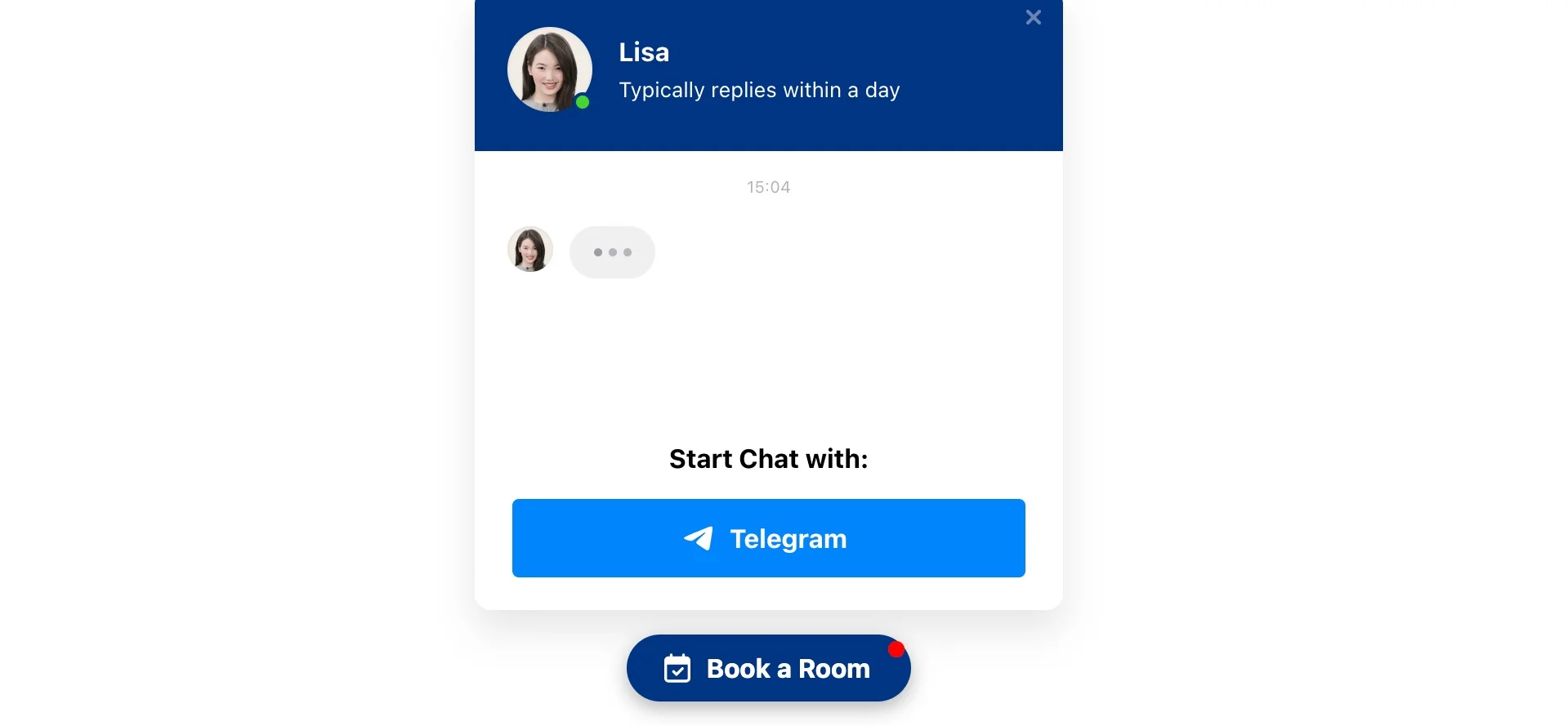
The Elfsight WhatsApp Chat Plugin reshapes the booking experience on your Shopify website with its methodically organized design. This specialized chat box is crafted to simplify interactions, guiding users through the booking process with ease and efficiency. The strategic integration of WhatsApp messenger chat buttons and a customizable call-to-action button seamlessly connect users to your services, making the booking journey as effortless as possible.
Example 5: Proactive Feedback WhatsApp Engagement
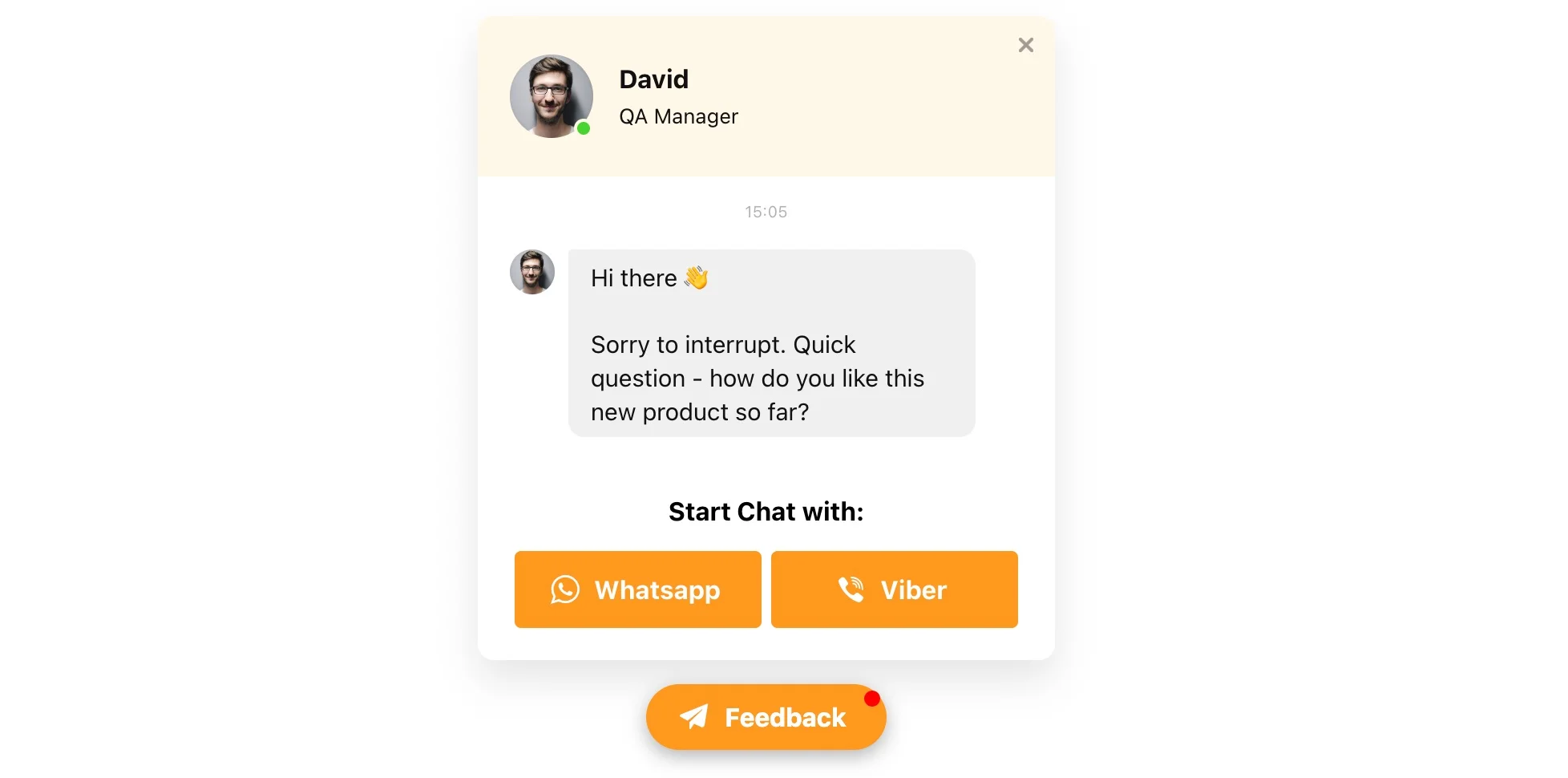
Utilize the Elfsight WhatsApp Chat button as an interactive tool for gathering customer feedback on your Shopify website. Its engaging design, characterized by a floating bubble and eye-catching aesthetics, ensures high visibility and encourages user interaction. This proactive approach in soliciting feedback not only garners valuable insights but also demonstrates your commitment to customer satisfaction and continuous improvement.
Example 6: Effortless Client Onboarding on WhatsApp
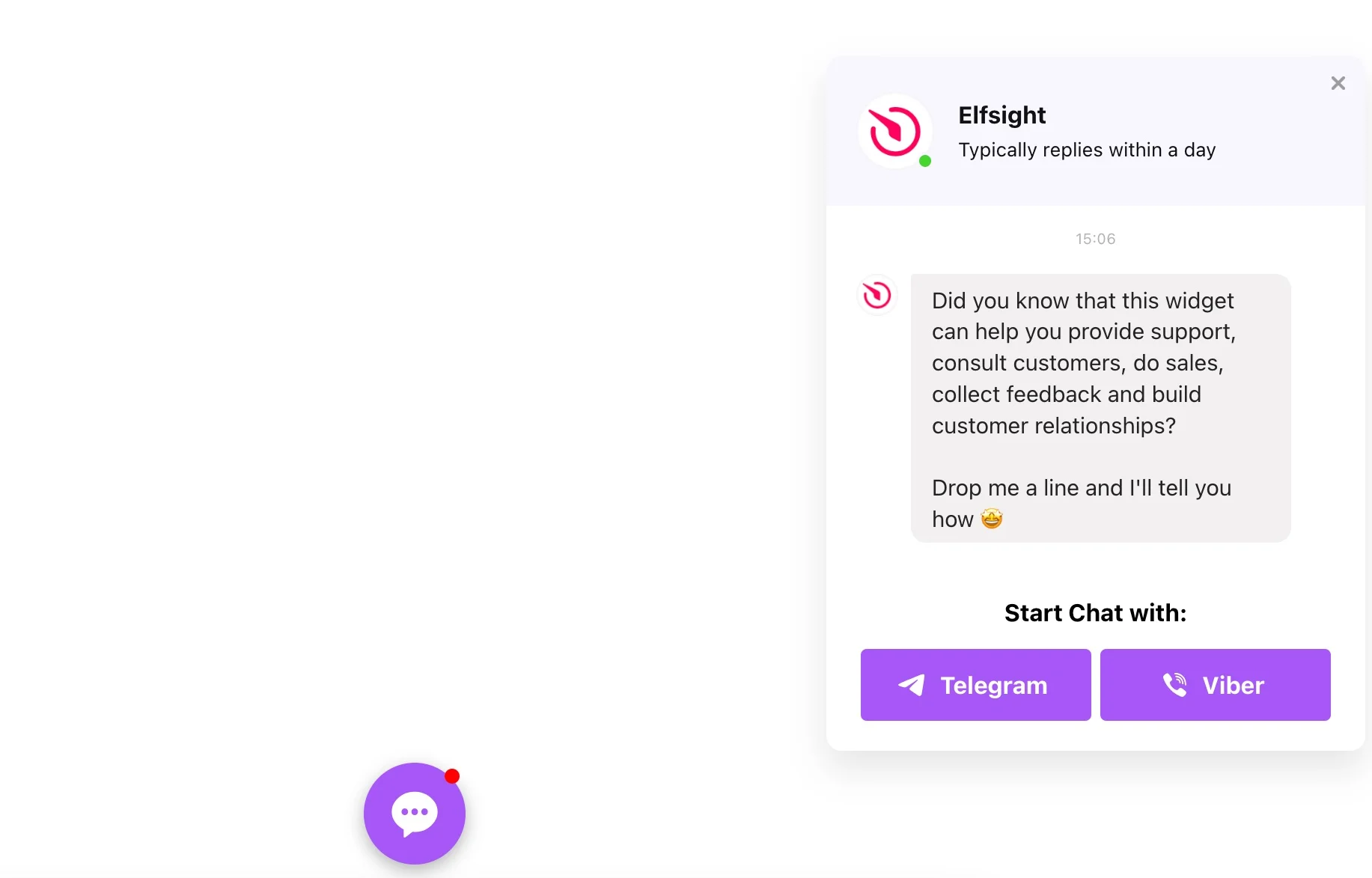
The Elfsight WhatsApp Chat button offers a subtle yet effective approach to attracting and engaging potential clients on your Shopify website. The WhatsApp plugin distinguishes itself with a prominent and inviting “Start Chat” button, designed to catch the eye and encourage interaction without being overbearing. This feature is especially beneficial for businesses seeking a non-intrusive method to engage with site visitors, providing them with a gateway to discover your products or services in a conversational and relaxed setting.
Example 7: Consultation Made Easy on WhatsApp
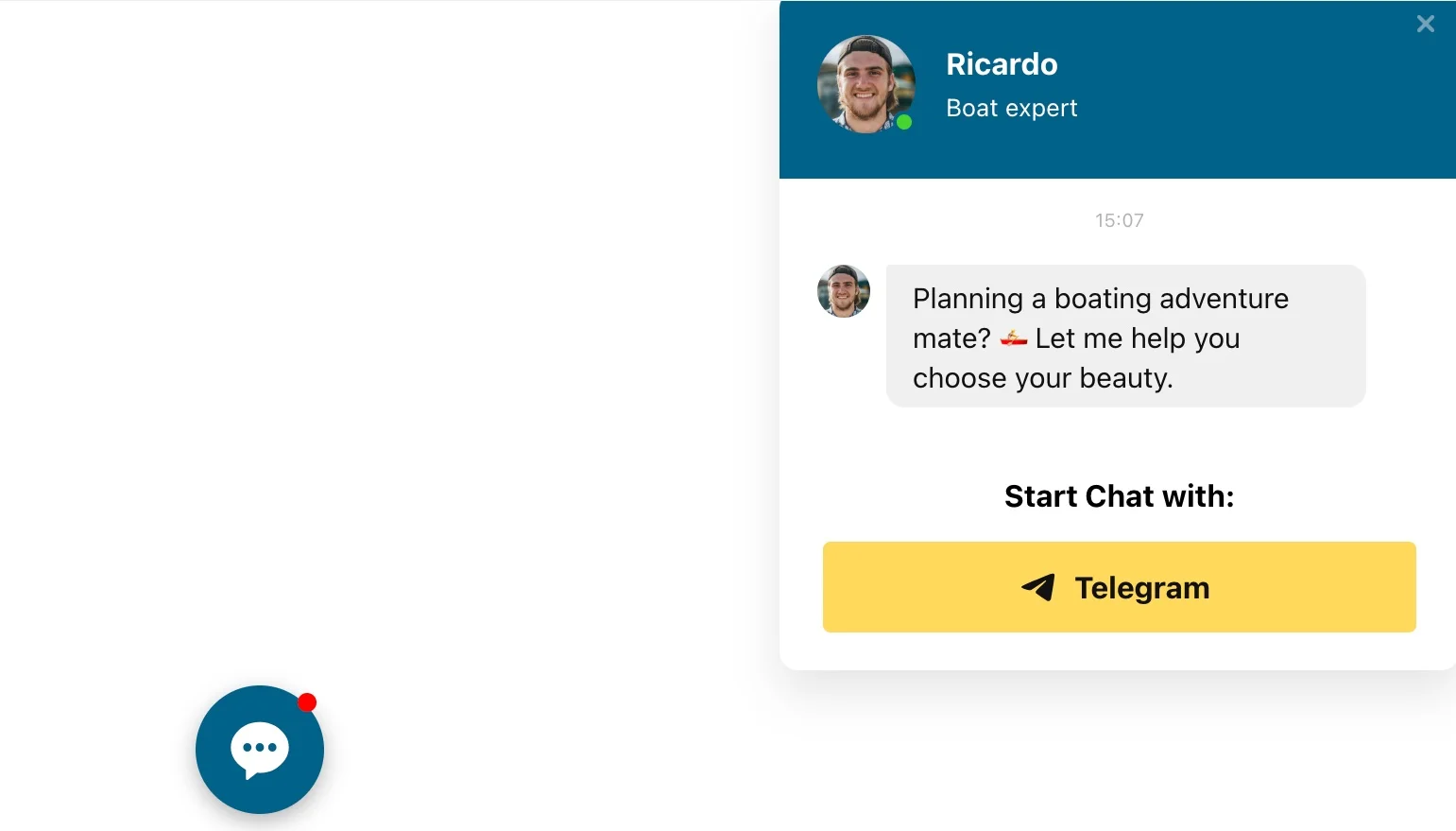
Transform your client consultations with the Elfsight WhatsApp Chat button, a tool designed to make conversations on your Shopify website not just possible, but also enjoyable. The WhatsApp plugin’s inviting design, highlighted by its cheerful color scheme and welcoming message, creates a friendly environment for customers to seek advice and information. It serves as a bridge between your clients’ needs and your expertise, facilitating informed and confident decision-making by your customers.
Example 8: Effortless WhatsApp Chat Integration
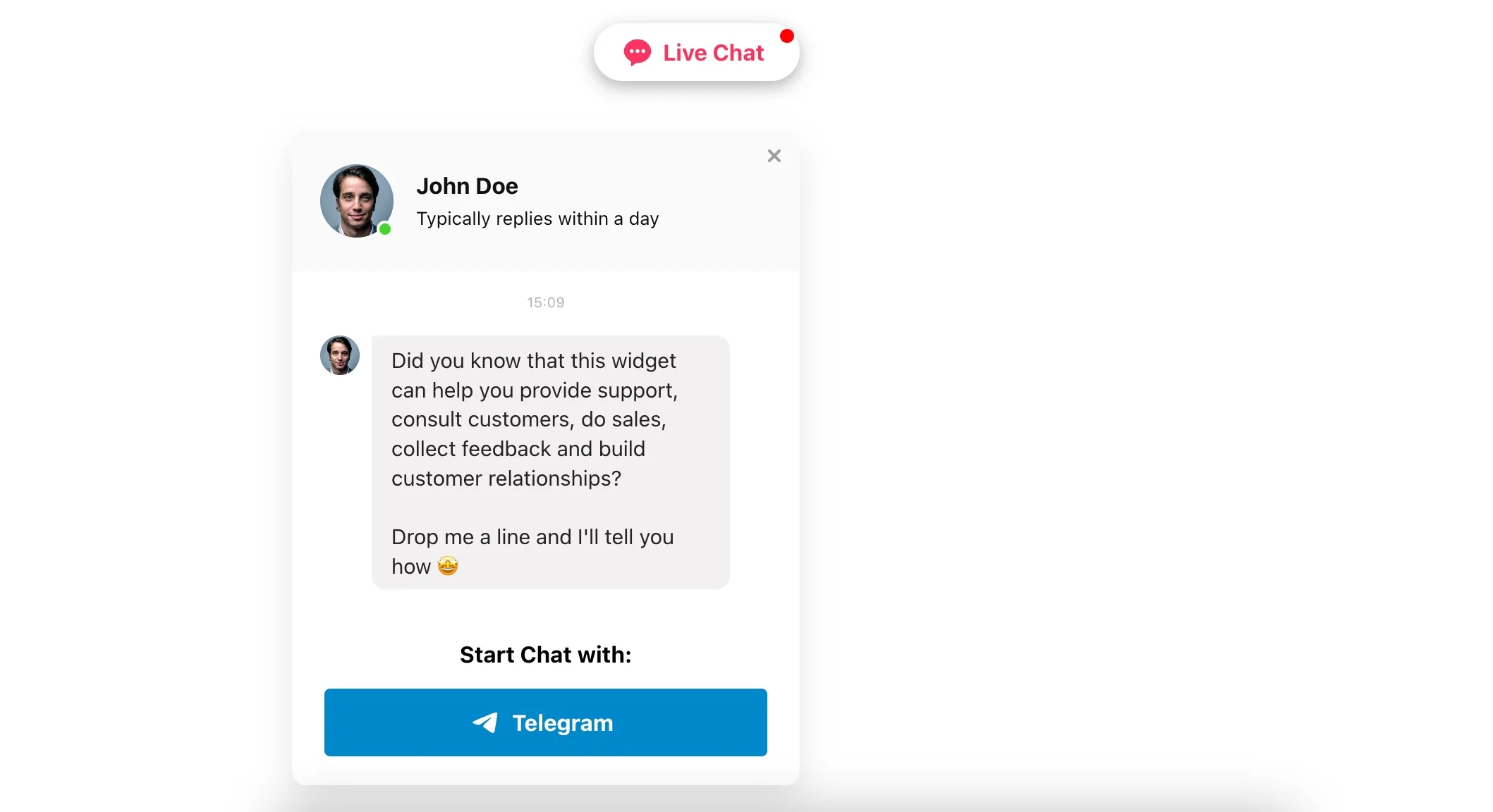
Embed the WhatsApp Chat plugin into your Shopify website with unparalleled ease. This feature stands out for its discreet yet functional design, blending seamlessly with your site’s layout. The WhatsApp plugin creates an immediate connection between you and your customers, greeting them with personalized messages and a sense of warmth. This WhatsApp integration exemplifies simplicity and effectiveness, enhancing your site’s communicative capabilities without disrupting its design aesthetics.
Why You Should Add a WhatsApp Chat to Your Shopify Website
The importance of effective and efficient customer communication cannot be overstated. This brings us to the pivotal role played by a live WhatsApp chat widget in enhancing customer experience and business operations on e-commerce platforms like Shopify website. Let’s explore the multifaceted benefits of integrating a live WhatsApp chat feature into your Shopify website.
1. Cost Reduction with WhatsApp: A Financial Boon
Integrating a WhatsApp chat widget into your Shopify website is a financially savvy move. Operational costs are a significant concern for businesses, and live chat can significantly reduce these expenses. This tool provides an initial contact point for customers, addressing their basic inquiries and seamlessly transitioning more complex issues to online agents. This efficient handling allows for a broader customer engagement with fewer required agents, thus saving on the costs of hiring, training, and other related expenses. Remarkably, WhatsApp chat support is estimated to be 17-30% more cost-effective than traditional phone support, making it a financially prudent choice for businesses looking to optimize their customer support operations.
2. Gathering Valuable Data through WhatsApp: Insights for Growth
A WhatsApp chat plugin on your website isn’t just a communication tool; it’s a goldmine of customer data. It captures common questions and issues faced by customers, offering invaluable insights for marketing strategies and product development. Unlike phone conversations, this text-based data is easily accessible and analyzable. With a growing preference for WhatsApp chat communication over emails, a live chat widget on your Shopify page becomes an even more critical tool for collecting extensive customer feedback and preferences. Understanding your customers’ needs and experiences allows you to tailor your products and services more effectively, aligning them closely with market demands.
3. WhatsApp Boost Sales: Time Equals Money
Time is of the essence in e-commerce, and WhatsApp chat is a powerful tool in facilitating quick decision-making for customers. Providing timely information and support via WhatsApp chat can significantly influence purchase decisions. Studies indicate that 38% of customers made a purchase due to the presence of live chat on a website. Furthermore, 63% are more likely to return to a website offering WhatsApp chat support. The immediate and personalized nature of WhatsApp chat not only assists customers in their purchasing journey but also fosters a sense of loyalty and trust towards your brand.
4. Elevating Customer Service on WhatsApp: Speed and Accuracy
In the realm of customer service, the efficacy of your support plays a pivotal role. WhatsApp chat offers a rapid and accurate means of communication, crucial in delivering high-quality customer service. Modern WhatsApp chats, equipped with robust FAQ features, often match or even surpass the effectiveness of real-time human support. This results in higher customer satisfaction scores, as customers value the prompt and precise responses provided by WhatsApp chat services on your Shopify website.
5. Swift Issue Resolution through WhatsApp: The Need for Speed
Nowadays customers value quick responses and resolutions from businesses. While emails and phone calls have longer response times, live chats offer instant replies, addressing issues within minutes. This is particularly beneficial during peak business periods when handling a high volume of inquiries becomes challenging. A WhatsApp chat application on your Shopify website ensures that customer queries are addressed promptly and efficiently, enhancing the overall customer experience and boosting your brand’s reputation.
6. Enhancing User Experience: Personalized IWhatsApp nteraction
WhatsApp chat widgets on Shopify websites offer a personalized user experience. They provide customers with a platform to express their concerns and receive immediate feedback. This real-time interaction makes customers feel valued and heard, leading to a more satisfying shopping experience. Personalization through WhatsApp chat can include greetings using the customer’s name, recommendations based on browsing history, or assistance in navigating through the website. These small yet impactful touches significantly enhance the user experience, making your Shopify website stand out.
7. Increased WhatsApp Engagement: Keeping Customers Hooked
WhatsApp chat features are excellent tools for increasing customer engagement on your Shopify website. They invite users to interact more with your website, be it through queries about products, seeking advice, or providing feedback. This increased engagement not only aids in understanding customer needs but also contributes to building a loyal customer base. Engaged customers are more likely to make repeat purchases and recommend your site to others, amplifying your brand’s reach and impact.
8. Competitive Advantage: Staying Ahead with WhatsApp
In a market where customer service can make or break a business, having a live chat feature on your Shopify website gives you a competitive edge. It demonstrates your commitment to providing exceptional customer service and staying ahead of the curve. In a landscape where many businesses still rely on traditional forms of customer communication, offering a sophisticated, real-time WhatsApp chat option sets your brand apart and positions it as customer-centric and forward-thinking.
9. Analytics and Feedback on WhatsApp: Continuous Improvement
A WhatsApp chat widget on your Shopify site is not just a communication tool; it’s also a source of analytics and feedback. It provides insights into customer behavior, preferences, and pain points. This information is crucial for continuous improvement in your products, services, and overall customer experience.
Conclusion: Transform Your Shopify Website with WhatsApp Chat Integration
Elevate your Shopify website’s conversational capabilities by integrating the WhatsApp Chat Plugin, a dynamic tool designed to revolutionize real-time customer engagement and support. This integration is not only efficient but also straightforward, catering to both experienced developers and beginners. The WhatsApp Chat Plugin is a user-friendly application that simplifies the process of introducing live chat functionality to your site.
Adding the WhatsApp Chat plugin to your Shopify website allows you to customize the chat box to blend seamlessly with your website’s design and branding. You can modify styles, colors, and labels, creating a cohesive and visually appealing chat experience for your users. This level of customization ensures that the chat interface aligns perfectly with your site’s aesthetic, providing a consistent user experience.
The functional benefits of embedding the WhatsApp Chat plugin into your Shopify site are vast. It significantly enhances the overall user experience by facilitating effortless and reliable real-time communication. This fosters a sense of trust and convenience among your customers, as they can connect with your business instantly.
To support you in adding the WhatsApp Chat plugin to your Shopify website, we offer several resources:
- Dedicated Support: Our expert support team is readily available to assist with any queries or technical issues you may encounter. From providing detailed installation instructions to troubleshooting, our team is committed to ensuring a smooth integration process for you.
- Community Collaboration: Engage with our active community of WhatsApp Chat plugin users. This platform is ideal for sharing experiences, exchanging innovative ideas, and exploring the full potential of the WhatsApp Chat plugin. By joining our forums, you can connect with other users and benefit from a wealth of collective knowledge and creativity.
Integrating the WhatsApp Chat plugin into your website not only upgrades its chat functionality but also ensures a secure and intuitive chatting environment for your customers. This plugin is versatile and suitable for various types of websites, including e-commerce stores, blogs, and corporate portals. Optimize your real-time communication and enhance your website’s interactivity by choosing the WhatsApp Chat plugin for your Shopify website today.