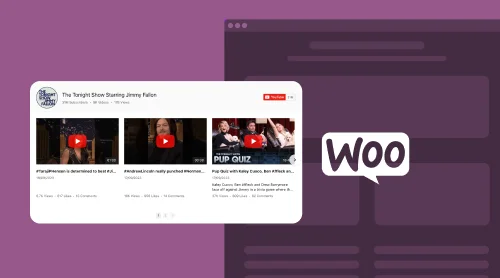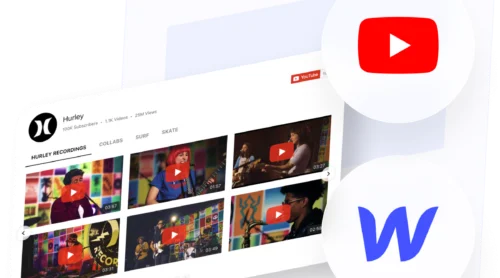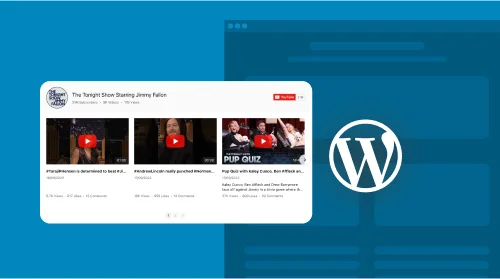Simplify Cookie Consent Management on WordPress
Navigating cookie consent regulations is crucial for any website, and WordPress is no exception. The Elfsight Cookie Consent plugin emerges as a key solution to add, simplifying this compliance process. The plugin allows for swift customization and embedding of good-looking no-code Cookie Consent alerts into WordPress website pages.
The plugin’s versatility is evident in its array of features making it adaptable to any WordPress website design.
To get started, follow these straightforward steps in our demo:
- Choose a template that aligns with your website’s design and compliance needs.
- Customize the message, buttons, and styling to reflect your brand.
- Generate the code snippet tailored for WordPress integration.
And there you have it – with a few simple steps, your WordPress website now features a compliant user-friendly Cookie Consent embed!
Enhance Your Website with Elfsight Cookie Consent Benefits
Elfsight’s free Cookie Consent embed is an enhancement to your WordPress website’s user experience and legal adherence.
Benefits for website owners
Legal compliance
- Navigating the complex world of internet regulations becomes effortless with our smart cookie embed for WordPress. It ensures your WordPress website meets international cookie laws.
- This compliance shields you from potential legal repercussions. It’s a proactive step in respecting privacy laws.
- With this widget, you demonstrate to your users and authorities your commitment to legal standards.
Customizable to brand
- The banner’s customization options let you seamlessly blend it into your website’s design. It becomes an integral part of your website.
- Tailoring the excellent no-code cookie banner widget to your branding adds to the aesthetic continuity of your WordPress website pages. This attention to detail reflects professionalism and a keen eye for user experience.
- Flexibility in design ensures that your message on cookie consent embed is in harmony with your brand’s voice and WordPress website pages.
Enhanced user trust
- By being upfront about cookie usage, you foster an environment of transparency. This openness is key to building trust with your audience.
- The brilliant banner informs users about how their data is handled. It reassures them that their privacy is respected.
- Trust is a cornerstone of user retention. This solution nurtures a trusting relationship with visitors.
Benefits for customers
Informed browsing experience
- Users are more at ease when they know how their data is used. This widget adds clear, accessible information on cookie usage on your WordPress website pages.
- An informed user is an empowered user. This empowerment contributes to a positive perception of your site pages.
- The clarity in consent and policy details provided by the banner demystifies data usage for visitors, making your site a transparent and user-friendly space.
Easy consent management
- The banner streamlines the process of managing cookie preferences. It’s designed for simplicity, ensuring users can easily express their consent or denial.
- This ease of use is particularly beneficial for those less tech-savvy. It makes navigating consent straightforward.
- User autonomy is respected and facilitated. This ease in managing their data preferences adds another layer of trust and comfort for your visitors.
Features of Consent Banner That Give Power to Websites
We believe in creating solutions that are not just functional but also a perfect fit for a wide range of business needs. Our free no-code cookie plugin for WordPress pages is a testament to this philosophy. Let’s explore the distinct features that set our product.
| Custom messaging | Tailor the embedded cookie message to your brand’s and WordPress website’s voice, ensuring it’s engaging and clear. This custom touch helps the message resonate more with your audience. It provides a way to communicate cookie usage that’s easy for users to understand, adding to engagement and compliance. |
| Compliance options | Choose between simple notifications or detailed consent requests, depending on your compliance needs. This flexibility is vital for adapting to diverse international privacy laws. It allows for tailored user engagement, ensuring your website’s legal adherence while maintaining user interaction. |
| Style customization | Fine-tune the banner’s design with color, font, and layout adjustments for seamless integration with your site pages. This feature not only enhances the visual appeal but also ensures brand consistency across your site. Style customization strikes a balance between being noticeable and blending in. |
| Mobile responsiveness | Ensure a consistent and smooth experience across all devices with the plugin’s mobile-optimized design. This feature addresses the growing use of mobile devices for web browsing, making sure your compliance efforts are effective. It enhances accessibility and usability for all visitors. |
| Multiple language support | Cater to a diverse audience with the smart banner available in various languages, breaking down language barriers. This inclusivity is crucial for international WordPress websites, ensuring all visitors understand your cookie policy. Offering multiple languages helps in providing a localized experience. |
| Link to cookie policy | Embed a link to your detailed cookie policy within the extraordinary bar for an added layer of transparency. This feature educates WordPress users about cookie usage, contributing to informed consent. It’s a key aspect of legal compliance and helps in building trust with your audience. |
| Easy installation | Add the solution to your WordPress site with ease, as it requires no coding skills. This accessibility makes the plugin suitable for users of various technical backgrounds. The simple installation process ensures a hassle-free integration into your site. |
| Notification text formatting | Customize the text formatting options, like font size and weight, lists, and alignment, for better clarity and engagement. These settings allow you to add and present the cookie policy in an organized, visually appealing manner, enhancing the user’s reading experience and ensuring the message is clearly conveyed. |
| Cookie icon to be added | Enhance the banner’s appeal with a friendly cookie icon, adding a visual element to the notification on your WordPress website. This icon helps break the monotony of text, making the alert more engaging and approachable. Adding a pretty cookie icon can make the alert less intrusive and more attractive to users, enhancing their interaction with it. |
| Header customization | Modify the header of the cookie alert to align with your WordPress pages’ overall style, adding another level of personalization. This feature allows for a more integrated user experience, making the alert a cohesive part of your design and enhancing the visual harmony of your WordPress website’s layout. |
| Adjustable opacity | Control the alert’’s opacity to ensure visibility without overpowering your site pages’ content. This subtle presentation ensures that the WordPress cookie embed is noticeable yet not distracting, maintaining the aesthetic appeal of your website pages. Adjustable opacity allows for a tactful display of the marvelous consent alert, balancing compliance with design. |
Each feature of the Elfsight cookie plugin is designed to provide a comprehensive, customizable, and user-friendly solution for WordPress websites.
Embedding Cookie Consent into WordPress
Now that you’re familiar with the robust features and significant advantages of embedding the Elfsight no-code Cookie Consent plugin into WordPress websites, it’s time to put this knowledge into action.
Whether you’re aiming to add the product to a specific page or across your entire site, our instructions make it easy. Let’s dive into the simplicity of adding this vital cookie plugin embed to your WordPress pages.
Adding the plugin to a specific page
- Log in to your WordPress backend and select Appearance > Themes.
- Choose the theme, click on Edit, and navigate to the Pages tab.
- Select the desired page and click on the template on the right.
- In the editor, select where you want the plugin and click on Add Block > Custom HTML.
- Paste your installation snippet and click Save.
Adding the plugin with Elementor Page Builder
- Open the desired page in Elementor.
- Drag a ‘HTML’ widget to your page layout.
- Insert the code into the HTML box.
- Click ‘Update’ to save your changes.
Adding the plugin to all pages
- Via Theme Editor: Log in, select Appearance > Theme Editor, choose footer.php, insert code before </body>, and update.
- Via Widgets: Log in, select Appearance > Widgets, add Custom HTML widget to Footer, paste code, and save.
- Via Customize: Log in, select Appearance > Customize, add Custom HTML widget, paste code, and publish.
In addition, you are welcome to watch these video tutorials on adding the no-code Cookie Consent banner to WordPress pages.
Remember, our Help Center is always available for more detailed tutorials on adding a cookie banner to WordPress websites. Our support team is also ready to assist with any technical issues or queries about Elfsight products.
Explore Examples of Banners
Top banner layout of the widget
Added to the top of your WordPress website page, this cookie notification banner is both visible and non-intrusive. The addition of a cheerful cookie icon next to the text adds a touch of whimsy.
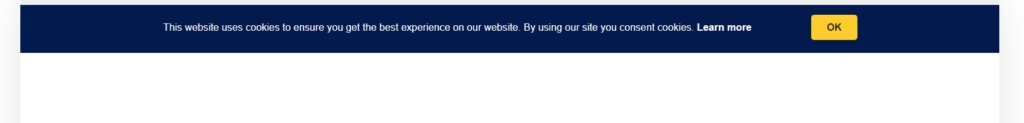
Right floating box design of the widget
The Floating Box notification, aligned to the right, is hard to miss as it scrolls with the user. It features ‘Allow’ and ‘Decline’ buttons, inviting website users to actively consent to cookie usage.
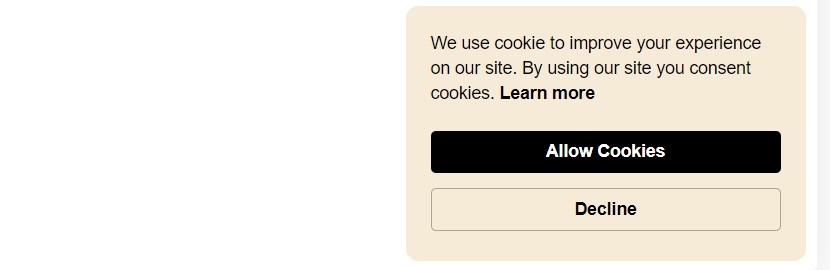
Center floating box style of the widget
A popular choice, this center-aligned Floating Box sits at the bottom of the page. It’s streamlined, displaying only a brief notification message. Users can easily close the window with a click on the cross icon in the corner.
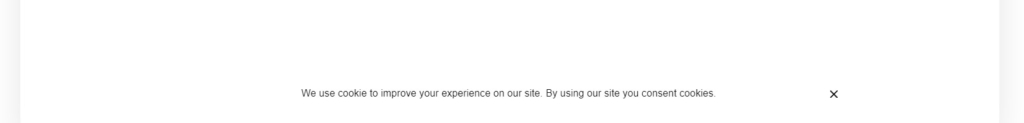
Left floating box variation of the Cookie Consent widget
This compact, left-aligned Floating Box is not just informative but also interactive. It includes a notification message and a clickable link to the site’s usage terms.
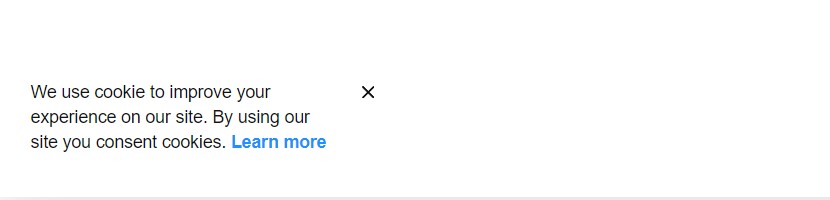
Bottom banner option of the Cookie Consent widget
For a stark contrast, this bottom-aligned bar uses a black background with white text, and vice versa for the button. Its standout colors capture attention; the text ensures clear communication of the added cookie policy.
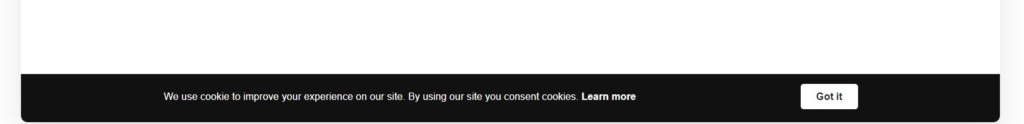
Tips for Better Experience with WordPress Cookie Plugin
These insights are designed to help you utilize the plugin more effectively. The tips will guide you in making the most out of your cookie plugin on your website.
Essential tips for effective use of the cookie banner
Strategic placement
- Embed the cookie alert into a prominent location of your WordPress website where it’s easily noticed without obstructing content. This ensures maximum visibility while maintaining a smooth user experience.
- The right placement can significantly add to the cookie banner’s effectiveness without disrupting the user’s interaction with your WordPress website.
Simplicity is key
- Use clear and concise language for your consent message. A straightforward message is more likely to be read by your visitors.
- Avoid overwhelming users with complex terms. A simple message fosters better understanding and compliance.
Regular updates
- Keep the consent message and policy link updated to reflect any changes in regulations or your WordPress website’s cookie usage.
- Staying current with your WordPress website’s cookie policy not only aids in legal compliance but also shows your commitment to user privacy.
Elfsight Cookie plugin is great, and their support is real competent and polite. Relevant and simple widget, I recommend Elfsight!
Mistakes to avoid when embedding the cookie plugin
Overcomplicating the message
- Avoid using technical jargon in your cookie consent message. Legal complexities can confuse and deter users.
- A cookie message that is too complex might lead to a lack of engagement from the WordPress website visitors.
Ignoring brand consistency
- Ensure that the cookie banner’s design aligns with your WordPress website’s overall aesthetic. Inconsistent designs can detract from your site’s professional appearance.
- Consistency in design is key to maintaining your site’s brand identity and user trust.
Neglecting mobile users
- The cookie embed should be just as functional and visually appealing on mobile devices as on desktops.
- With the increasing use of mobile devices for web browsing.
By keeping these tips in mind, you can enhance the functionality of your WordPress website when adding the Elfsight Cookie Consent plugin. Our goal is to support you in creating a more engaging site experience.
Please, See FAQs for WordPress Cookie Consent Plugin
In this FAQ section, we address key questions about the Elfsight Cookie Consent plugin for WordPress website pages.
Is it free to add the Cookie Consent banner plugin to my WordPress website?
Absolutely. Every Elfsight user can embed the custom banner plugin into their WordPress website at no cost. Access to all customization features comes free with your Elfsight account. You can start in the demo and later sign up, or create your account first and then proceed. Do explore our Pricing section for more Elfsight product options.
When will I receive the embed code for the cookie plugin?
Your HTML embed code for the plugin is generated instantly once you finalize the setup. If you’re new to Elfsight, you’ll need to sign up to get your free code, which you can easily copy and add to your pages.
Can I use the banner plugin on various CMS platforms?
Definitely. The Elfsight Cookie Consent banner plugin is versatile and compatible with a broad range of CMS platforms. Whether you’re using WordPress, Shopify, Wix, or any other popular site builder, our widget integrates smoothly.
How do I customize the Cookie Consent embed to match my WordPress website?
Customizing the cookie embed for WordPress website pages is straightforward. In the Elfsight editor, you can adjust colors, fonts, and layout to align with your style. This customization ensures the cookie embed complements your site design while maintaining user-friendly navigation.
Is the Elfsight Cookie Consent banner plugin mobile-friendly?
Yes, our Cookie Consent banner for WordPress website pages is fully optimized for mobile devices. It adjusts seamlessly to different screen sizes, ensuring a consistent and engaging user experience across all devices.
Can I link to my WordPress website's cookie policy using the banner?
Absolutely. The Cookie Consent banner for WordPress websites lets you include a direct link to your detailed cookie policy. This feature enhances transparency and trust.
Brilliant Cookie Consent module, easy to personalize and if you have any issue, you will receive competent help. I am strongly considering using all their apps.
Final Thoughts: Elevating Your Site with Elfsight’s Solution
Concluding our tutorials for Elfsight Cookie Consent banner plugin for WordPress websites, let’s highlight what you’ve discovered. You’ve seen how its key features, like adaptable compliance options and simple integration, make it an indispensable tool for your site.
Now, you’re equipped to effortlessly create and embed this solution into your desired webpage. Experiment with its settings to see how it can elevate your site’s user experience. The Cookie Consent banner plugin is a testament to Elfsight’s commitment to providing versatile solutions.
For further assistance and advanced insights
- Our Help Center is your go-to resource for detailed guides and support. Whether you need technical help or strategic advice, our dedicated team is there to assist.
- Engage with our Community. It’s a vibrant hub where you can exchange ideas, get the latest Elfsight news, and learn from the experiences of others. Your participation enriches the collective knowledge.
- Visit the Wishlist in our Community section. Here, your ideas and votes help shape our product development.
We thank you for delving into the capabilities of the Elfsight’s WordPress Cookie Consent plugin!