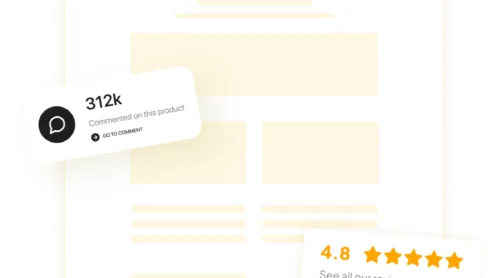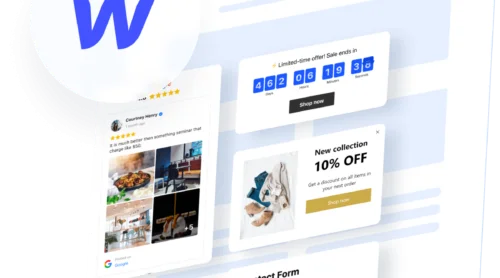Importance of Google Reviews for Business
Google reviews are more than just a place for opinions. They indicate the health of businesses and their ability to satisfy customer needs. People often want to write a review on Google and even more often they read reviews. For a business, it is vital to get positive feedback from customers and manage potential issues.
Working with the audience is crucial since 88% of consumers prefer to use a business that responds to all the reviews. This way you can show people that you care about their experience and try to improve services.
Further, we will explore significant aspects of working with Google reviews and see how a business can benefit from this platform.
Why Would You Want to Get More Reviews on Google?
The desire to get more Google reviews for a business is not about vanity. It actually helps businesses to stand out and sell more. When companies try to get more Google reviews, they expect to grow their presence in the industry. Here are some reasons why it is worthwhile:
- Build trust and credibility. Positive reviews act as social proof, demonstrating to potential customers that others have had a good experience. This helps build trust and credibility for your business, making it more appealing to new customers.
- Improve local visibility. Google reviews play a significant role in local search engine rankings. A higher number of reviews can boost a business’s visibility in local searches, helping it rank higher on Google Maps and Google Search.
- Get valuable insights. Reviews provide businesses with direct feedback from their customers, offering insights into what works well and what might need improvement. This helps businesses refine their services or products to better meet customer expectations.
How to Make Customers Write A Google Review for You?
#1 Add Google reviews to your website
There are several methods to integrate customer feedback into your website, and we will speak about them in more detail soon. For now, you can check out a simple no-code solution by Elfsight – Google Reviews widget. This could be the easiest way to set up reviews on any website without experience in coding.
Here’s how to do that:
- Explore the live editor to find a template that suits your needs.
- Select the source of your reviews and customize the widget to fit your goals and design.
- Copy the installation code and embed the code into your website.
Try the user-friendly editor to create a widget
#2 Invite people to leave reviews
One of the most effective ways to gather more Google reviews is by personally inviting your customers to share their experiences. This approach not only shows that you value their opinions but also fosters a sense of involvement in helping you improve your services.
Be open to feedback
Catch the right moment
#3 Use a QR Code or a link
To make it easier for customers to leave reviews, consider sharing a direct link to your Google reviews page. This can be used in follow-up emails, post-sale messages, or even in-store signage. Here’s how to quickly get that link:
- Open Google Maps and search for your business name.
- Click on your business to open the profile page.
- On the left side, find and click the “Write a review” button.
- Copy the URL from your browser’s address bar.
Additionally, you can make it even easier for smartphone users to leave a review by generating a QR code. This provides a quick, modern way for customers to access your review page. You can easily create a QR code using online tools or a widget like QR Code Generator. This is a great way to give customers a convenient option to get involved and share their feedback!

#4 Promote your company in social media
A great way to gather more customer feedback is by sharing your Google reviews link on your social media channels. If you have an active presence on platforms like Facebook or Instagram, your audience may appreciate the opportunity to share their thoughts.
Encouraging your followers to leave a review on Google can also increase engagement. Even if they don’t write a full review, they might leave helpful comments under your post, providing valuable insights.

#5 Manage reviews carefully
Managing reviews is crucial for maintaining a positive online reputation and building trust with your customers. How you handle feedback—whether positive or negative—reflects your commitment to customer satisfaction.
- Monitor reviews regularly. Stay on top of your reviews by checking them frequently. Use tools or alerts to notify you of new reviews so you can respond promptly.
- Respond to all reviews. Show customers you value their feedback by responding to both positive and negative reviews. Thank happy customers, and address any concerns from dissatisfied ones with professionalism and empathy.
- Learn from feedback. Analyze recurring themes in reviews to identify what’s working well and where improvements are needed. Customer feedback is a valuable tool for enhancing your business.
How to Display Google Reviews on A Website?
We’ve ranked the available options based on their complexity, from the simplest to the most technical. Whether you’re looking for a quick solution that requires minimal effort or a fully customizable approach, this guide will help you find the right method.
#1 Google My Business link
Adding a button or link to direct visitors to your Google reviews page is straightforward and requires minimal effort. It’s an easy way to showcase reviews without embedding them directly on your website.
- 💎 Benefits: boosts review traffic, easy implementation
- ⚙ Complexity: low
#2 Manual method
Manually copying or taking screenshots of reviews and posting them on your site is simple and requires no technical skills. Practical for businesses with few reviews.
- 💎 Benefits: quick setup, full control
- ⚙ Complexity: low
#3 Widgets and plugins
Tools like the Elfsight Google Reviews widget offer an easy, no-code solution. Simply create the widget, embed the code, and customize its appearance. Complexity can vary based on customization options.
- 💎 Benefits: no coding required, customizable layouts
- ⚙ Complexity: low to medium
#4 Google API
Using the Google Places API requires coding knowledge to fetch reviews in JSON format, customize the display, and handle API limits. It’s suitable for developers or those with technical expertise.
- 💎 Benefits: full customization, real-time updates
- ⚙ Complexity: high
Can I Delete a Google Review?
You can’t remove somebody’s review on Google just with a click. You will need to dispute a review asking Google or customers to delete it. For instance, you may suspect that a certain review is fake and then you will need to flag it for Google.So, you can’t directly delete reviews that others leave on your Google Business Profile. However, Google provides options for handling problematic reviews, and here are three steps you can take:
- STEP #1: Flag as inappropriate. If a review violates Google’s guidelines (e.g., it contains offensive language, irrelevant content, or spam), you can flag it as inappropriate. Google will review the flagged content and may remove it if it’s deemed against their policies.
- STEP #2: Report a review for breaking the law. If you believe a review breaks the law, such as including defamatory statements or fake information, you can report it to Google for legal review. Google will investigate the situation and take appropriate action if necessary.
- STEP #3: Resolve the issue and ask the customer to remove It. When a customer leaves a negative review due to an unsatisfactory experience, you can address their concerns and improve the situation. Once the issue is resolved, kindly ask the customer if they would consider updating or removing the review.
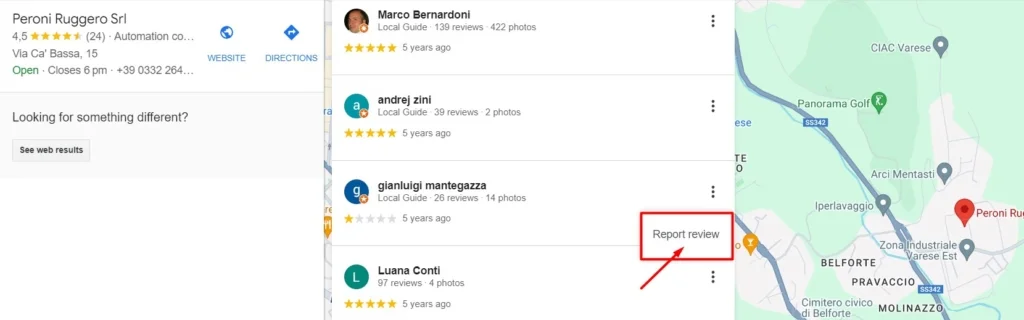
- TIP #1: Reply to the review. Don’t ignore bad reviews. Respond quickly and professionally, showing you care about the customer’s issue. Whether it’s addressing the concern directly or explaining what happened, a prompt reply demonstrates your commitment to listening and resolving problems. We’ll explore more ways to show you care in the next section.
- TIP #2: Stay cheerful or neutral. When responding to negative reviews, keep your tone light and positive. Avoid defensiveness or getting upset, as this can escalate the situation. Instead, thank the customer for their feedback and focus on solving the issue, rather than just asking for the review to be removed.
- TIP #3: Handle the problem. Address the issue immediately, if possible. For more complex matters, provide the customer with a direct way to contact you, such as a phone number or email. This demonstrates that you’re serious about resolving the problem and willing to go the extra mile to ensure a positive outcome.
Guide to remove your own review
It is way more simple to delete a review that you created yourself. Also, this guide may help if you persuade a user to remove their negative feedback about you. To delete your own Google review, follow these steps:
Mobile
- Open the Google Maps app or Google Search on your mobile device.
- Tap on the “Menu” icon (usually three horizontal lines) to access the side menu.
- Select “Your Contributions” and go to the “Reviews” section.
- Find the review you want to delete and tap on it.
- Tap on the “Trashcan” icon or the “Delete” option to remove your review.
Desktop
- Open a web browser and go to the Google Maps website.
- Click on the “Menu” button (usually represented by three horizontal lines) to access the sidebar.
- Select “Your Contributions” and navigate to the “Reviews” tab.
- Locate the review you wish to delete and click on the three vertical dots next to it.
- From the options presented, click on “Delete review.”
- Confirm your decision by clicking “Delete” in the confirmation dialog box.
How to Leave A Google Review As A User?
Whether you want to share your own experience with a business or guide a customer to leave clear feedback about your services, knowing how to write a review can be extremely valuable. This section will walk you through the steps to leave a useful and honest review, helping others make informed decisions while also giving businesses constructive feedback.
Not everybody knows how to make a Google review fair and interesting for other customers. So, let’s see some ideas that help both businesses and their clients.
- Be honest and authentic. When writing a review, it’s important to share your true experience with the business. Whether it was positive or negative, honesty will help others get a real sense of what to expect. Authentic feedback also makes your review more trustworthy and valuable to potential customers.
- Keep it constructive. Focus on providing helpful feedback that the business can use to improve. Avoid personal attacks or offensive language, as that can distract from the points you’re trying to make. A constructive review is much more likely to prompt a positive response and lead to improvements.
- Highlight exceptional service. If there was any part of your experience that stood out—such as exceptional customer service, quality products, or a welcoming atmosphere—be sure to mention it. Positive feedback is just as valuable as criticism and gives businesses the chance to understand what they’re doing right.
- Use relevant keywords. Including relevant keywords or phrases about the business, like specific services or products, helps provide more context for your review. This not only makes it more useful for future customers but also helps improve the visibility of the review in search results. The more detailed and specific, the better.
That’s how to leave a review on Google and make it useful and appropriate. By following these tips, you can write a thoughtful review that effectively captures your experience and helps others make informed decisions.
Conclusion
Now you are more likely to succeed in your work with reviews on Google, a platform that holds 73% of all the reviews online.
We’ve covered how to increase your Google reviews, how to encourage more positive feedback, and even how to turn negative reviews into opportunities. You also now understand how to leave or delete a review, whether as a user or a business. Effectively managing your Google reviews can become a powerful and free advertising tool for your business, so be sure to take advantage of this opportunity.
FAQ
How long does it take for a Google review to be published?
Google reviews go through a moderation process before being published. While there is no exact timeframe, reviews usually appear within a few hours to several days. This delay ensures that the review complies with Google’s guidelines, so a bit of patience is necessary while your review is being processed.
Why is my Google review not showing publicly?
There are several reasons why your Google review might not be visible. Here are the most common issues:
- Pending review. Your review may still be under Google’s moderation process, which can take some time before it’s approved.
- Guideline violation. If your review contains content that violates Google’s guidelines, it may not be published.
- Unverified account. Ensure you’re posting from a verified Google account to avoid issues with your review being displayed.
- Business not listed on Google Maps. Check if the business you’re reviewing is properly listed on Google Maps, as reviews for unlisted businesses may not show up.
How long does it take for a Google review to post?
The time for a Google review to go live can vary, usually ranging from a few hours to a couple of days. Google’s moderation process ensures that reviews meet their guidelines before becoming publicly visible. If your review isn’t showing immediately, give it some time, and it should appear once it’s been approved.
Can I turn off Google reviews for my business?
No, Google does not allow businesses to disable reviews. However, you can manage them by responding to reviews and flagging inappropriate ones for removal.
Can Google reviews be left anonymously?
Yes, you can leave an anonymous Google review by using a couple of methods. One option is to change your Google account name to a pseudonym or nickname, so your real name doesn’t appear with the review. Alternatively, you can create a separate Google account specifically for posting reviews, which helps keep your personal details private while still allowing you to leave feedback anonymously.