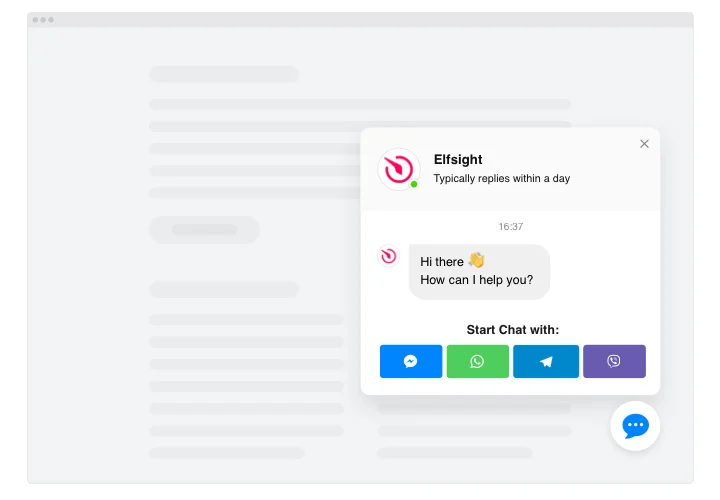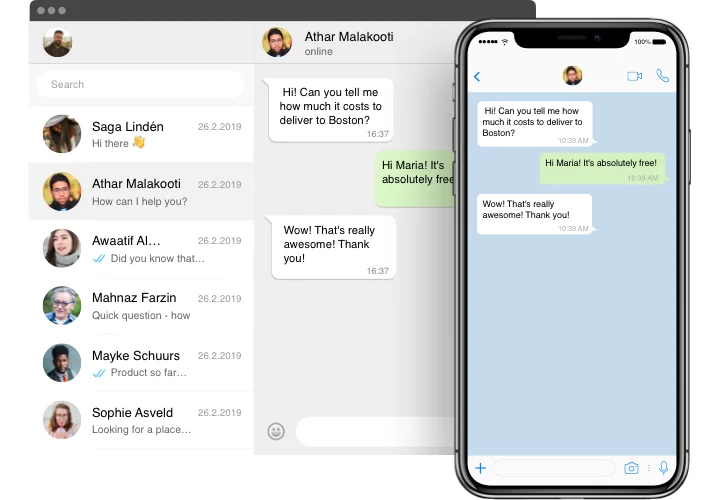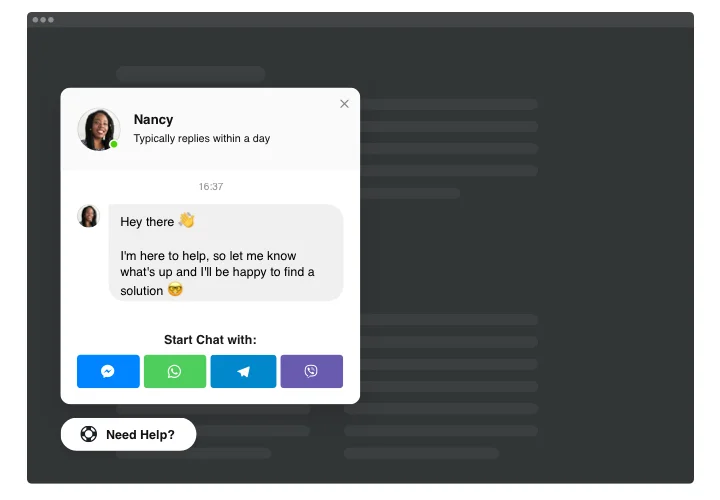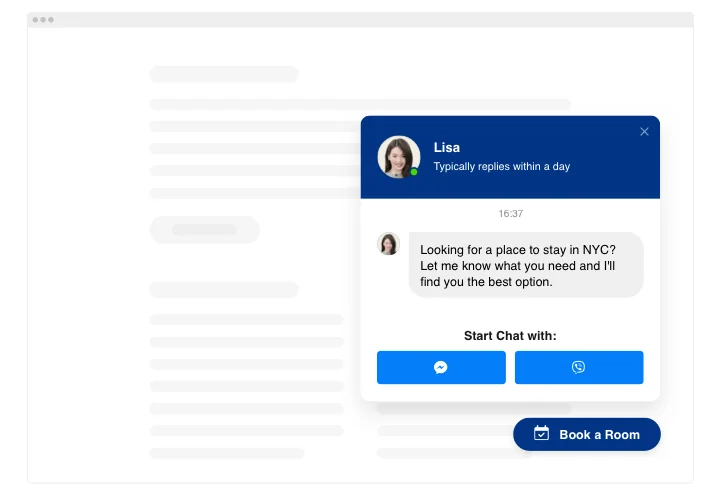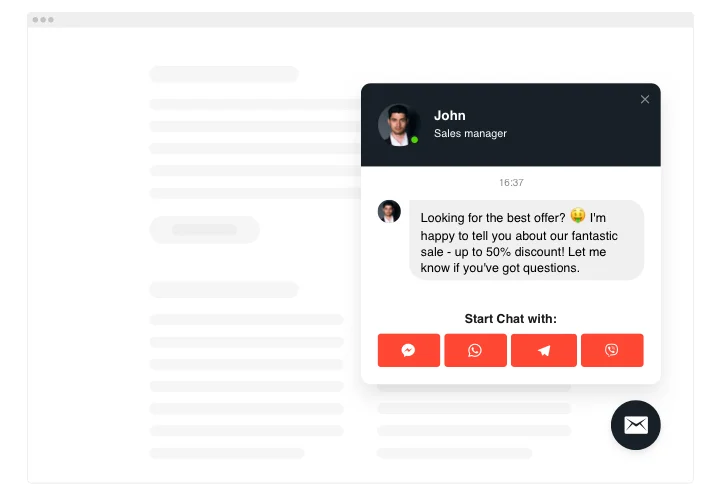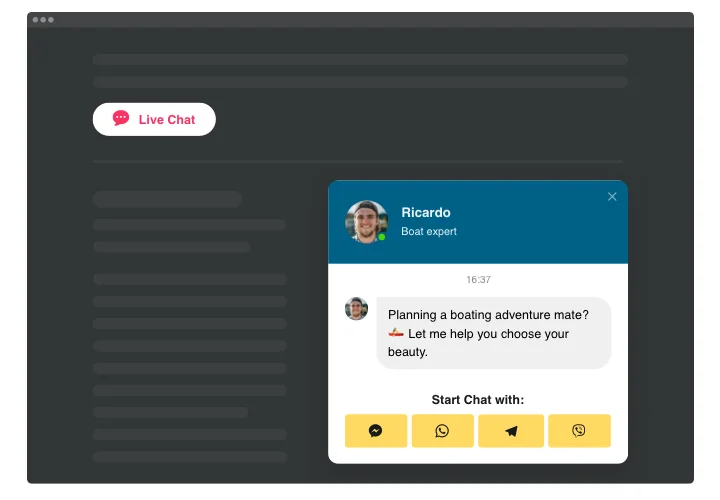Magento Live Chat extension
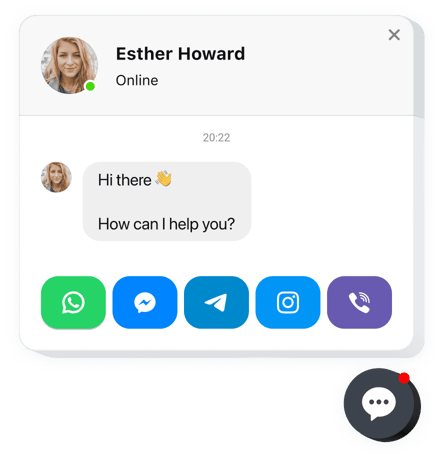
Create your All-in-One Chat extension
Screenshots
Description
Elfsight Live Chat plugin is one of the most convenient possibilities for website visitors to address you and get support from you. You will stay available live in all most well-used messengers 24/7. Embed the tool on your site and it can be activated on particular pages or for certain categories of audience, pick chat initiating activators, set your own welcome text, set icons and other features. With the help of the widget active you will remain reachable for visitors at all times and from anywhere.
All most favored messengers like Facebook, WhatsApp, Viber, Telegram, and much more in one for the most compelling and handy interaction with your audience!
Centralize your customer demands
By combining all well-known messaging channels within the responsive Chat box extension you’ll be able to solve multiple tasks at one place, enhancing customer satisfaction.
Exceedingly customizable tool
Telegram, Discord, Line, Facebook Messenger, WhatsApp, Viber, – you are free to apply them alltogether, or choose the ones that comply with your needs, modifying their colors, size and more.
Grant a real-time communication
By embedding the Live chat plugin on your website pages, you’ll get to know your visitors better providing them with the first-class service and making more targeted services.
Check out the list of the most powerful features:
- Add All-in-One Chat messenger plugin on your page to have chats with visitors.
- 3 variants of chat position: floating bubble, embed bubble, and embed chat window.
- A library of bubble icons to choose.
- Flexible chat title with page picture, name, and caption
- Selecting page image by default, from our collection or uploading your own picture.
How to embed Live Chat extension into my Magento site?
Just perform the guidelines below to integrate the plugin.
- Launch our free editor and start creating your personalised extension.
Find the preferred form and specifications of the plugin and save all the corrections. - Receive your personal code revealed in the box on Elfsight Apps.
As soon as the configuration of your personal plugin is over, copy the exclusive code in the emerged box and save it for later occasion. - Commence usage of the extension on Magento web page.
Integrate the code copied recently in your web page and apply the adjustments. - You’re done! The integration is successfully accomplished.
Open your webpage to take a look at how’s the chat plugin performing.
Supposing you experience any problems, don’t hesitate to appeal to our customer service team. Our specialists will be happy to resolve all the questions you may have with the tool.
How can I add All-in-one Chat to my Magento website without coding skills?
Elfsight provides a SaaS solution that lets you create an All-in-one Chat widget yourself, see how easy the process is: Work directly in the online Editor to create an All-in-one Chat widget you would like to see on your Magento website. Pick one of the premade templates and adjust the All-in-one Chat settings, add your content, change the layout and colors without any coding skills. Save the All-in-one Chat and copy its installation code, so that you can easily add in your Magento website without buying a paid plan. With our intuitive Editor any internet user can create an All-in-one Chat widget online and easily embed it to their Magento website. There’s no need to pay or enter your card credentials in order to access the service. If you face any issues at any step, please feel free to contact our technical support team.