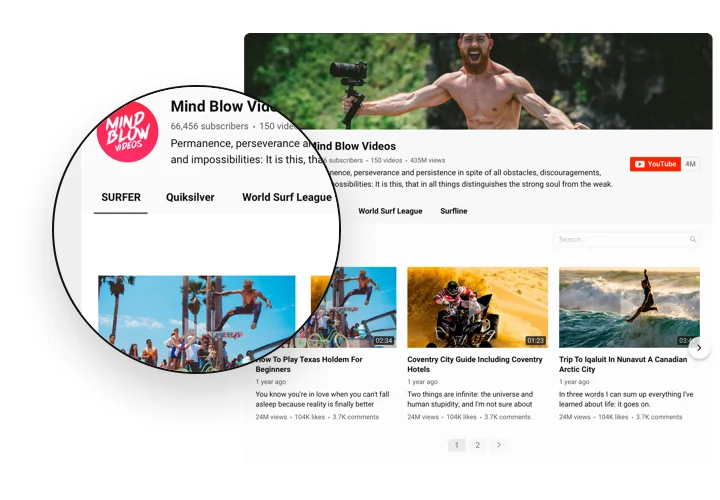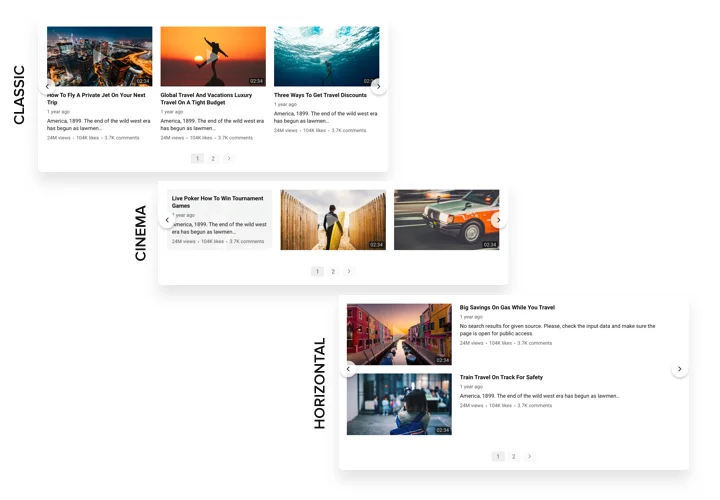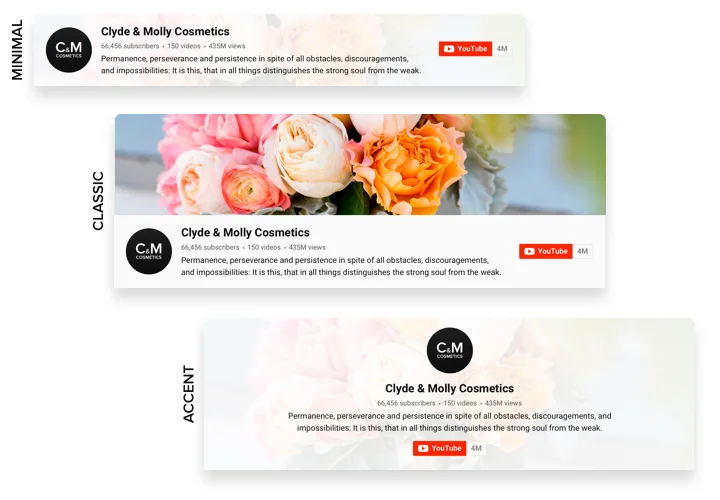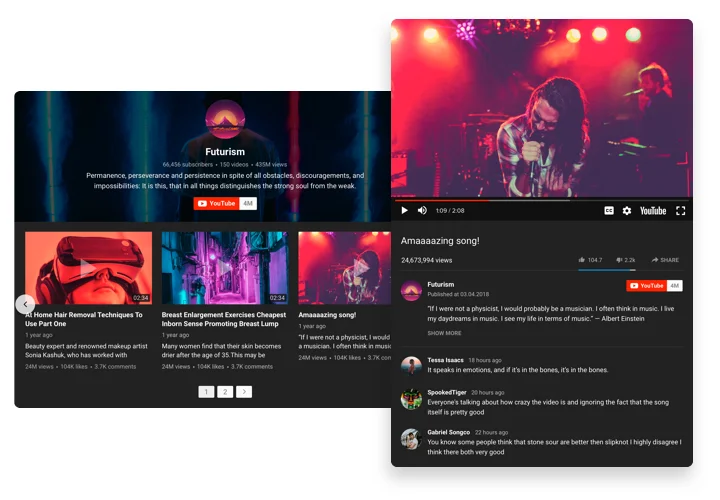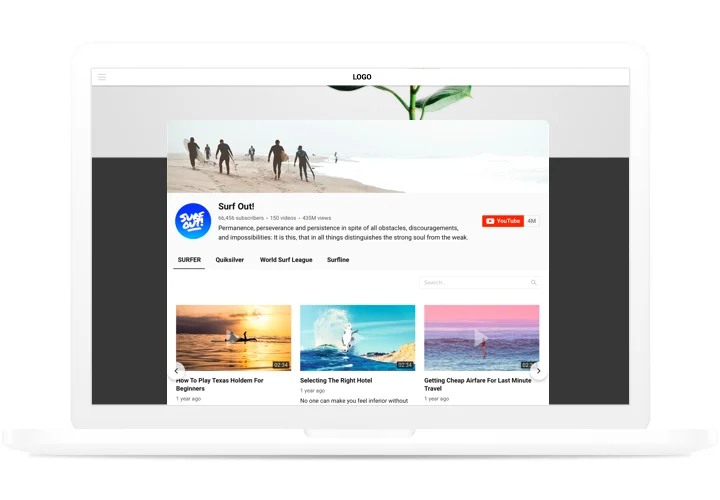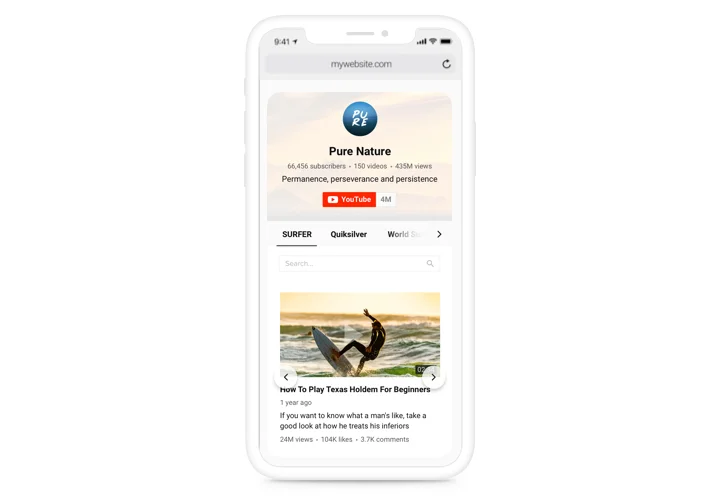Wix YouTube Video App
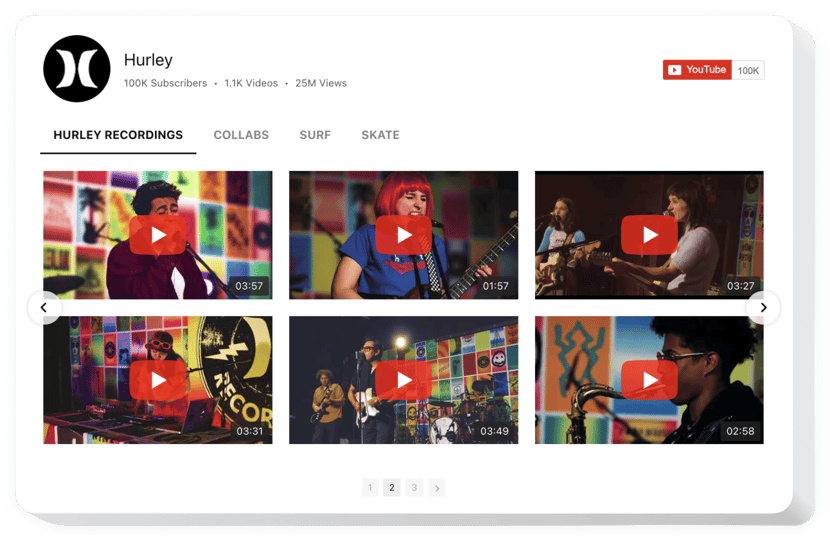
Create your YouTube Video Gallery
Screenshots
Why People Love Elfsight
Video is one of the fastest ways to connect with your audience. With the Elfsight YouTube Gallery, you can bring your best content straight into your website – whether it’s tutorials, reviews, vlogs, or brand stories.
The setup is quick and simple. If you can paste text into Wix, you can manage this app. No coding, no tech headaches. Just a few clicks and your videos are ready to go. By the way, you’re not limited to single uploads – you can display a full YouTube channel, highlight playlists, or pick specific videos to feature.
Did you know?
According to HubSpot, 66% of consumers say they’ve watched video to learn about a product or service before buying.
Give your visitors the content they’re looking for – start using the Elfsight YouTube Gallery for free today.
Key Features of the Wix YouTube Video App
Here’s what makes this app a favorite among Wix users:
- Keep visitors engaged: Videos play directly on the page, no need to leave your website.
- Flexible layouts: Choose from grid, carousel, or list views – so the gallery always fits your design style.
- Various content sources: Easily add a YouTube channel or embed a playlist and display them in a clean, professional layout.
- Fully mobile-ready: Works smoothly on phones, tablets, and desktops.
- Friendly setup: Works even if you’re not technical – just copy, paste, and you’re done.
How to Add a YouTube Video to Wix Website
Using Elfsight, embedding a YouTube video is simple and takes just a few steps. Here’s how to get started:
- Select a Template: Open the Elfsight editor and pick a template that suits your style.
- Customize: Choose whether to show your full channel, playlists, or single videos and adjust the design and other settings.
- Copy the Code: Click “Add to website for free” and grab the snippet.
- Embed on Your Website: In the Wix editor, drag in an Embed block and paste the code.
Want more help? Visit our Help Center, check out our blog guide on how to embed YouTube videos on your website, or share your ideas in the Wishlist. You can also follow updates in the Changelog.