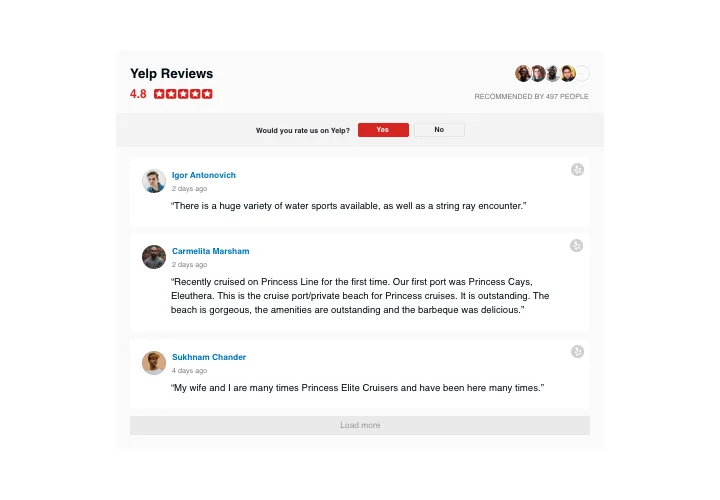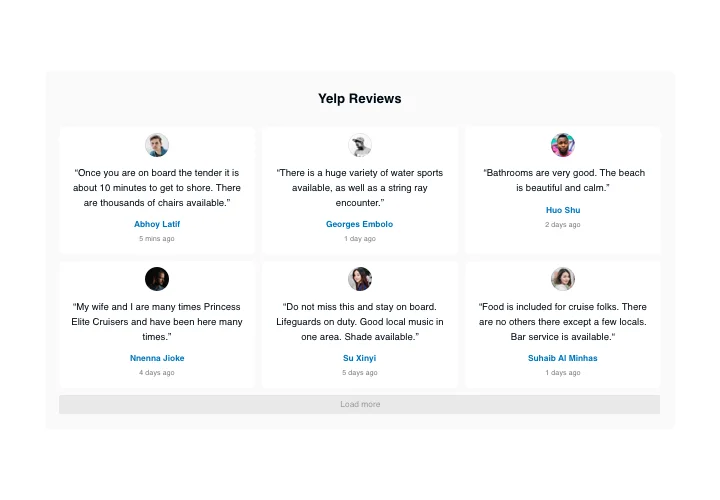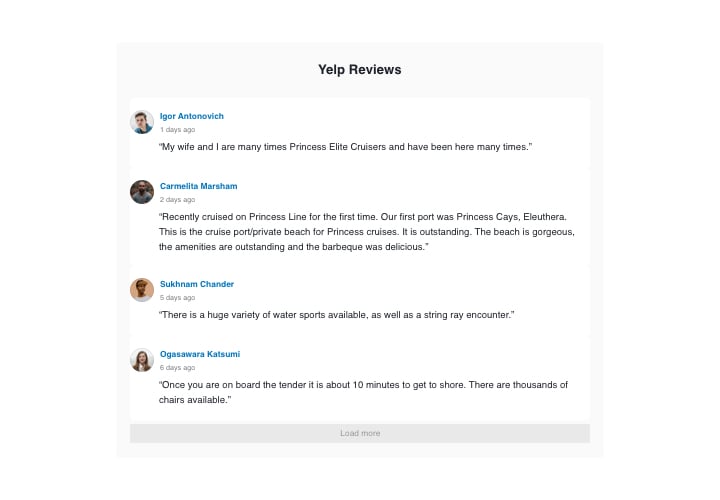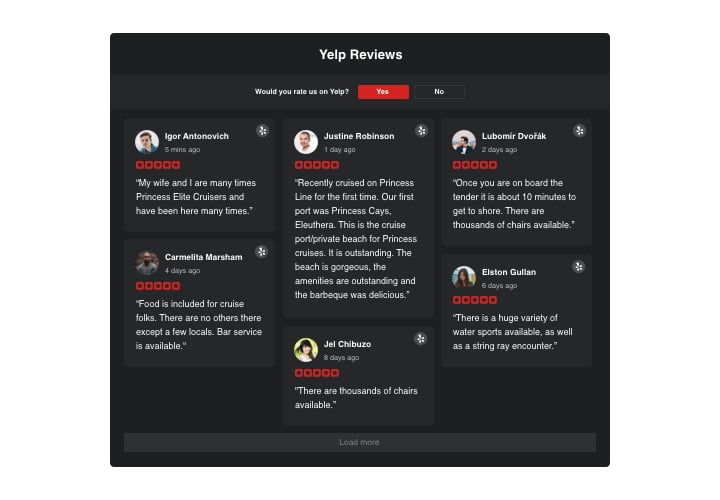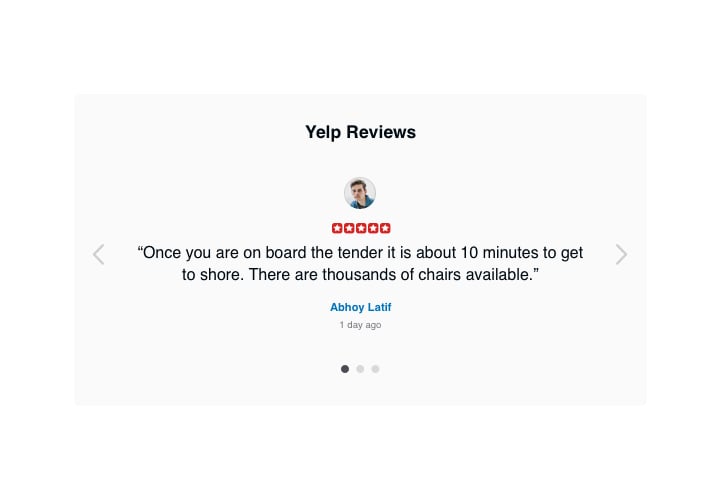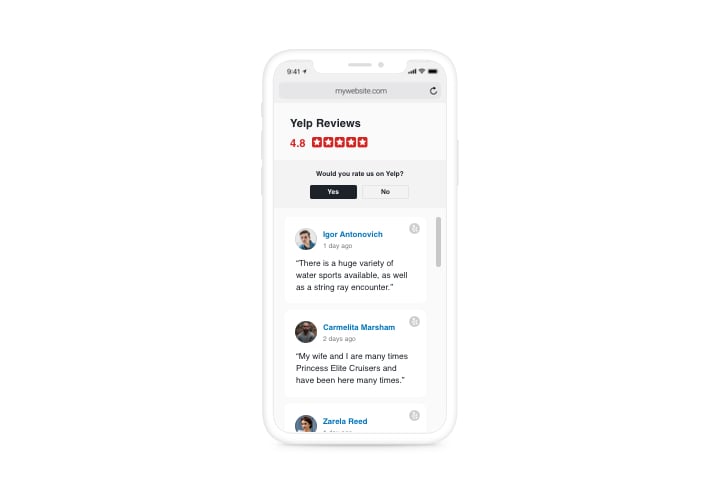Elementor Yelp Reviews
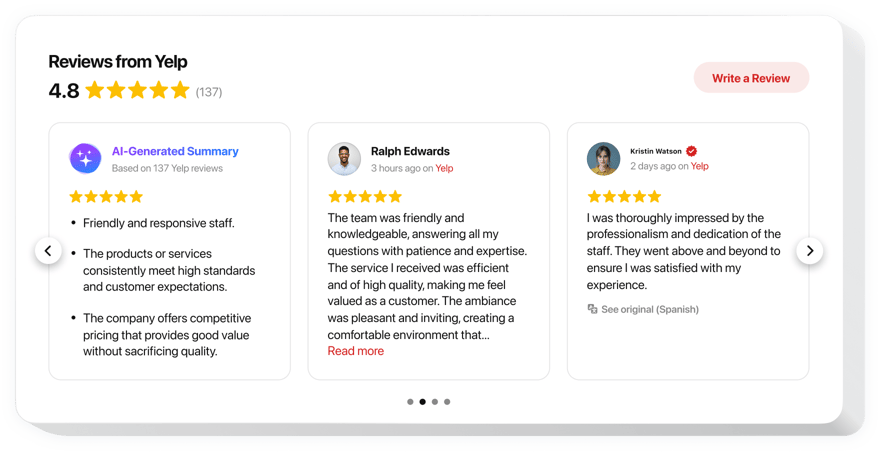
Create your Yelp Reviews widget
Screenshots
Embed Yelp Reviews on Elementor with the Elfsight widget
Elfsight Yelp Reviews is an uncomplicated tool that helps you to insert on the site reviews about your products or services from users of Yelp. With this widget, you can use filters to sort out undesired reviews, reveal your star and number ratings from Yelp, add information about the authors, and add a button that will help visitors to leave their review on Yelp. Elfsight Yelp Reviews widget will help you boast your perfect social proof on the site and increase sales.
Main features of the Yelp Reviews widget
Check all the functional traits of plugin. They are available right in the editor and they will help you construct the widget fit for your needs.
- 3 available filters: by type, exclude by, and amount of reviews for displaying;
- Four available of layouts: List, Grid, Masonry, and Slider;
- Fully flexible header of the widget;
- Review request button directs visitors to the Yelp page;
- Six adjustable elements of the reviews: author name and photo, recommendation, date ofsharing, Yelp icon, and star rating;
- Two options of scenarios after review request refusal: reveal a custom message or hide the button.
How can I add Yelp Reviews to my Elementor site?
To start using widget, just fulfill the guidelines below.
- Create your unique Yelp plugin
Using our free configurator, create a plugin with a selected layout and functionality. - Get the individual code to display the plugin
After you have configured your widget, you will obtain the installation code from the appearing window on Elfsight Apps. Copy it. - Add the plugin on your Elementor website
Define the place you plan to integrate the plugin to and add the copied code there. Save the edits. - Installation is complete
Go to your website, to check your plugin.
You are welcome to get in touch with Elfsight customer support in case you need help or have something to ask. Our specialists will be glad to help with every request.
How to add Reviews from Yelp to my Elementor website without coding skills?
Elfsight provides a SaaS solution that lets you create a Reviews from Yelp widget yourself, see how easy the process is: Work directly in the online Editor to create a Reviews from Yelp widget you would like to see on your Elementor website. Pick one of the premade templates and adjust the Reviews from Yelp settings, add your content, change the layout and color of the elements without any coding skills. Save the Reviews from Yelp and copy its installation code, that you can easily paste in your Elementor website without buying a paid version. With our intuitive Editor any internet user can create Reviews from Yelp widget online and easily embed it to their Elementor website. There’s no need to pay or enter your card credentials in order to access the service. If you face any issues at any step, please feel free to contact our technical support team.