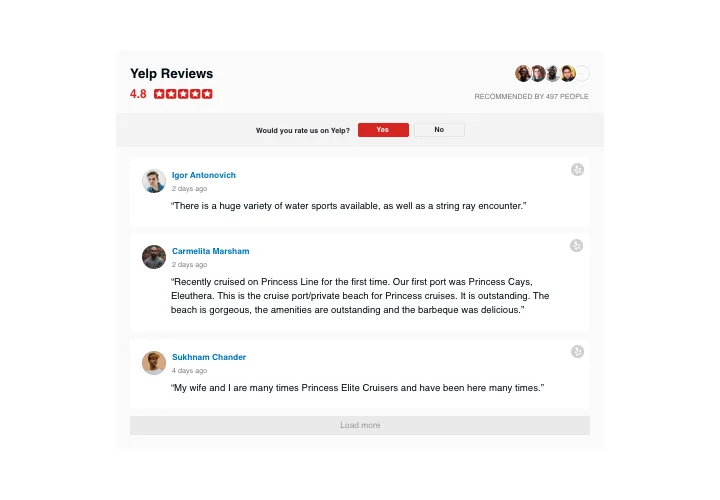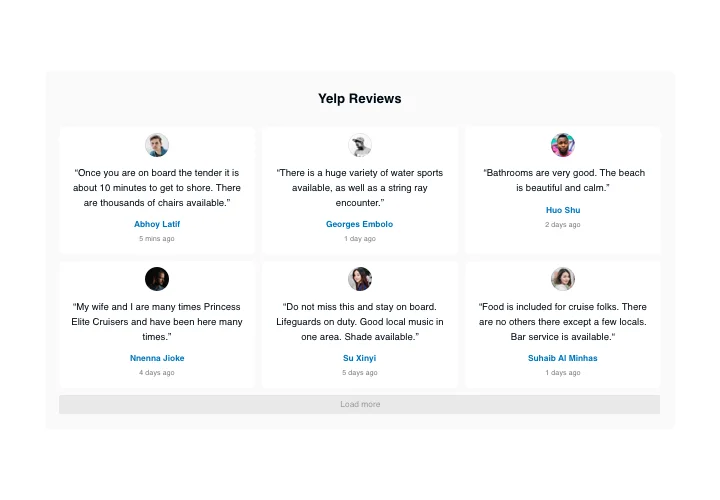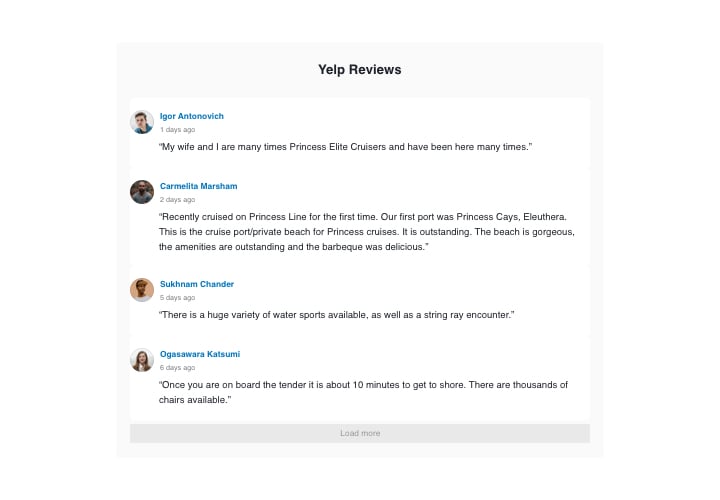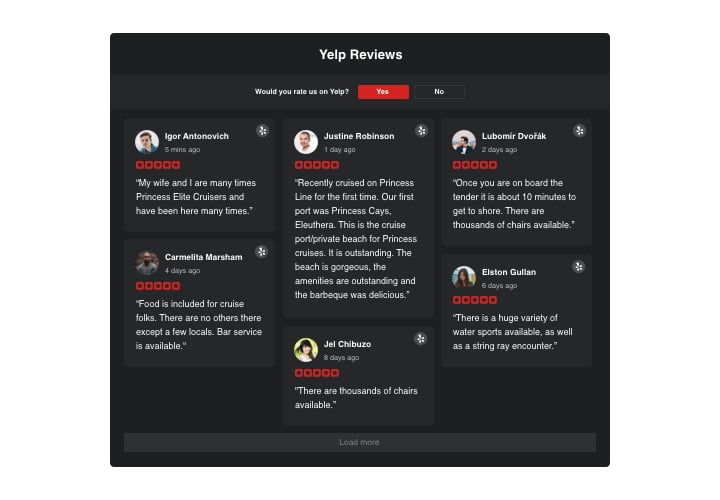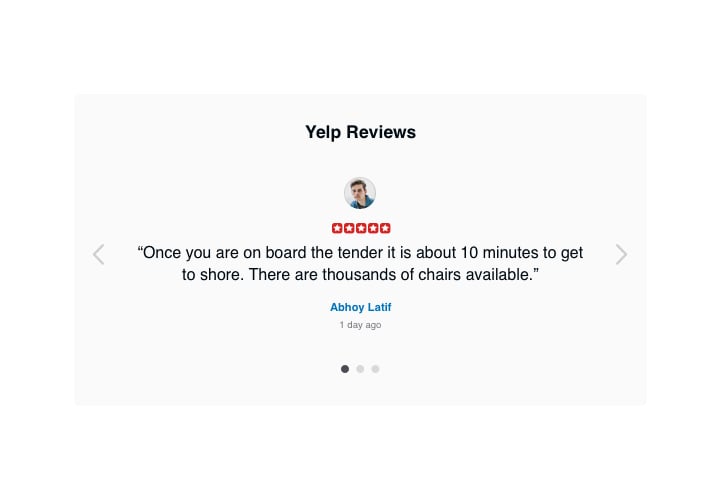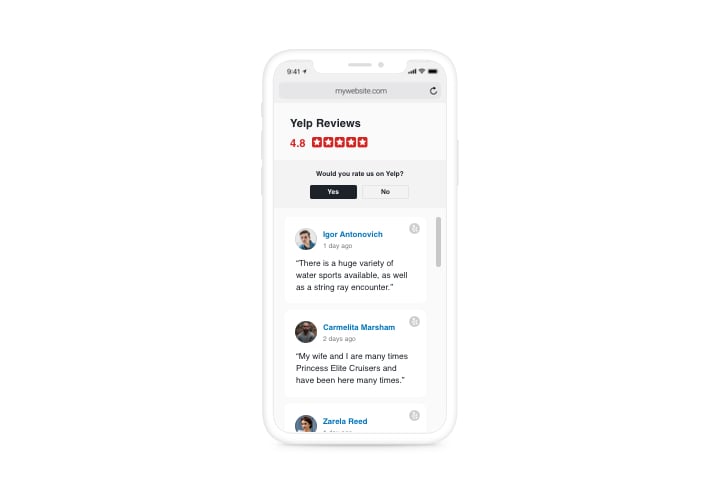Drupal Yelp Reviews module
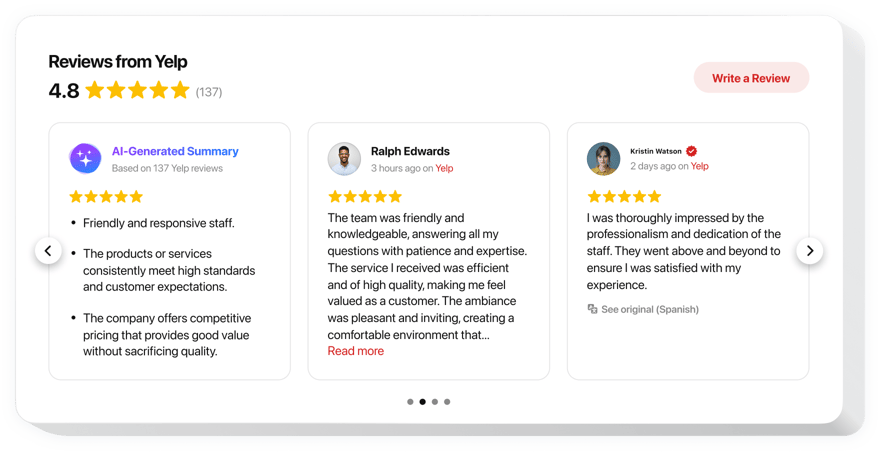
Create your Yelp Reviews module
Screenshots
Description
If you want to reveal your high rating and convince website visitors that your products or services are worth purchasing, Elfsight Yelp Reviews will be the right choice. With our widget, you will quickly integrate client reviews from Yelp in your website with info about their authors, sort them out to show only the best, add ratings and review-request button which will lead people to your Yelp account, so that they can share their review.
Where can I display Reviews widget
This widget can be displayed on any page, where you would like to impress users with your high appreciation and popularity among customers. If you need it on all pages of your site, you can easily insert it into the website template.
What are the advantages of having Reviews widget for me?
Reviews from real people look flawlessly credible to your potential clients and mean to them that your company is reliable. High rating and good reviews may help lift sales on your website. In addition, active button may contribute to more users’ reviews related to your offers or services on Yelp.
How do I embed Reviews for Yelp widget on my Drupal site?
It only takes one minute of your time to set it up. Integration process is super-fast, free, and coding-free.
Elfsight Reviews widget can be inserted in your site through our service or through the marketplace. You can compare all details both options and decide which is yours.
Features
To form a better idea of the widget, view the list of its main functions. They make the widget maximum efficient for you:
- Three predefined filters: by type, exclude by, and amount of reviews for displaying;
- 4 ready-to-use of layouts: List, Grid, Masonry, and Slider;
- An option to show or hide the header of the widget;
- The button to request a review takes visitors to the Yelp page;
- 6 customizable elements of the interface: author name and photo, recommendation text, date of posting, Yelp icon, and star rating;
- Two possible scenarios after review request rejection: reveal your message or hide the button.
Our live demo will demonstrate a full list of features to you
Here’s how to add the Yelp Reviews to your Drupal page
Simply follow the guidelines below to integrate the module on Drupal.
- Open our free editor and start forming your unique module.
Choose the desirable design and options of the widget and apply the modifications. - Get the individual code revealed in the box on Elfsight Apps.
When the generation of your personal Yelp Reviews module is done, copy the personal code at the appeared popup and save it for further occasion. - Commence usage of the tool on Drupal site.
Add the code you’ve copied recently into your site and apply the modifications. - The Setup is fully performed.
Go to your site to take a look at how’s the plugin performing.
Still can’t decide? Or have questions to ask? Simply send a request to our customer support department will help with any issue.