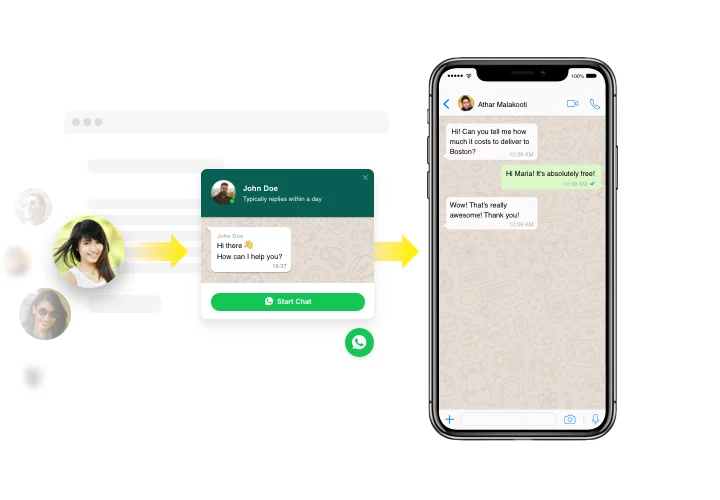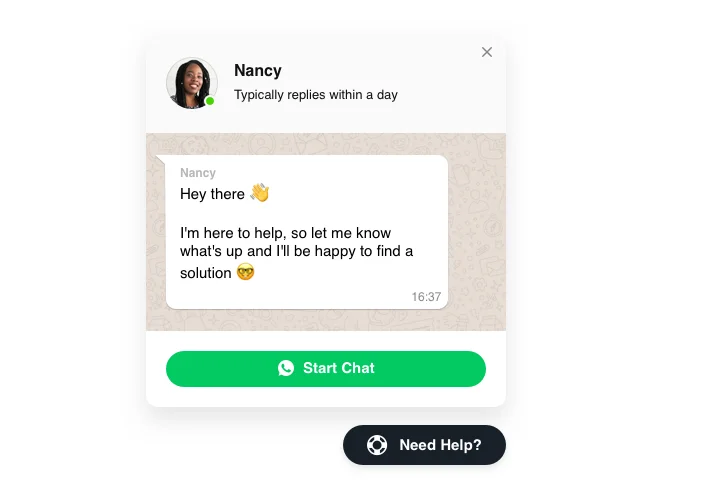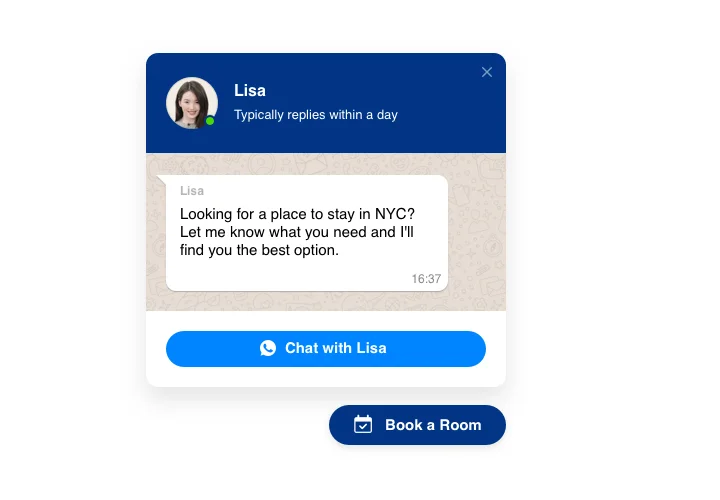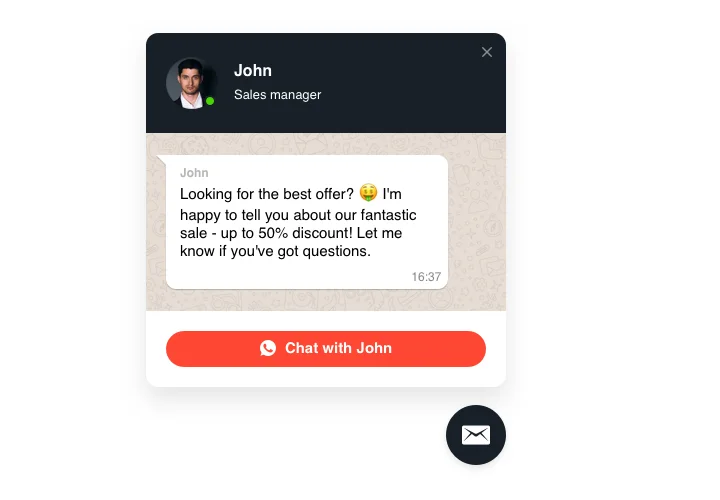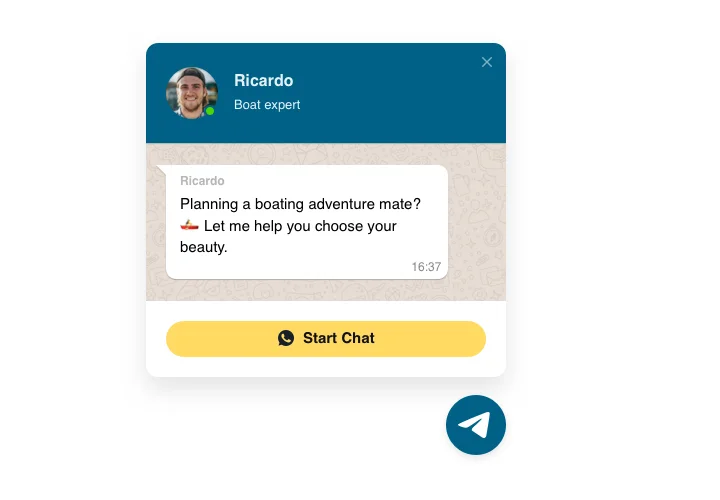BigCommerce WhatsApp Live Chat
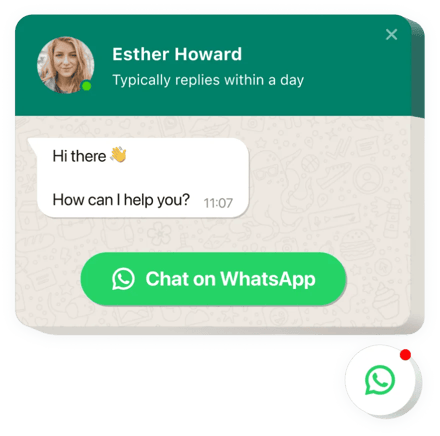
Create your Whatsapp Chat app
Screenshots
Embed WhatsApp Chat with Elfsight Widget
WhatsApp widget created by Elfsight is a smooth and quick variant for your website clients to communicate to you and have their questions answered. You are free to stay available online for your clientele in the beloved messenger wherever you are. Set up chat on your web page and select it to appear on certain pages or for a certain categories of viewers, create start-chat triggers, send your custom welcome message, set icons and do more. With BigCommerce chat installed on web page, you will stay posted for your customers at all times and regardless of where you are.
Where can I display the widget
WhatsApp Live Chat can be inserted to all pages of your website, or only to certain ones. Another option is to restrict it on particular pages where you don’t want the widget.
What benefits will it give me?
This plugin will allow more customers address you with their questions and enquiries or troubles. This may help elevate the amount of leads and sales. More to that, swift responding and individual approach to people will raise the level of your customer support.
How do I get Whatsapp?
You only need one minute of time to have the widget up and running. Integration is extremely fast, free, and no-coding.
The widget can be integrated through our service or via the marketplace. You can view more details about these variants and choose a more suitable.
Main features of WhatsApp Chat Widget
In order to achieve a clear perception of Whatsapp, look at the list of its main traits. They make our widget really efficient for you:
- Add WhatsApp messenger on your website to Live chat with customers;
- Provide answers right from your WhatsApp account;
- Use three variants of chat position: floating bubble, embed bubble, and embed chat window;
- Discover a library of bubble icons to pick from| Pick your bubble icon from our set of available icons;
- Edit the text of the chat bubble.
How to add Whatsapp Live Chat to your BigCommerce website
Just follow the instructions below to insert the widget on BigCommerce.
- Manage our free editor and start building your custom-made widget.
Specify the suitable interface and functional traits of your Whatsapp Chat and save the modifications. - Get your unique code exposed in the window on Elfsight Apps.
As soon as the generation of your personal app is complete, copy the personal code from the appeared popup and save it for later occasion. - Commence utilization of the tool on your BigCommerce website.
Paste the code you’ve saved before into your website and save the edits. - The installation is successfully performed.
Go your website to see how’s the plugin running.
Still unsettled? Or have inquiries? Just a single request to our support team will resolve any kind of issue.
In what manner is it possible add Whatsapp Chat to my BigCommerce site with no coding knowledge?
Elfsight company offers a solution that enables site owners form a Whatsapp Chat section yourself, check how simple it is:
- Start working right in the live Editor to establish a Whatsapp Chat widget you would like to integrate on BigCommerce web page.
- Select one of the many premade templates and tweak the Whatsapp Chat settings, update your content, transform the layout and color of the elements with no coding experience.
- Save the settings you’ve made to Whatsapp Chat and copy its code for installation, that you can easily paste in the BigCommerce site without buying a paid plan.
With our easy-to-use Configurator every internet user can establish Whatsapp Chat plugin online and effortlessly paste it to their BigCommerce site. There’s no need to pay or submit your card data to access the service. If you encounter any problems of any kind, don’t hesitate to get in touch with our support staff.