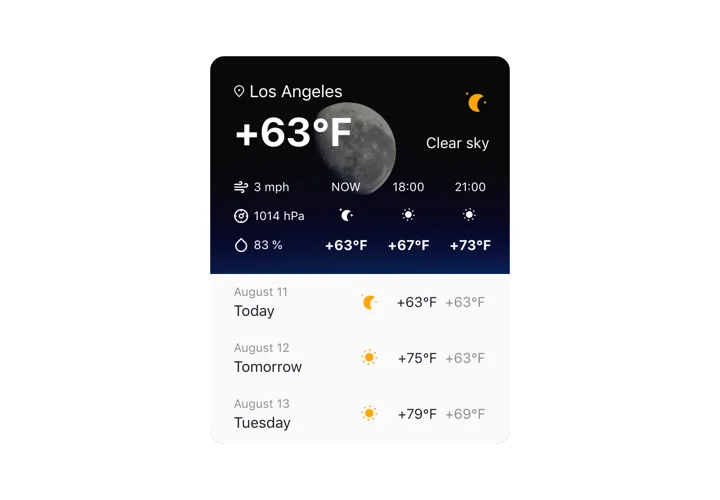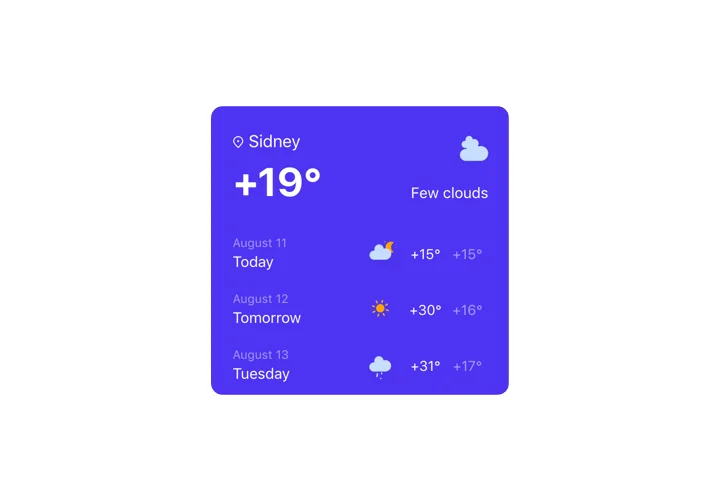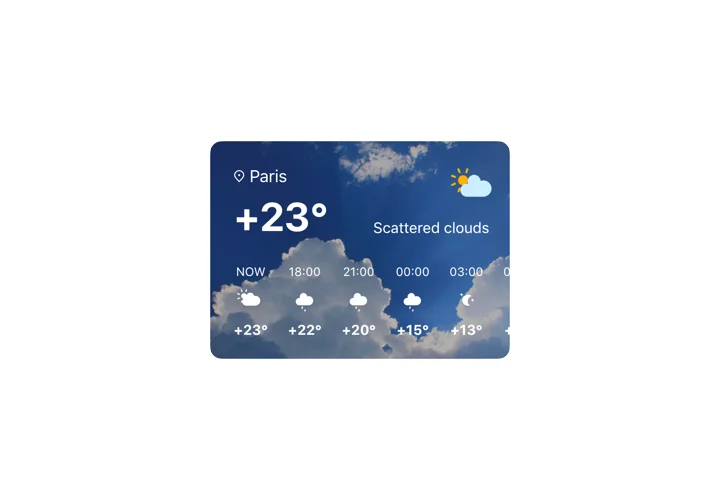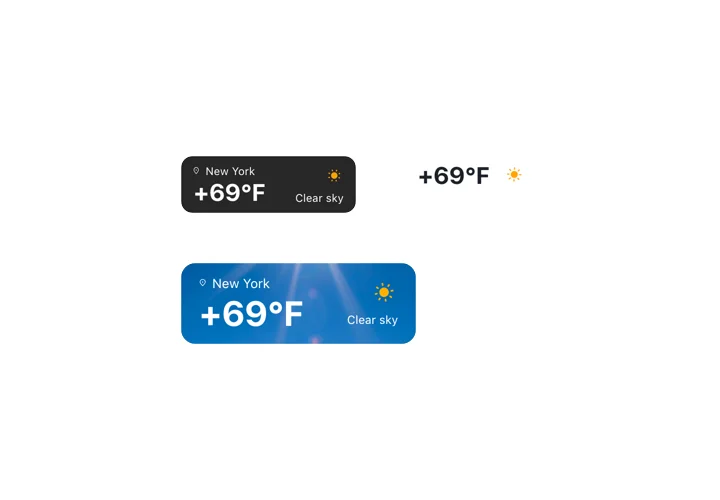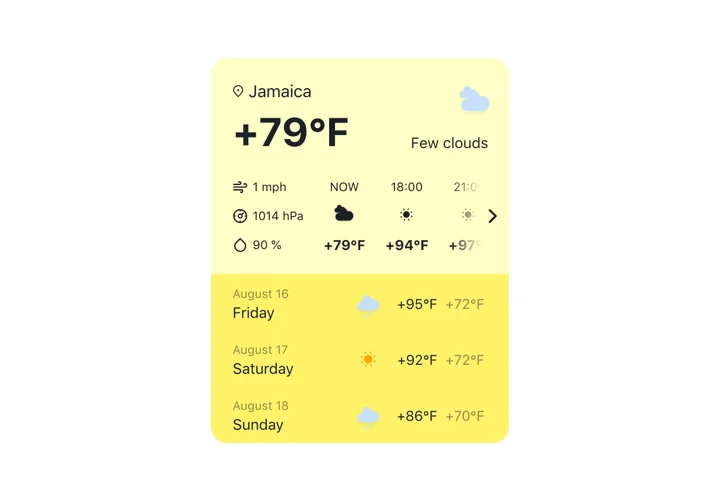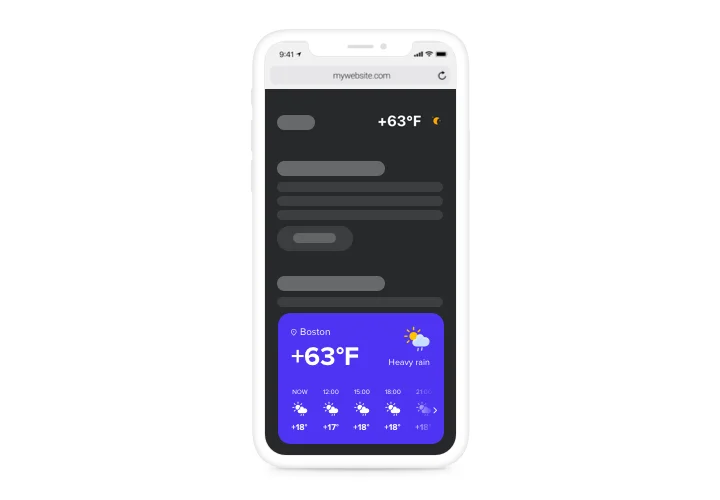Joomla Weather widget
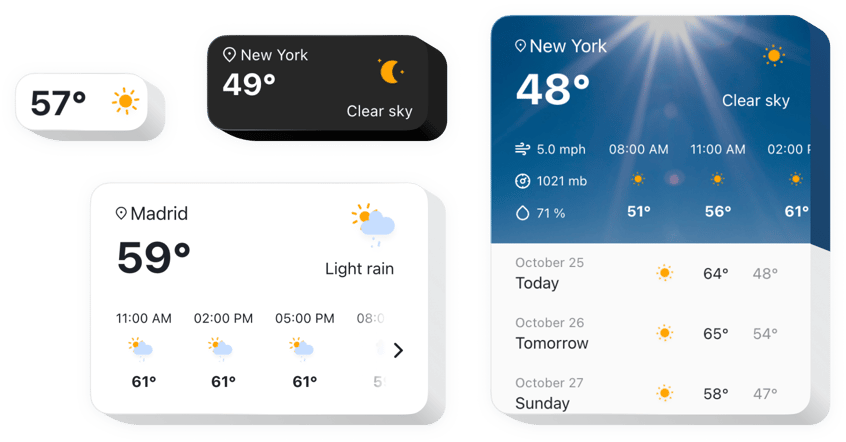
Create your Weather plugin
Screenshots
Description
Elfsight Weather widget is an uncomplicated and highly customizable website widget to provide your users with the fresh weather forecast for a chosen location. Enter a location using the name, ZIP or the coordinates. Your visitors will see the latest info on the temperature, air pressure, humidity, and weather elements. There’s an option to show hourly or daily forecast. You can personalize the interface using weather-themed background pictures and the option to paint the background custom colors.
Provide a better customer experience having an informative weather widget on your site.
What other modules are a must for a Joomla site?
You can find any kind of plugin on Elfsight, from numerous chats to galleries and reviews. For instance, you can add an All-in-One Chat or WhatsApp Chat to communicate with website users the easiest way, PDF Embed – to present official documents or restaurant menus, Instagram Feed – to showcase your overwhelming Instagram photos directly on the website.
Anyway, just bear in mind that you can choose any tool you want and enhance your website in mere seconds!
How to add the Weather extension to a Joomla website?
Installation will take only a minute and a half. Customize the animated module for your Joomla site in the free configurator, present the current weather forecast, wind, temperature, and enter a zip code or city name to show only local forecasts.
Copy your installation code and paste it to the needed spot in the site backend. Got it! The setup of the weather plugin on Joomla is over! You might see the complete guide on how to embed the Joomla weather extension on this page.
Can I see what the widget will look like on a site?
Yes, you can! In the process of creating the Joomla weather extension in the free online widget builder, you will consider all the configurations on the right. The weather in it will be identical to what you’ll add to a Joomla website.
See all the features of Weather widget. You can set them straight in the editor and they will help you shape the widget most suitable for your use-case.
- Three methods of adding the place: by the name, the ZIP code, and the coordinates;
- More than 30 languages included to demonstrate weather info in the language your audience speak;
- Five types of the widget configuration for various use-cases;
- The option to show the daily forecast for the future week with dates;
- Add hour-by-hour weather for the next twelve hours.
How can I embed Weather extension on my Joomla website?
Just apply the instructions below to start using the tool on Joomla.
- Manage our free configurator and start building your personalised extension.
Specify the preferred look and functional traits of the tool and apply the corrections. - Receive your unique code appearing in the window on Elfsight Apps.
When the setting up of your Weather extension is finished, copy the personal code at the appeared window and save it for future usage. - Commence employment of the tool on Joomla site.
Place the code saved before into your website and apply the corrections. - You’re done! The setup is successfully accomplished.
Visit your website to observe how’s the extension working.
Don’t think twice to get in touch with Elfsight customer service in case you need advice or having queries. We will be happy to assist with every enquiry.