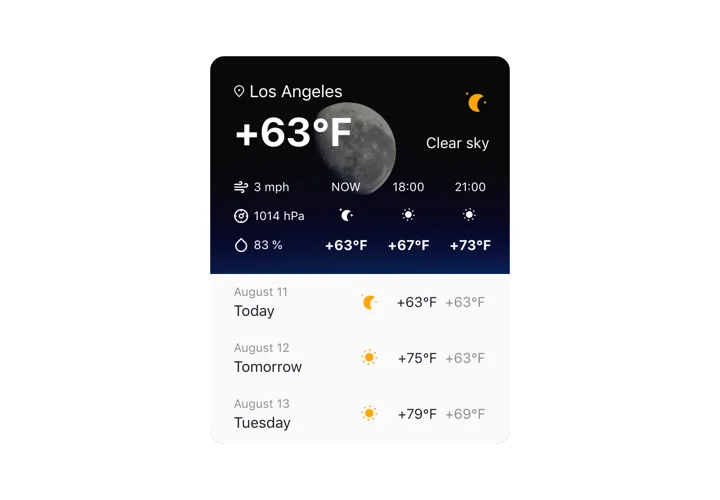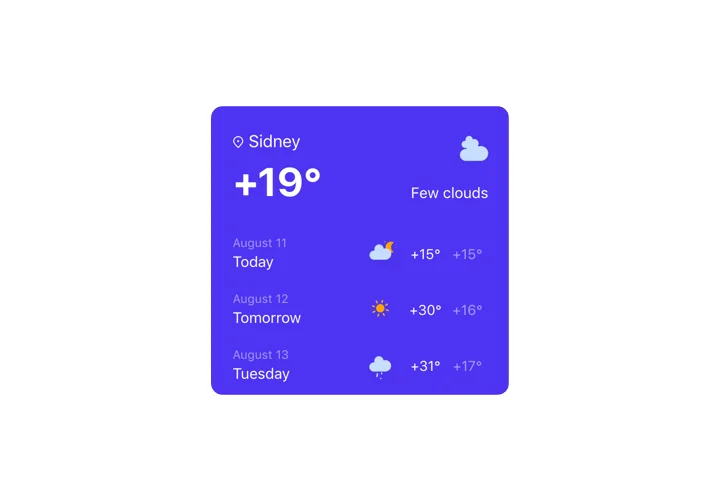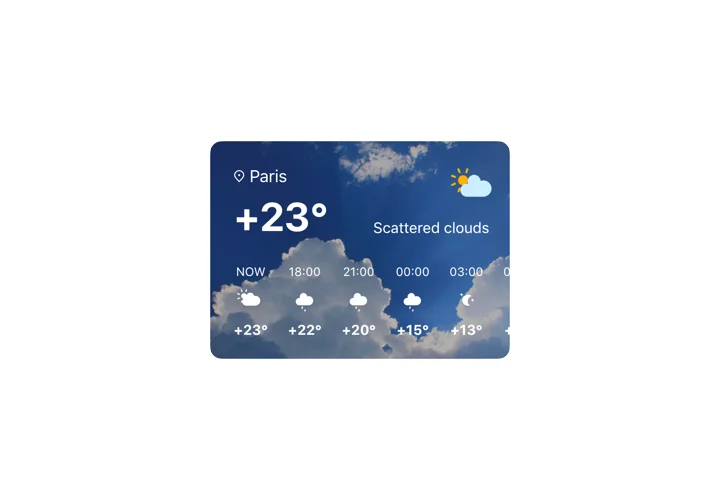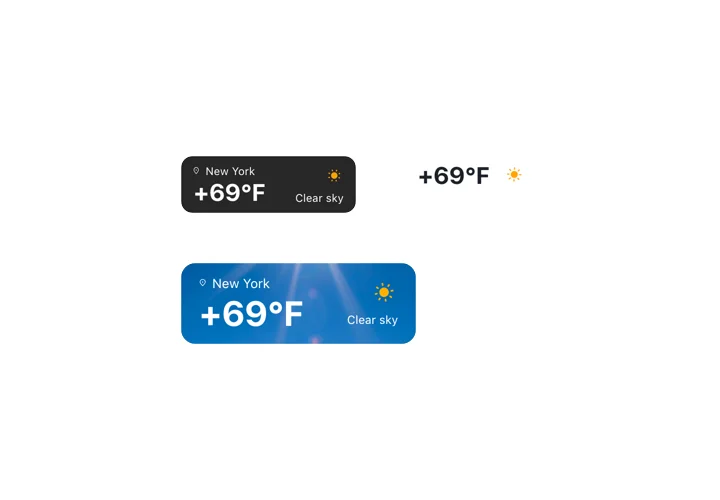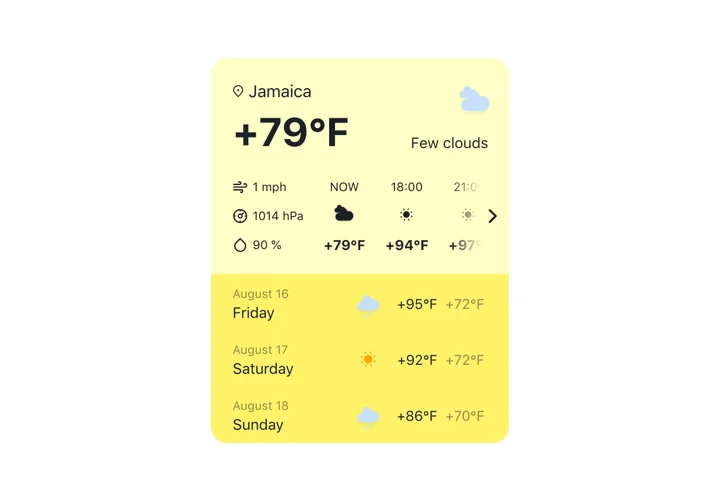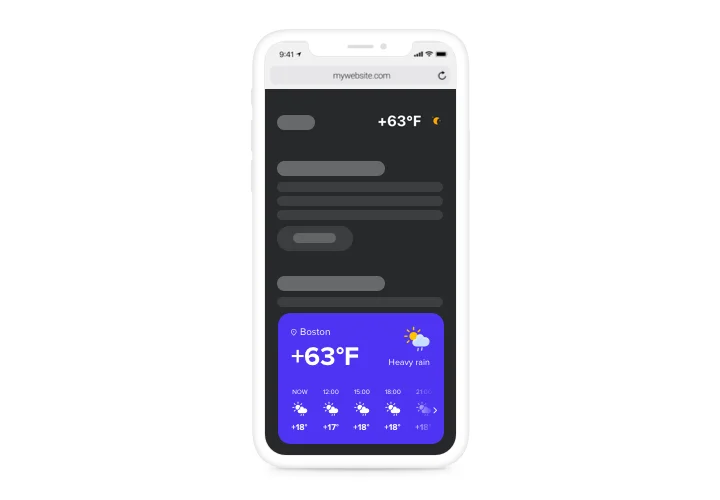Google Sites Weather widget
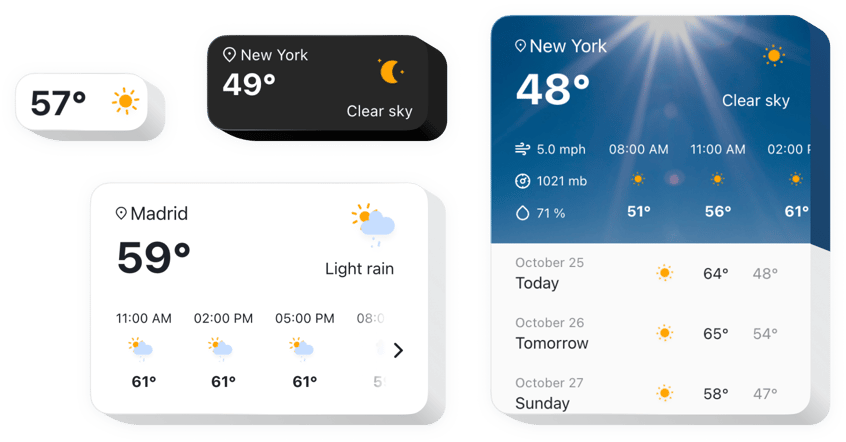
Create your Weather widget
Screenshots
Embed Weather on Google Sites with the Elfsight widget
Elfsight Weather is an uncomplicated and adjustable website plugin to provide your users with the up-to-date weather for a selected point on the map. Add a district using the title, ZIP or the coordinates. Your visitors will be able to see the fresh info on the temperature, pressure, humidity, and weather elements. The widget has an option to demonstrate hourly or daily forecast. You can personalize the interface using themed background pictures and the possibility to choose your own colors.
Boost sales of weather-dependant goods with precise weather forecast on your website!
Check all the features of Weather widget. You can manage them straight in the editor and they will help you configure the widget specially for your use-case.
- Three ways of adding the location: the name, the ZIP code, and the coordinates;
- More than 30 languages included to show weather details in your native tongue;
- 5 variants of the widget configuration for diverse use-cases;
- The option to demonstrate the daily forecast for a week with dates;
- Add hourly weather for the nearest twelve hours.
You can try all widget’s functional traits straight in the demo
How to add Weather widget to Google Sites?
To integrate Weather widget, just take a couple of quick steps
- Generate your custom-made Weather plugin
Managing our free editor, get a plugin with a preferred composition and functional traits. - Receive the personal code to integrate the plugin
After you have customized your widget, you will acquire your installation code from the popup window on Elfsight Apps. Copy it. - Publish the plugin on your website
Find the place you need to reveal the plugin to and insert the copied code there. Publish the results. - Installation is complete
Enter the website, to take a look at your plugin.
You are welcome to communicate to the support service should you need advice or have questions. We will be glad to help with every enquiry.
How to embed Weather to my Google Sites web page without coding knowledge?
Elfsight company provides a SaaS solution that enables a wide audience from a Weather app yourself, watch the uncomplicated guide: Go to the live Editor to create a Weather plugin you would like to add on your Google Sites. Click on one of our ready-made templates and tweak the Weather settings, update your content, alter the layout and color scheme without coding experience. Click to save the Weather and copy the plugin’s installation code, that can be effortlessly pasted in your Google Sites homepage with no need to buy a paid subscription. With the straightforward Configurator any web user can form a Weather plugin and add to their Google Sites site. You mustn’t pay or disclose your card credentials to enter Elfsight service. If you encounter any obstacles at any step, please go ahead and get in touch with our technical customer support.