The best Visual Composer widgets
Check out the list of all free Visual Composer widgets
The best solution for every Visual Composer website
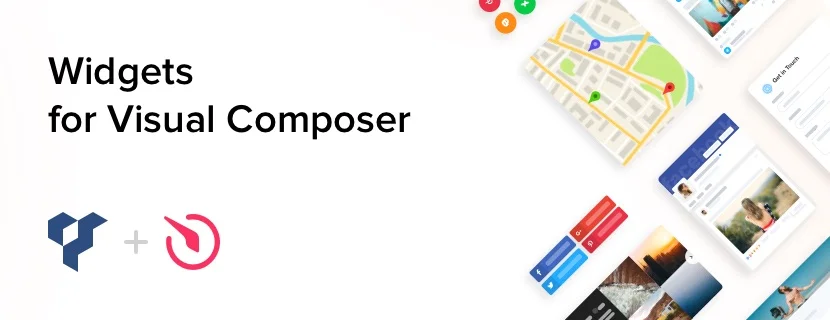
For 6 years, Elfsight have been developing the most successful premium widgets. Elfsight plugins help you to boost conversion, unite your website with social networks, and address other needs typical of most of e-commerce sites.
We are glad to offer different pricings: from free to premium. We want to provide your e-commerce website more possibilities to progress and reach an impressive height.
What makes our Visual Composer widgets one of the best?
To discover more advantages of the widgets, check this list of features. See why out widgets are among the best:
- Free installation support;
- Completely adaptive to all resolutions;
- No development knowledge required;
- Various personal parameters of the design;
- Intuitive user interface;
- Cloud solution for high loading speed;
- Systematic automatic updates;
- Competent support with any queries.
Use free version to discover all the benefits of Elfsight widgets for your website. Or a buy the widget that you want with 20% discount.
Which way do I embed the widget into my Visual Composer theme?
You are free to implement the widget on your site. Simply go to the admin panel and do the following actions:
- Select theme settings;
- choose the part where you want to embed the widget on;
- add your code from the Elfsight Apps service and employ your modifications.
All is done.
What Visual Composer versions and themes can be integrated with Elfsight widget?
Where will I alter or adjoin the new widget?
Can I get in touch with the Elfsight Support team if I need assistance only with settings?
All users are free to message highly qualified Our Support experts to ask for advice about the performance of solutions.
How to install the widget on a Visual Composer website
You can get maximum details about settings of each plugin on its special page.
- Choose your plugin and customize it in the panel.
- Install plugin code into your website (into the code of the page or the template: sidebar, footer, etc. ).
- Setup is successfully finished!
Searching for free help in setting your Visual Composer plugins? Fail to display the plugin? Please, write a message to Elfsight support center, and we will be glad to help you.



