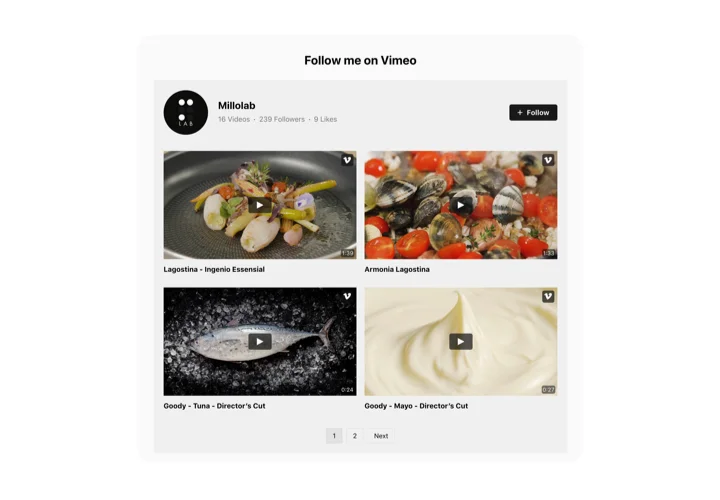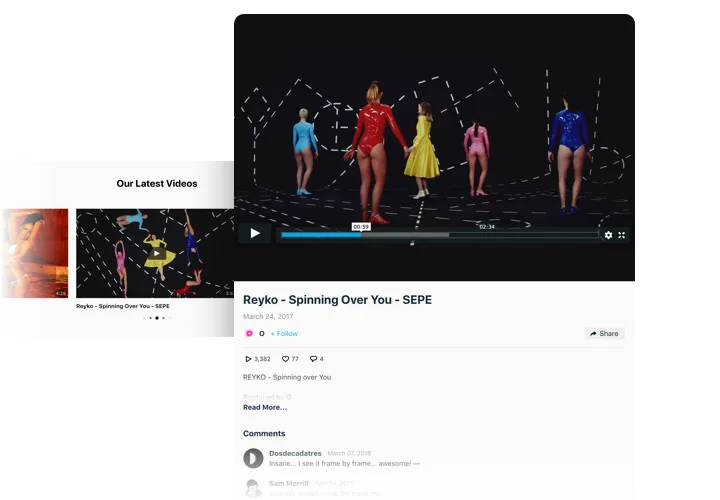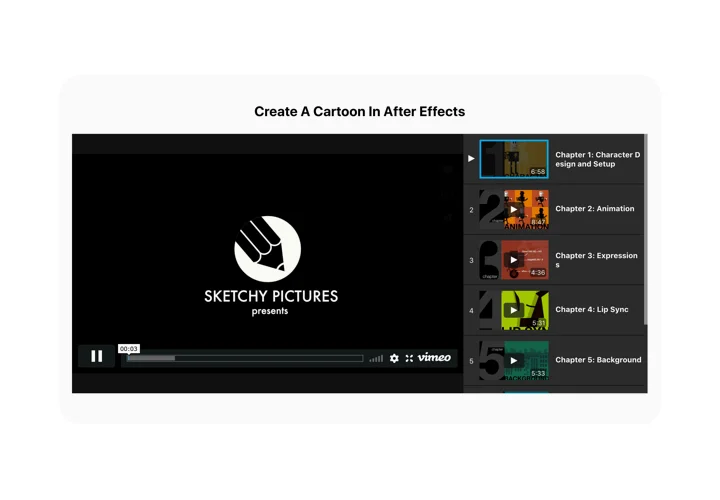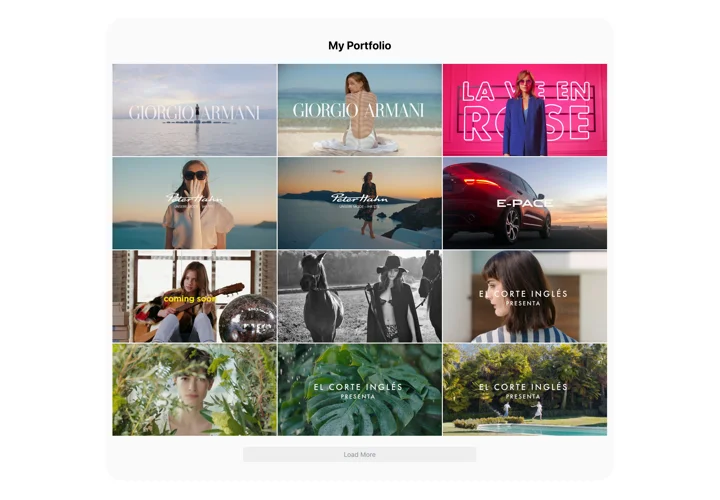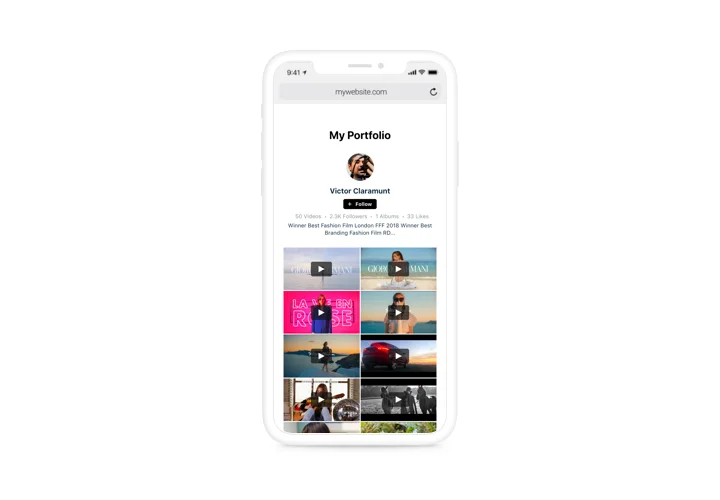HTML Vimeo Video Embed Code
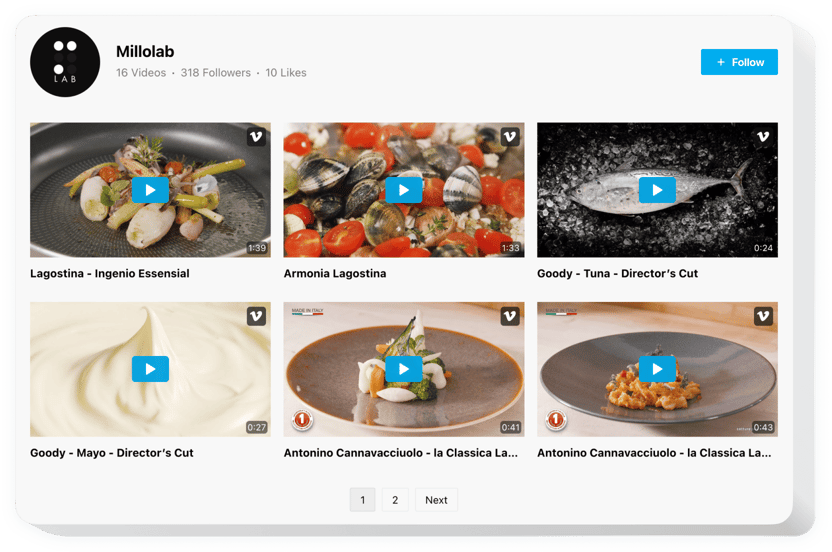
Create your Vimeo Gallery widget
Screenshots
Why People Love Elfsight
Wouldn’t it be nice if your videos looked great everywhere – without wrestling with code or extra plugins? The Elfsight Vimeo Gallery for HTML lets you showcase single videos, full playlists, or entire channels right on your website, all in just a few clicks.
You can tweak everything to fit your style – layout, colors, how the player behaves. The gallery feels like it’s part of your design, not an add-on. It runs perfectly on any device, loads fast, and takes almost no effort to manage, even if you’ve never touched a line of code.
Did you know?
Wyzowl reports that 91% of businesses now use video for marketing, and 87% see a positive return.
Embed Vimeo videos on your HTML website using Elfsight today and let your videos do the talking without any coding needed.
Key Features of the HTML Vimeo Video Widget
Here’s why people keep choosing Elfsight for their video galleries:
- Flexible layouts: Pick from grid, slider, or list views to match your website’s look and feel.
- Multiple content sources: Display one video, a playlist, a channel, or even several albums – all straight from your Vimeo account.
- Smart video player: Viewers can watch videos in a pop-up or inline, so they stay on your page while watching.
- Custom styling: Change thumbnail shapes, text styles, colors, and spacing until it fits your brand perfectly.
- Fast and responsive: Works flawlessly on any screen size and doesn’t slow your pages down.
- Simple setup: Just paste your Vimeo embed HTML code into your website – no tech skills required.
Test all the features right in the live editor – no signup required.
How to Add a Vimeo Video to HTML
Embedding your Vimeo video to an HTML website takes just a couple of minutes with Elfsight.
- Choose a template: Open the Elfsight editor and pick a gallery layout you like.
- Customize the widget: Adjust the colors, layout, and what videos you want to show.
- Get your code: Click “Add to website for free” to generate your unique embed code.
- Add it to your page: Copy and paste the snippet wherever you want your gallery to appear.
That’s it – your gallery is live.
Need a bit of help? Check out our Help Center or read the step-by-step guide on how to embed Vimeo videos to your website. You can also share ideas in the Wishlist or track updates in the Changelog.