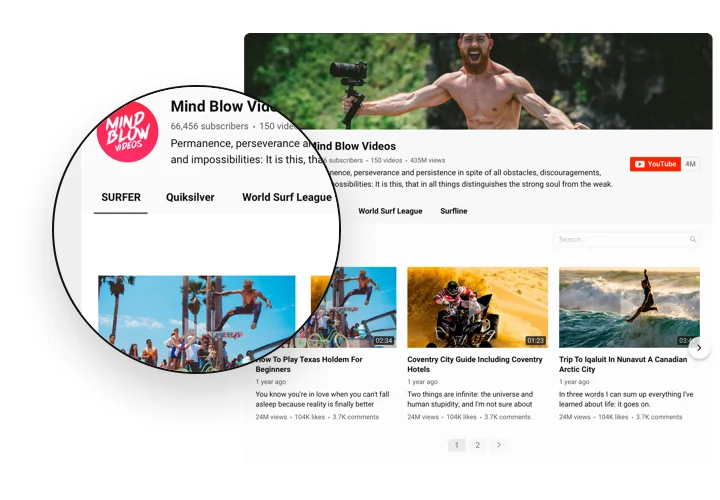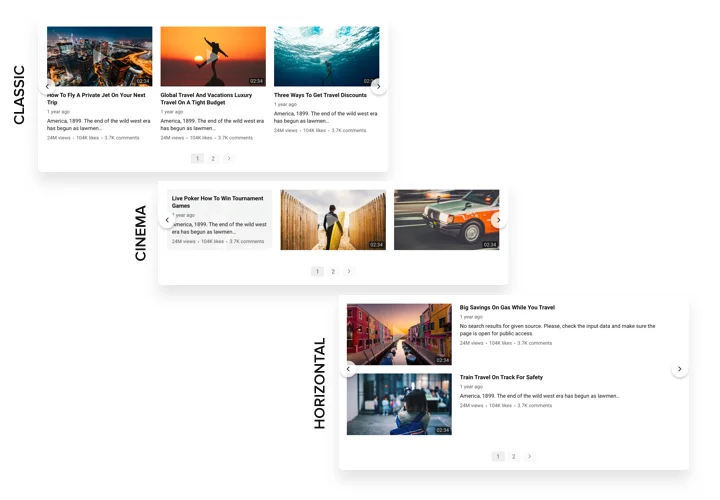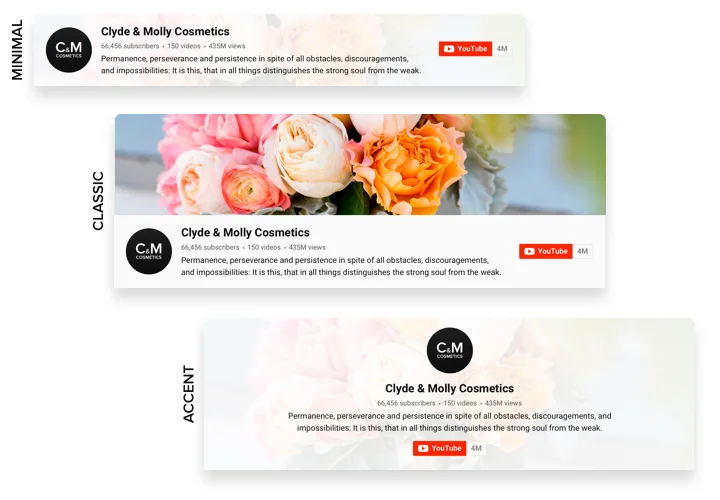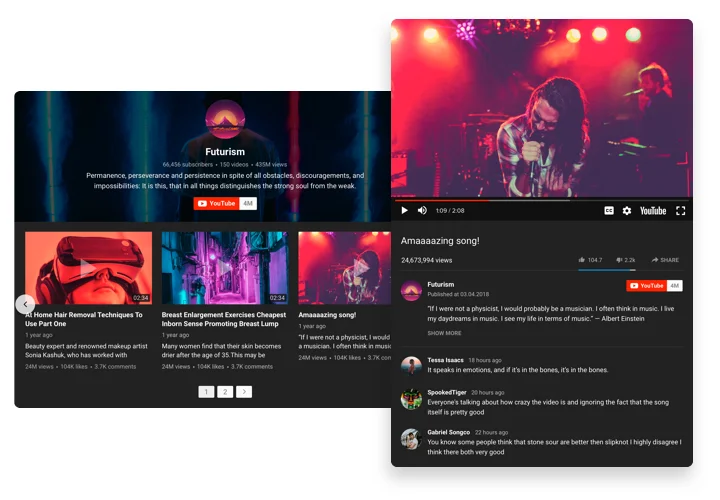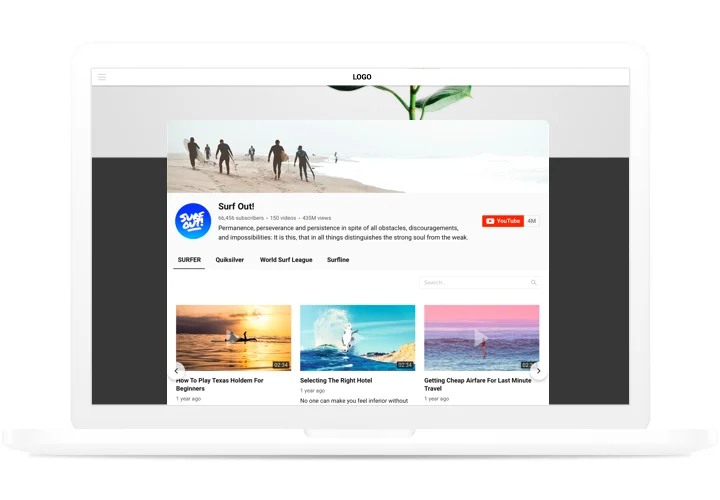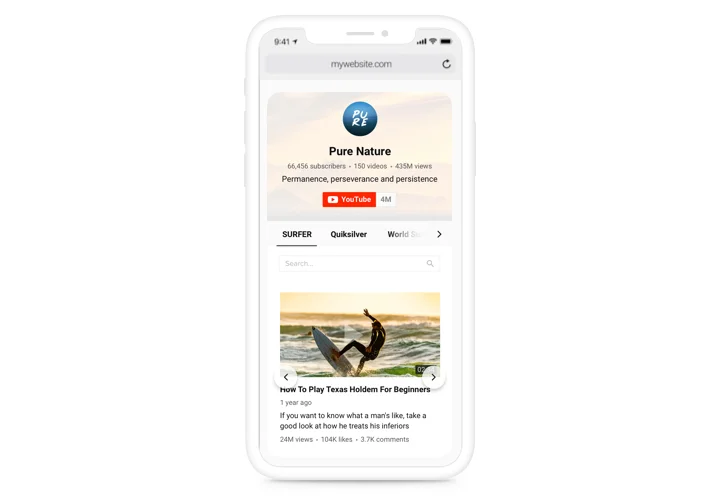YouTube Video Module for Drupal
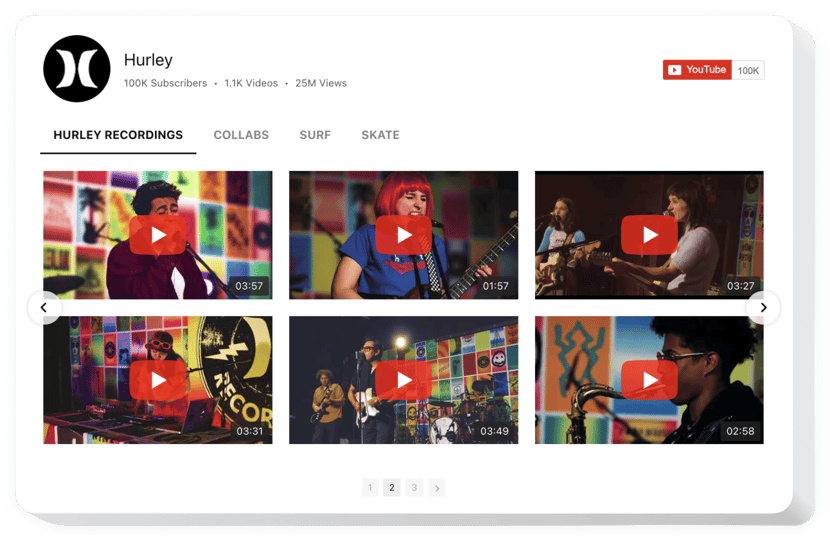
Create your YouTube Gallery module
Screenshots
Description
A strong media module for YouTube, which enables you to display diverse videos on your website. Find the suitable channels and individual video clips to create your own playlist and demonstrate it directly on the web page using the most suitable layout (video gallery, portfolio, channel, single video). Our module is fully responsive to all formats and browsers; it has around 100 parameters, customizable template and many different advantages, which help to add it on diverse websites.
Shape a unique interactive video gallery for stronger attraction with your users.
- Strengthen connections with the audience of your site supported by YouTube videos.
Amaze your website readers with striking video content from YouTube and hold them involved better than ever. - Have maximum orders with YouTube content.
Demonstrate commercial videos, testimonials, overviews, instructions and other videos to provide your audience with detailed info about your offers and convince them to perform a transaction. - Target fans for your YouTube channel.
Transform website clients into your followers on YouTube. Add a quick and uncomplicated tool for users to watch videos and subscribe directly from the page of your site.
Features
The traits of this module, which transform it into the best media instrument to show YouTube videos on a Drupal website.
- Add single videos, channels or playlists;
- Option to upload channel logo and channel banner;
- Set space between videos;
- Views and likes counts on videos;
- Switchable pagination and scrollbar;
- 6 paintable menu elements;
- AdSense supported for content monetization.
How to embed YouTube Module on Drupal website
Just take these steps presented below to start working with the tool on Drupal.
- Perform our free editor and start building your unique YouTube Gallery widget.
Choose the custom look and aspects of the tool and apply the modifications. - Acquire your individual code revealed in the box on Elfsight Apps.
As soon as the creation of your personal plugin is finished, copy the exclusive code from the emerged window and keep it for future use. - Get started with using the module on Drupal website.
Insert the code copied before into your website and apply the corrections. - Done! The setup is fully ended.
Go your page to check the performance of the tool.
Found it hard to set up or change the parameters of YouTube Gallery? You can use an extended guide or send a message to support team with an extended description of the problem.
How can I add a YouTube Gallery to my Drupal site?
The making of the widget takes place on the Elfsight pages and you don’t need to code. Use our live demo to tailor your personal tool, acquire the code and embed it in your site.
The best ways to use YouTube Video Module integration
We offer a wide range of customization options: full-scale widgets for implementing in the content area, floating plugins for scrolling options, layouts for the footer, head section and all kinds of vertical options for sidebars and menus.
How do I create a Video Grid or Playlists YouTube Gallery by means of the editor?
You are free to create any widget’s modifications. There are a plethora of layouts at your disposal in the editor, and all of them may be swiftly customized the way you need.