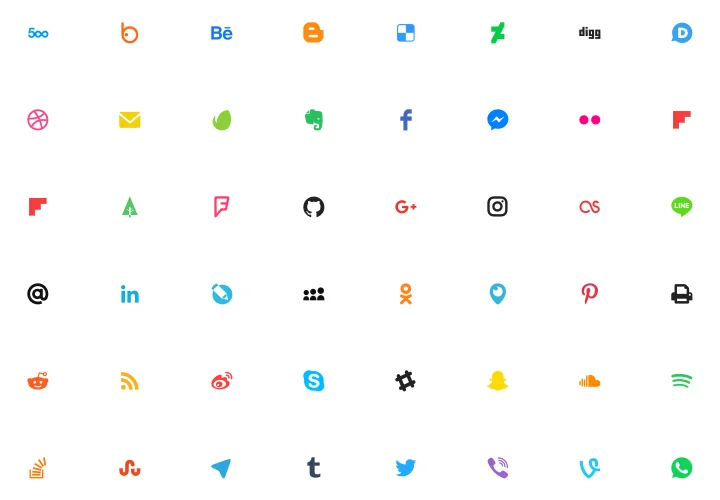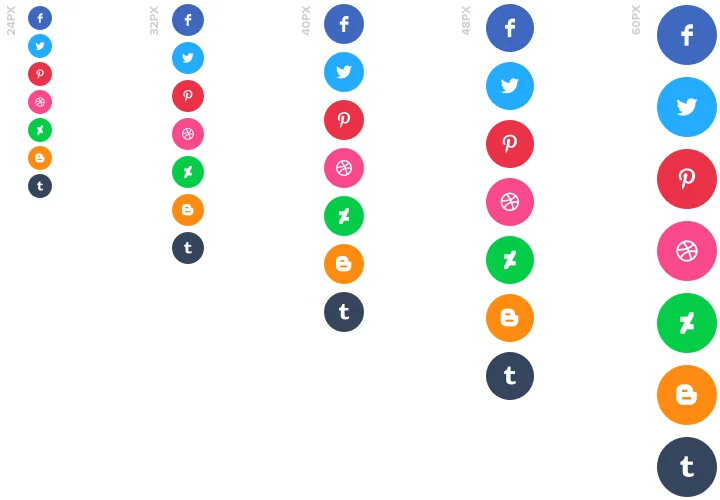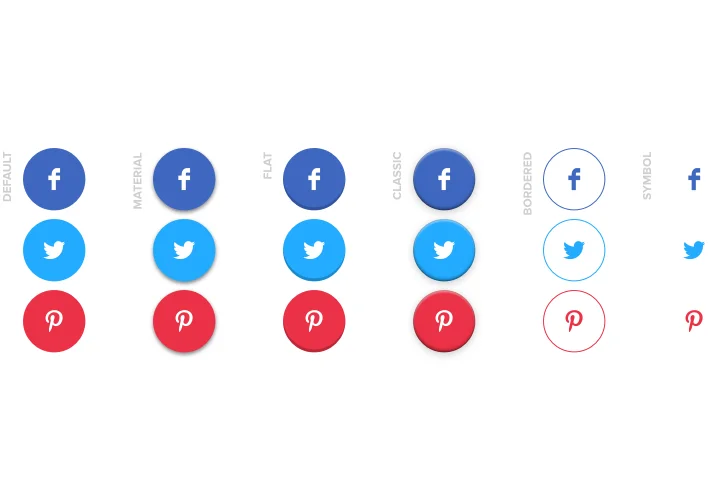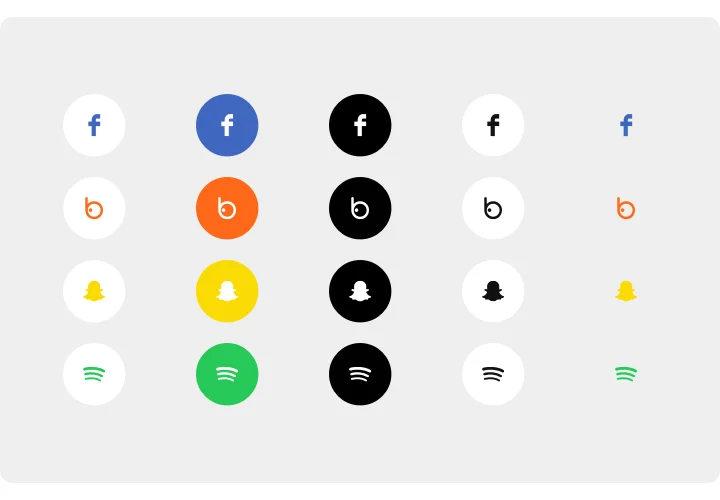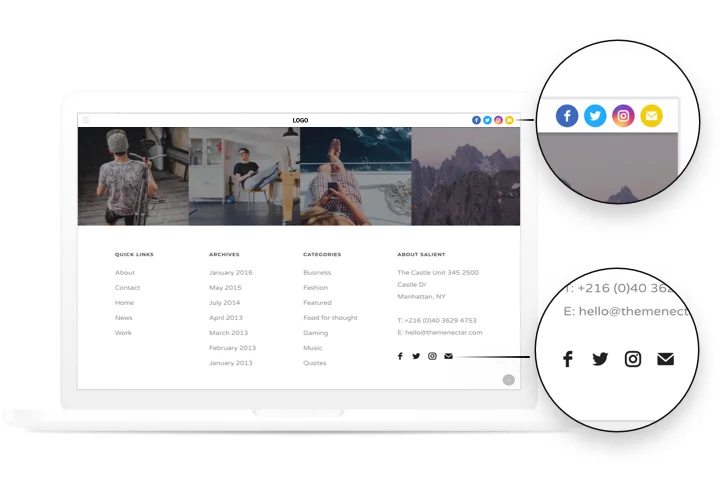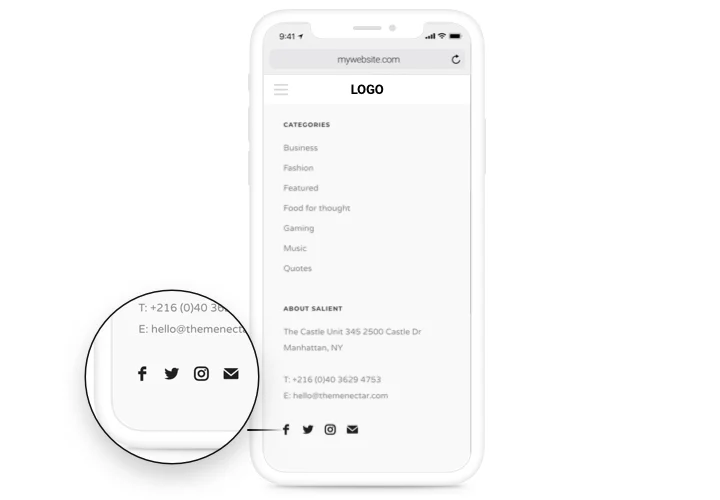Social Media Icons for Wix
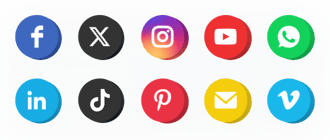
Create your Social Media Icons app
Screenshots
Description
Handy and efficient Social Icons by Elfsight to integrate your site with all most popular social networks. Keep ties with your clients, converting them into your fans. A responsive layout, complete customization of interface and design with embedded icons of all main social media.
Improve reach of your business in social networks.
- An extra way to contact with customers.
Social networks are an additional method to strengthen connections with visitors, and improve your customer relations. - Maximum number of readers for your social accounts.
Give website clients another easy variant to visit your social media account and enjoy maximum readers in social media. - A solid social statement.
Increase confidence to your brand among visitors of your website thanks to profiles in all trendy social networks
Features
The main features, which make our icons the best Wix social app.
- A library of icons of the most popular media;
- 2 layouts: inline and floating;
- Floating layout to make icons follow the scroll;
- Native, Black and White colors of icons;
- 3 variants of border radius: circle, rounded, square border radius.
How to add Social Media Icons app to Wix
An easy guide to show icons on a page without skills in developments. Full integration duration is around 60 seconds.
- Construct your personalized Social Icons.
Using our free configurator, assemble a widget with needed look and settings. - Receive a code for showing the app.
After widget creation, get a code for Social widget from the appearing notification on Elfsight Apps. - Embed the app on Wix website.
Reveal the widget to the desired spot of the page and publish the results. - Done!
Visit your website, to see your work.
Failing to set up or display the icons on your site? Study our full instruction «How to place icons on Wix» or leave an enquiry at our help team.
In which manner can I embed Social Media Icons to my Wix web page with no coding knowledge?
Elfsight company introduces a solution that lets user establish a Social Media Icons app yourself, find out how uncomplicated the process is:
- Go to the online Editor to establish a Social Media Icons app you would like to appear on your Wix web page.
- Select one of ready-made templates and modify the Social Media Icons settings, switch the layout and color of the elements, include your content with no coding experience.
- Click to save the Social Media Icons and get widget’s code for embedding, that can be pasted in the Wix website without buying a paid version.
Working in the user-friendly Configurator every internet user can generate Social Media Icons widget online and readily include to any Wix homepage. There’s no need to get a paid plan or enter your card data to enter our service. If you face any problems at any step, don’t hesitate to contact our technical support staff.