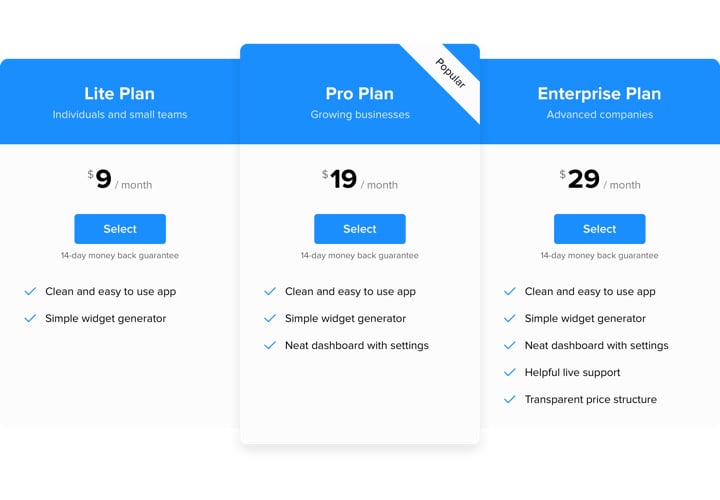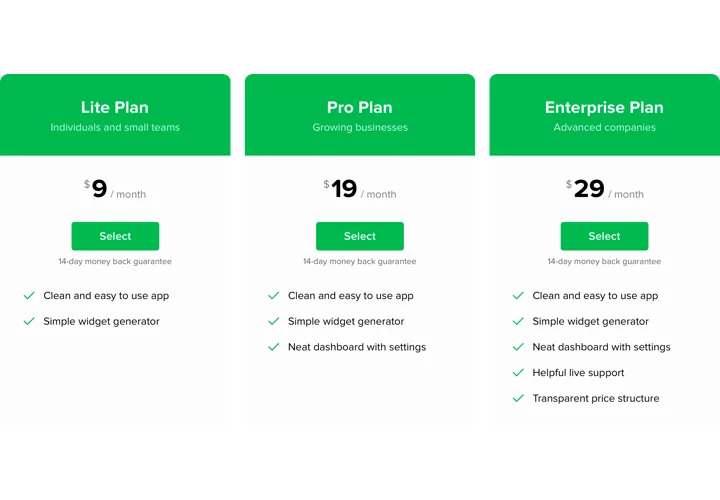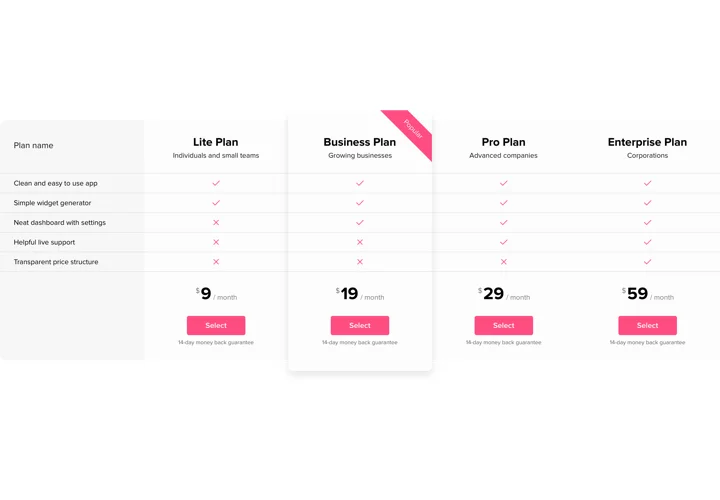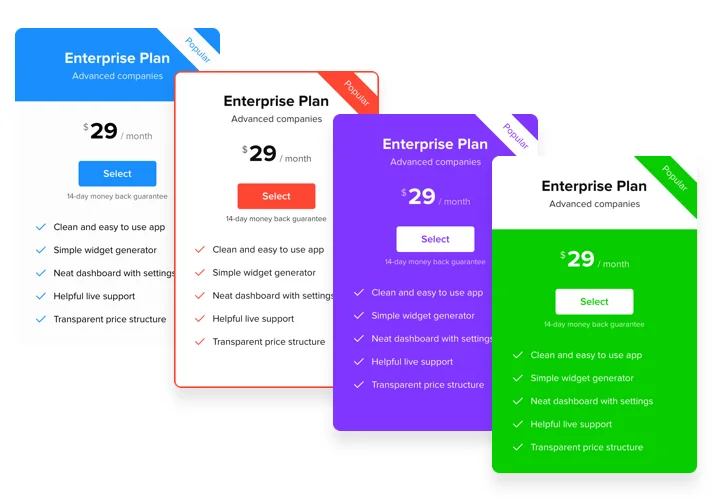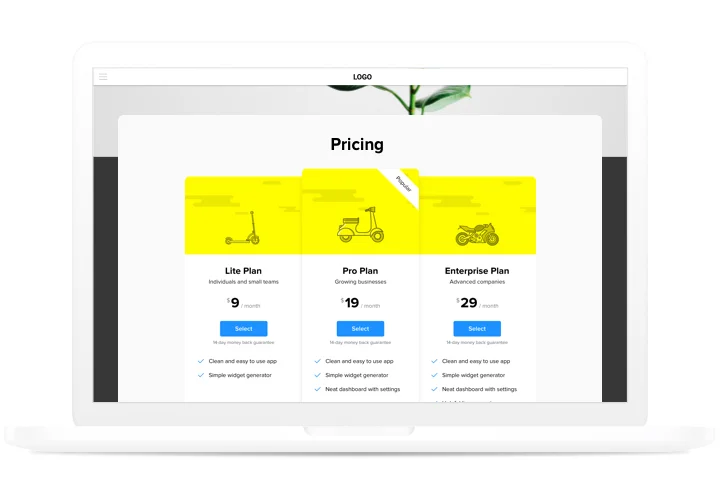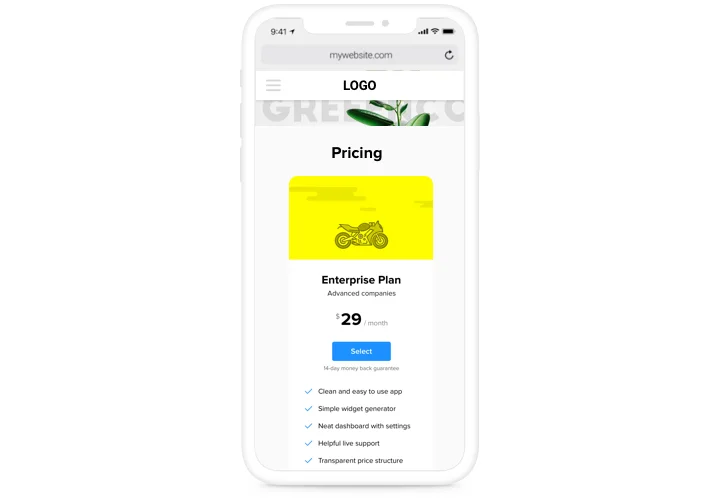Pricing Table app for Wix
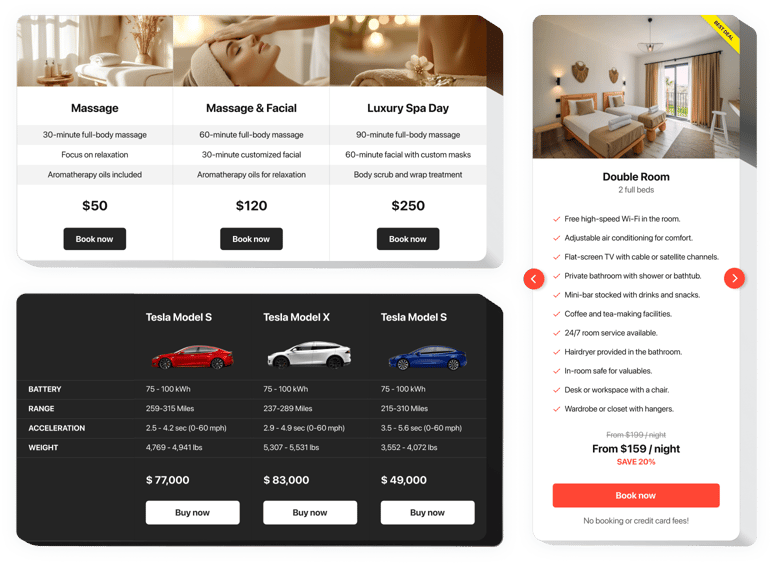
Create your Pricing Table app
Screenshots
Description
Pricing plays one of the basic roles in stimulating users to order from your website. App by our team not only helps customers of the website to visualize and compare several price offers fast and simple. It also contributes to uplifting conversion by using the latest tendencies in design and layouts.
Get sales of your website to another stage, using smart pricing.
- Have more clients.
Use various efficient tricks of pricing creation, to crash all fears and doubts of your customers that may appear on their way to buying, and have the best possible conversion. - Setting app in just 90 seconds.
Spend a couple of minutes, to generate an ideal app. Choose all necessary parameters of interface and detailed info to display it in just one click. - Make your pricing attractive for clients.
Change diverse colors, place units, add images, to make your pricing attractive for clients and bring positive influence to the buying decision.
Features
The advantages that make our app into the best Pricing Table for Wix websites.
- 6 predefined column elements that can be arranged and customized to get the perfect look;
- 5 predefined skins, featuring different color schemes;
- 3 predefined feature styles;
- Linking the Button to the required page;
- Mobile optimized layout.
How to add Pricing Table to Wix website
A instruction on integration of our app. To carry this, you will not need knowledge in programming or much time. Just several quick actions and3 minutes.
- Build your unique Pricing Table.
With our free editor, create a widget with necessary look and functions. - Copy a code for adding the app.
After widget creation, obtain a code for Pricing widget from the appearing window on Elfsight Apps. - Place the app on Wix website.
Show the widget to the desired spot of the website and publish the changes. - You fully accomplished the installation!
Go to your website, to see your work.
Experiencing queries with setting up of the app? Check our thorough instruction on how to display a pricing table in Wix or address our customer support, which will solve any kind of issues quickly.