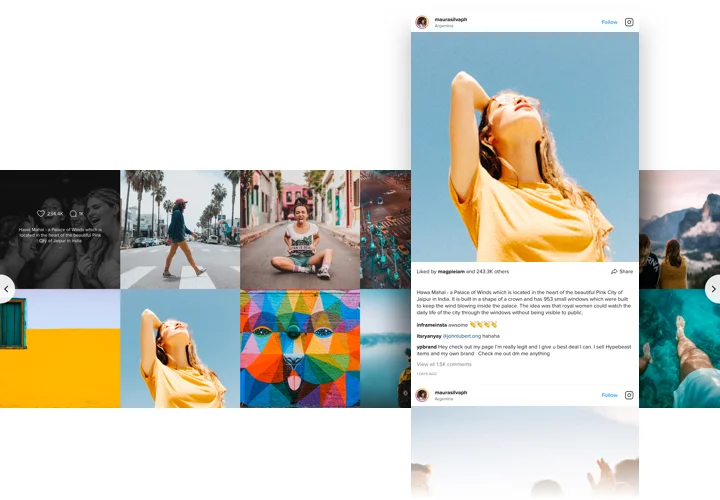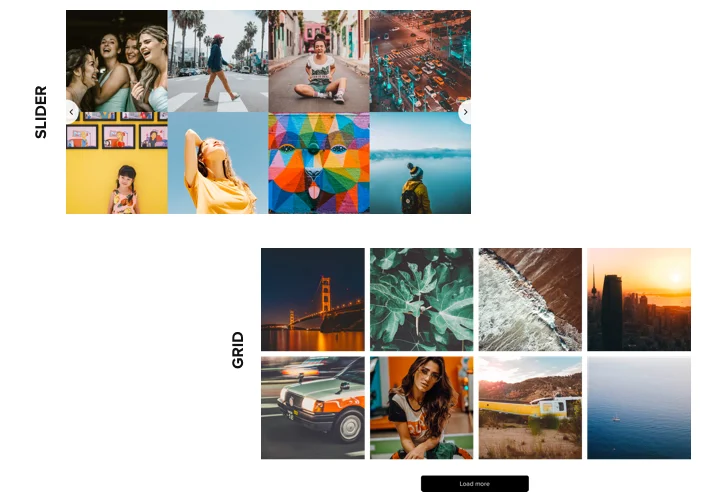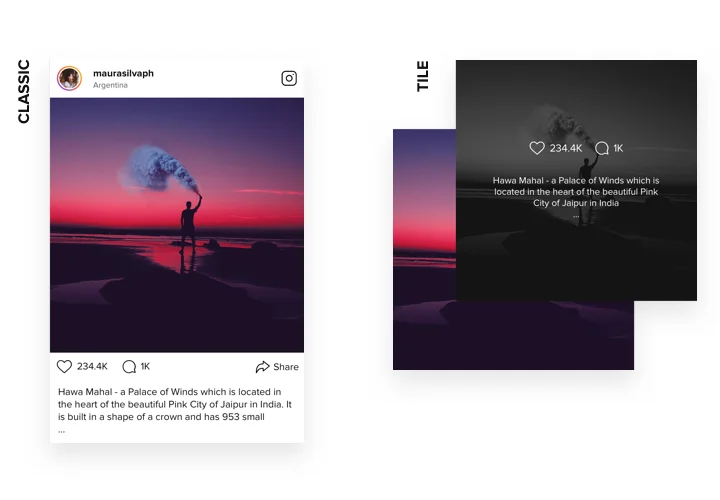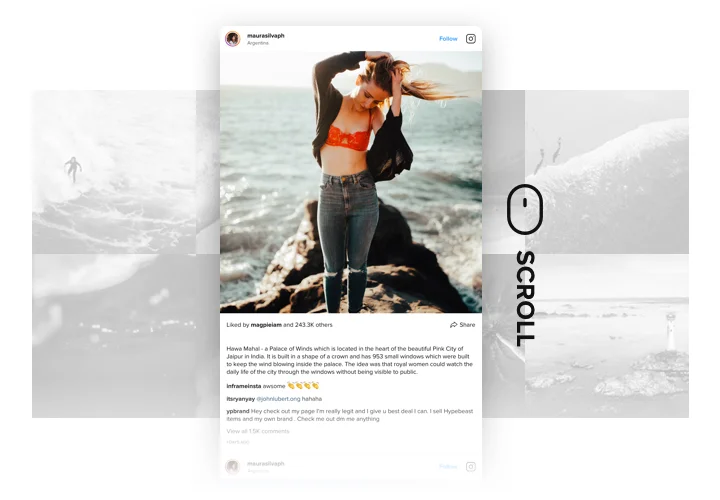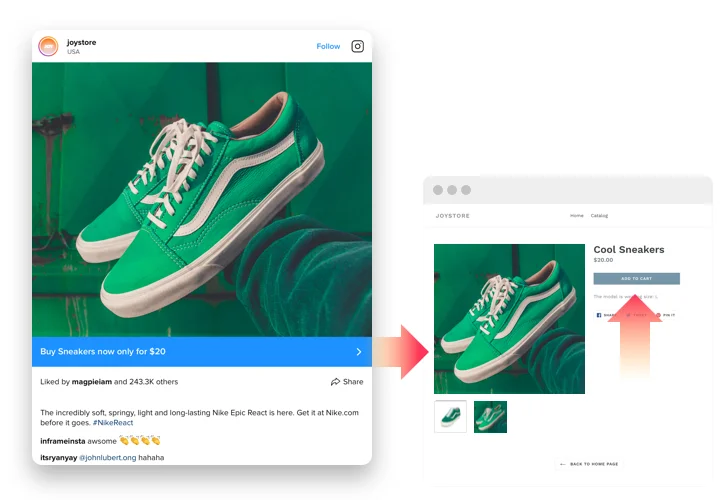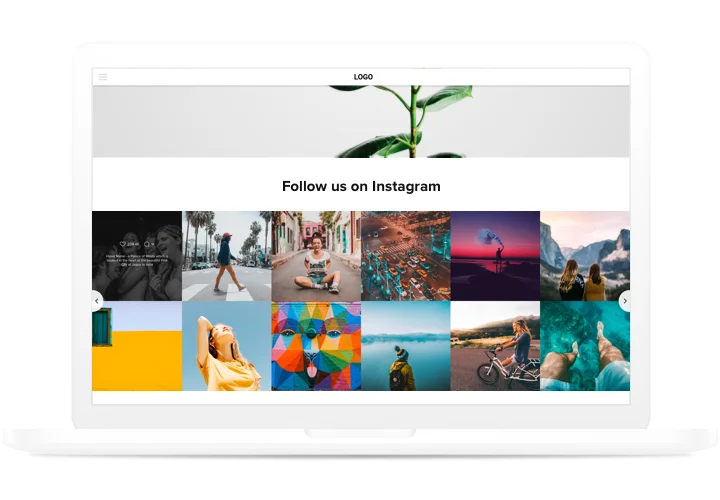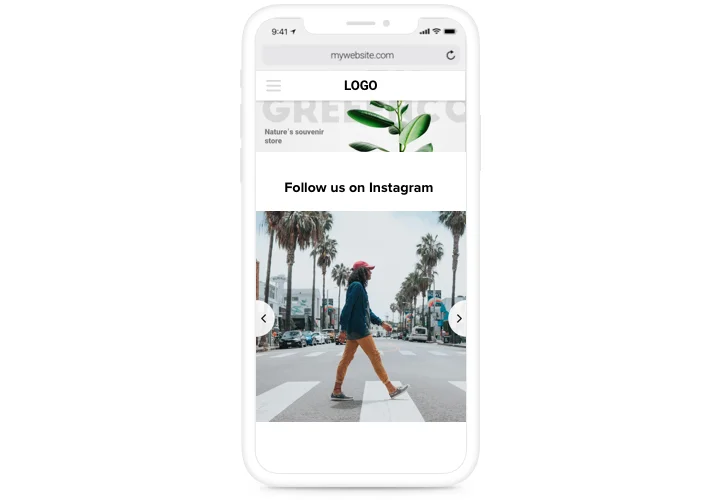Instagram Feed app for BigCommerce
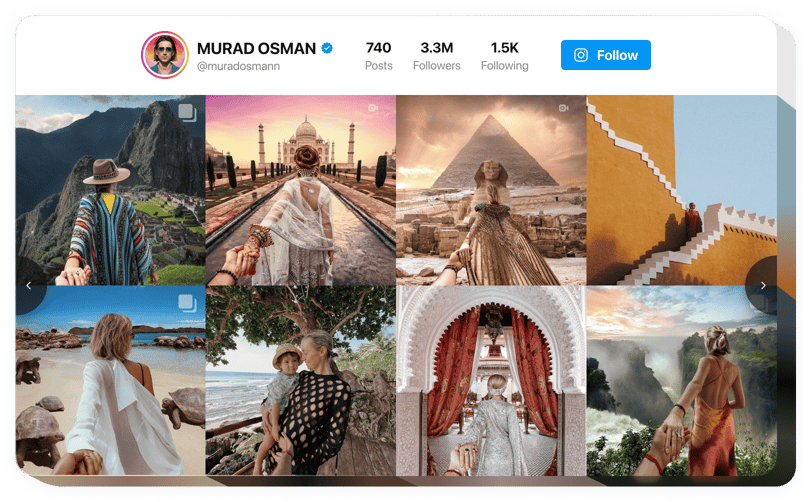
Create your Instagram Feed app
Screenshots
Why People Love Elfsight
Looking for an easy way to show off your Instagram feed on BigCommerce?
Elfsight offers the easiest way to connect your store with the power of Instagram. You can pull in your latest posts, customer photos, or brand highlights and drop them right onto your store in minutes. No coding. No tech headaches. Only fresh, eye-catching visuals that keep your website up to date and users engaged.
The feed automatically adjusts to any screen, from desktop to mobile. You’ll also enjoy complete design freedom with layouts that adapt to your brand’s look and feel.
Did you know?
74% of shoppers turn to social media before making a purchase.
Embed an Instagram Feed app to your BigCommerce store using Elfsight to build credibility, encourage sales, and keep your website dynamic.
Key Features of the BigCommerce Instagram Feed
Here’s what makes our app stand out:
- Seamless Connection: Link your account in an instant and display fresh Instagram content on your BigCommerce website without technical steps.
- Flexible Layout Options: Display photos in a grid, slider, masonry wall, or a single highlight row.
- Customizable Design: Adjust colors, fonts, backgrounds, and more to create a feed that feels natural within your brand identity.
- Content Control: Show only posts you want – filter posts by hashtags, hide unwanted content, or highlight user-generated posts.
- Shoppable Feeds: Tag products in your Instagram posts to drive direct clicks and conversions from your BigCommerce store.
- Mobile-Friendly: The app automatically adapts to any device, ensuring your feed always looks clean and engaging.
- No Coding Needed: Everything is done in a simple visual editor. Anyone can create a professional-looking feed in minutes, so no developer is required.
Open the live editor to try it now – it’s free and requires no signup!
How to Add the Instagram Feed to BigCommerce
Adding your Instagram feed takes just a few easy steps. You can choose between inline placement (embed directly in your content) or floating placement (a persistent feed visible as visitors scroll).
Method 1: Inline Feed
This option lets you add the feed directly inside your BigCommerce pages or product listings.
- Select Your Template: Pick a feed layout from Elfsight’s library.
- Customize the Feed: Connect your Instagram account and adjust styles, colors, and filters.
- Generate Embed Code: Click “Add to website for free” to copy the HTML code.
- Embed in BigCommerce: Open your BigCommerce admin, go to the page editor, and paste the code into the desired section.
- Save & Publish: Update the page to display your Instagram feed live on your website.
Method 2: Floating Feed
This option allows your feed to stay visible as visitors scroll through your website.
- Pick a Floating Template: Choose a floating layout in the Elfsight editor.
- Customize the Widget: Adjust the look and feel, select posts, and apply filters.
- Generate Embed Code: Click “Add to website for free” to get the code.
- Embed in BigCommerce: Insert the HTML into the page or section where you want the feed to appear.
- Save & Publish: Your floating Instagram feed is now live.
If you get stuck, our Help Center has detailed guides, and in our blog you can find step-by-step instructions on how to add Instagram Feed to your website. The Community Forum is full of tips and support from other users, you can leave your feature requests in the Wishlist, and see product updates in the Changelog.