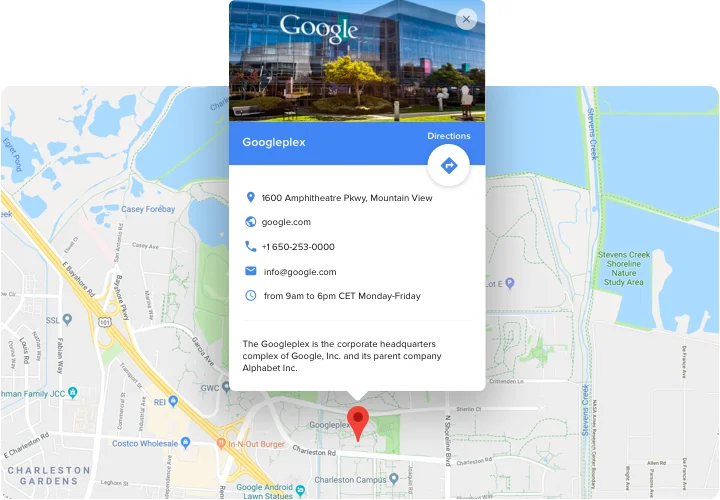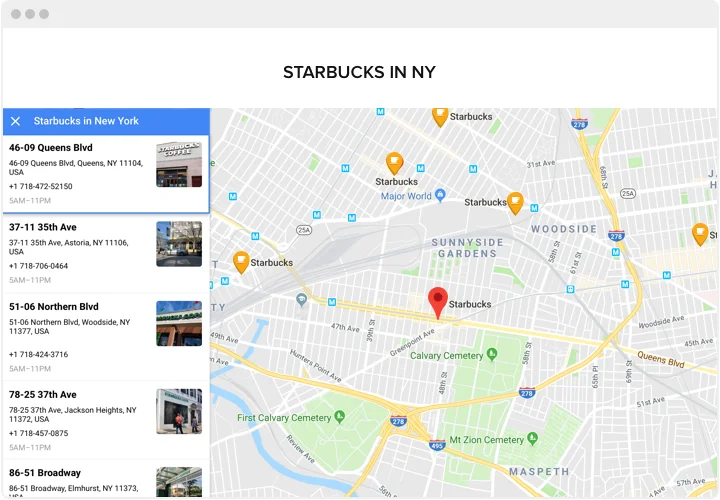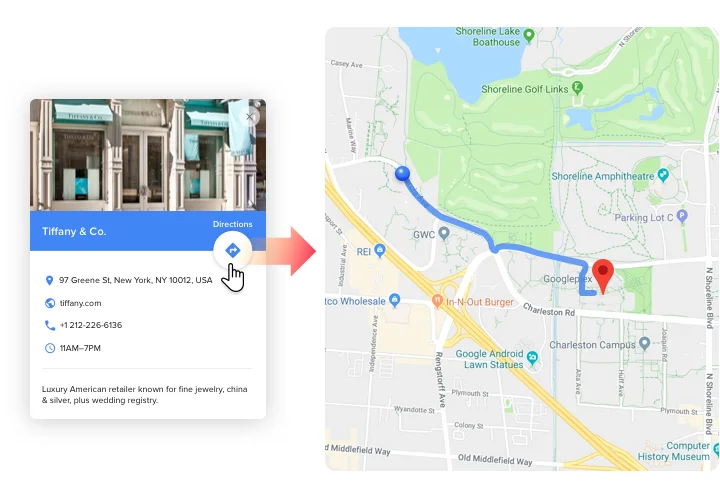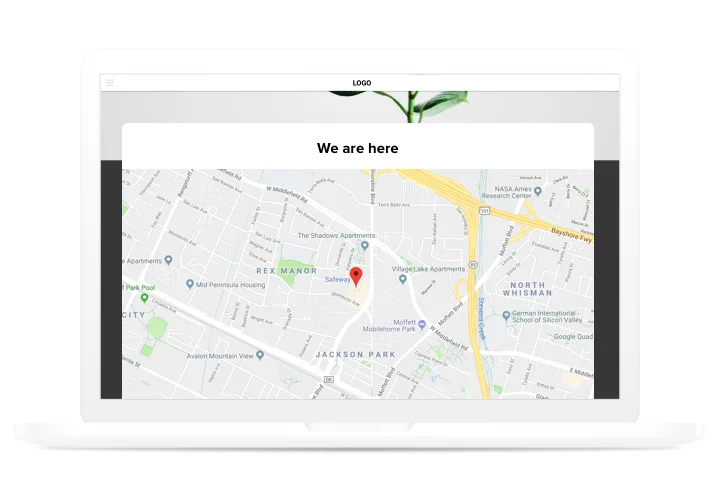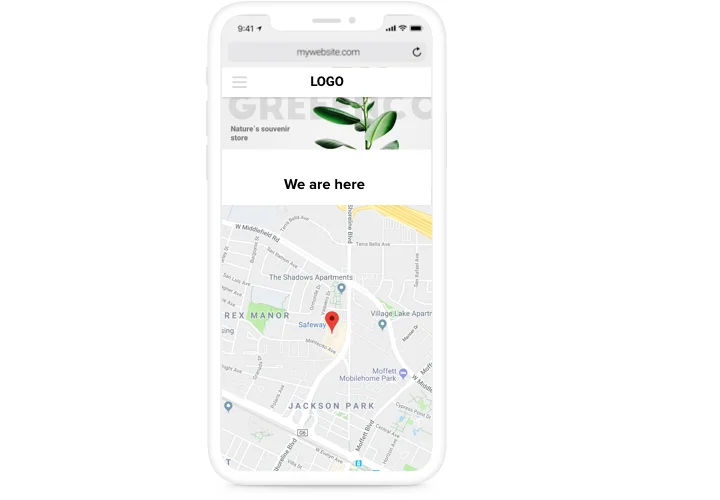Google Maps extension for Magento
Display interactive maps on your Magento website with multiple locations, contact details, and navigation support to help users easily find your places.
Create Widget for Free
No credit card needed
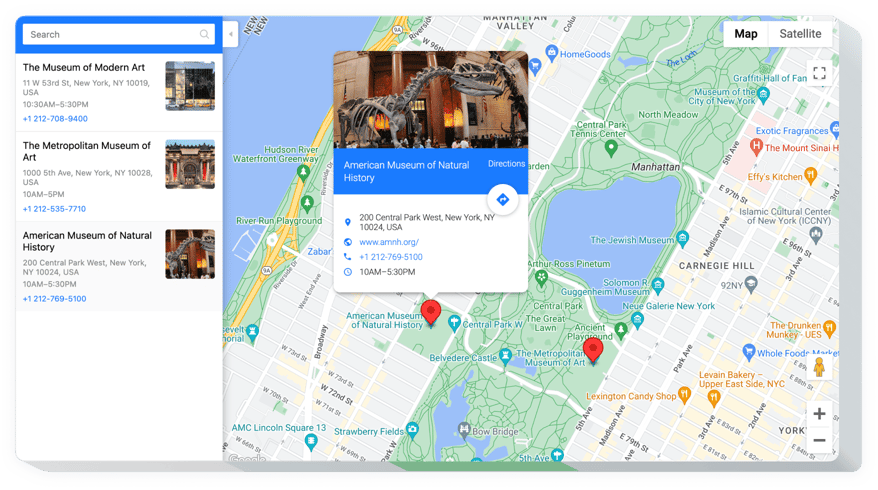
Trusted by over 3,000,000 small business, agencies and top global brands worldwide
Create your Google Maps extension
Configure your Google Maps and add it to your Magento website for free!
Screenshots
Description
Uncomplicated setup, functional and completely customized extension, these are the factors that make it really simple for your users to search for your real-life shops. Effective in enticing real-life clients, quick installation and customization options make it perhaps the best extension for each Magento website. Generate more off-line clients with the best maps on your website!- Get closer to users. Use your contact information, which customers can use to write to you or find you both in real life and online.
- Find and attract regional clients. Mark your places on the map to convince users that you are nearby and they can anytime get to your office.
- Save your effort on creating maps. All settings are available in several clicks; generate the handiest map for your website just in a couple seconds.
Features
Which aspects turn our map into the best for all Magento website?- Automatic route building from the visitor’s location;
- All Google Maps features supported: layers, map types, controls;
- Info card pop up for each marker individually;
- URL redirection for each clickable marker;
- Handy editor (no coding required).
How to add Google Maps extension to Magento website
Simply follow several steps described below to activate the widget on Magento.- Make use of our free editor and start creating your custom instrument. Choose the preferred interface and functionality of the extension and apply the edits.
- Receive your unique code which is shown in the box on Elfsight Apps. After the generation of your personal tool is finished, copy the personal code in the appearing window and keep it for further occasion.
- Commence applying of the Google Maps extension on Magento homepage. Integrate the code you’ve copied before in your page and save the improvements.
- You’re done! The integration is successfully accomplished. Visit your site to review how’s the extension working.
How can I add Google Maps to my Magento website without coding skills?
Elfsight provides a SaaS solution that lets you create a Google Maps widget yourself, see how easy the process is: Work directly in the online Editor to create a Google Maps widget you would like to see on your Magento website. Pick one of the premade templates and adjust the Google Maps settings, add your content, change the layout and colors without any coding skills. Save the Google Maps and copy its installation code, that you can effortlessly embed in your Magento website with no need to buy a paid version. With our intuitive Editor any internet user can create Google Maps widget online and easily embed it to their Magento website. There’s no need to pay or enter your card credentials in order to access the service. If you face any issues at any step, please feel free to contact our technical support team.
Pricing
14-day money back guarantee. Risk-free, you can cancel at anytime.
Elfsight Apps
Platform-independent digital solution that works on any website
from $0 / month
start with a free plan
Unlimited domains
Free and on-time support
Free installation assistance
Fully customizable
Great deal for multiple apps