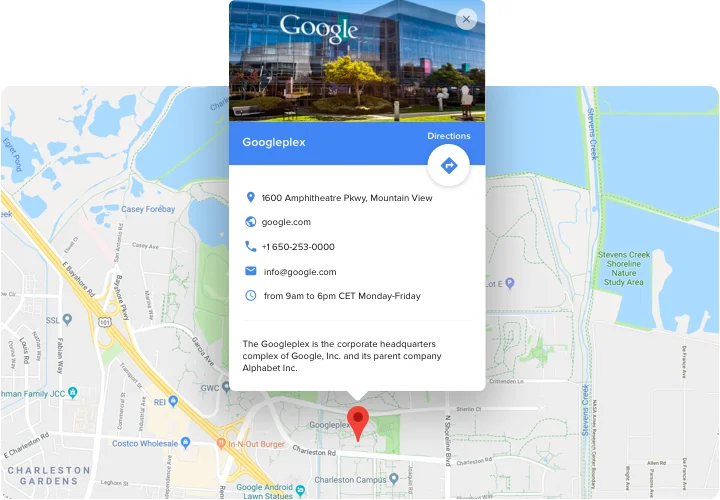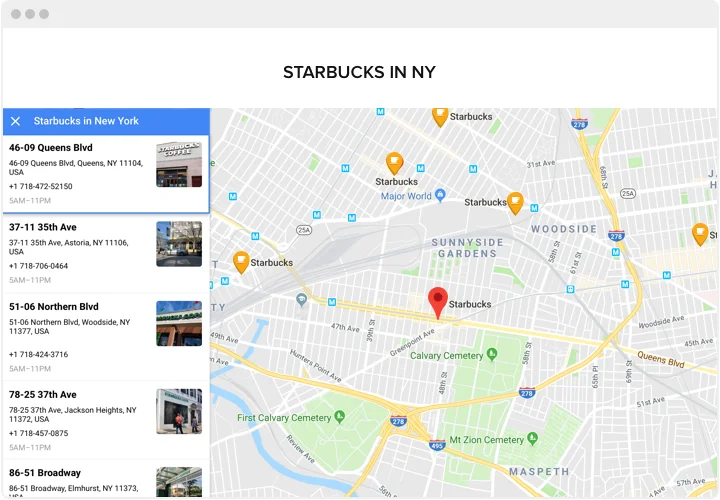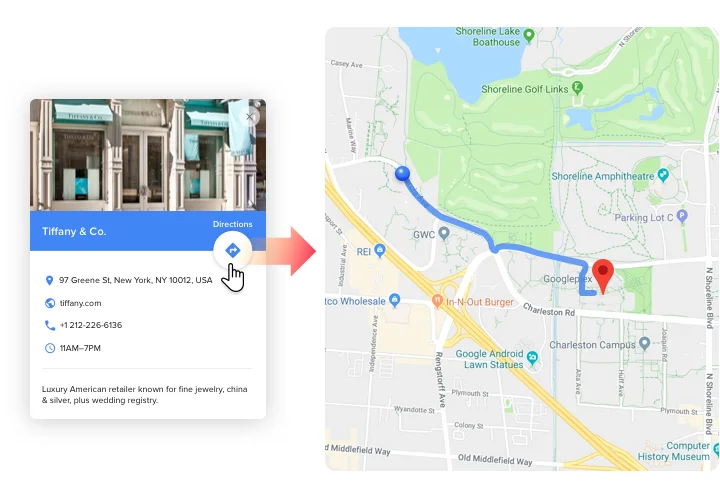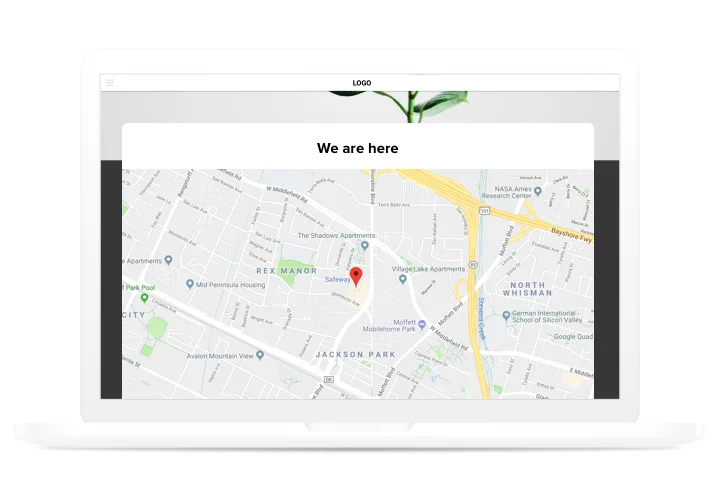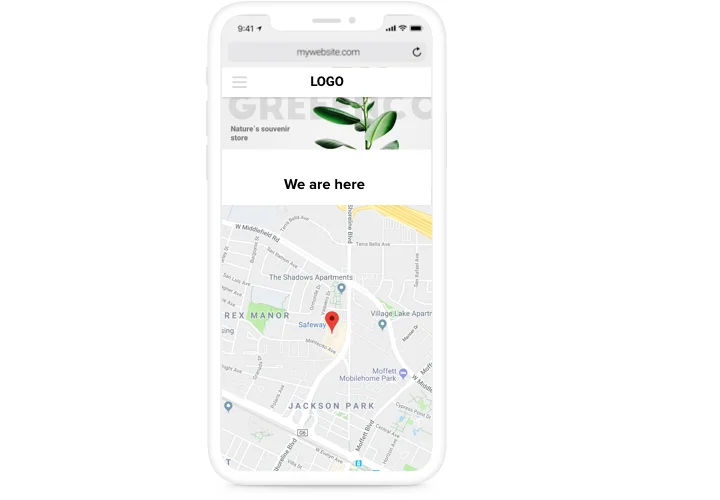Google Maps extension for Joomla
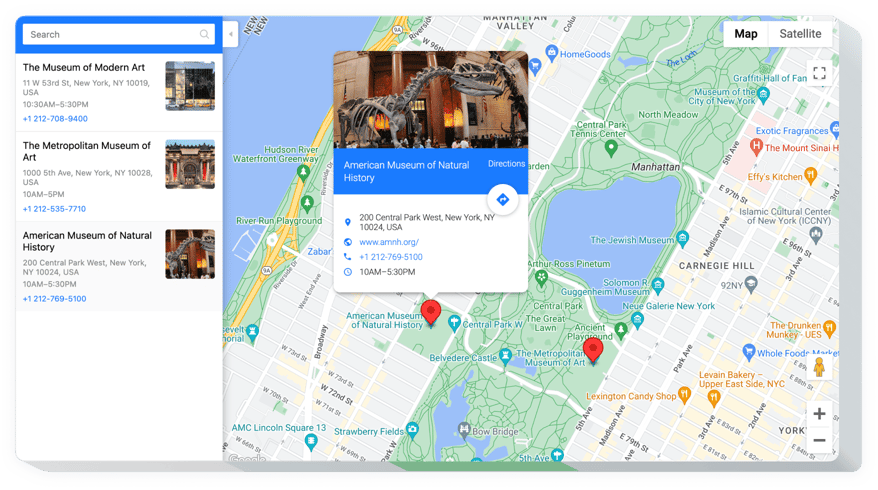
Create your Google Maps plugin
Screenshots
Description
Easily installed, universal and entirely custom extension makes it much easier your customers to search for locations on the map. Enticing more offline customers, easy integration and configuring turn it into one of the best instrument for your Joomla site. Generate more off-line clients with the help of the best maps on your site!- Strengthen interaction of your clients with maps. Design your map to be useful for visitors and display it on your website, so that customers could efficiently use your contact data.
- Search and win regional shoppers. Show your place to make clients understand, that you are nearby and they can quickly make their way to your office.
- Don’t bring your effort constructing maps. All settings open just in several mouse clicks, generate the maximum productive map for your site only in several seconds.
Features
What special traits make Elfsight map the best for your Joomla site?- Diverse location markers for interactive map;
- 4 map types: Roadmap, Satellite, Hybrid, Terrain;
- Show/hide location panel to list multiple departments;
- Switchable dragging and scroll for scaling;
- 60+ languages supported.
How to add Google Maps extension to Joomla website
- Perform our free demo and start shaping your personalised plugin. Specify the preferable design and features of the Maps extension and save the edits.
- Receive your personal code exposed in the special form on Elfsight Apps. When the setting up of your personal extension is over, copy the personal code at the appeared popup and save it for further use.
- Enter on using the tool on your Joomla website. Place the code saved before in your website and apply the modifications.
- You’re done! The embedding is successfully performed. Visit your site to review the performance of the extension.
How can I add Google Maps to my Joomla website without coding skills?
Elfsight provides a SaaS solution that lets you create a Google Maps widget yourself, see how easy the process is: Work directly in the online Editor to create a Google Maps widget you would like to see on your Joomla website. Pick one of the premade templates and adjust the Google Maps settings, add your content, change the layout and colors without any coding skills. Save the Google Maps and copy its installation code, that you can effortlessly include in your Joomla website without buying a paid subscription. With our intuitive Editor any internet user can create a Google Maps widget online and easily embed it to their Joomla website. There’s no need to pay or enter your card credentials in order to access the service. If you face any issues at any step, please feel free to contact our technical support team.