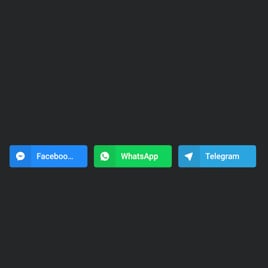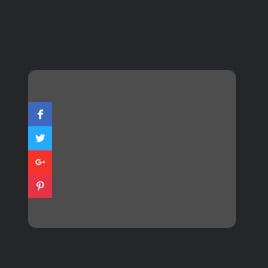Email Share Button for website
- Unlimited Clickable Buttons
- Call-to-Action Buttons
- Custom Share Preferences
- 2 Button Layout
- 3 Button Positions
- Button Styling
- Advanced Design & Shape Settings
- Animations
- Transparency Settings
- CSS Editor
- Tech-Free Customization
- Mobile Optimized
- Page-Speed Friendly Lazy Loading
- Seamless Website Integration
Need a Different Template?
Here’s what people say about Elfsight Social Share Buttons widget
FAQ
How to add the Email Share Button template to the website?
To add the Email Share Button to your website, do the following:
- Personalize the look of the Social Share Buttons widget to your liking.
- Sign in to your Elfsight dashboard panel or set up a free profile.
- Obtain the unique installation code.
- Access your website.
- Put the code into your website editor. You’re all done!
What website platforms does the Email Share Button widget integrate with?
You can add the Social Share Buttons plugin to practically every website, regardless of the platform and CMS. Here is a list of the top 10 most common ones based on our users’ choices:
Squarespace, Wix, HTML, Webflow, WordPress, Shopify, Elementor, Google Sites, GoDaddy, iFrame.
Do I need to have coding or programming skills to embed the Email Share Button?
No, there’s no need for that. Elfsight streamlined the process with a user-centric widget builder. You can add the Email Share Button to your website, obviating the need for searching for an outsourcing coding app, improving the programming knowledge, or engaging a developer.
Can I use the Email Share Button template for free?
Yes, indeed. Elfsight introduces five subscription categories: Free, Basic, Pro, Premium, and Enterprise. The Free plan comprises every functionality and custom element, giving unrestricted personalization for your complete appreciation. But the higher-tier plans offer even more exciting benefits.
Where can I add the Email Share Button on my website?
You can strategically add buttons across different pages of your website to enhance their performance and stimulate conversions. Consider these typical placements on the website where you can add your widget: the homepage, product detail pages, checkout pages, donation pages, subscription pages, and appreciation pages.
How to customize the Email Share Button?
Formulating an impactful call to action becomes effortless through the personalized widget settings. Here’s the breakdown of capabilities:
- Content
Select social media buttons you want to highlight, incorporate the “Display More” button, and personalize share preferences. - Layout settings
Elfsight gives you three widget positions and two layouts. Furthermore, you can effortlessly choose what button elements to show or hide. - Custom elements and features
Nevertheless, there are still numerous features awaiting exploration: styling cards, colors, shapes, animation, transparency, custom CSS editor, and so much more.
Rest assured that any bumps or uncertainties you encounter will be handled with care by our devoted Customer Support team. They are available to assist you and ensure a hassle-free journey from beginning to end!
Help with Email Share Button Setup and Website Installation
To support you in your widget template journey, we’ve gathered a plethora of resources. Take a peek at the following: