WordPress Tumblr Plugin
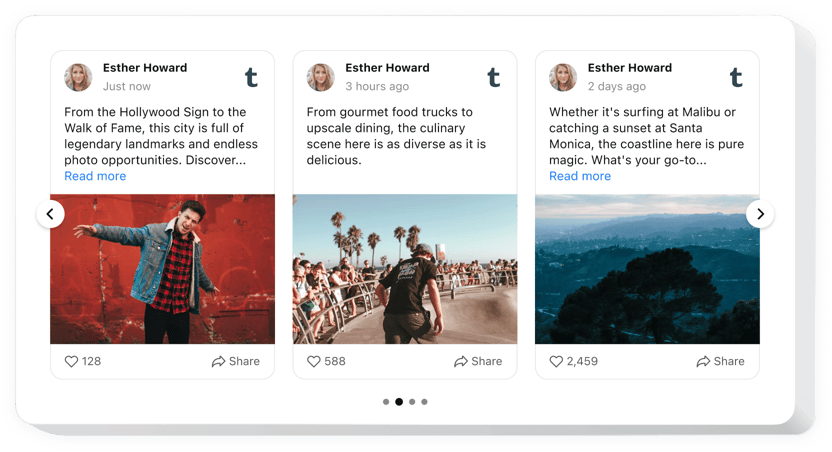
Create your Tumblr Feed plugin
Why People Love Elfsight
If you’re running a blog, creative portfolio, or online store, your Tumblr is probably filled with content worth sharing. The Elfsight WordPress Tumblr Feed plugin helps you pull that content straight into your website – no complicated settings, no coding headaches.
Elfsight is perfect for bloggers, photographers, or small businesses who want to keep their website up to date automatically. Your Tumblr updates show up in real time, wrapped in a design that looks like it was made for your WordPress theme. Wouldn’t it be nice if your website could do that on its own? Well, now it can.
Did you know?
90% of people turn to social media to stay in the loop with trends and cultural moments (source: Sprout Social).
Give your audience a reason to keep coming back – add the Elfsight Tumblr integration for free today and keep your WordPress website fresh with every new post.
Key Features of the WordPress Tumblr Plugin
Elfsight is built to make content sharing effortless and enjoyable. Here’s what you’ll love:
- Real-time updates: Your Tumblr posts sync automatically, so your feed never feels outdated.
- Multiple layouts: Choose from classic grids, sliders, or masonry displays – each one made to fit naturally into your WordPress design.
- Fully customizable: Change colors, fonts, and spacing to match your brand’s personality.
- Filters Support: Focus your feed on specific topics or moods by displaying only posts with chosen hashtags and keywords.
- Interactive features: Let visitors like, share, and follow you directly from the feed.
- Responsive design: Whether your visitors are on desktop or mobile, the widget adapts perfectly.
- Lightweight performance: Loads fast, works smoothly, and keeps your website running like clockwork.
How to Add the Tumblr Feed to WordPress
Setting it up feels almost too easy. Here’s how to add Tumblr to WordPress in just a few steps:
Method 1: Inline Feed
Ideal if you want to display your Tumblr posts inside a page or blog section.
- Select a template: Go to the Elfsight Tumblr Feed editor and pick a template you like.
- Customize your widget: Add your Tumblr URL, adjust colors, fonts, and layout until it looks just right.
- Generate the code: Click “Add to website for free” and copy the automatically generated code.
- embed it on your website: In your WordPress dashboard, open the page editor, add a Custom HTML block, and paste your code there.
Method 2: Floating Feed
Perfect if you’d like a feed that visitors can open anytime from a button or tab.
- Select floating style: Choose a floating layout in the editor.
- Customize: Add your Tumblr URL, pick position, size, and animation.
- Generate the code: Get your unique embed code and copy it.
- Insert into WordPress: Paste it into your website before the closing
</body>tag.
Need some help along the way? You’ll find detailed guides in our Help Center. Plus, you can share ideas on the Wishlist or check what’s new in the Changelog.
