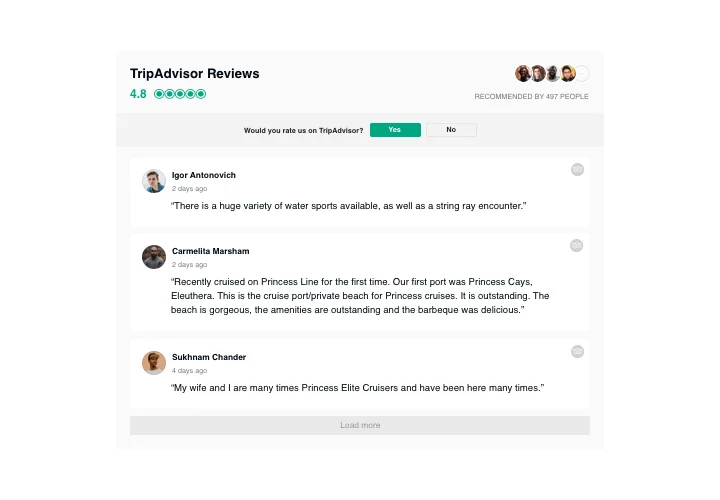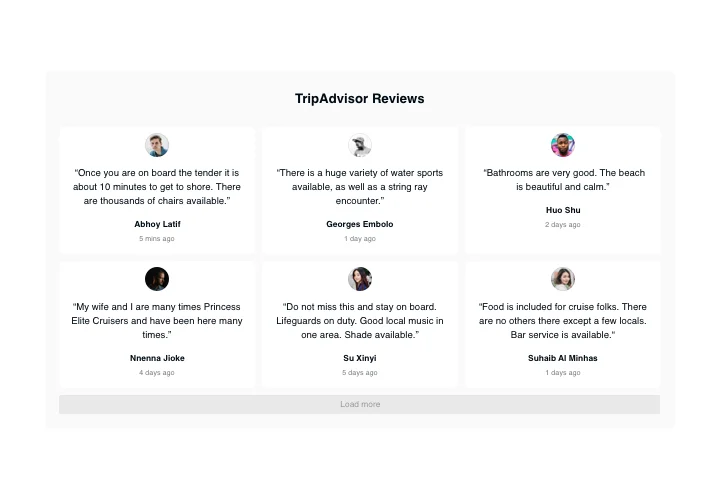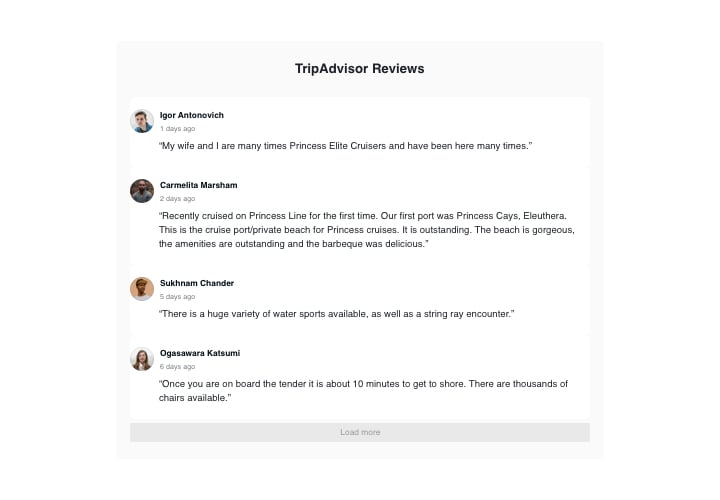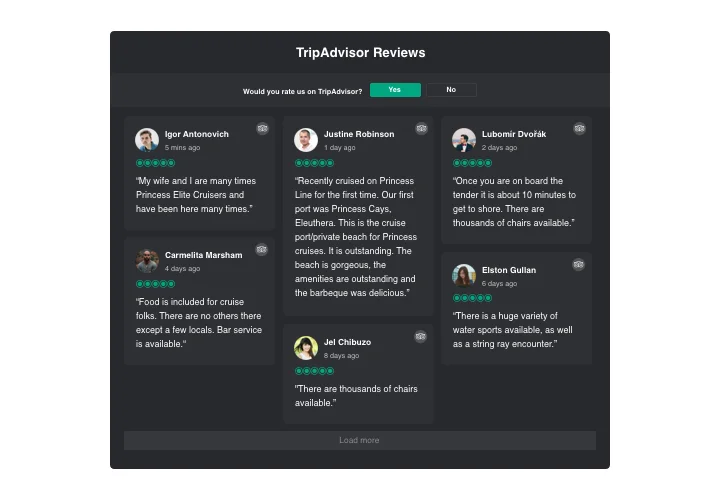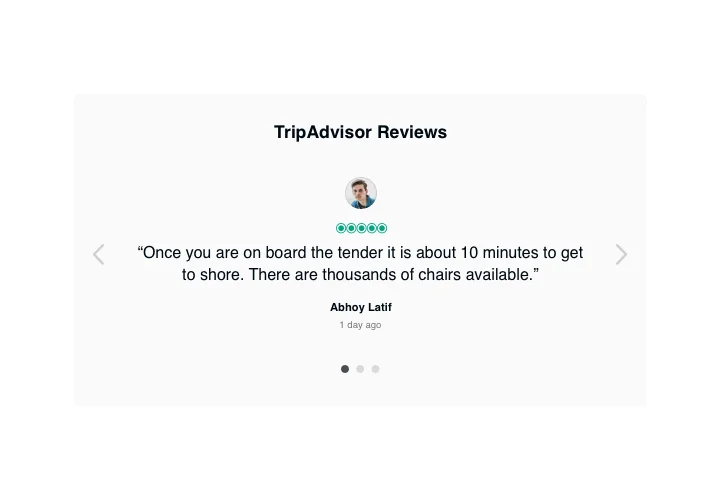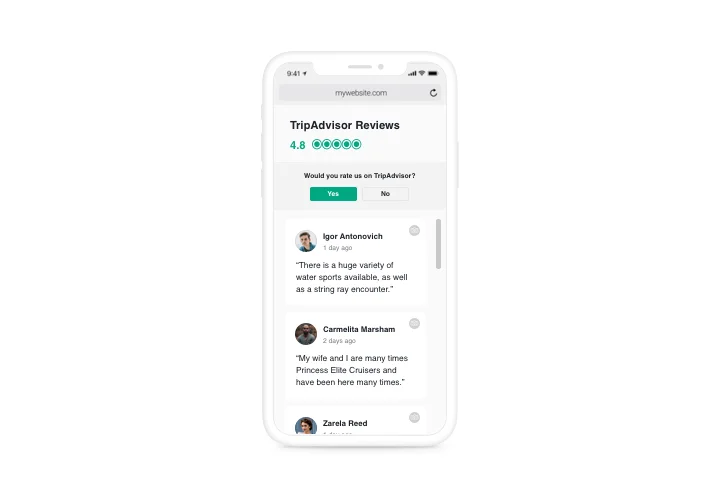Elementor TridAdvisor Reviews
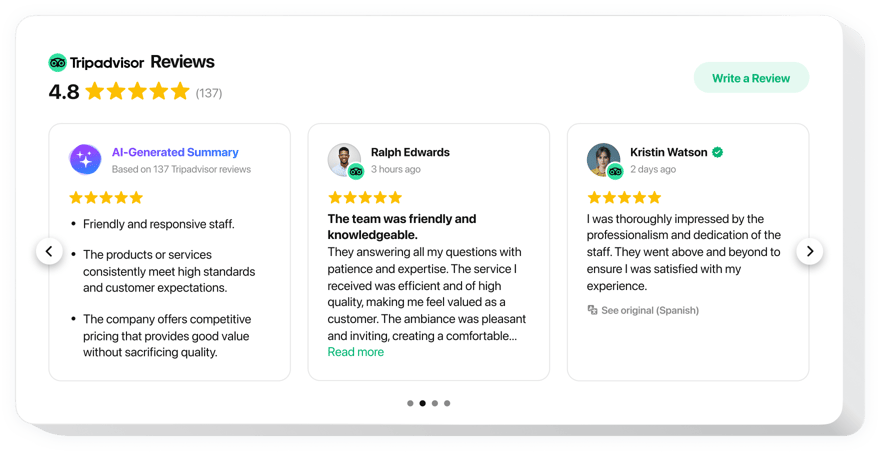
Create your Tripadvisor Reviews widget
Screenshots
Embed Tripadvisor Reviews on Elementor with the Elfsight widget
If you need to show your high rating and convince site visitors that your offers are worth spending money on, Elfsight Tripadvisor Reviews is exactly what you need. Having our tool, you are free to demonstrate users’ reviews from Tripadvisor on your website with details about their authors; sort them out to show only positive; add ratings and an active button which will take users to your Tripadvisor account, where they can write their review.
Main features of the Tripadvisor Reviews widget
Here you can see all the functions of plugin. You can set them directly in the editor and they will help you create the widget exactly for your use-case.
- Three predefined filters: by type, exclude by, and amount of reviews for displaying;
- 4 kinds of of layouts: List, Grid, Masonry, and Slider;
- Switchable header of the widget;
- Review request button takes visitors to the Tripadvisor page;
- 6 flexible elements of the widget: the name of the author and photo, recommendation, date of sharing, Tripadvisor icon, and star rating;
- Two possible scenarios after review request denial: reveal a custom message or conceal the button.
How do I embed Tripadvisor Reviews on my Elementor website?
To embed reviews, take a couple of fast steps.
- Generate your custom-made Tripadvisor plugin
By means of our free demo, get a plugin with a selected composition and functional traits. - Acquire the personal code to add the plugin
After you have configured your widget, you will get the installation code from the appearing window on Elfsight Apps. Copy the code. - Insert the plugin into your Elementor website
Pick the place on the page where you wish to embed the plugin and add the copied code there. Publish the changes. - The embedding is successful!
Go to your web page, to check your plugin.
Feel free to communicate to our customer service if you need advice or having queries. We will give a helping hand with every enquiry.
How can I add Reviews for Tripadvisor to my Elementor website without coding skills?
Elfsight provides a SaaS solution that lets you create a Reviews for Tripadvisor widget yourself, see how easy the process is: Work directly in the online Editor to create a Reviews for Tripadvisor widget you would like to see on your Elementor website. Pick one of the premade templates and adjust the Reviews for Tripadvisor settings, add your content, change the layout and colors without any coding skills. Save the Reviews for Tripadvisor and copy its installation code, that you can effortlessly include in your Elementor website with no need to buy a paid version. With our intuitive Editor any internet user can create Reviews for Tripadvisor widget online and easily embed it to their Elementor website. There’s no need to pay or enter your card credentials in order to access the service. If you face any issues at any step, please feel free to contact our technical support team.