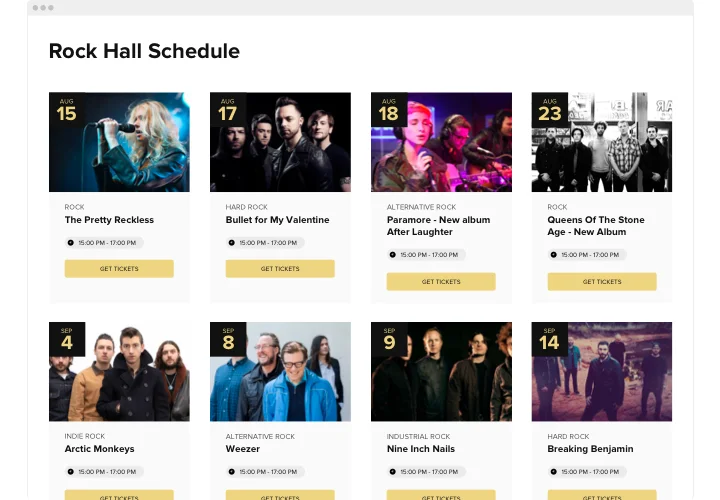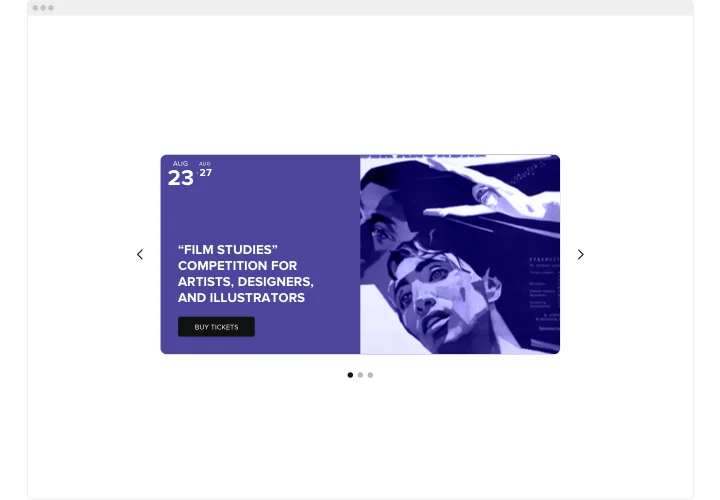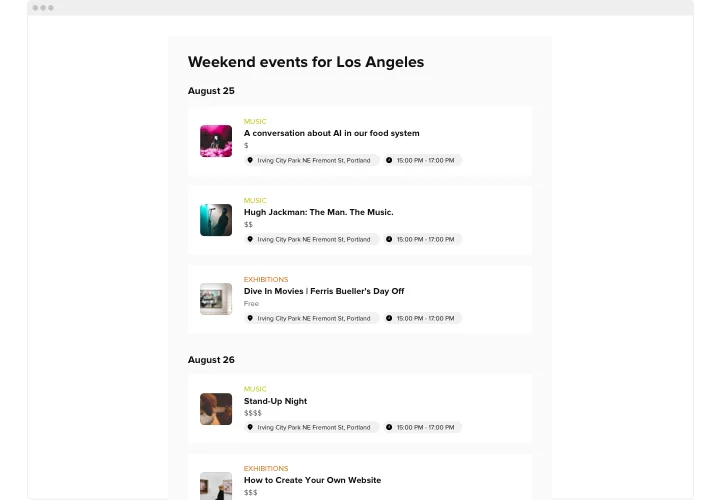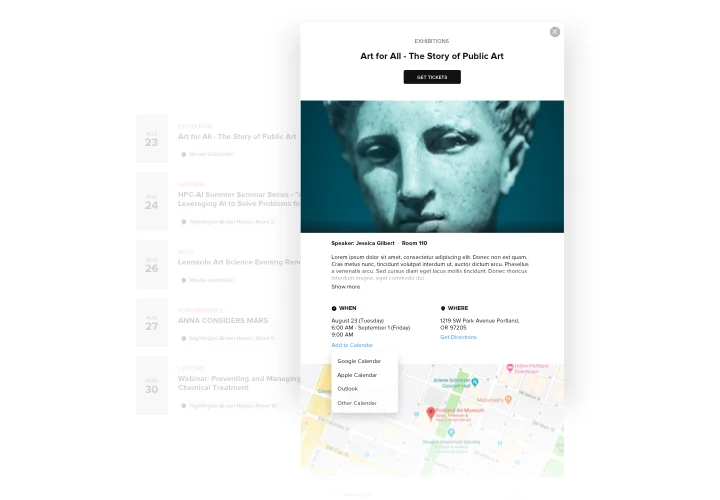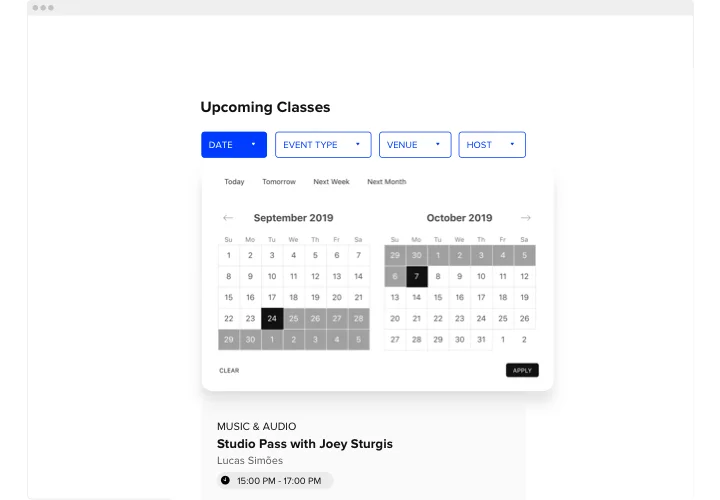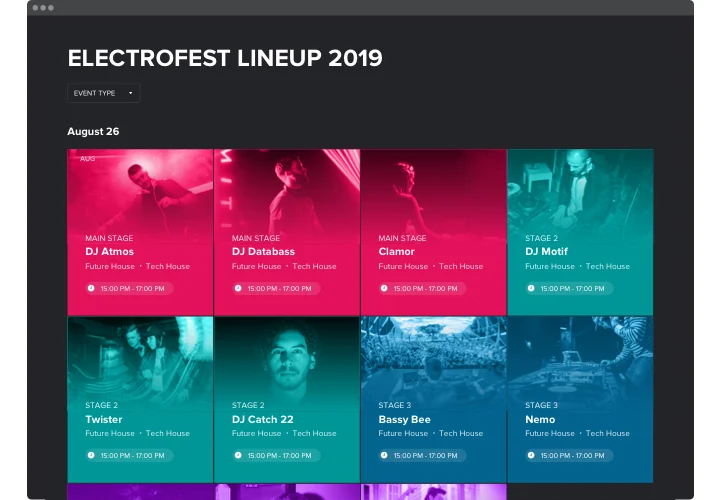Squarespace Event Calendar plugin
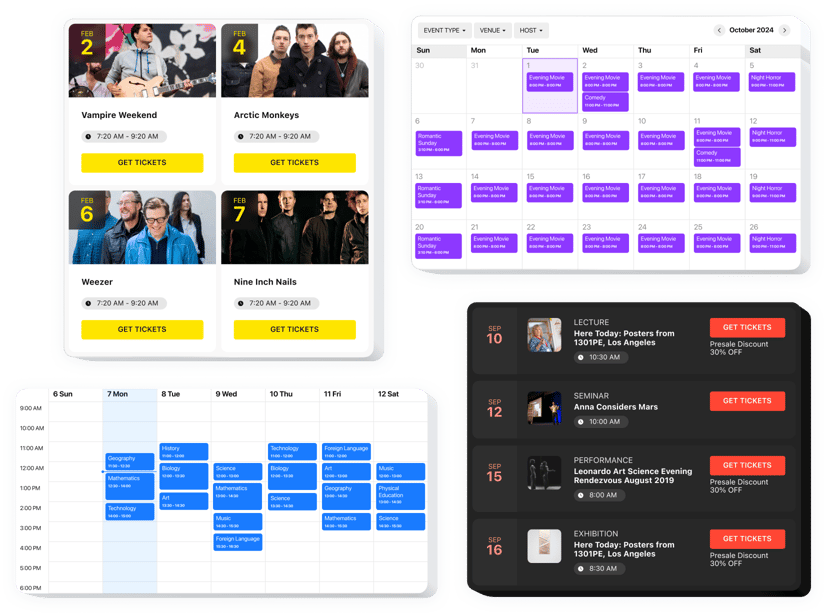
Create your Event Calendar plugin
Screenshots
Embed Event Calendar with Elfsight Widget
Elfsight Calendar plugin is a remarkable tool enabling you smoothly share your events with your visitors. It includes good deal of options for displaying upcoming activities the most showy way. Customize it to blend the design with your page’s aesthetics. Create multiple number of events, add tags, upload your custom pictures and videos, and keep visitors informed about your plans.
Our Events Calendar widget can help you conveniently display your future activities and boost the engagement rate on your website.
Main features of Event Calendar Plugin
Check a list of all the functions of Squarespace Event Calendar. You can set them right in the editor and they will help you shape the widget right for your use-case.
- Use adaptable content options to comprehend the widget for your type of events.
- Let users add your events to their most used apps.
- Initiate different types of events, specify locations and add hosts.
- Categorize all your activities and confer them tags.
- Discriminate between four layout options.
You can try all widget’s functional traits right in the demo
How to add Event Calendar to Squarespace?
The Squarespace events calendar has a straightforward integration process. After creating the widget, you recieve a special HTML code to add to your website in order to complete the integration. To embed plugin, simply follow the instructions below.
- Design your custom Calendar plugin
By means of our free demo, shape a widget with a custom look and functional traits. - Get the personal code to display the plugin
After you have created your widget, you will acquire the installation code from the appearing notification on Elfsight Apps. Copy this code. - Integrate the calendar on your website
Define the area you plan to display the plugin to and add the saved code there. Apply the edits. - You’re done!
Visit the website, to see your plugin.
Take a minute to communicate to our support service if you need help or having something to ask. We will be happy to help with every enquiry.
How do I benefit from embedding the Event Calendar to my Squarespace pages?
An online event calendar plugin for Squarespace creates awareness around the activities of your organization. More importantly, it increases the visibility of your brand as you create more events. You can publish your event calendar on all pages of your Squarespace website or only on selected ones. Event calendar for recurring events on your site also allows you to embed new content for your site which is always good for search engines. Search engines are always looking at your site and when finding new content, they rank your site as more relevant and can increase chances of finding your site when people search online.
Besides events, if you choose to embed a calendar to your Squarespace website, it can add value to your website in the eyes of your customers. You can use the event calendar to add more interaction among your customers by creating repeating events. Like a blog post, a Squarespace calendar can help you interact with your customers by allowing them to sign up for some recurring events and even be able to suggest other ones that they may want to attend. Integrating such an option to show events on your Squarespace website is really easy to perform.