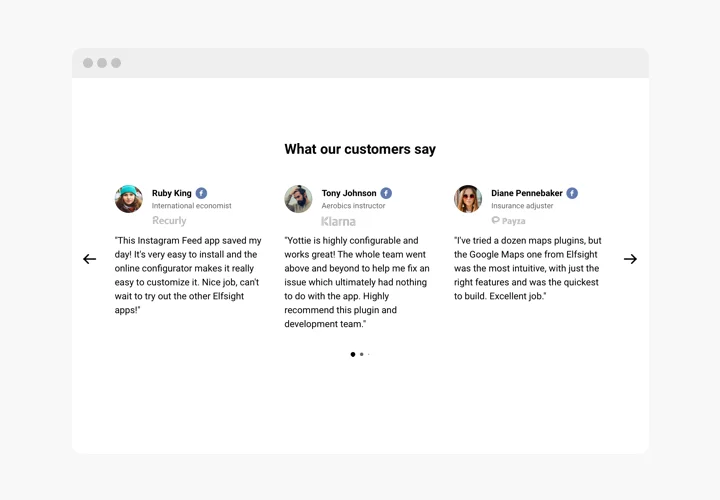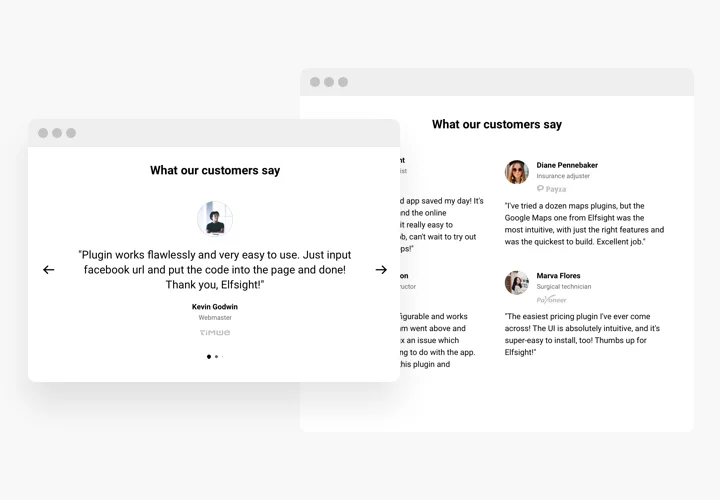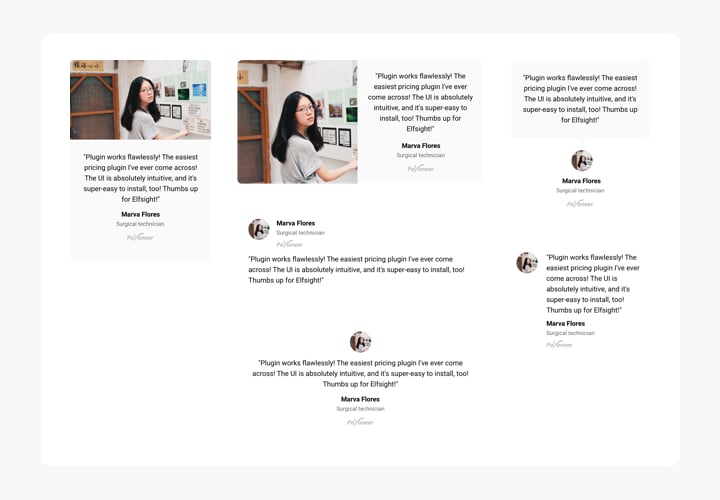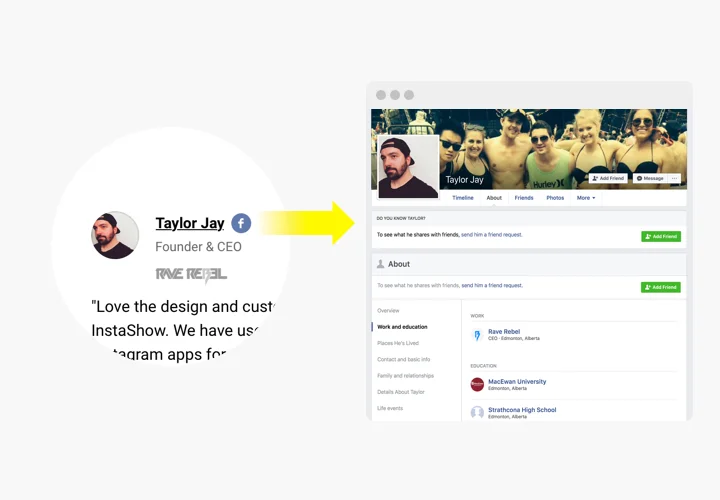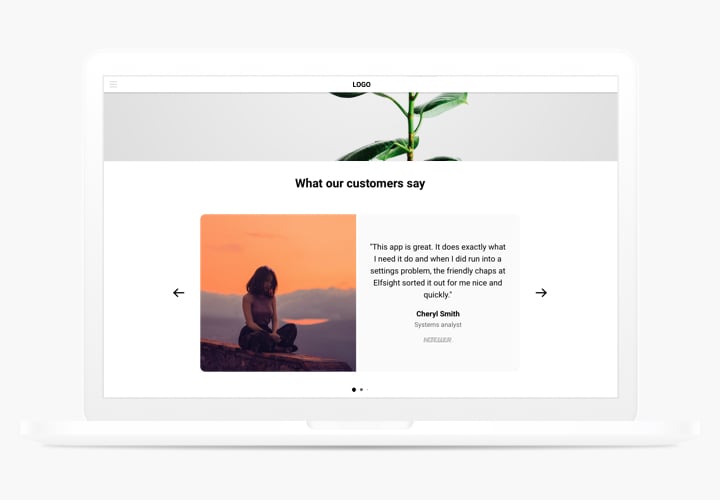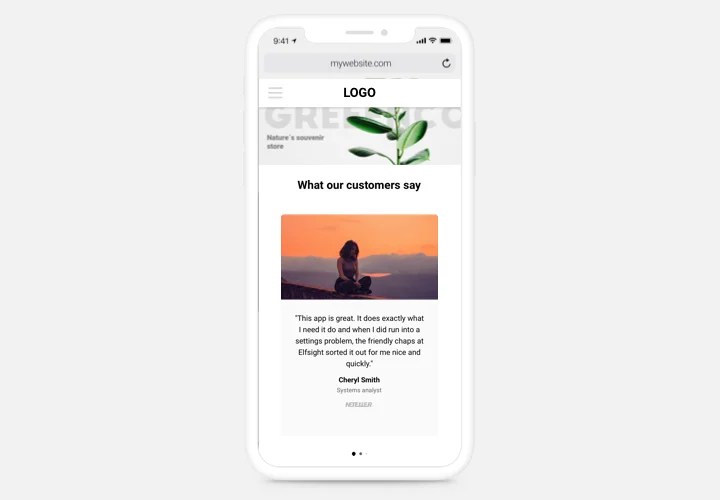Testimonials Slider extension for Magento
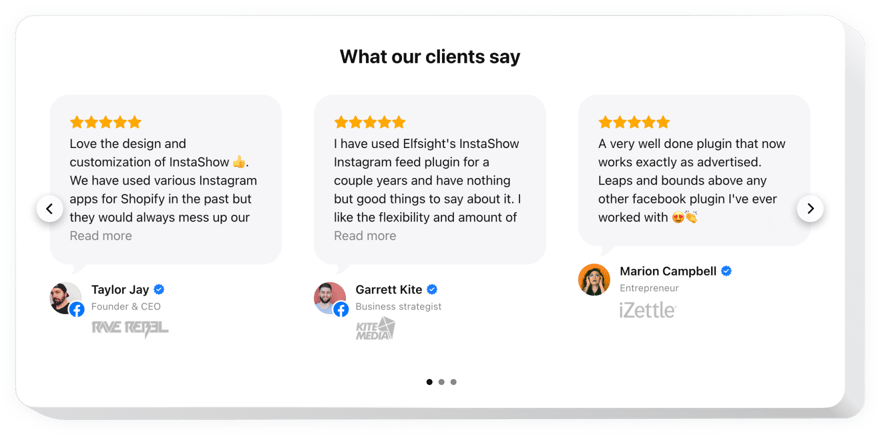
Create your Testimonials Slider extension
Screenshots
Description
Testimonials Slider – a responsive extension for demonstrating testimonials of your users on your website. You can add to the reviews different types of social proof – author’s name, photo, the logo of the organization, and even a URL to the website.
Boost confidence in your products by showing your happy customers.
- Make your customer testimonials maximum trustworthy.
Show all info about the author of each of the testimonials along with name, company, and position. Thus, demonstrate to your users, that they are reading testimonials of real people. - Use a professional judgement.
Do you have customers, whose review will influence other visitors? Generate comprehensive testimonials with comprehensive data about the author and thus uplift your sales level. - Multiply trust to your site.
Insert feedback of your clients on the site and demonstrate examples of good client experience to enhance trust to your company.
How can I embed a Testimonials Slider to the Magento website?
The construction of the tool takes place on the Elfsight pages and you don’t need to code. Employ our online demo to personalize your own tool, get the code and insert it in your website.
The best ways to use Testimonials widget integration
We have a host of customization opportunities: full-size widgets for inserting in the content zone, floating widgets with scrolling feature, thumbnails for the footer, header and all kinds of vertical options for website sidebars and menus.
How do I build a Cards or Grid Feedback widget by means of the editor?
You are welcome to shape any widget’s alterations. There are lots of layouts available in the editor, and all of them may be swiftly adjusted just the way you lack.
Features
The key characteristics, which transform our Testimonials Slider into a valuable extension for any Magento site.
- Use Facebook or Twitter profile URL to prove that the author is real-life;
- Layout with full width;
- Edit the caption to display company, position and more;
- To add reliance, show the logo of the author’s company.
How to add Testimonials to Magento website
Simply perform the guidelines below to activate the widget on Magento.
- Employ our free configurator and start shaping your custom-made instrument.
Find the selected look and functional traits of the Testimonials Slider extension and apply the corrections. - Receive the unique code appearing in the box on Elfsight Apps.
As soon as the generation of your extension is done, copy the personal code at the appearing window and save it for further usage. - Enter on using the widget on Magento homepage.
Embed the code you’ve saved before in your web page and apply the corrections. - You’re done! The integration is fully accomplished.
Go to your site to view the functioning of the widget.
Experiencing any queries while using or adjusting the extension? Read the detailed guide on setup of Testimonials Slider on Magento or get in touch with our Support Center.