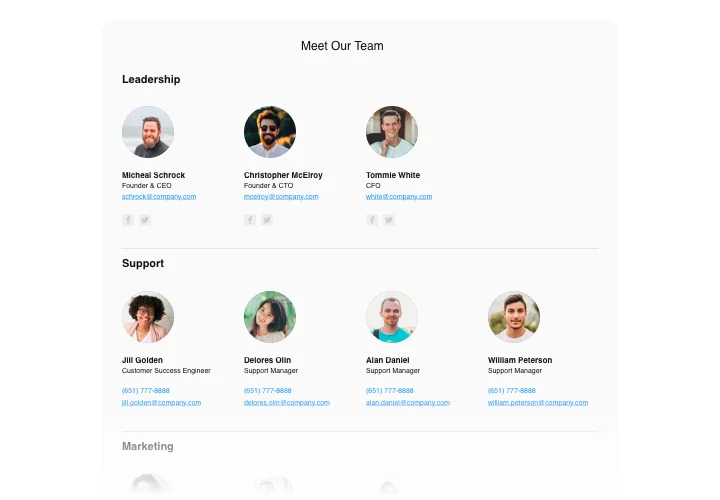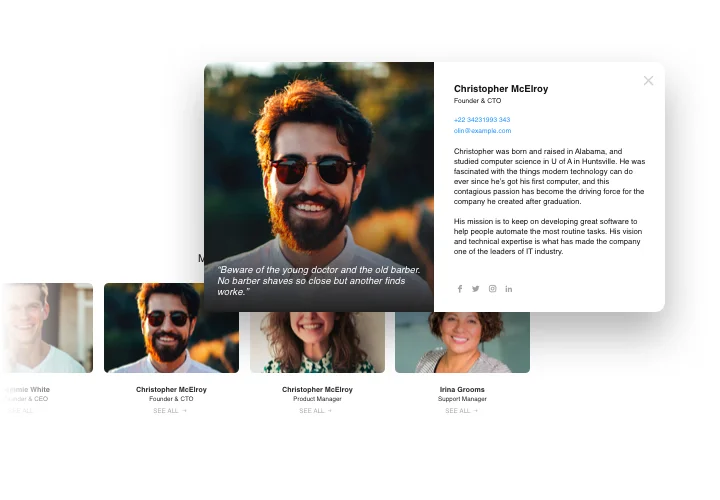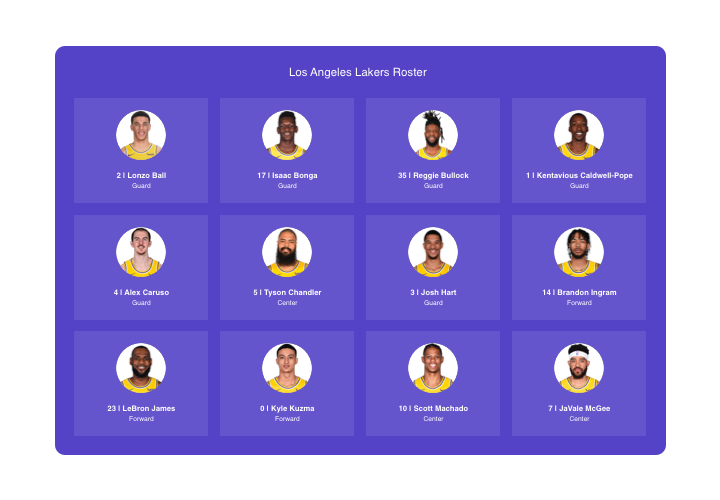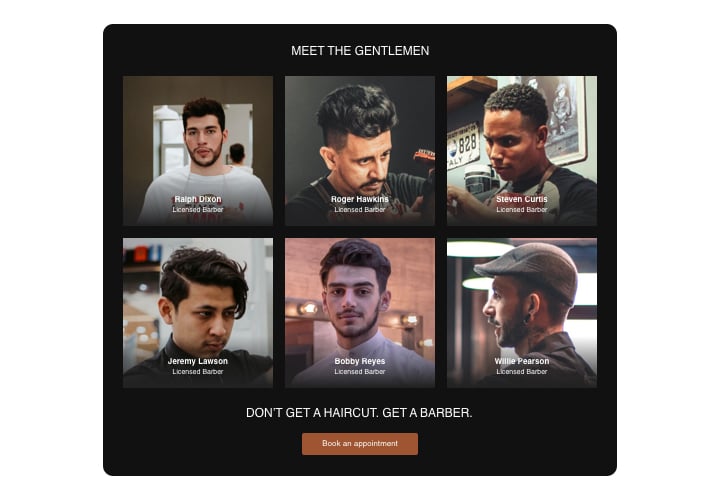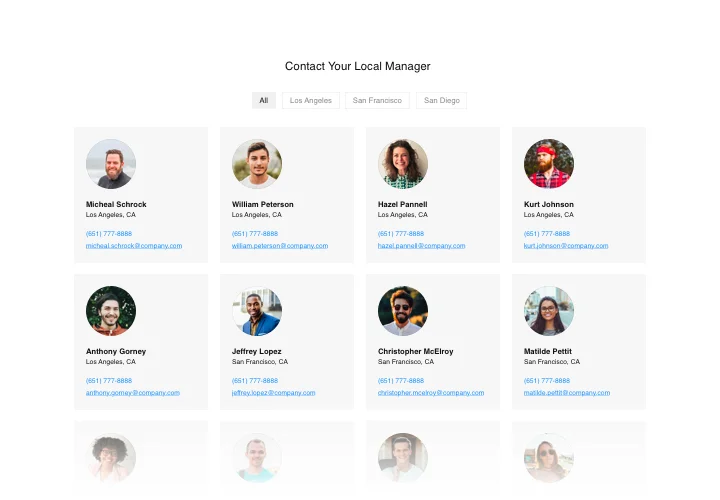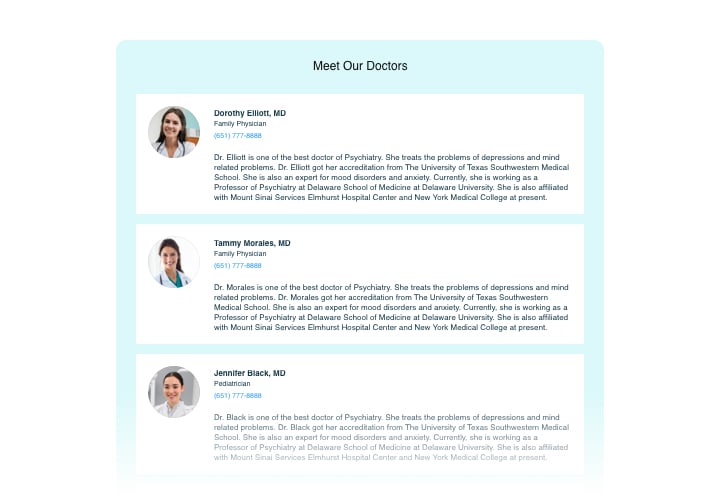iFrame Team Showcase
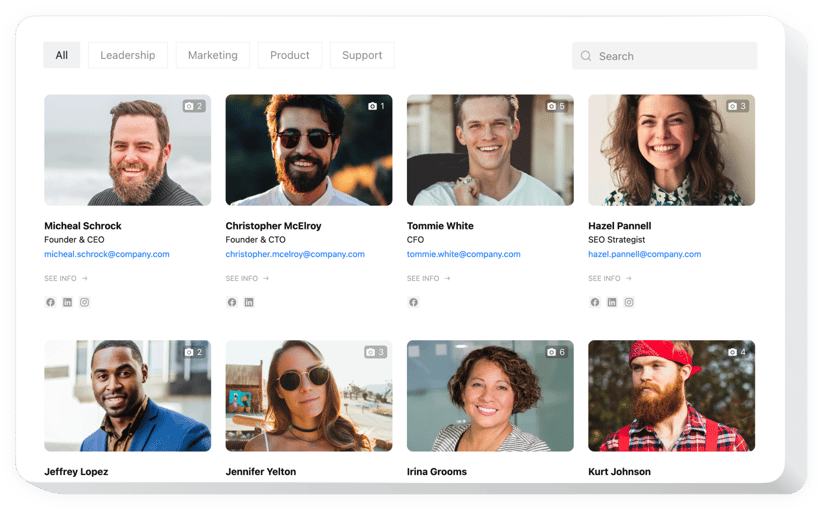
Create your Team Showcase widget
Screenshots
Embed Team Showcase on iFrame with the Elfsight widget
This widget will be the perfect way to showcase your team on the website. Our widget helps present the faces and roles of any type of team: business partners, sport club, professor staff, firm staff and other. Show a photo, add contact info and a detailed text on every team member. Website visitors will be presented with an opportunity to address them seamlessly by means of active links and social icons. You are able to make categories and show the format of your team, select layouts, colors and more. Increase trust in your company, displaying its human image!
Boost your site trust with the help of Elfsight Team Showcase!
Main features of the Team Showcase widget
To get a clearer knowledge of Team Showcase, you can glance through the list of its most important functions. They make our widget incredibly effective for your promotion:
- Clickable icons of social media and links to website and email address;
- Location address opens on Google Maps when clicked;
- Popup opens more details of a person;
- 2 possibilities to display categories: in a general list or with menu;
- Four options of layout: Grid, Cards, Gallery, List.
How to add Team Showcase to iFrame website
Follow these easy steps to have the widget activated.
- Generate your unique Team Showcase plugin
Using our free demo, create a plugin with a selected design and functional traits. - Copy the individual code to integrate the plugin
After you have set up your widget, you will get the installation code from the popup window on Elfsight Apps. Copy this code. - Publish the plugin on your iFrame site
Find the place you need to show the plugin on and insert the copied code there. Apply the results. - Done!
Enter the website, to view your team members.
Our customer support team would be more than happy to help in case you’ve got any questions!
Is there a method to add Team Showcase to my iFrame website without coding?
Elfsight offers a solution that enables people to generate a Team Showcase plugin yourself, see the uncomplicated steps: Work in the online Demo to build a Team Showcase section you would like to embed on your iFrame website. Decide on one of our ready-made templates and adapt the Team Showcase settings, update your content, change the layout and colors with no coding skills. Click to save the Team Showcase and copy the code for installation, that you can effortlessly embed in your iFrame web page for free. Working in our straightforward Configurator every internet user can build a Team Showcase widget online and easily add it to any iFrame homepage. There’s no need to pay or enter your card data in order to access the Editor. If you run into any issues of any kind, please go ahead and talk to our technical support staff.