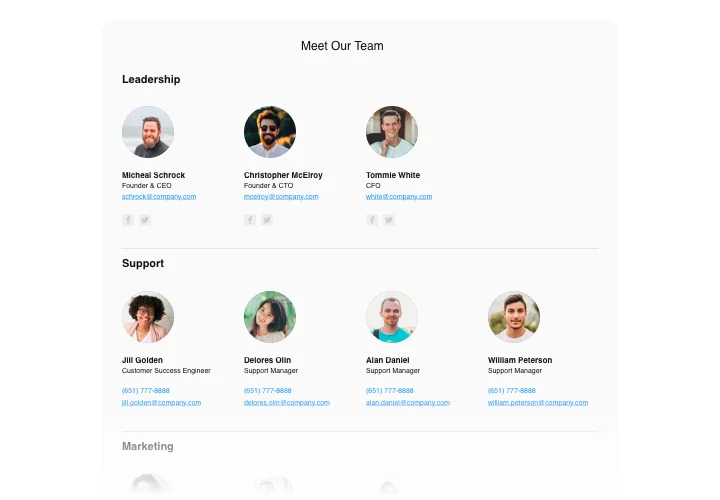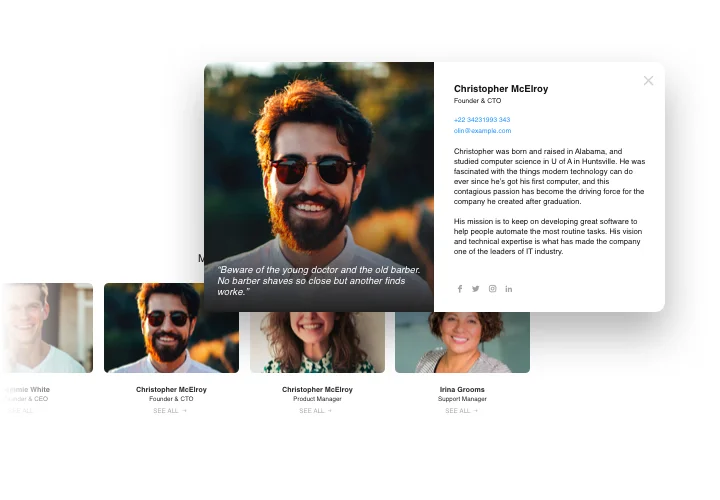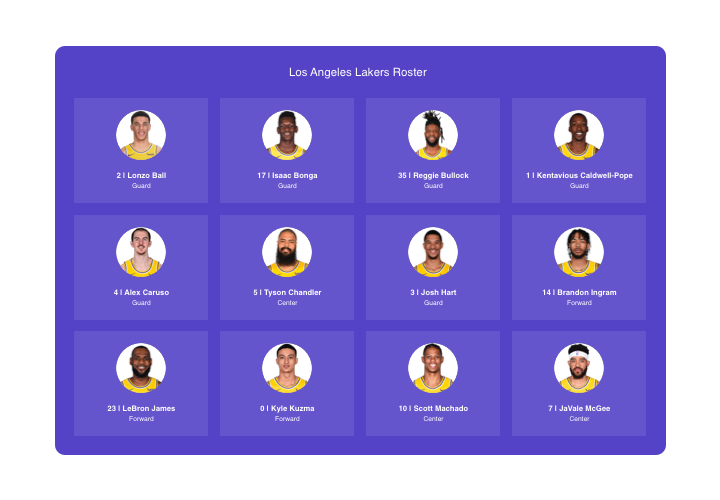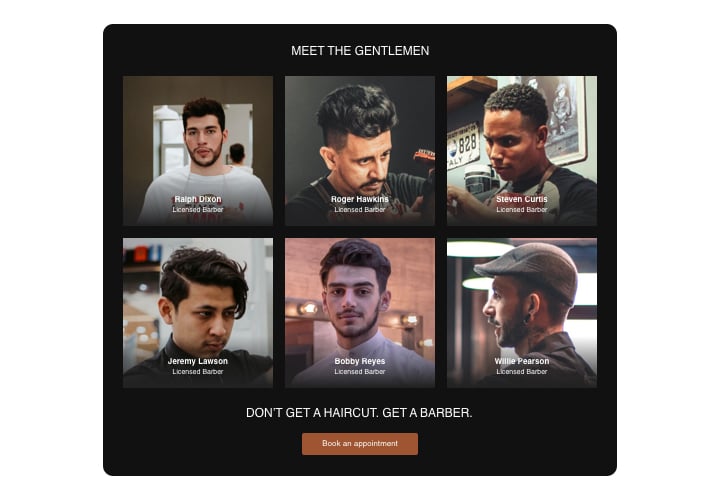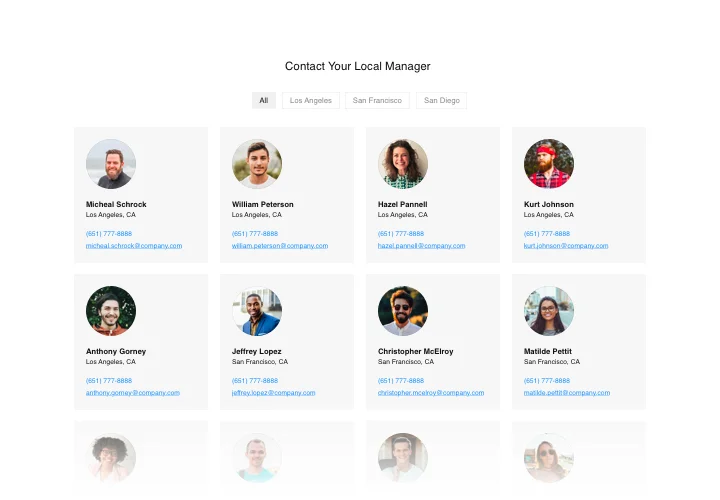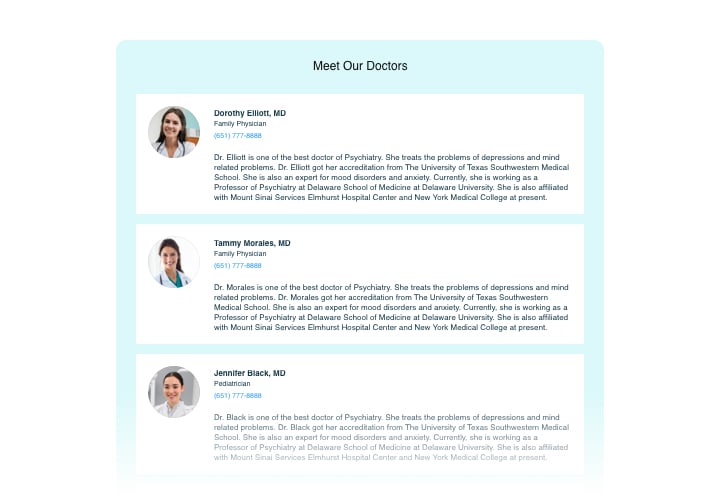Adobe Muse Team Showcase widget
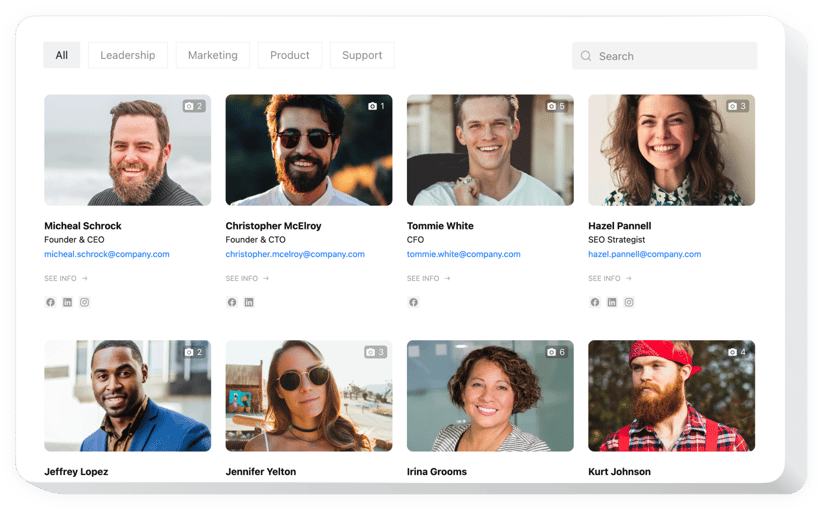
Create your Team Showcase widget
Screenshots
Description
Our widget will become your easiest tool to showcase your team members on the site. It will help publish the faces and roles of any type of team: business companions, sport team members, academic staff, company employees and other. Add a picture, publish contact information and a custom message about every person. Users will be presented with a chance to address each of them in a moment by means of links and social media icons. You can set groups and demonstrate the structure of your team, choose layouts, colors and more options. Increase confidence in your business, showing its human image!
Where can I display the widget?
Introduce the widget into every page of the site, where it is most needed. It can become one of the components of the content zone, or can be spread on the whole page. So, you can build a whole About us page by means of only one widget.
How can I benefit from the widget?
Revealing the real people who are engaged in your company increases your transparency and improves the perceived trustworthiness of your company. It convinces your users that you are a credible partner and can lead to increased leads and new customers. In addition, your team will be faster to get in touch with using contact data displayed for each member.
How can I get Team Showcase on my Muse website?
It only will take one minute of time to have the widget up and running. Integration is extremely fast, free, and coding-free.
There’s an option to embed the widget to your web page right in our service. Simply perform the short description hereafter on this page.
Features
To shape a better perception of the widget, discover the list of the primary features. They make our widget incredibly beneficial for you:
- Clickable icons of social accounts and links to website and email address;
- Location opens on Google Maps on click;
- Popup displays full details of a team member;
- Two possibilities to organize categories: as a general list or filtered by menu;
- Four options of layout: Grid, Cards, Gallery, List.
See how to paste the Team widget to your Adobe Muse site. It is incredibly easy.
The below actions are the only thing you need to embed the widget.
- Generate your custom Team Showcase
By means of our free editor, generate a plugin with a selected look and functional traits. - Receive the individual code to publish the plugin
After you have configured your widget, you will receive the individual code from the appearing window on Elfsight Apps. Copy the code for future use. - Integrate the plugin on your Muse site
Chose the page area where you plan to reveal the plugin and add the saved code there. Apply the changes. - The embedding is successful!
Go to the page, to view your team.
Still can’t decide? Or having issues? Simply send a request to our customer support. They will resolve any question soon and professionally.