Squarespace Subscription Form plugin
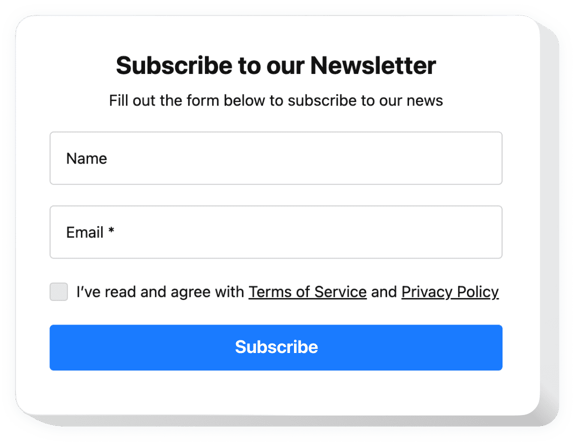
Create your Subscription Form plugin
Embed Subscription Form on Squarespace with the Elfsight widget
Elfsight Subscription Form for Squarespace is an efficient plugin giving you an opportunity to collect emails. Our tool gives you an option not only to multiply your email database, but do it smoothly – you are welcome to adjoin the header with caption to the form, ask for the first name, last name, email address or maintain it simple and leave only an email field and add an explanatory label and a placeholder. There’s also an option to link your Subscription Form widget with the Mailchimp. And with the help of one of 4 offered premade layout templates you’ll be able to construct the widget that works just for you.
Show your newsletter subscription form to the right people on the right pages of your website and impede them from leaving your site!
These are just several of the wide plugin features:
- Add a head section with an alluring caption.
- Connect the subscription form with Mailchimp service
- Obtain your email database in CSV format.
- Customizable form parts.
- 4 layout templates for you to select from: Side-in, Embedded, Popup, Pane.
You can explore what the widget is worth trying out the demo
How to add Subscription Form into my Squarespace website?
Just perform the guidelines below to embed the plugin.
- Employ our free editor and start forming your personalised plugin.
Find the preferred layout and parameters of the widget and apply the modifications. - Copy your unique code appearing in the window on Elfsight Apps.
After the customization of your personal plugin is over, copy the exclusive code at the appearing window and save it for further use. - Begin using the plugin on your Squarespace website.
Place the code saved before into your page and save the adjustments. - The Setup is fully accomplished.
Go to your website to check the work of the plugin.
If you encounter some difficulties, don’t hesitate to reach out to our customer service team. Our consultants are longing to help you with all the issues you may have with the plugin.
How can I add Form Builder to my Squarespace website without coding skills?
Elfsight provides a SaaS solution that lets you create a Form Builder widget yourself, see how easy the process is: Work directly in the online Editor to create a Form Builder widget you would like to see on your Squarespace website. Pick one of the premade templates and adjust the Form Builder settings, add your content, change the layout and colors without any coding skills. Save the Form Builder and copy its installation code, that you can easily embed in your Squarespace website with no need to buy a paid plan. With our intuitive Editor any internet user can create Form Builder widget online and easily embed it to their Squarespace website. There’s no need to pay or enter your card credentials in order to access the service. If you face any issues at any step, please feel free to contact our technical support team.
Are there any Subscription Form templates to use on the Squarespace website?
Yes, sure! Elfsight gathered a vast selection of 300+ pre-made templates. Check out the Subscription Form templates to find the best option for your website.

