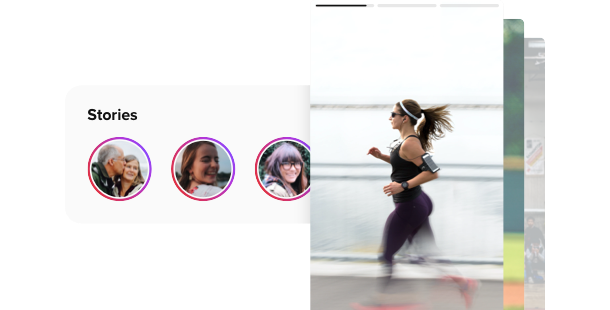Explore 90+ Free Apps for Wix
Why you should consider integrating the Instagram Stories plugin on your Wix site
Through the use of the Wix Instagram Stories plugin, you can dynamically showcase your Instagram stories directly on your website. With this story sharing module, you allow your website visitors to interact with your real-time Instagram content without having to leave your site, enhancing user engagement and content visibility.
Here are some rationales why you should consider integrating this Instagram narrative tool to your Wix site:
- Enhance website engagement by featuring dynamic content. Install a stories display interface to keep your site content fresh and engaging by seamlessly integrating your latest Instagram stories.
- Increase your social media reach. Use an Instagram feed enhancer to bridge your social media and website platforms, driving more followers and interactions on Instagram through increased exposure.
- Simplify content management. Employ an Instagram content integration tool to automatically update your website with your Instagram stories, reducing the need to manually manage content updates.
Numerous fantastic options are arriving soon for the Instagram Stories plugin for Wix
Our awesome development team is continuously working to expand the capabilities of the Instagram Stories plugin. Soon, you’ll be able to enjoy more robust customization options and features that will allow you to present your Instagram content in innovative ways.
Here are some key features:
- Customizable layouts and designs for story presentations
- Automatic syncing of new stories to ensure real-time updates
- Options for manual or automated story archiving on your website
- Enhanced interaction features, allowing viewers to engage with stories directly from your website
Transform your website into a dynamic hub of Instagram activity with the Wix Instagram Stories plugin!
How can I embed the Instagram Stories plugin into my Wix website?
Adding the Instagram Stories plugin to your Wix site is straightforward with our no-code solution. The plugin can be integrated across your website to enhance visitor engagement by displaying your Instagram narrative content.
- Use our configurator to customize your own no-code plugin.
Select the layout, design, and functionality that best suits your site’s needs and aesthetics. - Obtain your custom embed code from our platform’s interface.
After configuring, copy the code displayed in the popup and keep it for later use. - Begin the integration of the plugin on your Wix site.
Insert the previously saved code into your webpage’s HTML and apply the changes. - Completed! The embedding of your no-code plugin is now active.
Visit your site to see how the new story sharing module enhances the interactivity and freshness of your content.
If you experience any issues during the installation process, our customer support team is ready to assist you with any problems related to the setup of the Instagram Stories plugin.