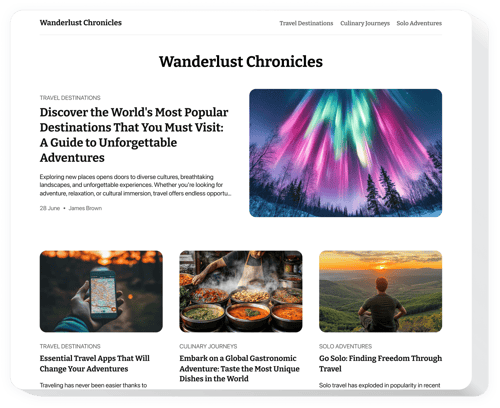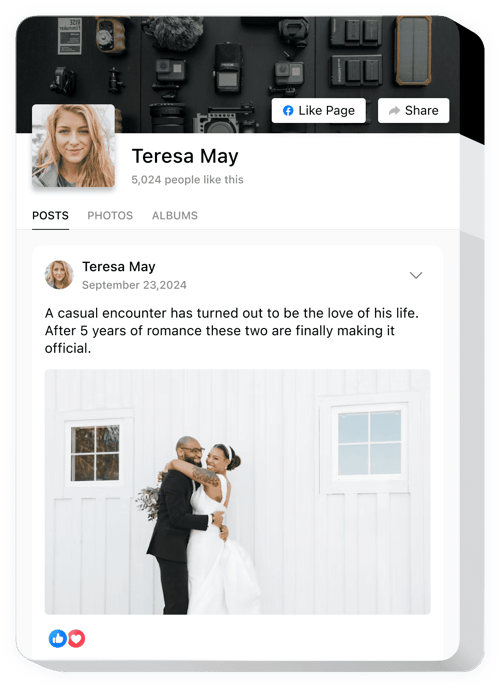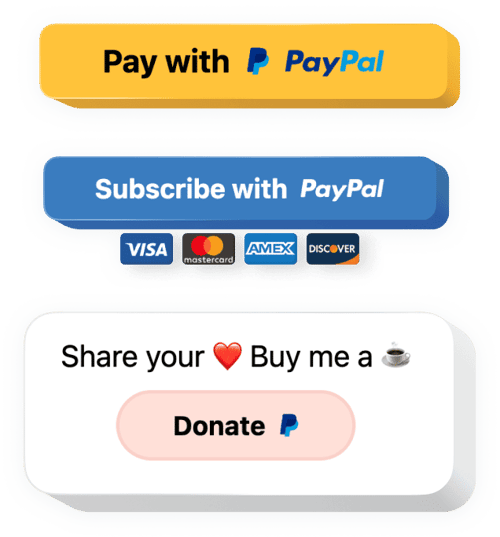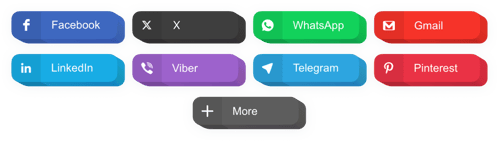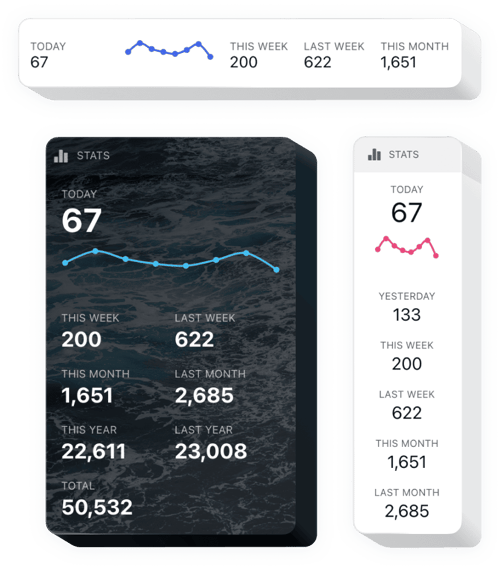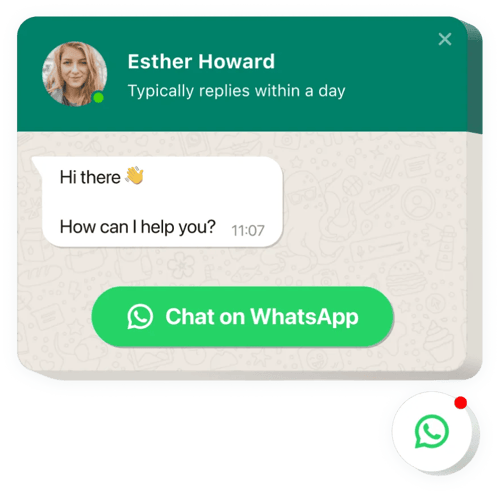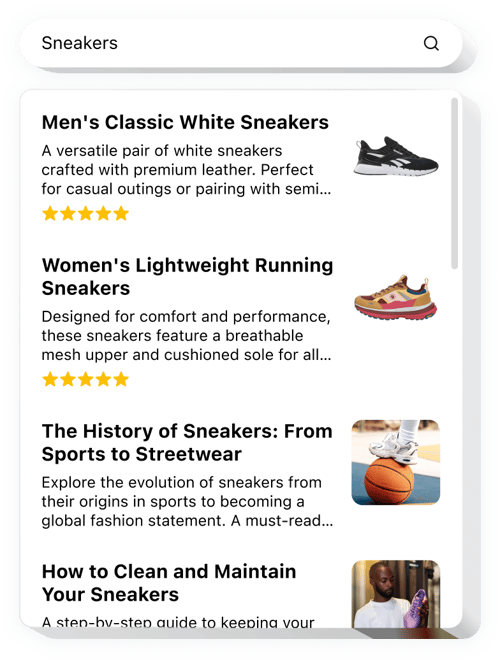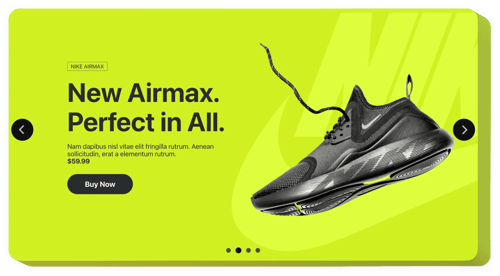Video Streaming Website Templates
FAQ
Do you offer solutions for other media businesses?
Yes, we’ve collected the most popular types of content-driven websites and picked the best widgets for them. Here are a few examples:
How do I add widgets to a video streaming website?
You can add a widget in just a few simple steps:
- Customize the template. Adjust the layout, colors, and settings in the editor.
- Copy the embed code. Save your changes and grab the generated code.
- Paste it into your website. Add the code to your website’s admin panel where you want the plugin to appear.
Which website builders and CMS are supported?
Our widgets work with almost any website builder or CMS. You can use them on platforms like:
WordPress, Wix, Squarespace, Webflow, Shopify, Elementor, Google Sites, GoDaddy, Joomla, Weebly, BigCommerce, iFrame, or even plain HTML pages.
Can I use them for free?
Yes, each widget comes with a life-supported free plan. It lets you customize the template and embed it on your website within minutes.
Do I need to know coding to use widgets?
No coding is required. Everything is done through a visual editor, and the embedding process only takes copying and pasting a code snippet.
Can I customize the templates to match my website?
Yes, you can change colors, fonts, layouts, and other settings to fit your design. Plus, most of the widgets have built-in CSS and JavaScript editors for advanced personalization.