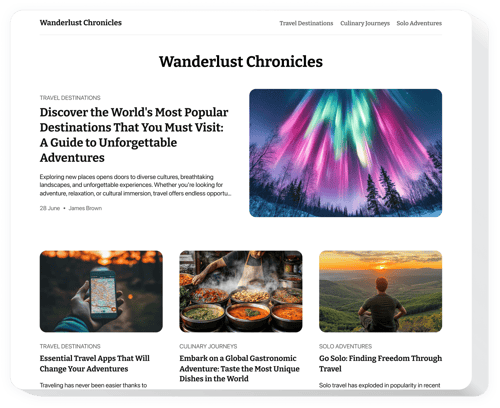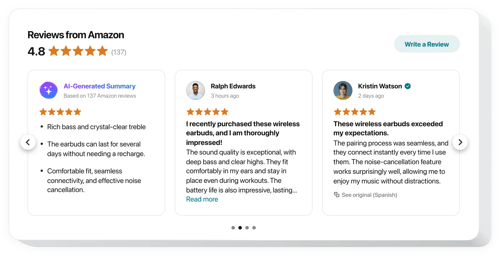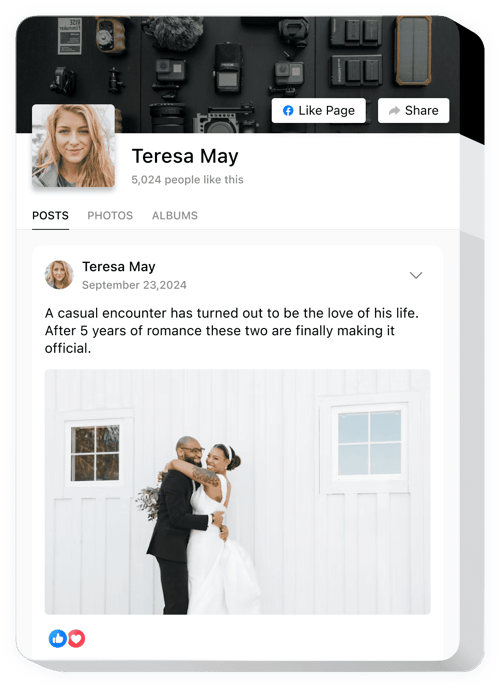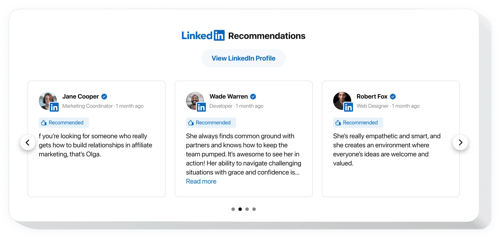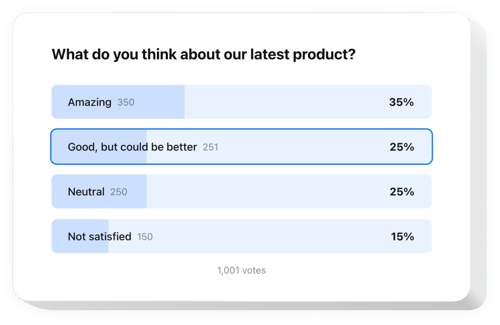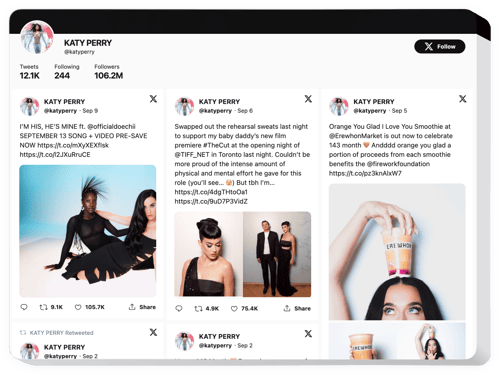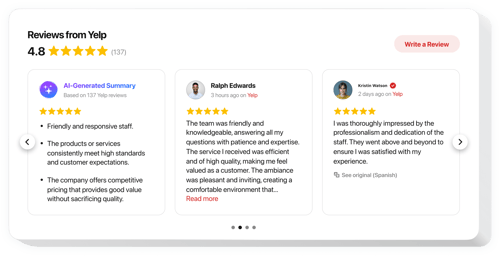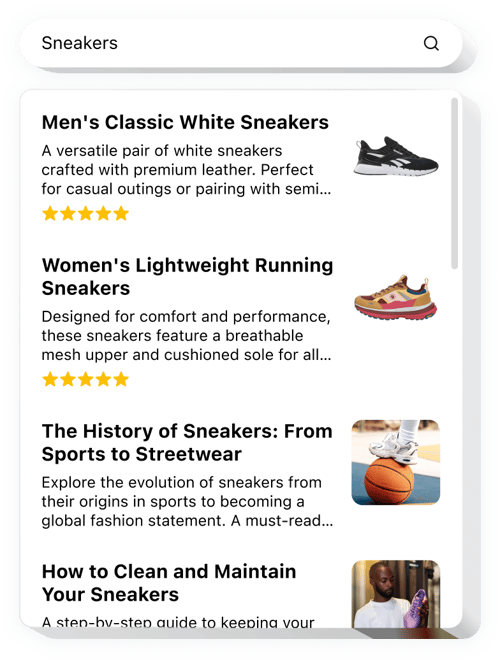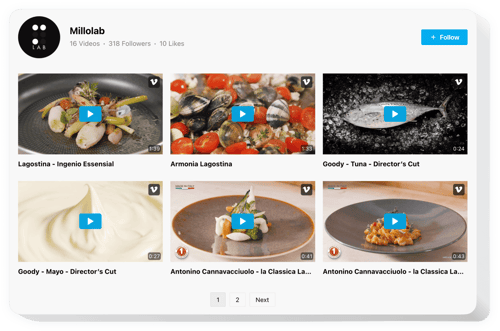Travel Blog Website Templates
Provide Instant Travel Assistance
Schedule Travel Consultations or Meetings
Share Engaging Travel Stories and Guides
Make it Easy for Readers to Reach You
Showcase Upcoming Travel Events and Festivals
Highlight Trusted Reviews for Travel Gear
Display Social Media Activity in Real-Time
Help Readers Explore Destinations Easily
Share Beautiful Travel Photos and Stories
Build Trust with Professional Endorsements
Engage Your Readers with Fun Travel Polls
Make It Easy to Connect Across Platforms
Showcase Positive Feedback from Readers
Display Real-Time Travel Updates and Thoughts
Feature Travel Vlogs and Video Guides
Highlight Reviews for Destinations and Attractions
Build Excitement for Your Upcoming Travel Adventures
Display Stunning Travel Photos
Help Readers Find Travel Content Quickly
Feature Inspiring Travel Videos
Ready to Inspire Wanderlust on Website?
FAQ
Do you have tailored solutions for businesses within this industry?
Yes, we provide various solutions for business websites. Take a look at the options below:
How to embed widgets on your travel blog website template?
Take the following guidelines to embed the widgets on your website in 3 quick steps:
- Customize the template. Adjust the visuals in the online builder to suit the design style of your site.
- Receive the embed code. Save the customized template and copy the auto-generated installation code.
- Add the code to your website builder. Access the admin panel of your website, insert the shortcode into the appropriate section, and update the page. That’s it!
What travel blog website builders and CMS are compatible with widgets?
Our plugins are suitable for 99.9% of website builders. Here are some of the frequently used ones:
Squarespace, Wix, HTML, Webflow, WordPress, Shopify, Elementor, Google Sites, GoDaddy, iFrame, Bigcommerce, Weebly, Joomla, etc.
Can I use Elfsight widget templates for free?
Certainly. Elfsight showcases five subscription plans, with the Free one available. It features everything required for personalization and setup. Yet, the higher-tier levels offer even more amazing rewards.
Do I need coding skills to embed widgets on the travel blog website template?
No, there’s no need for that. You won’t find any coding in Elfsight’s widgets. Thus, if your programming skills are minimal or nonexistent, there’s no reason for concern—we’re here to help!
Can I customize the widgets for my travel blog website?
Yes, of course. All widgets offer multiple adjustable attributes and characteristics. You can alter them and implement your unique CSS or JavaScript coding.