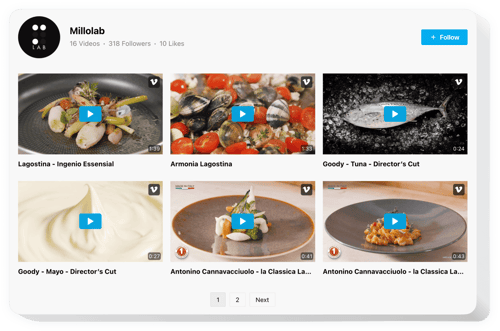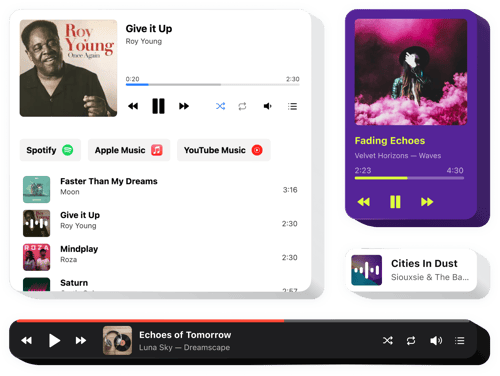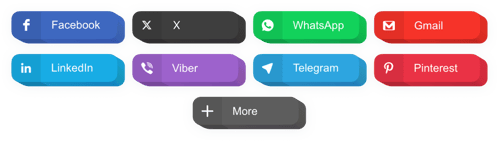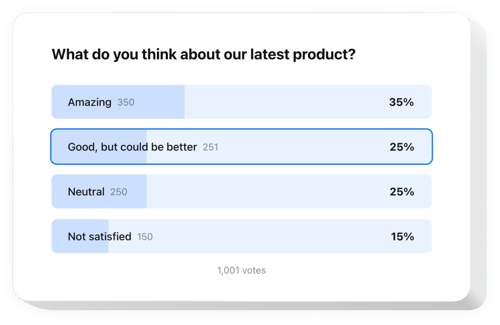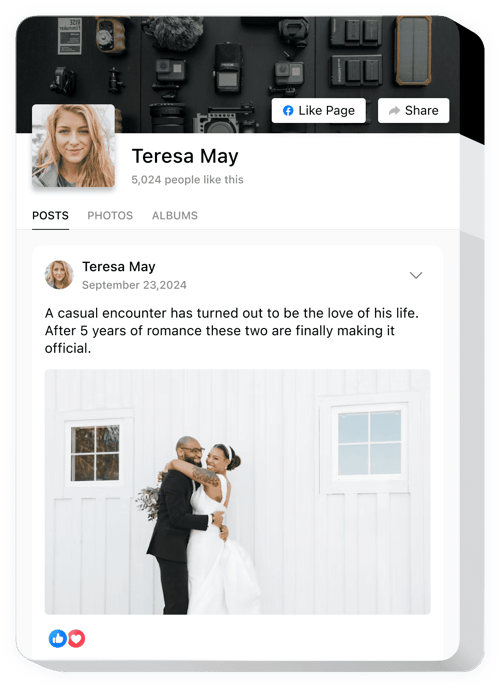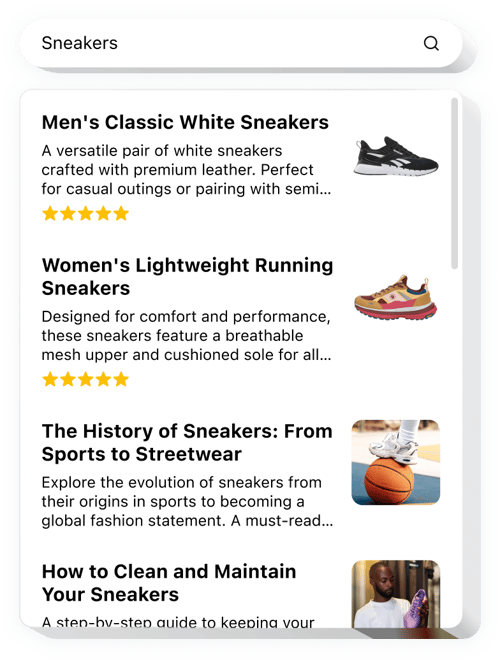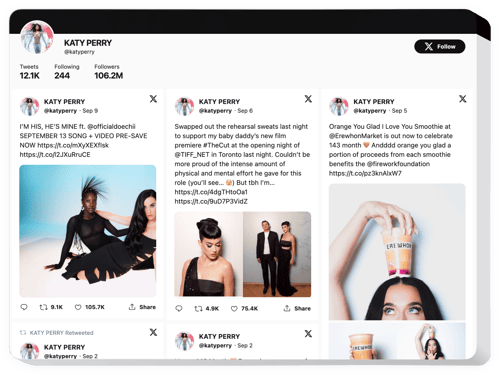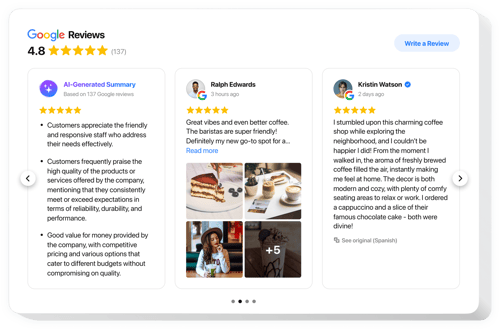Video Blog Website Templates
Display Video Content Directly on Your Website
Share Video Highlights in Stylish Gallery
Add Audio Commentary to Your Video Content
Encourage Social Media Followings for Your Videos
Make Sharing Your Videos Simple
Showcase Viewer Feedback and Support
Engage Your Audience with Fun Polls
Share Visual Previews of Your Videos
Build Anticipation for New Video Releases
Keep Viewers Updated on Social Media
Help Visitors Find Videos Quickly
Show Spots for On-Location Videos
Share Live Updates and Interact with Your Audience
Capture Attention for New Video Content
Promote Video Events, Live Streams, and Premieres
Showcase Stills from Your Videos
Display Positive Feedback from Your Viewers
Book Video Consultation or Collaborations
Ready to Captivate Your Audience with Video?
FAQ
Do you have tailored solutions for businesses within this industry?
Yes, we offer a wide range of solutions for business websites. Have a look:
How to embed widgets on your video blog website template?
Follow the 3 quick steps to embed the widgets on your website:
- Customize the template. Adjust visual elements in the online builder to match your taste.
- Receive the embed code. Save the final results and copy the unique embedding code.
- Add the code to your website editor. Log in to your website’s admin area, put the shortcode into the chosen spot, and update the page. You’re all done!
What video blog website builders and CMS are compatible with widgets?
Our plugins are suitable for almost all websites. Check out some of the popular ones:
Squarespace, Wix, HTML, Webflow, WordPress, Shopify, Elementor, Google Sites, GoDaddy, iFrame, Bigcommerce, Weebly, Joomla, etc.
Can I use Elfsight widget templates for free?
Yes, of course. Elfsight offers five subscription packages, with the Free option available. It contains all you need for customization and configuration. Nevertheless, the higher-tier levels come with even more fantastic benefits.
Do I need coding skills to embed widgets on the video blog website template?
No. All of Elfsight’s widgets are user-friendly. Thus, whether your programming experience is little or nonexistent, rest assured—we have you supported!
Can I customize the widgets for my video blog website?
You can definitely do this. All widgets are equipped with numerous customizable aspects and functionalities. Don’t hesitate to make changes and insert your unique CSS or JavaScript code.