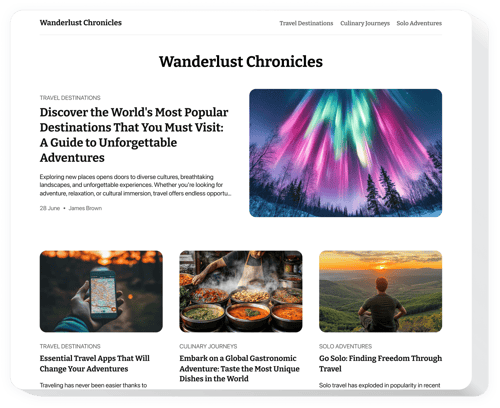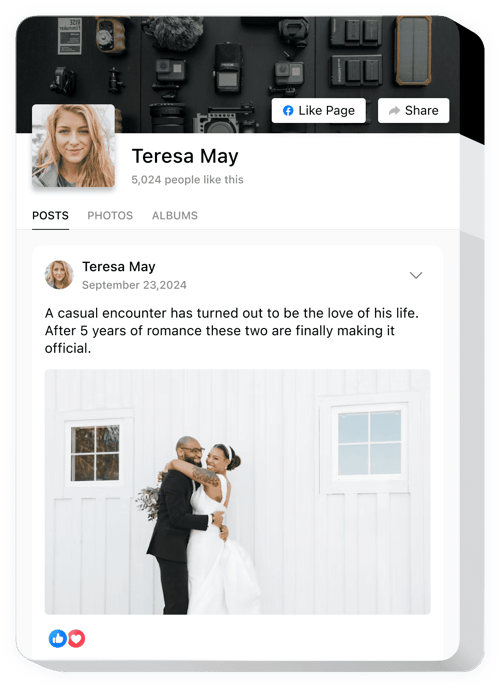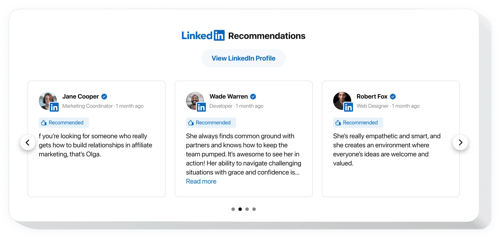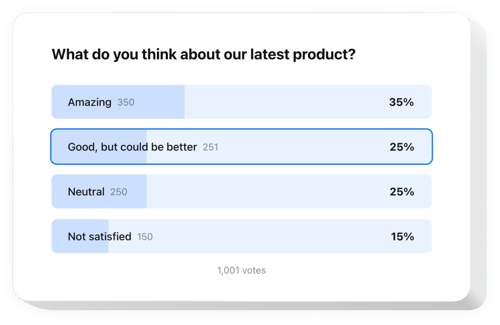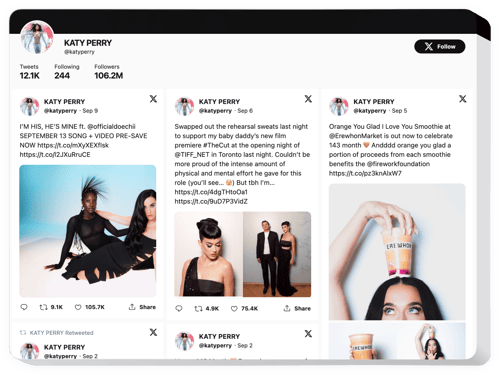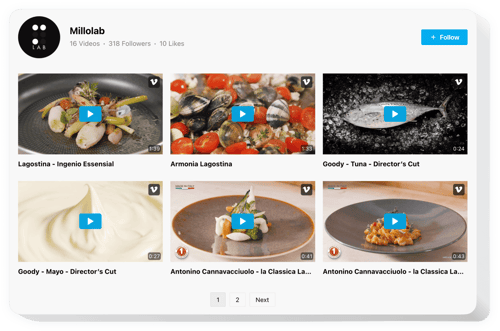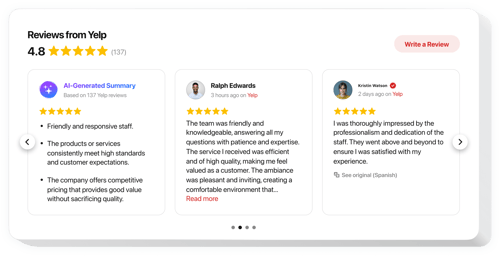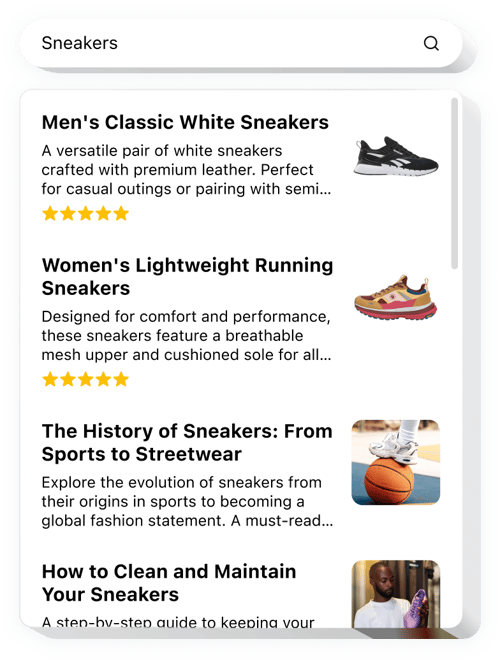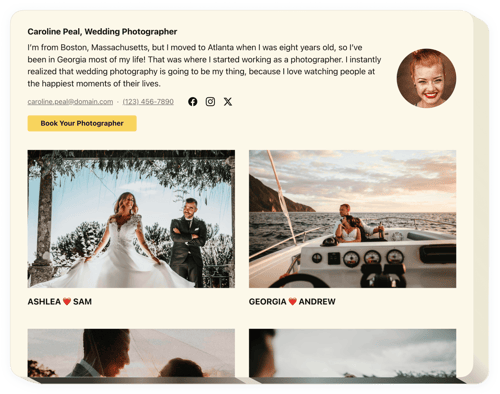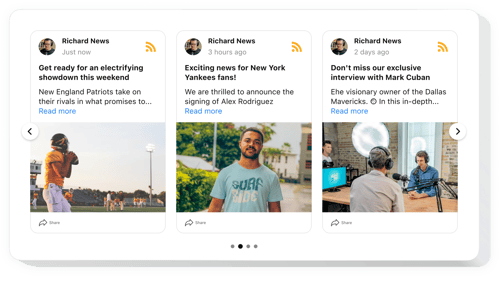Writers Website Templates
Provide Instant Writing Help
Streamline Booking Writing Consultations
Share Insights and Tips with Audience
Make It Easy for Visitors to Get in Touch
Promote Upcoming Writing Events and Workshops
Display Social Media Content and Updates
Engage Visitors with Visual Content
Build Professional Credibility with Endorsements
Engage Your Audience with Fun Polls
Connect Your Readers to Your Social Channels
Showcase Positive Feedback from Clients and Readers
Share Real-Time Writing Updates and Thoughts
Display Your Writing Videos and Content
Share Writing Vlogs and Creative Content
Highlight Positive Reviews from Clients or Readers
Help Visitors Find Writing Content Quickly
Showcase Book Covers and Writing-Related Images
Display Samples of Your Writing Projects
Keep Readers Updated on New Blog Posts
Reach a Global Audience with Translated Content
Ready to Showcase Your Writing Talents?
Explore More Industry Solutions
FAQ
Do you have tailored solutions for businesses within this industry?
Yes, we have multiple solutions for business websites. Check out the options:
How to embed widgets on your writers website template?
Embed the widgets on your website by taking these 3 straightforward instructions:
- Personalize the template. Apply some visual tweaks in the online configurator to your liking.
- Obtain the embed code. Save the completed work and copy the provided installation code.
- Add the code to your website builder. Access the admin area of your website, put the code where needed, and refresh the page. Done!
What writers website builders and CMS are compatible with widgets?
99.9% of website builders are compatible with our plugins. Below are a few of the frequently used ones:
Squarespace, Wix, HTML, Webflow, WordPress, Shopify, Elementor, Google Sites, GoDaddy, iFrame, Bigcommerce, Weebly, Joomla, and many others.
Can I use Elfsight widget templates for free?
Of course. Elfsight presents five subscription subscriptions, which include the Free one. It encompasses all the essential tools for personalization and setup. But as you progress to higher plans, you uncover even more enticing bonuses.
Do I need coding skills to embed widgets on the writers website template?
No, you don’t. Every Elfsight’s widget is designed to be code-free. Hence, whether you have little or no experience in programming, fret not—we’re fully prepared to assist you!
Can I customize the widgets for my writers website?
Definitely. Every widget features an extensive selection of adjustable aspects and features. Feel free to modify them and incorporate a custom CSS or JS scripting.