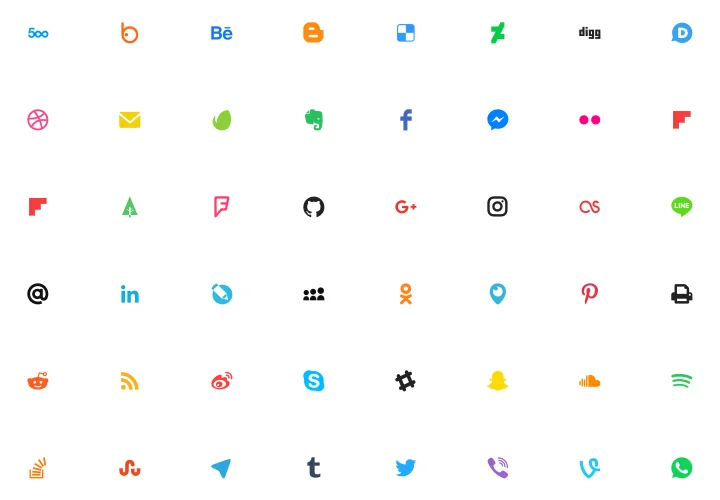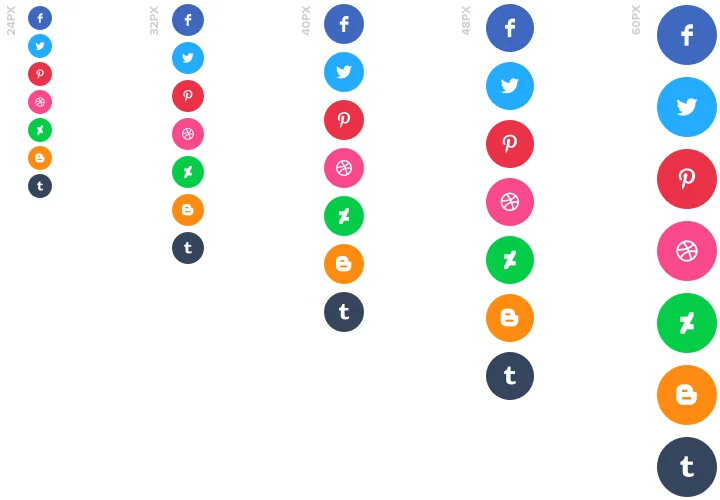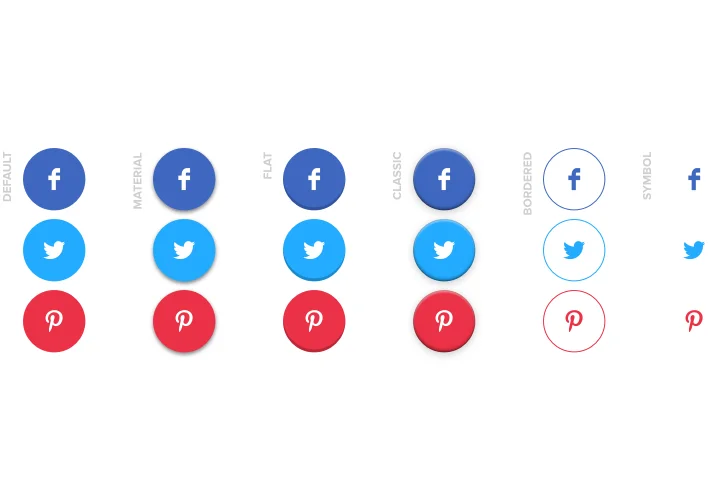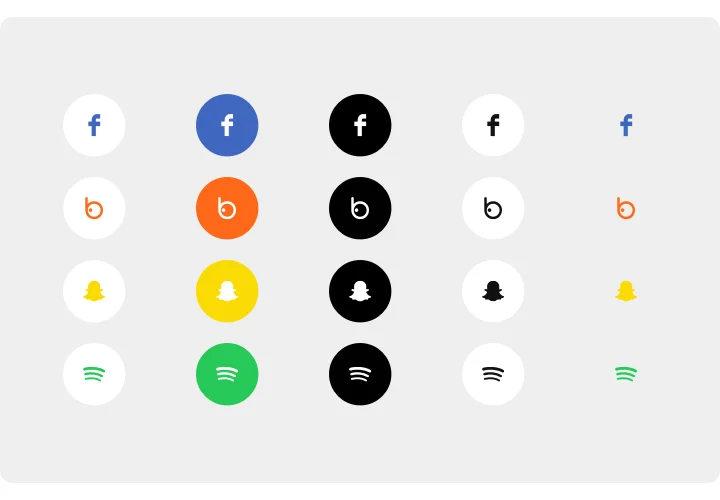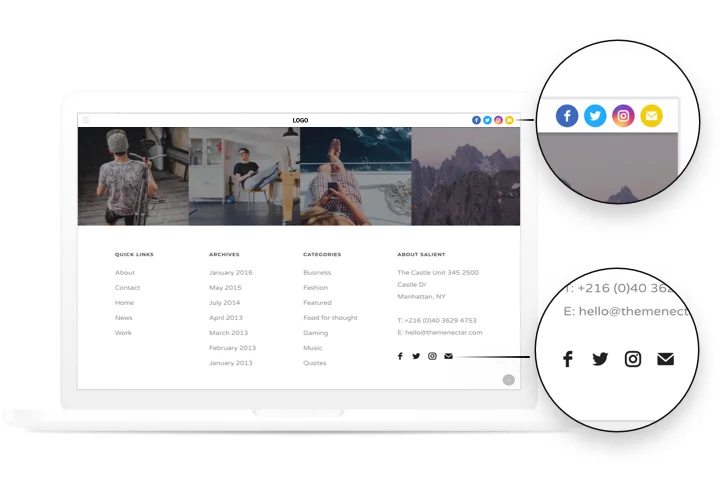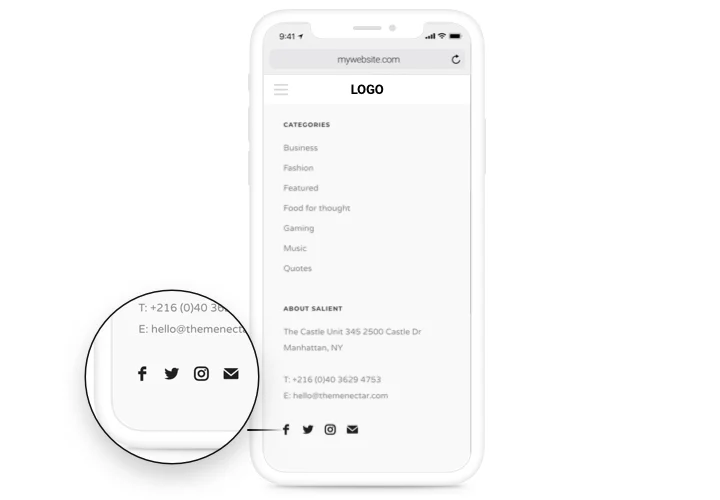Social Media Icons for Blogger
Show social icons on your Blogger website to promote your channels and give visitors an easy way to reach your Instagram, Facebook, X, and more.
Create Widget for Free
No credit card needed
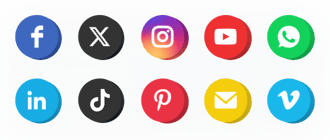
Trusted by over 3,000,000 small business, agencies and top global brands worldwide
Create your Social Media Icons widget
Configure your Social Media Icons and add it to your Blogger website for free!
Screenshots
Description
Handy and advantageous Social Icons by Elfsight to connect your website with diverse social networks. Continue supporting connection with your clients, transforming them into your subscriber. A adaptive layout, comprehensive customization of the look and design with ready icons of all the most popular social media. Raise presence of your company in social media.- Demonstrate your position in social media. Tell users of our website, that brand occupies strong stand in various social media and send them to your social pages in one push of the mouse.
- Maximum number of visitors for your social networks. Give site users an untangled variant to reach your social profile and enjoy maximum users in social media.
- Bring interaction with clients to the next level. Show to your current and potential customers more methods to help and boost the quality of support.
Features
The most important advantages to make our icons the best Blogger social widget.- Add unlimited icons;
- Change the order of icons demonstration;
- Floating layout to make icons follow the scroll;
- Native, Black and White colors of icons;
- 3 variants of border radius: circle, rounded, square border radius.
How to add Social Media Icons widget to Blogger
- Construct your personalized Social Icons. With the help of our free demo, assemble a plugin with necessary design and functions.
- Get the code for integrating the plugin. After widget setting, receive the code for Icons plugin from the appeared notification on Elfsight Apps.
- Show the plugin on Blogger website. Add the plugin to the necessary place of the website and apply the results.
- You fully performed the installation. Enter your site, to check your plugin.
Is there a method for embedding Social Media Icons to my Blogger web page with no coding?
Elfsight company offers a Cloud solution that lets people form a Social Media Icons app yourself, find out the easy guide:
- Go to the live Editor to generate a Social Media Icons plugin you would like to see on your Blogger web page.
- Pick one of our ready-made templates and modify the Social Media Icons settings, alter the layout and colors, update your content with no coding skills.
- Click to save the Social Media Icons and copy code for installation, that you can effortlessly add in Blogger website free of charge.
Using our intuitive Configurator every web user can generate Social Media Icons section online and embed to Blogger website. You shouldn’t pay or disclose your card credentials to enter our Editor. If you encounter any obstacles at any step, go ahead and address our support team.
Pricing
14-day money back guarantee. Risk-free, you can cancel at anytime.
Elfsight Apps
Multi-platform version that suits for any website
from $0 / month
start with free plan
Unlimited websites
Fast support and well documented
Charge-free installation help
Flexible design
Special offer for multiple apps