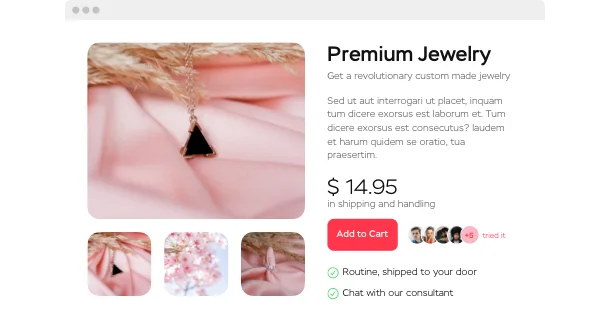Explore 90+ Free Widgets for Elementor
Why you should consider integrating the Shop on your Elementor site
Through the use of the Elementor Shop plugin, you’ll acquire full control over e-commerce storefronts and online sales functionalities on your website. With the Shop, you are free to restrict access to your website or blog articles, online store sections, pricing policy, buy buttons, and any other areas of your site you need!
Here are some reasons why you should consider integrating Shop plugin to your Elementor site:
- Upgrade your monetization strategy by providing premium content. Integrate a virtual marketplace to restrict access to a wide array of products, allowing you to capitalize effectively by providing a sophisticated shopping experience to subscribers or users who perform specific actions.
- Boost user interaction by gating content. Motivate deeper engagement on your site by using an online retail hub to demand actions like social media shares or comments in exchange for entry to premium deals and products, enhancing interaction and user retention.
- Improve data collection through content engagement. Use an e-commerce platform to collect valuable user data by demanding information submission, such as email addresses or survey responses, before granting access to detailed product catalogs and custom shopping options, helping you customize experiences and refine marketing strategies.
Many amazing features are arriving soon for the Shop plugin for Elementor
Elfsight’s awesome development and design teams are currently working up the plugin’s structure and functional capability. There will be a broad selection of features to customize your Shop so that it turns into an inseparable part of your website’s content zone. It’ll be possible to test all the functions and create the online retail hub in the near future, wait for it!
Here are some key aspects:
- Color schemes for your use case
- Personalisable colors for header, content, text
- Multiple languages supported
- Ongoing live updates
Provide exclusive content for your visitors and monetize your site with the help of the Elementor Shop plugin!
How can I embed the Shop to my Elementor website?
As a no-code solution, you can easily add the code of the plugin to your Elementor to start using the product immediately. The Shop can work on any page of your website or only on the chosen pages.
- Manage our configurator and start creating your own no-code plugin.
Choose the custom look and characteristics of the app and apply the modifications. - Receive the personal embed code appearing in the window on Elfsight Apps.
After the setting up is over, copy the personal code at the displayed popup and keep it for later use. - Commence using the plugin on Elementor homepage.
Enter the code saved before in your web page and apply the modifications. - Done! The integration of your no-code plugin is fully performed.
Go to your website to see the performance of the added virtual marketplace.
In case you deal with any obstacles, do not be hesitant to reach out to our customer service staff. Our people will be delighted to address all the issues you might have when embedding the Shop plugin.