Weebly RSS Feed app
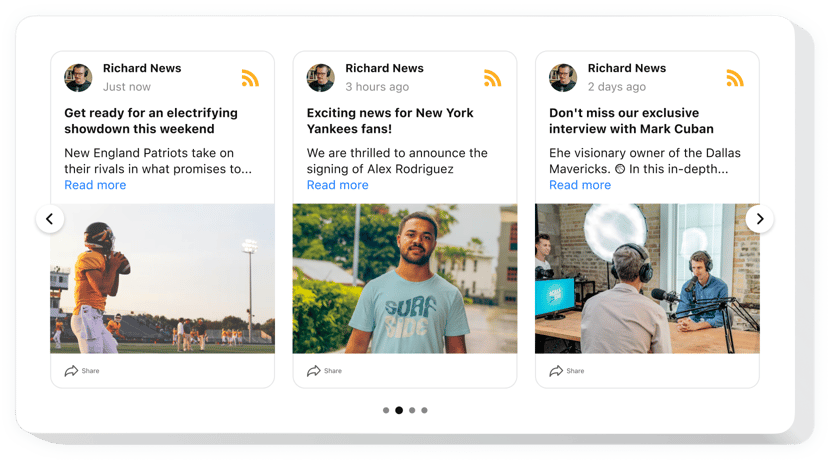
Create your RSS Feed app
Description
Elfsight RSS Feed for Weebly is an app for marketing emotions and experiences. With it you can design customized feed made of the content from many news blogs – and display it straight on your website. Enjoy the complete control over a demonstrated content and eliminate spam and any unwilling content using manual moderation. Completely responsive online-configurator gives you several templates to select.
Insert RSS Feed to achieve your business challenges quicker!
The key widget features contain
- Hood the head section to make the widget look minimalistic.
- Remove any spam and unwilling content by the means of manual moderation mode.
- Select one of 6 layouts available: List, Slider, Grid, Collage, Carousel, Masonry.
- Allow your posts to show in a pop-up.
You can explore the full capabilities of the widget in the demo right here
How to add RSS Feed into my Weebly website?
Just follow the steps presented below to start working with the app.
- Employ our free demo and start building your unique app.
Choose the suitable form and parameters of the tool and apply the edits. - Get your individual code revealed in the window on Elfsight Apps.
When the creation of your app is finished, copy the exclusive code at the appeared popup and keep it for future occasion. - Enter on using the tool on your Weebly website.
Implement the code copied before in your website and save the improvements. - Done! The embedding is successfully performed.
Go to your website to check how the widget is running.
On condition of dealing with inquiries or confronting any difficulties, have no hesitation to reach out to our support staff. Our specialists are longing to resolve all the issues you might have with the app.
In which way can I add RSS Feed to my Weebly homepage with no coding skills?
Elfsight company provides a SaaS solution that lets people generate a RSS Feed app yourself, discover the straightforward guide:
- Go to the live Demo to create a RSS Feed section you would like to integrate on your Weebly homepage.
- Select one of the premade templates and tweak the RSS Feed settings, add your content, change the layout and color of the elements with no coding experience.
- Click to save the settings you’ve made to RSS Feed and get code for installation, that you can paste in your Weebly site free of charge.
Using the easy-to-use Configurator every web user can build RSS Feed app and easily add it to their Weebly web page. You mustn’t get a paid plan or submit your card credentials in order to enter the Editor. If you face any issues at any step, feel free to address our support team.
