BigCommerce RSS Feed app
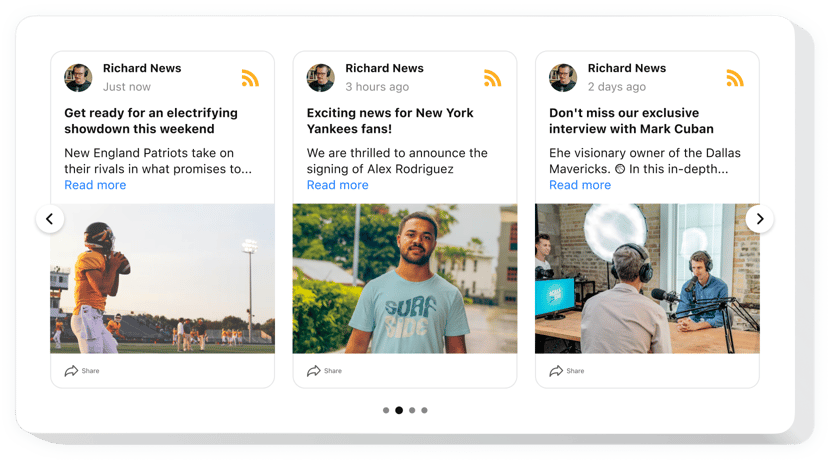
Create your RSS Feed app
Description
Elfsight RSS Feed for BigCommerce is a tool for creating emotions and experiences. By using it you can develop custom feed composed of the content from several news websites – and place it straight on your internet site. Enjoy the full control over a displayed content and eliminate spam and any unwelcome content by the means of manual moderation. Totally responsive online-editor gives you several templates to choose.
Add RSS Feed to accomplish your aims with less effort!
Here are key features of the app:
- Hide the header to make the tool look minimalistic.
- Weed out any spam and undesired content by the means of manual moderation mode.
- Select one out of 6 layouts available: Collage, Grid, List, Masonry, Slider, Carousel,.
- Let your posts show in a pop-up mode.
You can feel whet the widget offers with the help of the demo
How do I embed RSS Feed into my BigCommerce website?
Simply follow the following steps given below to add the app.
- Employ our free configurator and start forming your own instrument.
Choose the selected layout and features of the widget and save the modifications. - Acquire your unique code exposed in the box on Elfsight Apps.
When the establishing of your widget is done, copy the exclusive code in the appearing popup and keep it for later occasion. - Start using the widget on BigCommerce website.
Paste the code you’ve saved before into your website and apply the corrections. - You’re done! The setup is successfully accomplished.
Go to your website to observe the work of the app.
In case you experience some problems, have no hesitation to write to our customer service team. Our consultants will be delighted to resolve all the issues you may have with the app.
How can I add RSS Feed to my BigCommerce site without coding?
Elfsight company introduces a SaaS solution that lets you generate a RSS Feed plugin yourself, check the simple instructions:
- Start working straight in the online Demo to establish a RSS Feed widget you would like to see on your BigCommerce site.
- Click on one of premade templates and change the RSS Feed settings, transform the layout and color of the elements, add your content without any coding knowledge.
- Save the RSS Feed and obtain its code for embedding, that you can readily embed in your BigCommerce homepage free of charge.
With the help our user-friendly Configurator every internet user can create RSS Feed widget and include it to BigCommerce homepage. You mustn’t pay or enter your card credentials to enter the Editor. If you encounter any issues of any kind, feel free to contact our support staff.


