Joomla RSS Feed extension
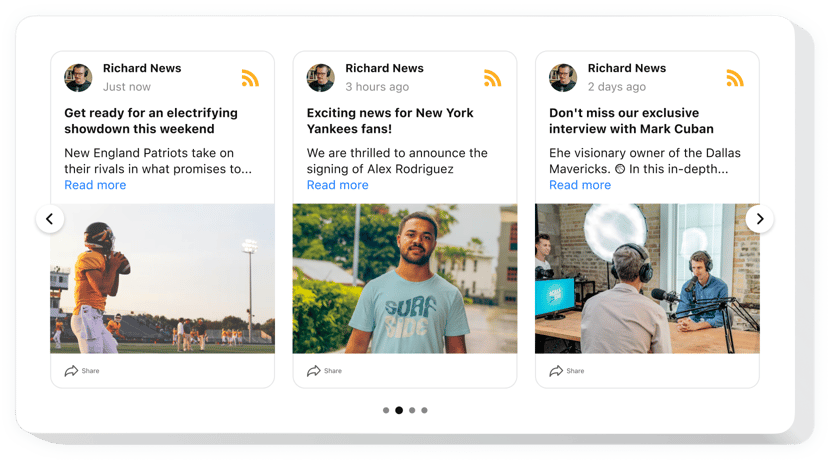
Create your RSS Feed plugin
Description
Elfsight RSS Feed for Joomla is an exclusive extension for promoting emotions and experiences. With it you can form personalized feed made of the content from numerous news websites – and present it right on your website. Enjoy the full control over a displayed content and get rid of spam and any unwelcome content by the means of manual moderation. Fully responsive online-configurator provides you several templates to select.
With RSS Feed, have faster business development and better sales
These are only several of the wide features set:
- Hood the head section to make the tool look minimalistic.
- Eliminate any spam and unwelcome content via manual moderation mode.
- Choose one out of six layouts present: Slider, Collage, Grid, Masonry, List, Carousel.
- Let your posts be viewed in a pop-up.
Explore all the personalization features in fully functional demo
How do I add RSS Feed to my Joomla website?
Simply fulfill the guidelines below to start working with the extension.
- Launch our free demo and start shaping your custom extension.
Choose the desirable layout and specifications of the tool and save the edits. - Receive the unique code which is shown in the window on Elfsight Apps.
When the setting up of your extension is over, copy the exclusive code at the emerged box and keep it for later usage. - Initiate utilization of the widget on your Joomla website.
Place the code copied recently in your website and apply the modifications. - You’re done! The integration is successfully accomplished.
Go to your page to inspect how the tool is working.
If you run into any difficulties, feel free to seek assistance from our customer service staff. Our specialists are eager to help you with all the difficulties you might have with the extension.
How to embed RSS Feed to my Joomla website without coding skills?
Elfsight company offers a solution that lets users establish a RSS Feed widget yourself, find out the easy steps:
- Work straight in the live Demo to establish a RSS Feed plugin you would like to appear on Joomla homepage.
- Click on one of ready-made templates and change the RSS Feed settings, include your content, change the layout and colors without any coding experience.
- Click to save the settings you’ve made to RSS Feed and obtain the installation code, that you can readily include in any Joomla site within a free plan.
Working in our user-friendly Configurator any web user can build RSS Feed section and include it to any Joomla web page. It’s not required to pay or disclose your card credentials to enter our service. If you run into any obstacles at any step, go ahead and reach out to our support team.


