Drupal RSS Feed module
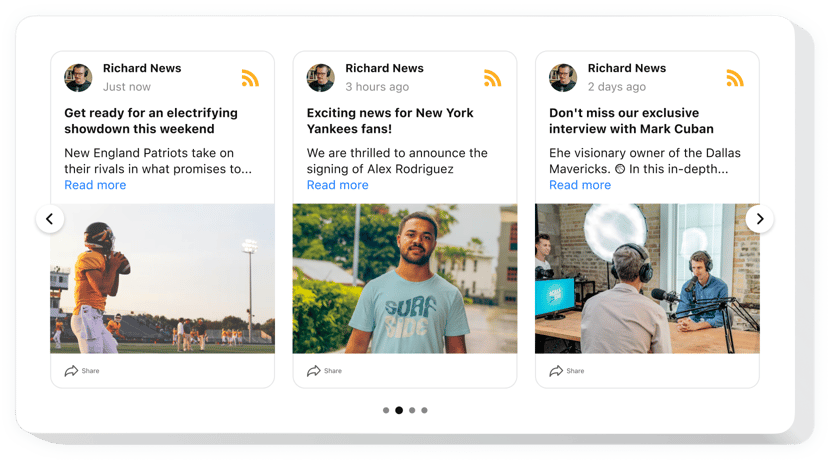
Create your RSS Feed module
Description
Elfsight RSS Feed for Drupal is a unique module for marketing emotions and experiences. With it you can construct individualized feed consisting of the content from various news blogs – and show it right on your site. Exert the absolute control over a demonstrated content and weed out spam and any unwilling content applying manual moderation. Fully responsive online-editor gives you multiple templates to pick.
With RSS Feed, start sustainable business development and increase sales
The central module features contain
- Hide the head section to make the module look minimalistic.
- Eliminate any spam and undesired content by the means of manual moderation.
- Pick one out of six layouts available: Slider, Carousel, Collage, Masonry, Grid, List,.
- Make your posts be viewed in a pop-up mode.
How to embed RSS Feed to my Drupal website?
Simply follow the steps given below to start working with the tool.
- Perform our free demo and start creating your own drupal.
Choose the preferable design and functionality of the Drupal and save the edits. - Acquire your individual code exposed in the special form on Elfsight Apps.
After the setting up of your personal module is over, copy the exclusive code in the appeared popup and keep it for further usage. - Start using the module on Drupal website.
Integrate the code you’ve copied before into your website and apply the modifications. - Done! The setup is successfully ended.
Visit your page to see in action the functioning of the module.
Supposing you encounter any problems, feel free to apply for our support team. Our consultants are eager to resolve all the issues you may have with the tool.
Is there a way to embed RSS Feed to my Drupal site without coding experience?
Elfsight company introduces a solution that lets user generate a RSS Feed plugin yourself, learn how uncomplicated it is:
- Go to the online Demo to generate a RSS Feed widget you would like to integrate on your Drupal homepage.
- Pick one of pre-designed templates and modify the RSS Feed settings, transform the layout and colors, update your content without any coding.
- Click to save the RSS Feed and copy the code for embedding, that can be easily embedded in Drupal homepage within a free plan.
Working in our easy-to-use Editor any web user can establish RSS Feed plugin and effortlessly paste it to Drupal website. It’s not necessary to get a paid subscription or submit your card data to enter Elfsight Editor. If you run into any problems of any kind, please go ahead and reach out to our technical support team.


