Elementor RSS Feed widget
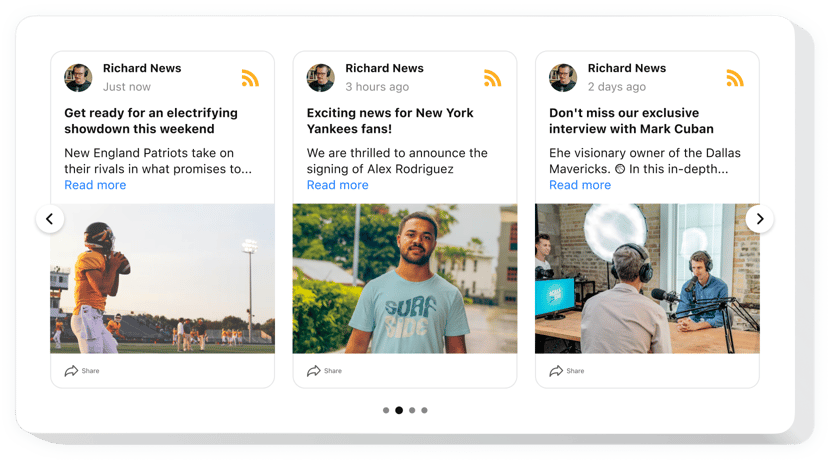
Create your RSS Feed widget
Embed RSS Feed on Elementor with the Elfsight widget
Elfsight RSS Feed for Elementor is a widget for marketing emotions and experiences. Using it you can create individualized feed made of the content from numerous news websites – and show it straight on your internet site. Exert the complete control over a displayed content and eliminate spam and any undesired content via manual moderation. Totally responsive online-editor offers you several templates to select.
Make your website more efficient for business tasks with RSS Feed
Find below fundamental features of the widget:
- Hide the head section to make your widget look minimalistic.
- Eliminate any spam and unwilling content via manual moderation mode.
- Select one of six layouts available: Carousel, List, Masonry, Slider, Collage, Grid.
- Let your posts show in a pop-up mode.
How to embed RSS Feed to my Elementor website?
Just follow the guidelines below to start using the widget.
- Employ our free demo and start building your custom-made widget.
Determine the desirable design and functionality of the widget and save the edits. - Copy the personal code popping up in the window on Elfsight Apps.
As soon as the customization of your widget is complete, copy the exclusive code from the appeared box and keep it for future occasion. - Start using the widget on Elementor website.
Enter the code you’ve saved recently in your website and apply the adjustments. - Done! The embedding is fully ended.
Visit your website to take a look at how the tool performs.
Supposing you have some complications, please get in touch with our support team. Our consultants will be delighted to resolve all the difficulties you might have with the widget.
Is there an option to add RSS Feed to my Elementor homepage without coding skills?
Elfsight company offers a Cloud solution that enables user form a RSS Feed app yourself, watch the straightforward instructions:
- Work in the online Editor to form a RSS Feed plugin you would like to appear on your Elementor web page.
- Decide on one of premade templates and tweak the RSS Feed settings, update your content, alter the layout and colors without coding knowledge.
- Save the RSS Feed and get widget’s code for embedding, that can be easily added in your Elementor homepage free of charge.
Using the easy-to-use Editor every web user can create RSS Feed app and include it to their Elementor website. You shouldn’t pay or disclose your card credentials to access our Editor. If you run into any issues of any kind, please feel free to get in touch with our technical support team.


