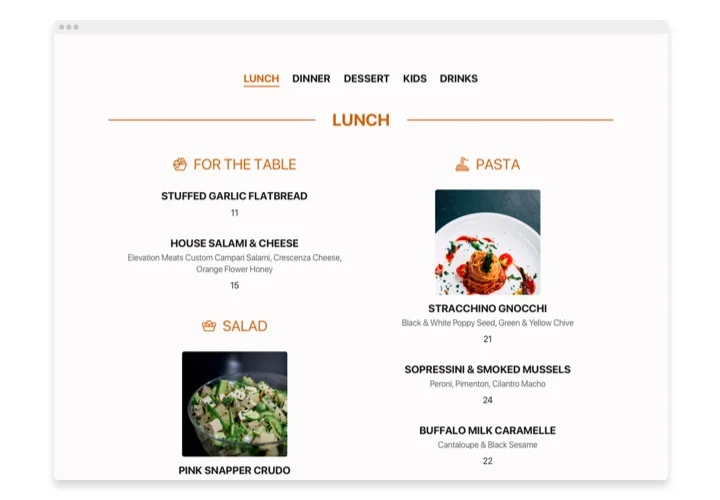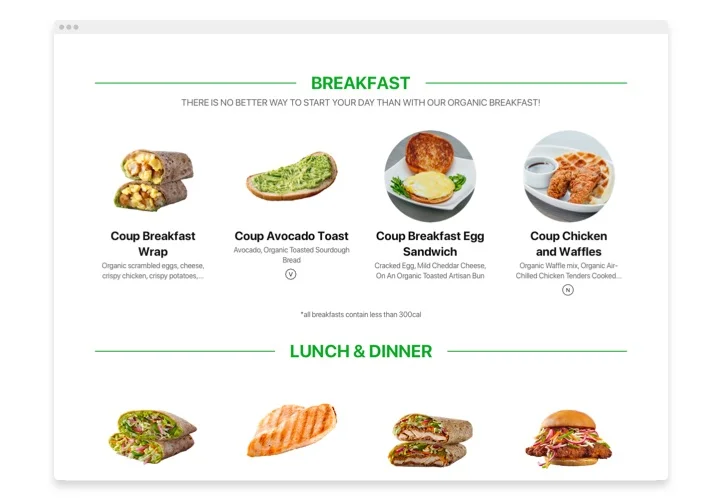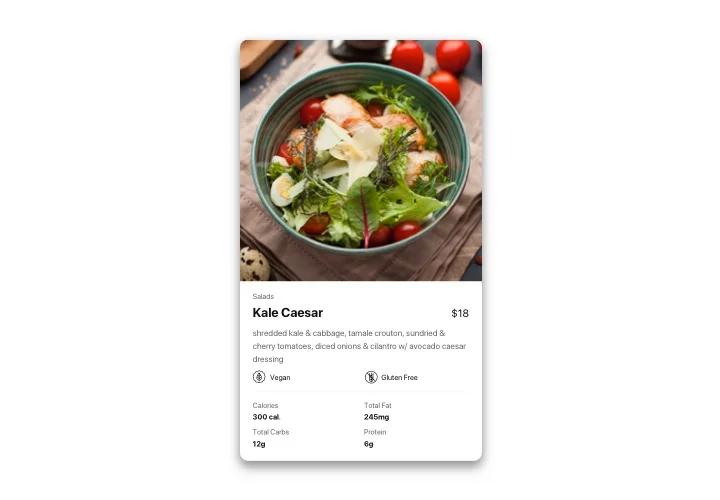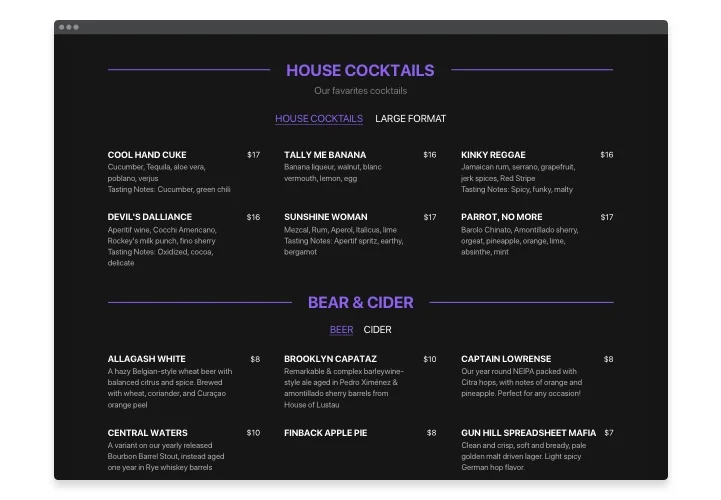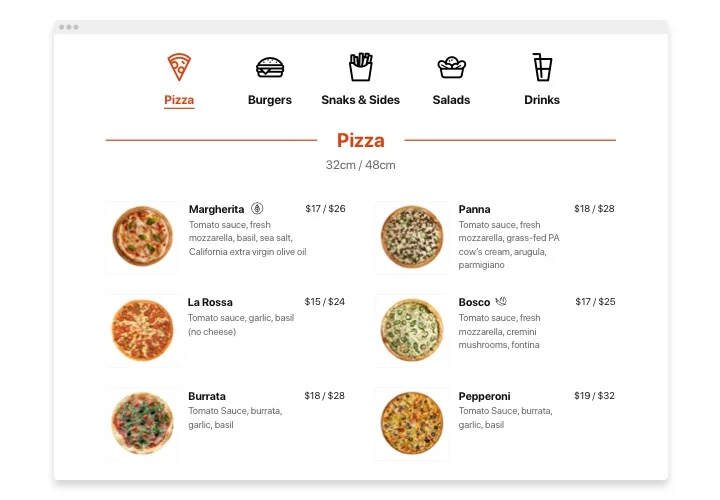WooCommerce Restaurant Menu plugin
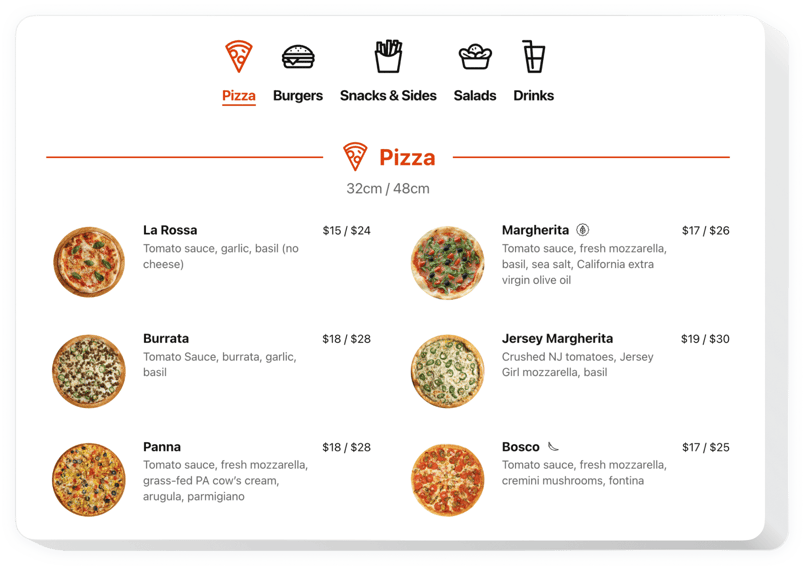
Create your Restaurant Menu app
Screenshots
Description
Elfsight Restaurant Menu is a convenient widget for showing your diversity of items right on your site. It is a simple way to inform your guests about your cuisine, point out an original concept and attract them with appealing food pics.The plugin is a highly user-tailored. You can create any number of menus with a great quantity of items or just perform a concise list of the specials you serve. Choose light, dark scheme or adjust everything you wish, repainting all accent colors. Also plugin allows to keep your info up-to-date: correct pricing or items list, add new meals or even menus in a couple of seconds! No more PDF-files which you have to configure out at the very beginning. Just begin creating your appetizing menu right now.
Add Restaurant Menu to take your business challenges more efficiently. With the help of the menu on your website you can easily boost a number of your guests!
Some of the best features of our plugin:
- Easy-to-manage tool even for non-professional users
- Endless quantity of menus, sections or items simply arranged by different layouts
- Keep info up-to-date and change it wherever you need
- Write detailed description for the items, for example icons, nutrition elements and badges
- Attach stunning images for the items and even display them in popup view
- Adapt and recolor any element: text, color scheme and icons
You can find out the full functionality of the widget in the demo on this page
How do I embed Restaurant Menu to my WooCommerce site?
Just follow the instructions below to insert the plugin:
- Launch our free editor and start creating your unique instrument.
Choose the desirable look and parameters of the tool and save the edits. - Get the individual code which is shown in the box on Elfsight Apps.
As soon as the creation of your tool is done, copy the individual code from the appearing box and save it for further need. - Initiate utilization of the plugin on your WooCommerce а web page.
Insert the code you’ve copied before into your page and apply the adjustments. - The installation is successfully ended.
Visit your website to observe how the plugin is performing.
On condition of having inquiries or running over any problems, don’t hesitate to reach out to our support staff. Elfsight team are longing to help you with all the difficulties you may have with the plugin.
How to embed Restaurant Menu to my WooCommerce site with no coding knowledge?
Elfsight provides a Cloud solution that lets site owners generate a Restaurant Menu app yourself, discover the straightforward instructions: Go to the live Editor to establish a Restaurant Menu section you would like to appear on your WooCommerce web page. Choose one of the ready-made templates and alter the Restaurant Menu settings, include your content, switch the layout and color of the elements with no coding skills. Save the Restaurant Menu and obtain plugin’s code for embedding, that can be effortlessly pasted in WooCommerce site within a free plan. With the help of our user-friendly Editor any internet user can create a Restaurant Menu widget online and easily include it to the WooCommerce site. There’s no need to get a paid plan or submit your card data in order to access our Editor. If you run into any problems at any step, please don’t hesitate to contact our technical customer support.