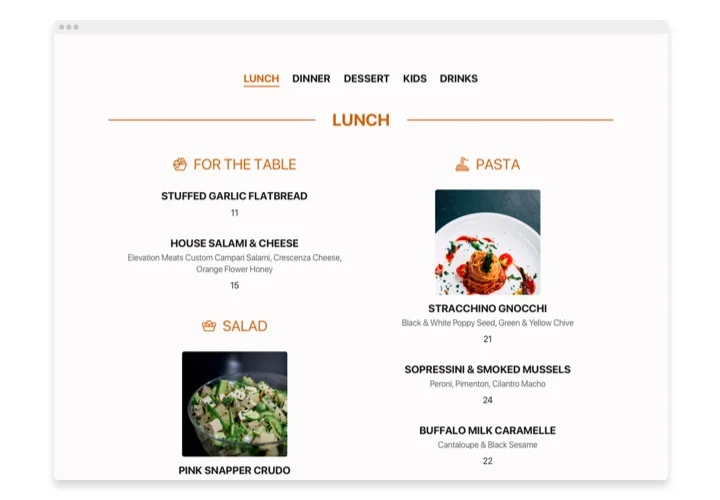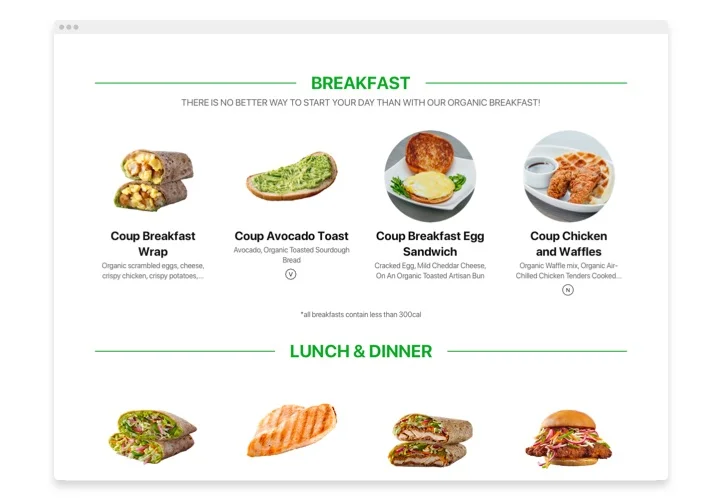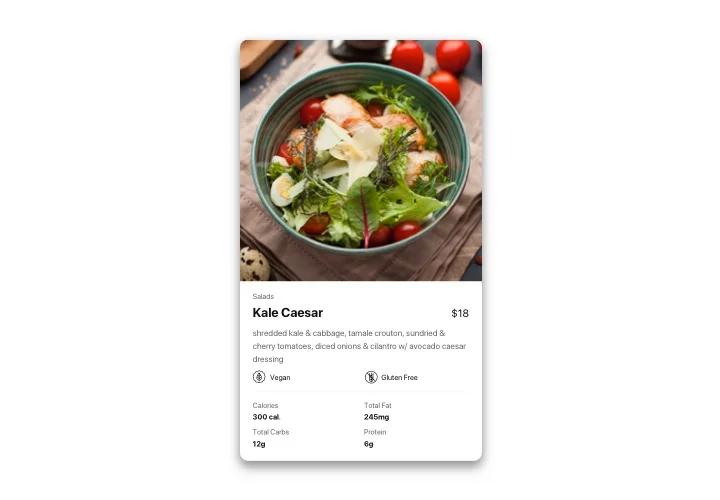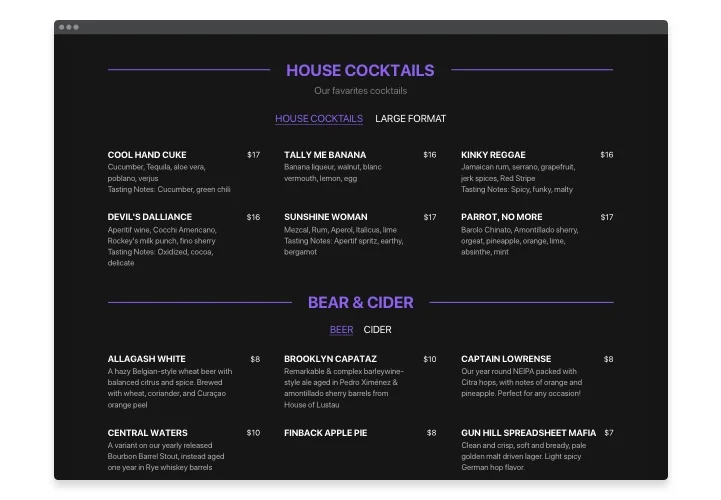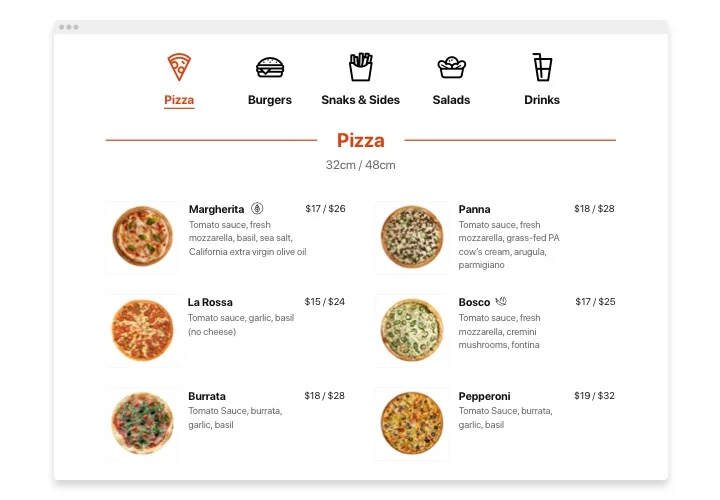WordPress Restaurant Menu plugin
Screenshots
Embed Restaurant Menu on Platform with the Elfsight widget
Elfsight Restaurant Menu is the quickest way to inform your audience about your cuisine, an original features and attract them with alluring food pics.The plugin is a rather user-friendly and you can make up any quantity of menus with a great amount of sections or items. Choose light, dark scheme or customize any elements you wish, repainting all accent colors. Moreover, your menu can always be up-to-date: correct pricing, a list of items, add new meals or even menus in one click! No more ready-to-print menus which you ought to create from the start
Try Restaurant Menu to achieve your business goals with less effort! With the help of the menu on your webpage you can have more visitors and achieve sustainable growth and increased sales!
These are just several of the various widget features:
- Easy-to manage plugin even for non-tech users
- Custom quantity of menus, sections or items, organised by stylish layouts
- Simply to update menu and all its items at any point you need: prices, seasonal dishes and drinks and etc
- Add detailed extra info for the items, including icons, nutrition elements and badges
- Set appetizing pics for the items and even display them in popup view
- Customize and repaint any elements: text, color scheme and icons
Test all the personalization features in fully functional demo
How can I add Restaurant Menu to my WordPress site?
Just take a couple of steps presented below to embed the tool:
- Manage our free editor and start building your personalised plugin.
Specify the preferable form and functionality of the plugin and apply all the modifications. - Acquire your personal code which is shown in the special form on Elfsight Apps.
As soon as the configuration of your personal plugin is complete, copy your code in the appeared window and save it for future occasion. - Commence utilization of the plugin on your WordPress website.
Enter the code copied recently into your page and apply the modifications. - The installation is successfully ended.
Visit your site to see in action how’s the plugin working.
If you encounter some complications, do not be afraid to write to our support staff. Our specialists will be happy to resolve all the issues you may have with the tool.
How to add Restaurant Menu to my WordPress site with no coding experience?
Elfsight company provides a SaaS solution that enables a wide audience to form a Restaurant Menu app yourself, watch how simple it is: Go to the online Editor to form a Restaurant Menu section you would like to integrate on your WordPress website. Choose one of the many ready-made templates and modify the Restaurant Menu settings, add your content, change the layout and colors without any coding experience. Save the Restaurant Menu and copy its code for installation, that can be included in the WordPress web page for free. Working in our user-friendly Editor any internet user can establish Restaurant Menu online and effortlessly add to any WordPress web page. You shouldn’t pay or enter your card data to enter our Editor. If you run into any problems of any kind, don’t hesitate to reach out to our technical support team.