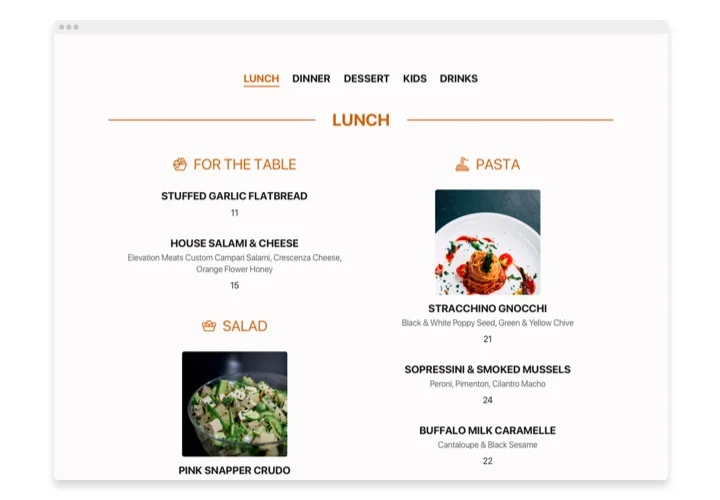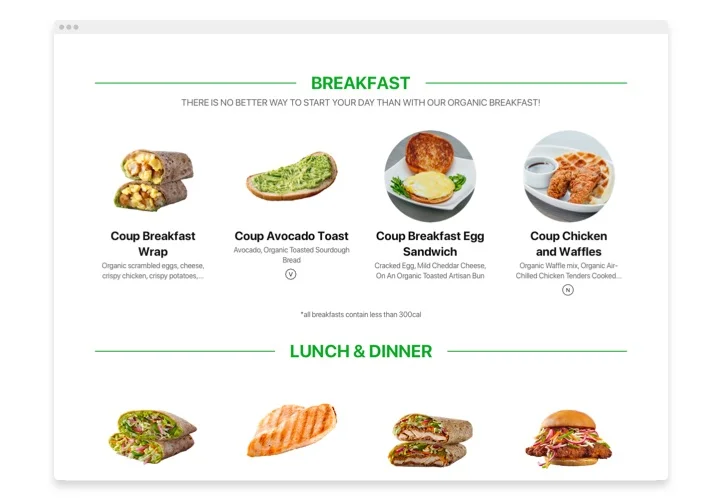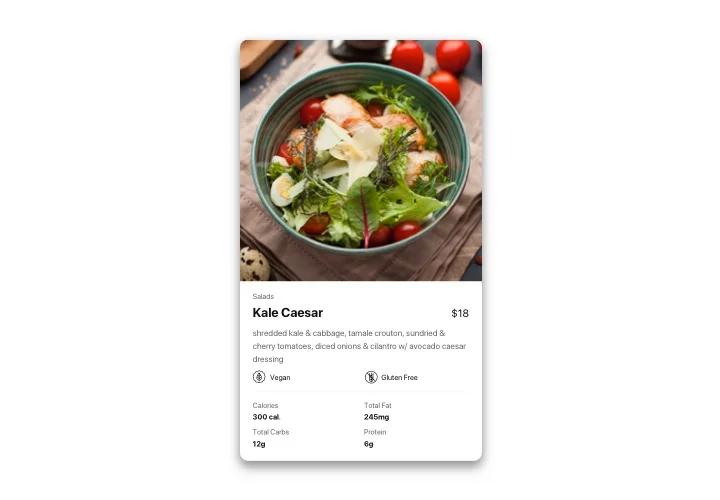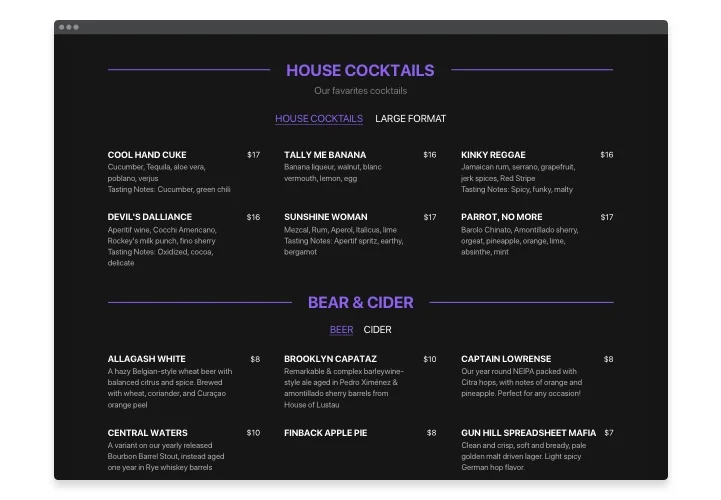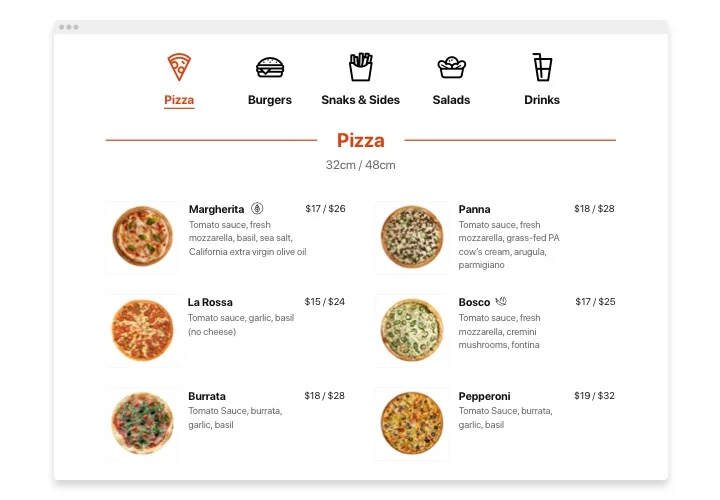HTML Restaurant Menu widget
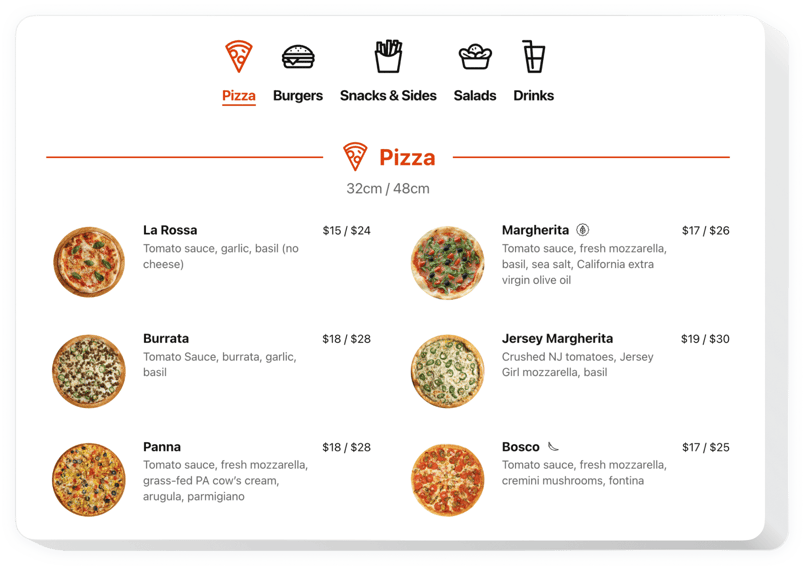
Create your Restaurant Menu widget
Screenshots
Description
The Restaurant Menu is the quickest way to tell your potential clients about your variety, represent an outstanding concept and invite them to visit your restaurant. The widget is user-friendly. You can easily present any quantity of menu pages with a great amount of items or just create a concise list of the dishes you serve. Set light, dark scheme or adapt everything you wish, repainting all accent colors. Moreover, your menu can always stay current: you can change pricing, a list of items, add new and seasonal meals or even menus in mere seconds! No more static menus which you have to form at the very beginning. Just begin creating your stunning menu right now.
Get the best of Restaurant Menu to have more guests and become the most popular place in your city!
The widget offers valuable and uncomplicated features, view some of them:
- An easy tool for even non-tech users
- Endless quantity of menus, sections or items, divided with the help of marvellous layouts
- Easy to change menu and all its settings wherever you wish: add discounts, seasonal food and beverages and etc.
- Display detailed description for the items, including icons, nutrition elements and badges
- Add stunning pics for the items and even present them in popup view.
- Modify and repaint any elements: text, color scheme and icons
How can I add Restaurant Menu into my HTML web page?
Simply fulfill the guidelines below to start working with the tool:
- Employ our free demo and start building your custom instrument.
Find the suitable form and functionality of the widget and save the edits. - Acquire the unique code which appears in the special form on Elfsight Apps.
After the customization of your widget is complete, copy the individual code in the appearing window and save it for further need. - Start using the tool on your HTML website.
Embed the code you’ve copied recently into your website and apply the corrections. - Done! The embedding is fully ended.
Visit your website to take a look at how’s the widget working.
On condition of experiencing inquiries or running into some difficulties, do not be afraid to apply for our support staff. Our specialists are longing to resolve all the issues you might have with the widget.
Is there an option to add Restaurant Menu to my HTML web page with no coding knowledge?
Elfsight delivers a SaaS solution that enables you to create a Restaurant Menu section yourself, discover the uncomplicated guide: Go to the online Editor to form a Restaurant Menu app you would like to include on your HTML web page. Pick one of the many pre-designed templates and modify the Restaurant Menu settings, add your content, transform the layout and colors without any coding experience. Click to save the settings you’ve made to the Restaurant Menu and copy code for embedding, that you can effortlessly include in the HTML homepage free of charge. With our straightforward Editor any internet user can establish a Restaurant Menu and easily add to any HTML web page. There’s no need to get a paid subscription or enter your card data to access the service. If you encounter any obstacles of any kind, please don’t hesitate to talk to our technical support team.