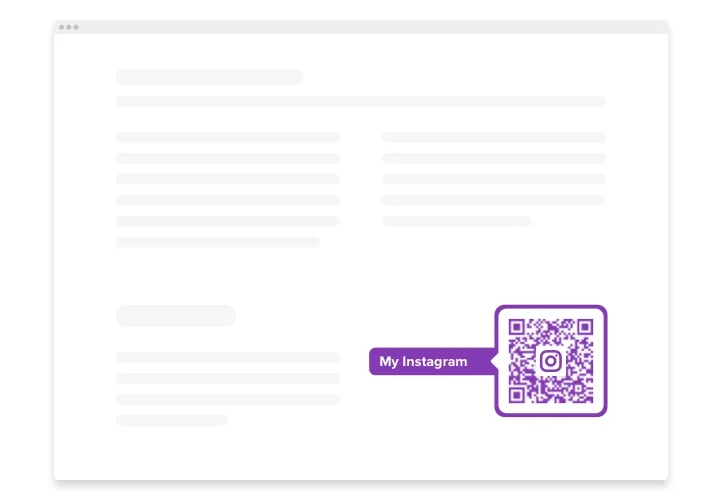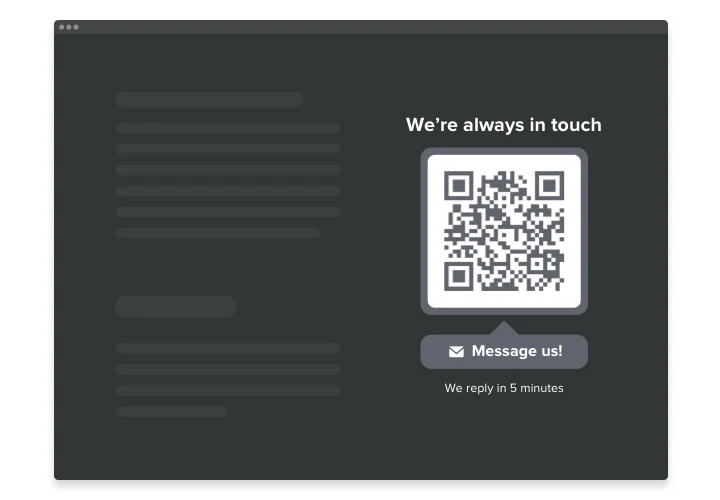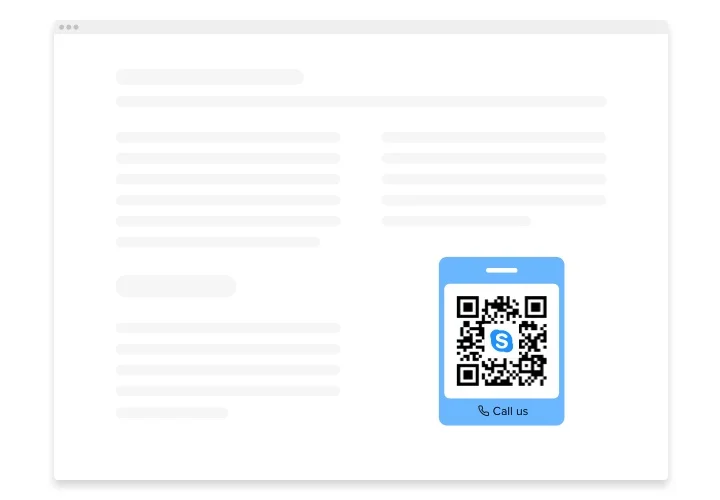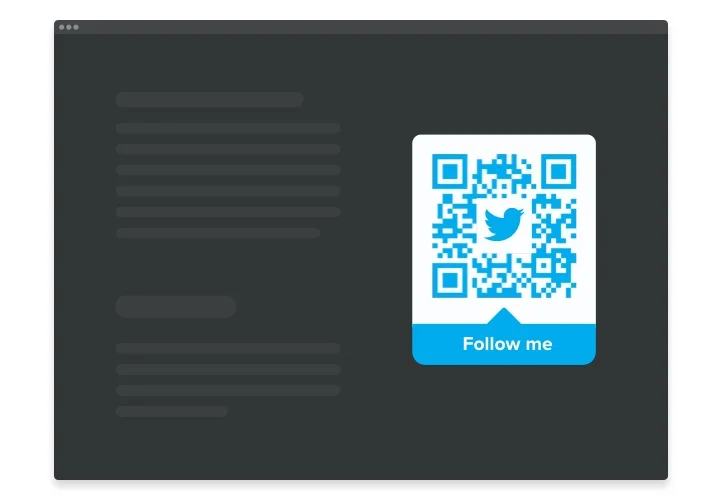HTML QR Code generator
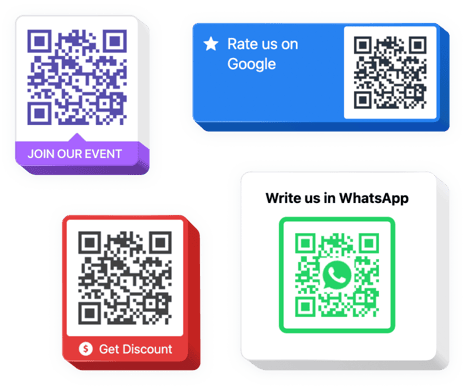
Create your QR Code widget
Screenshots
Description
Elfsight QR Code is an impressive option allowing you instantly redirect users to any website, share an URL, location, email, file and many more. The plugin is remarkably adjustable: you can adjoin a title, caption, pick the icon and logo – from our library or create your own, recolor the text, the background, the frame and change the widget’s size the way it suits your website. All is left to do is simply start shaping the feature – the installation is unsophisticated and won’t require coding skills from you.
Integrate Elfsight QR Code generator into your HTML website and get visitors straight where you want them to be and simplify the content usage
We offer handy and easy features, view some of them:
- Immediate access to content you’ve uploaded
- Adjoin any text
- 8 swappable logos
- Fifteen switchable icons available
- Recolor all the widget’s elements
You can explore the full functionality of the widget in the demo on this page
How can I add QR Code on my HTML website?
Simply follow the following steps presented below to activate the plugin.
- Open our free demo and start forming your customized generator.
Find the preferable design and specifications of the plugin and apply the modifications. - Receive the unique code revealed in the box on Elfsight Apps.
After the establishing of your tool is complete, copy the individual code from the appearing popup and save it for further use. - Start using the tool on HTML homepage.
Embed the code copied recently in your website and save the improvements. - The installation is fully ended.
Visit your page to take a look at how’s the widget running.
On condition of confronting inquiries or encountering any obstacles, don’t hesitate to reach out to our support team. Our people will be delighted to resolve all the difficulties you might have with the product.
Which way do I embed a QR Code to my HTML website?
The building of the widget occurs on the Elfsight pages and there’s no need to learn how to code. Use our live demo to form your app, get the code and insert it in your site.
The best usage examples of QR Code generator
We ’ll provide you with tons of adjustment opportunities: full-scale widgets for inserting in the content zone, floating widgets for scrolling options, thumbnails for the footer, header and all variations of vertical options for sidebars and menus.
Is there an option to build an Image or Link QR Code through the agency of your editor?
You are welcome to build any widget’s alterations. There are a plethora of layouts applicable in the editor, and all of them may be easily customized as you require.