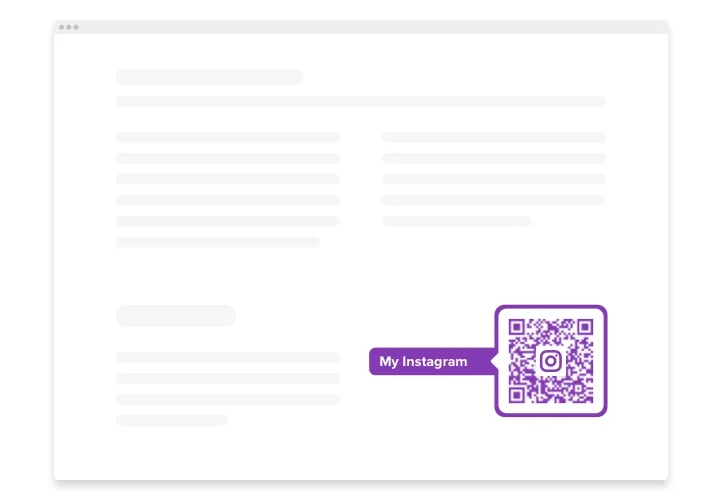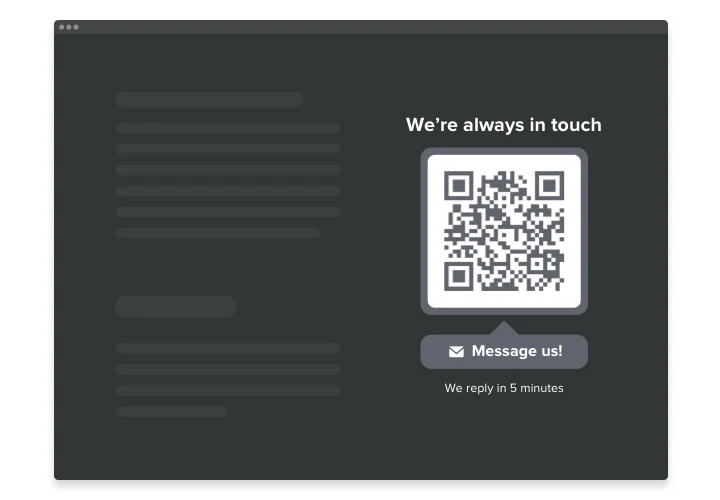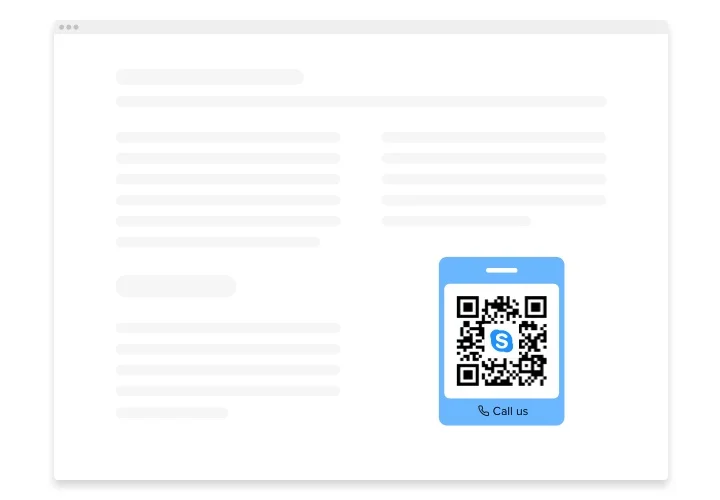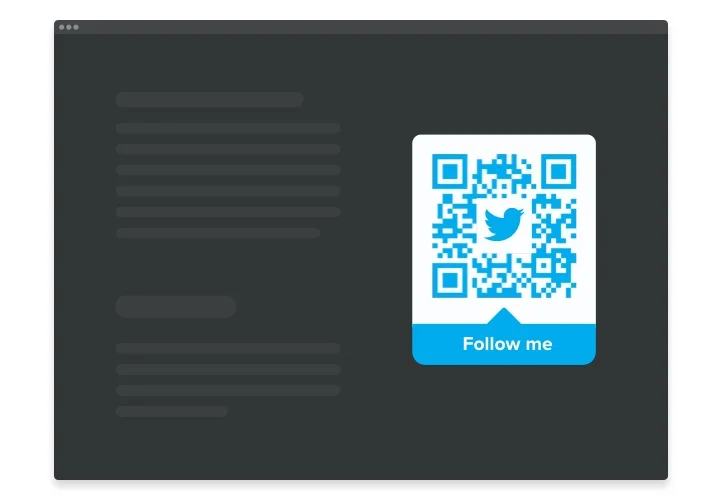WordPress QR Code Generator Plugin
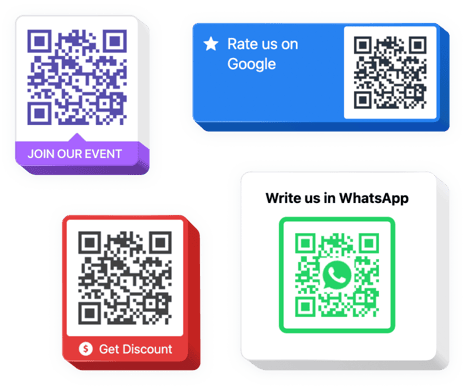
Create your QR Code plugin
Screenshots
WordPress QR Code Plugin for Enhanced User Interaction
Elfsight offers a smart, easy-to-use solution that helps you instantly create and display QR codes anywhere on your website. Whether you’re sharing contact info, directing users to a product page, promoting app downloads, or giving access to event details, this plugin makes information sharing effortless.
Designed with simplicity and flexibility in mind, it works for all industries – from ecommerce and education to hospitality and beyond. The QR codes are fully customizable, allowing you to adjust their design, colors, alignment, and even add call-to-action labels. With mobile-first responsiveness and zero coding needed, it’s ideal for both beginners and developers.
Generate and display your own QR code for WordPress website in minutes – start using Elfsight for free today and experience its convenience!
Key Features of the WordPress QR Code Generator
Elfsight is built to simplify the process of sharing content and enhancing user interaction. Here’s what makes it an essential plugin for modern websites:
- Multiple QR Code Types: Generate codes for URLs, plain text, email addresses, phone numbers, contact cards (vCards), Wi-Fi credentials, and more.
- Real-Time Customization: Easily update your content and appearance directly in the editor – changes reflect instantly.
- Design Flexibility: Customize colors, borders, frames, and add a clear label or call-to-action to boost scans.
- Fully Responsive Layout: Your plugin will look great on desktops, tablets, and mobile devices without manual adjustments.
- No Coding Required: Set up and publish your widget in just a few clicks – perfect for users of all skill levels.
- High-Quality Output: Scalable vector graphics (SVG) ensure your QR code always looks sharp and scannable, even when resized.
Explore all features in the free editor without registration!
How to Add a QR Code for WordPress Website
Here’s how to embed the Elfsight QR Code widget on your WordPress website in a few simple steps – no technical skills required.
- Select your template: Open the Elfsight editor and choose a pre-designed template based on your needs – for sharing links, contacts, event details, or custom content.
- Customize your widget: Adjust the text, colors, layout, and QR code data. You can also preview how it will look across devices.
- Copy the generated code: Once you’re happy with the design, copy the automatically generated embed code.
- Embed the code: Log in to your WordPress admin panel, go to the page or post where you want to place the widget, and insert the code into a Custom HTML block.
Need help? Our support team is here to assist you and make sure your QR code widget works seamlessly.