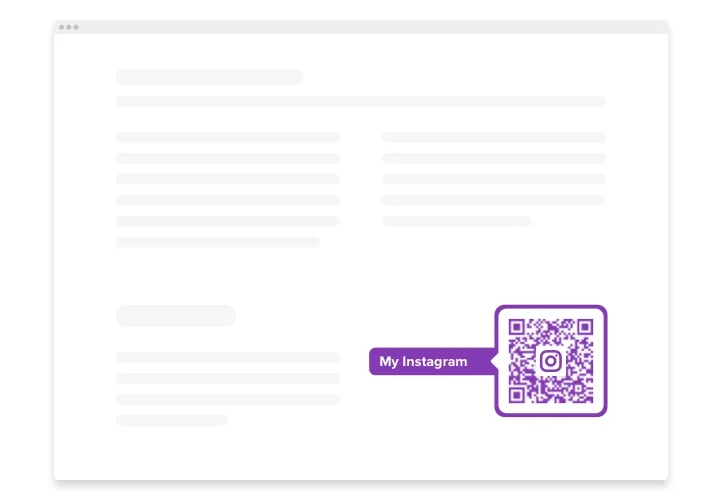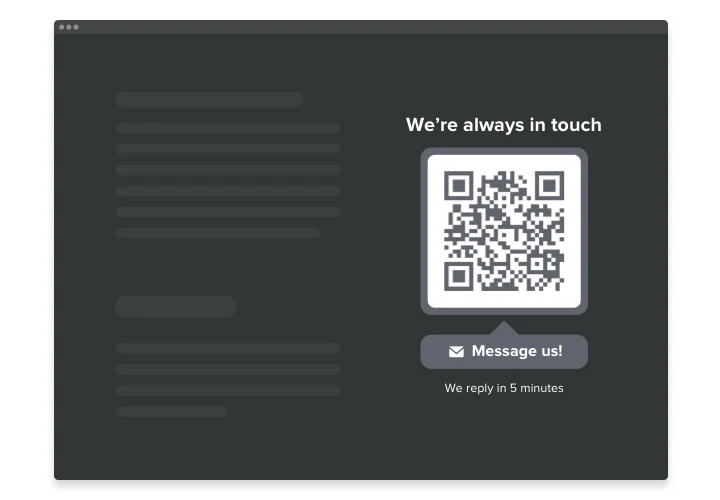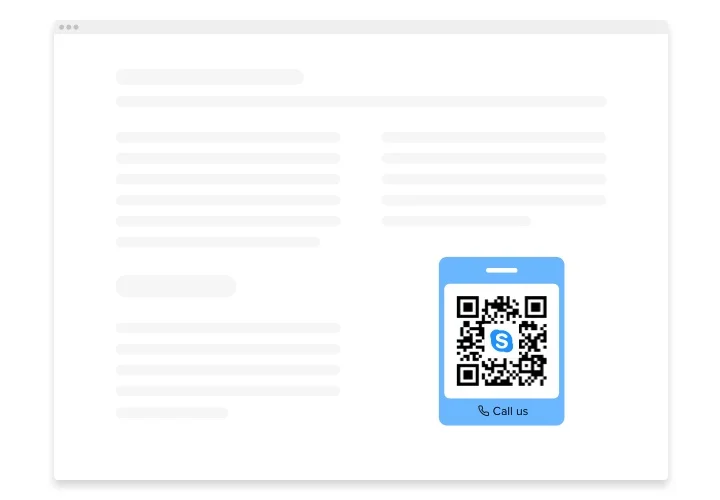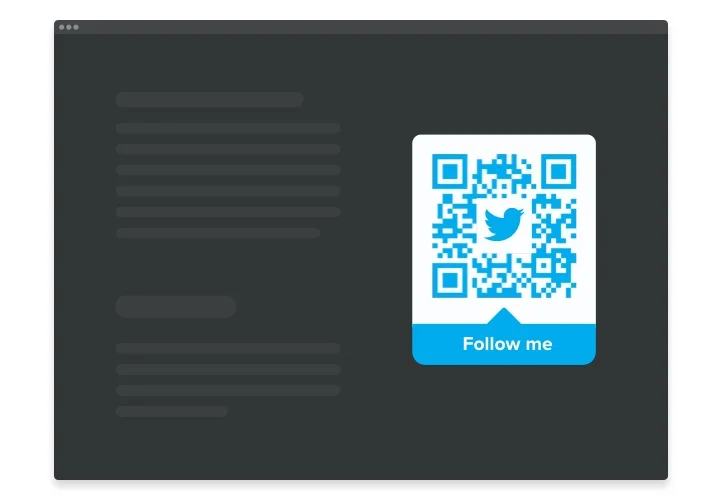Google Sites QR Code widget
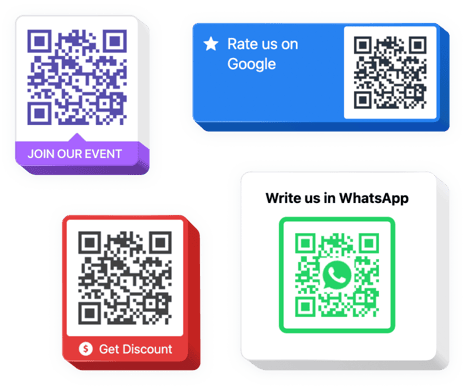
Create your QR Code widget
Screenshots
Embed QR Code on Google Sites with the Elfsight widget
Elfsight QR Code is a remarkable tool for Google Sites allowing you instantly redirect users to any website, share a link, location, email, any file and many more. The tool is exceedingly adjustable: you are free to add a title, caption, select the icon and logo type – from our library or take your own, recolor the text, background, frame and adjust the size the way you need. All is left to do is start forming the widget – the installation is a breeze and won’t require coding skills.
Integrate Elfsight QR Code into your web page and redirect visitors straight where you want them to be and streamline the content consumption
Check out the list of the most useful features:
- Immediate access to content you’ve uploaded
- Add any text
- Eight swappable logos
- Fifteen switchable icons for you to choose
- Repaint all the elements
How can I add QR Code into my Google Sites website?
Simply follow a couple of steps given below to add the tool.
- Launch our free demo and start forming your own widget.
Choose the suitable design and features of the plugin and save the modifications. - Copy the individual code shown in the widow on Elfsight Apps.
After the establishing of your widget is over, copy the individual code at the appeared window and keep it for later use. - Enter on using the tool on Google Sites website.
Paste the code saved before in your page and save the corrections. - The installation is fully accomplished.
Go to your site to see in action the work of the widget.
On condition of dealing with questions or facing some obstacles, do not be afraid to contact our customer service team. Our people are eager to help you with all the issues you might have with the widget.
In which way can I embed QR Code to my Google Sites site with no coding knowledge?
Elfsight offers a solution that lets you establish a QR Code widget yourself, discover how uncomplicated the process is: Work right in the live Demo to form a QR Code widget you would like to appear on your Google Sites website. Click on one of the many pre-designed templates and modify the QR Code settings, add your content, transform the layout and color of the elements without coding. Save the QR Code and get code for embedding, that you can simply include in Google Sites website using a free plan. Working in our straightforward Editor every internet user can establish a QR Code app online and readily embed it to any Google Sites web page. It’s not necessary to pay or enter your card credentials in order to enter the service. If you face any obstacles of any kind, please don’t hesitate to contact our technical customer support.