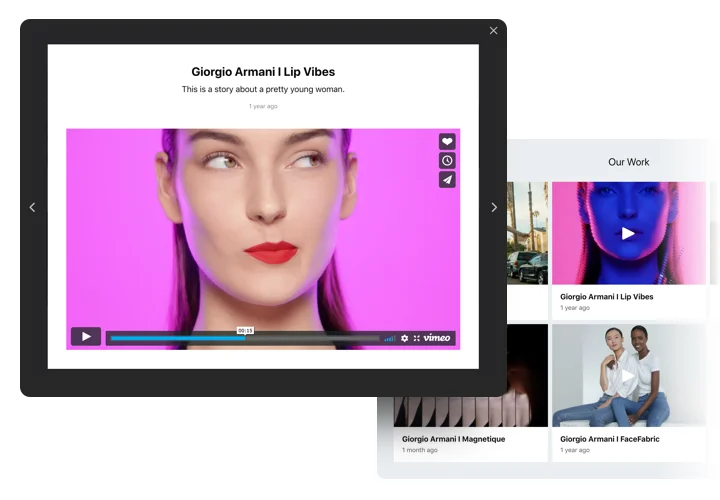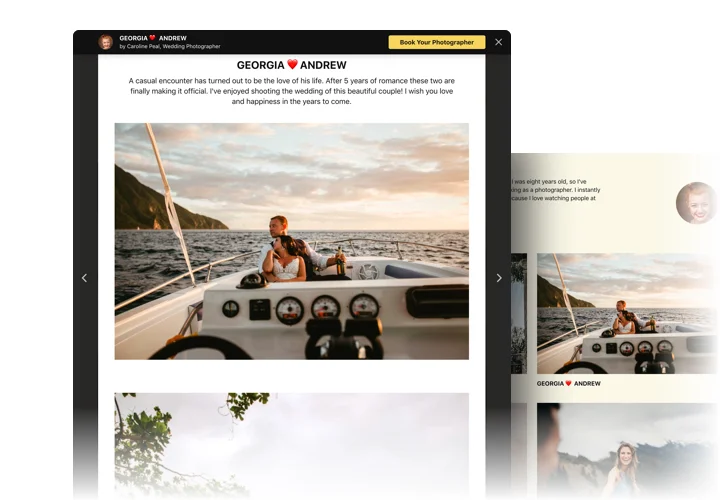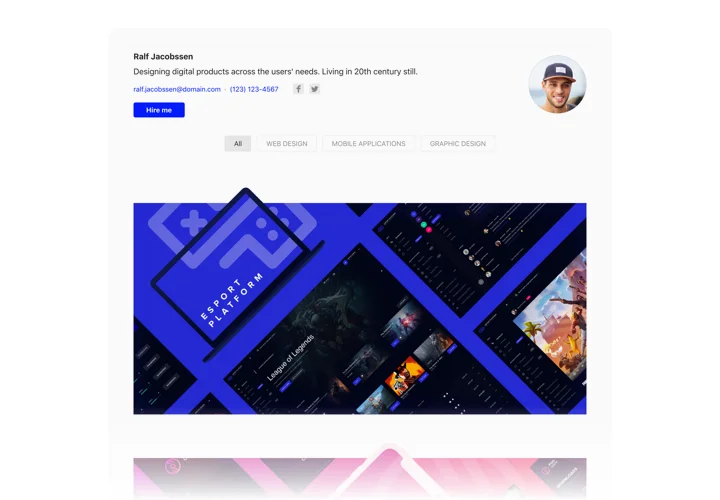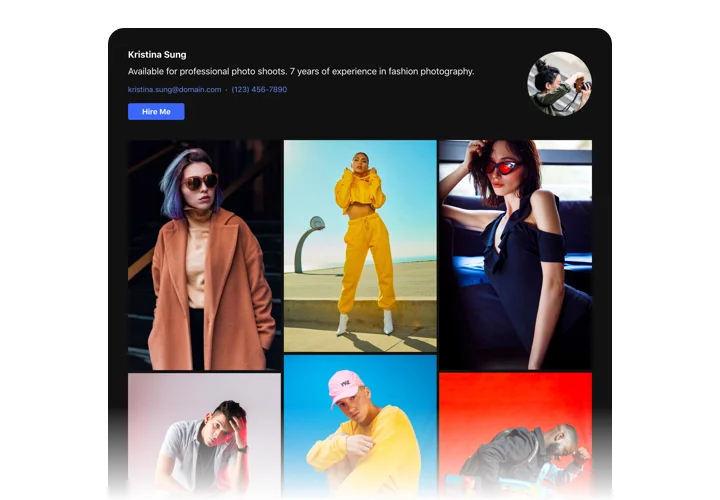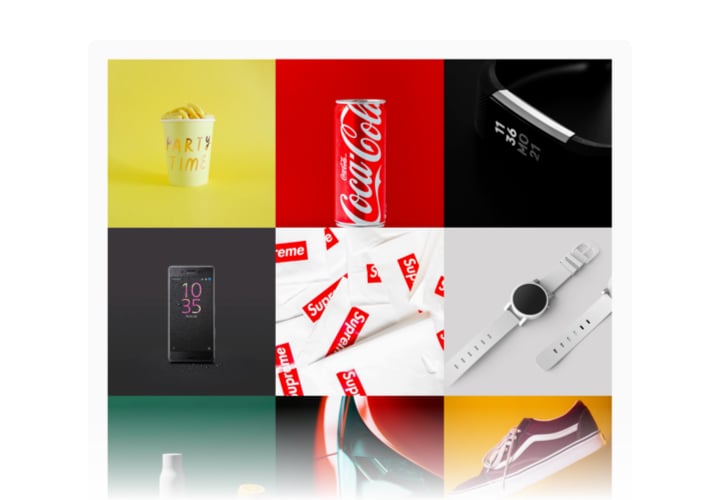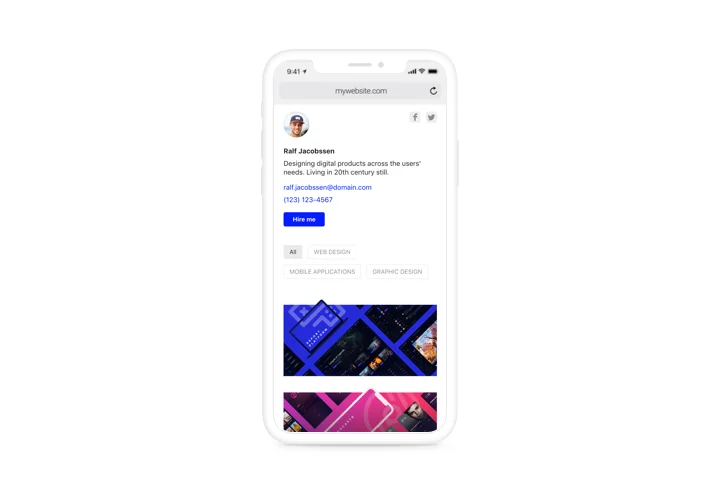Joomla Portfolio extension
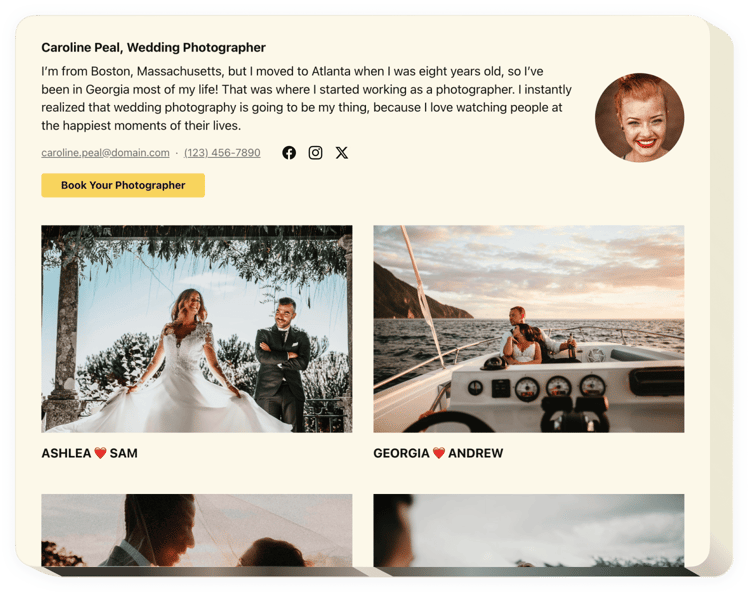
Create your Portfolio plugin
Screenshots
Description
Elfsight Portfolio extension is built for every person who is intended to embed their professional portfolio on the website and have more clients. Having this tool, you will be able to exhibit collections of shoots, movies, sketches and other visual materials. Every piece of content can feature a comprehensive description and date. You are able to bind projects to their websites and divide projects in groups. Users will check your photo portfolio, click on every portfolio and study it in detail directly on your website. The header of the widget show’s your name, photo and contact data, which facilitates getting in touch with you. Call-to-action button will lead purchasers to the order page and help you raise the amount of sales.
How can I embed a Portfolio to the Joomla?
The making of the widget is performed within the Elfsight site and you do not need to learn how to code. Use our live demo to form your tool, acquire the code and implement it to your website.
The best usage examples of Portfolio Image Gallery integration
We offer lots of adjustment opportunities: full length widgets for embedding in the content zone, floating plugins for scrolling options, layouts for the footer of your website, header and all kinds of vertical possibilities for sidebars and menus.
How do I build an Illustration or Web Designer Portfolio by means of your editor?
You are free to build any widget’s alterations. There are a host of layouts available in the editor, and all of them may be swiftly adjusted the way you lack.
Features
To achieve a clear understanding of Portfolio, see the list of its main traits. They make our widget incredibly effective for you:
- Show any amount of projects with the titles;
- Establish categories and split projects to them
- Decide the types of info to display in popup and hover;
- The option to add texts and add dates to the materials in the project
- Active button on the header and in the popup redirects customers to any address
How to add Portfolio into my Joomla website?
Simply take a couple of steps given below to activate the tool on Joomla.
- Launch our free demo and start creating your personalised Portfolio Gallery extension.
Find the desirable form and features of the tool and save the corrections. - Acquire the unique code popping up in the window on Elfsight Apps.
Right after the establishing of your extension is complete, copy the individual code from the emerged popup and save it for further need. - Enter on using the plugin on your Joomla site.
Insert the code you’ve copied before in your website and apply the adjustments. - You’re done! The integration is successfully ended.
Visit your page to observe the functioning of the extension.
On condition of confronting questions or running over any complications, do not be afraid to seek assistance from our support staff. Our specialists will be delighted to help you with all the questions you may have with the product.