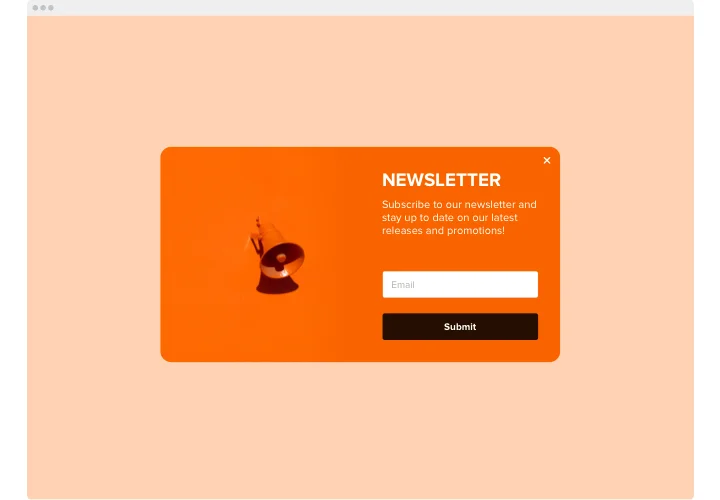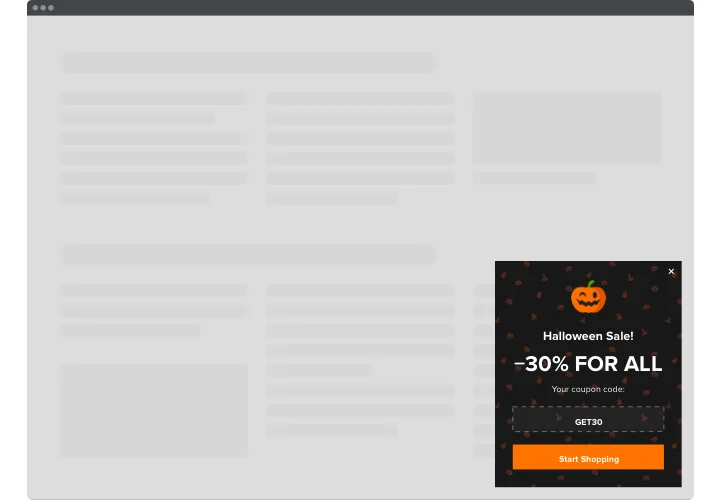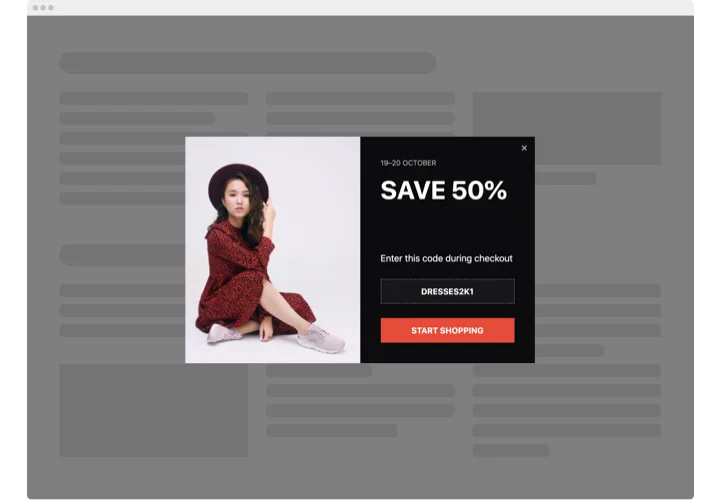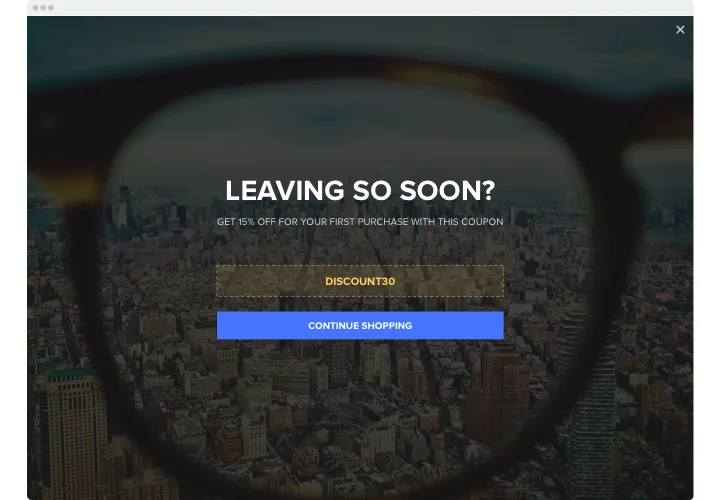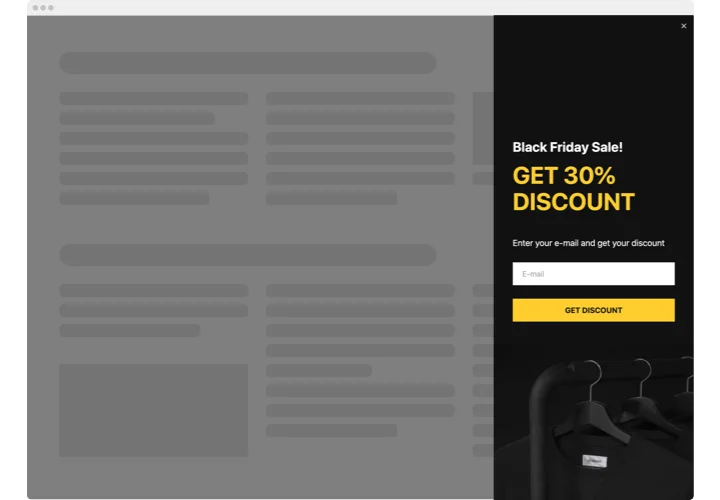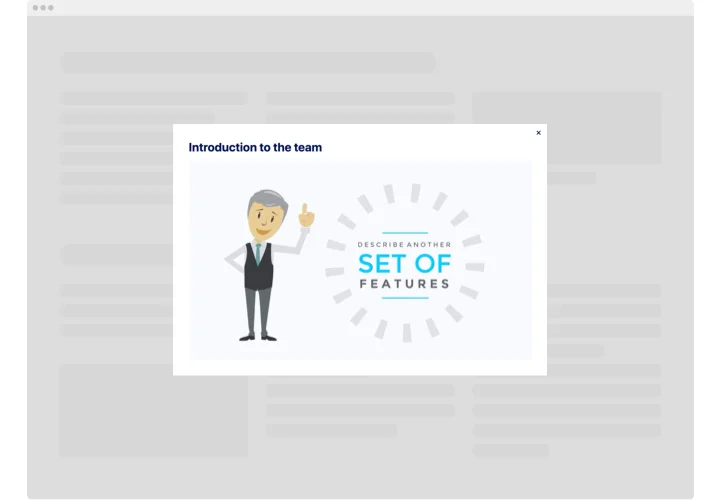Blogger Popup widget
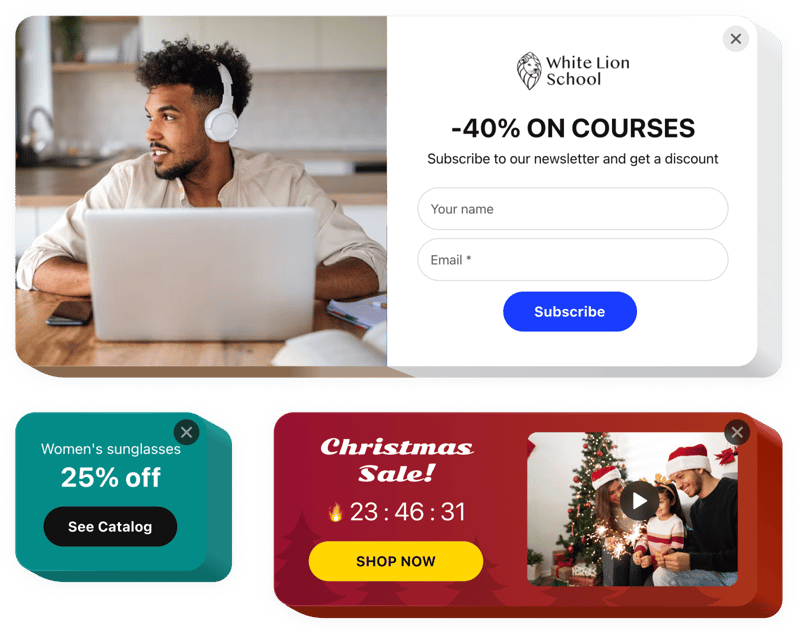
Create your Popup widget
Screenshots
Description
With the Elfsight Blogger widget, users can create personalized popups of all kinds and add them to a site.
Design a great Blogger popup widget for free by picking one of the pre-made templates. Customize the style and arrangement, select activating triggers, and set the timing to achieve higher efficiency.
Popups of various types allow visitors to sign up for a newsletter, discover new products and services, redeem coupons, learn about offers and limited-time deals, remain informed about important events, etc.
Our Blogger popup widget creator will help you boost profits, advertise your upcoming updates, ask for insights, and much more.
Key features of the Popup widget
With the Popup creator for Blogger, you have access to a vast range of personalizable elements that can be adapted to fit your site’s goals. Below are the key features that allow you to build the flawless experience for your visitors.
- 14 different elements to build a popup
- 7 ready pop up layouts for various cases
- Add buttons to redirect users to any page
- Upload an image for the background
- Popup can occur after a specific time user spent or scroll percentage on the Blogger page
- Triggering pop up by clicking on the selected element or scroll down to it
Check out how the Blogger popup builder works with the free demo
How to add the Popup widget to a Blogger website?
Follow the steps described below to embed the widget to Blogger:
- Select a popup template
Launch our free popup maker and pick one of the preset designs or create your widget from scratch. - Customize the popup
Adjust your Blogger widget by adding or deleting blocks like images, text, headings, and buttons. Change the style, color palette, font, and layout to match your site’s design. - Embed the widget to Blogger
After you’re done configuring your Blogger Popup widget, copy the generated HTML markup. Place the code into your site’s editor and save the changes.
For more detailed instruction, read our comprehensive article on how to add a popup to your website.
Please connect to our assistance team in case you need help with the setup. We will be glad to aid you with any inquiry you may have.
FAQ
How can I add a Popup to my Blogger website?
To insert a popup to your Blogger website, use the Elfsight editor to design your widget. No coding skills are needed as the popup builder has an easy-to-use interface, so everyone can build and personalize the popup notification. Just copy the generated HTML embed script and insert it into your Blogger CMS.
Is the popup maker free?
Yes, the popup creator for Blogger is available at no cost, allowing users with few resources to take advantage of this valuable utility. There are also paid plans that offer extra capabilities.
What is the best place to add the banner pop-up on my website?
With our popup creator, you can create:
- Full-screen popup widget to grab immediate attention of your audience;
- Floating popup for engaging customers as they browse your website;
- Footer, header, and sidebar widget to keep your message displayed without disrupting the user experience.
These dynamic placements allow for effective positioning, ensuring your banner pop-ups capture attention and boost engagement.
What types of Blogger popup widgets can I create with Elfsight?
You can develop a variety of popups tailored to various purposes.
For example, you can build a newsletter subscription popup to encourage customers to join your mailing list, a promotion popup to drive revenue by offering limited-time deals, or a discount popup to highlight flash sales and motivate purchases.
In total, over 100+ popup templates are available, so you can easily find the ideal design for your needs.
What triggers are available for popup opening?
With Elfsight’s popup widget, you have several triggers to control when your notification shows. You can set it to display on page load, after a particular time spent on the site, or when a customer navigates a certain amount down the page.
Additionally, popups can be initiated on click, when the person intends to exit the website, or by a CTA button to manually activate the popup. These adaptive triggers help you tailor the widget’s launch to maximize engagement.