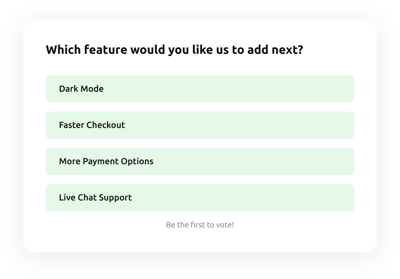Voting Poll Template for Website
- Boundless Participation Options
- Multiple Response Choices
- Personalized Post-Vote Actions
- First-Time Poll Prompts
- Visible Voting Totals
- Flexible Voting Options
- Percentage and Count Formats
- Smart Vote Tracking
- Customizable Color Themes
- Smart Adaptive Design for Light & Dark Themes
- Custom Text Styling
- Engaging Poll Effects
- Fast Poll Creation Using Ready-Made Templates
- Translated and Localized for 76 Countries
- Seamless Device Compatibility
- Performance-Optimized Polls
- Code-Free Adjustment Tools
- Flexible Style Editing
- Flexible Code Integration
Need a Different Template?
Here’s what people say about Elfsight Poll widget
FAQ
How to add the Voting Poll widget to the website?
To add the Voting Poll to your website, take the following steps:
- Adapt the design of the Poll widget to suit your aesthetics.
- Log in to your Elfsight management console or open a free user profile.
- Obtain the individual setup code.
- Head to your website builder.
- Put the shortcode into your website code area. Your widget is live!
What platforms does the Voting Poll widget integrate with?
It doesn’t matter which platform or CMS you use: the plugin makes it possible for you to add the Poll to virtually any site. Here is a list of the top 10 best-loved ones preferred by our users:
Squarespace, Wix, HTML, Webflow, WordPress, Shopify, Elementor, Google Sites, GoDaddy, iFrame.
Do I need to have coding or programming skills to embed the Poll?
Definitely not, development knowledge skills are not required to include the Voting Poll widget on your website. The widget is engineered to be user-friendly. It can be swiftly added to your site without needing any developer skills knowledge. Just tailor your widget, generate the integration script code, and embed it into your website’s online editor. It’s that simple!
Can I use the Voting Poll widget template for free?
Sure. We offer a Free plan alongside our Basic, Pro, Premium, and Enterprise options. The Free plan comes with all customization features and functionalities, enabling total usability. But the higher your chosen package, the more incredible advantages are available to you.
Where can I add the Voting Poll?
The Voting Poll can be inserted in any area on your website to amplify engagement. Common placements include homepage, where you can gather visitors’ preferences or likes. On article pages, where polls pertinent to your content can boost interaction. On contact pages, the widget receives helpful feedback or recommendations from visitors, while on product pages, it helps get insights about user opinions or service feedback. Additionally, you can integrate the widget into pop-ups, for instant engagement without interrupting the user’s journey. Feel free to explore different placements to find the ideal spot for your audience.
How to customize the Voting Poll?
Customizing the Poll widget is quick with Elfsight’s easy-to-use editor. Here’s how you can fine-tune it to your needs:
- Content
Establish nonpareil questions and answer options, feature participation buttons to ignite engagement, and refine post-vote actions. Zero in on specific pages or devices to affirm your poll reaches the precise audience at the most suitable time. - Layout settings
Determine the ideal placement on your site, incorporate dynamic voting effects to advance interactivity and user engagement. With modular layouts, the poll fluidly adjusts to daylight-ready or noir-inspired themes, confirming a visually harmonious experience. - Custom elements and features
You have the freedom to refine fonts, color schemes, and sizing to suit your website’s design. For those seeking premium styling, the custom CSS and JS editor delivers countless possibilities.
If you ever need assistance, our courteous Customer Support Team is always ready to mentor you through the process!
Help with Voting Poll Widget Setup and Installation
To enable a frictionless experience with your widget, we’ve compiled a catalog of resourceful resources just for you: