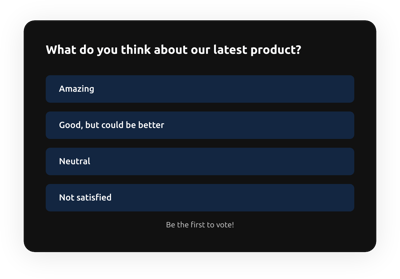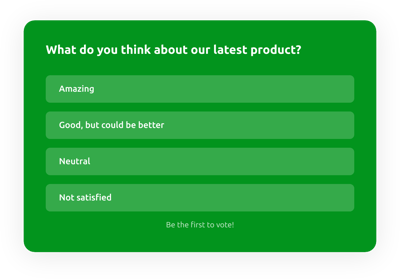Orange Theme Poll Template for Website
- Boundless Participation Options
- Infinite Answer Options
- Personalized Action Button After Voting
- First-Time Poll Prompts
- Visible Voting Totals
- Revote and Cancel Capabilities
- Percentage and Count Formats
- Duplicate Prevention Features
- Customizable Color Themes
- Smart Adaptive Design for Light & Dark Themes
- Robust Font Options
- Captivating Poll Interactions
- Fast Poll Creation Using Ready-Made Templates
- Global Poll Accessibility
- Seamless Device Compatibility
- Page-Speed Friendly Lazy Loading
- Simplified Poll Customization
- Personalized CSS Design
- Advanced JavaScript Options
Need a Different Template?
Here’s what people say about Elfsight Poll widget
FAQ
How to add the Orange Theme Poll widget to the website?
To integrate the Orange Theme Poll into your site, take the steps listed below:
- Optimize the aesthetic of the Poll widget to align with the design direction of your online presence.
- Sign in to your Elfsight dashboard or set up a free Elfsight account.
- Receive the auto-generated installation script code.
- Navigate to your website editor.
- Position the code into your website custom code field. Congratulations!
What platforms does the Orange Theme Poll widget integrate with?
You can add your Poll plugin to 99.9% of websites, no matter platform and CMS. We’ve assembled a list of the top 10 best-loved choices our users love the most:
Squarespace, Wix, HTML, Webflow, WordPress, Shopify, Elementor, Google Sites, GoDaddy, iFrame.
Do I need to have coding or programming skills to embed the Poll?
Of course not, web development skills are not required to insert the Orange Theme Poll widget on your website. The widget is developed to be intuitive. It can be without effort added to your site without needing any technical knowledge. Just personalize your widget, fetch the installation process code, and insert it into your website’s dashboard. That’s all you need to do!
Can I use the Orange Theme Poll widget template for free?
Yes. Together with our Basic, Pro, Premium, and Enterprise plans, we offer a Free tier. The Free plan offers full access to customization tools and functionalities, ensuring you have no restrictions. Even so, as you upgrade, the more awe-inspiring advantages you receive.
Where can I add the Orange Theme Poll?
The Orange Theme Poll can be placed in any area on your website to boost engagement. Popular placements include homepage, where you can collect visitors’ insights or preferences. On content pages, where polls related to your content can increase interaction. On contact pages, the widget gathers helpful feedback or input from visitors, while on product pages, it helps collect insights about user experiences or product feedback. Additionally, you can integrate the widget into popup windows, for quick engagement without interrupting the user’s experience. Feel free to try out different placements to find the best spot for your visitors.
How to customize the Orange Theme Poll?
Customizing the Poll widget is user-friendly with Elfsight’s flexible editor. Here’s how you can fine-tune it to your needs:
- Content
Create one-of-a-kind questions and answer options, include response buttons to motivate engagement, and personalize post-vote actions. Zero in on specific pages or devices to verify your poll reaches the well-suited audience at the best possible time. - Layout settings
Pick the best placement on your site, include dynamic voting effects to intensify interactivity and user engagement. With responsive layouts, the poll with ease adjusts to glowing or dim themes, securing a visually matching experience. - Custom elements and features
You have the power to update fonts, color schemes, and sizing to match your website’s design. For those seeking elite styling, the custom CSS and JS editor delivers unbounded possibilities.
If you ever need recommendations, our experienced Customer Support Team is perpetually ready to help you through the process!
Help with Orange Theme Poll Widget Setup and Installation
To ensure an uncomplicated experience with your widget, we’ve compiled a collection of beneficial resources just for you: