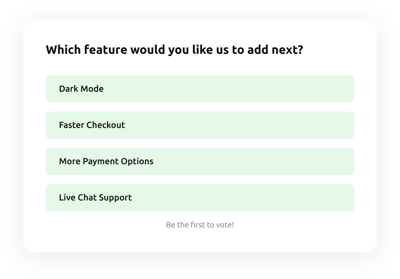Election Poll Template for Website
- Unrestricted Voting Freedom
- Unlimited Answer Options
- Personalized Post-Vote Actions
- Initial Voting Invitation
- Real-Time Vote Aggregation
- Revote and Cancel Capabilities
- Percentage and Count Formats
- Duplicate Votes Prevention with User Memory
- Tailored Visual Palettes
- Light/Dark Mode Compatibility
- Robust Font Options
- Captivating Poll Interactions
- Pre-Designed Poll Frameworks
- Multilingual Poll Support
- Mobile-Friendly Polls
- Page-Speed Friendly Lazy Loading
- Code-Free Adjustment Tools
- Personalized CSS Design
- Advanced JavaScript Options
Need a Different Template?
Here’s what people say about Elfsight Poll widget
FAQ
How to add the Election Poll widget to the website?
If you aspire to include the Election Poll on your site, perform the following procedures:
- Tailor the layout of the Poll widget to suit the design choice of your site.
- Sign in to your Elfsight user interface or establish a free membership.
- Receive the custom setup code code.
- Enter your website builder.
- Embed the HTML code into your website code area. It’s that simple!
What platforms does the Election Poll widget integrate with?
You can add a custom Poll widget to 99.9% of websites, irrespective of platform and CMS. Here is a list of the top 10 most common options preferred by our users:
Squarespace, Wix, HTML, Webflow, WordPress, Shopify, Elementor, Google Sites, GoDaddy, iFrame.
Do I need to have coding or programming skills to embed the Poll?
Not required, coding expertise skills are not required to embed the Election Poll widget on your website. The widget is built to be convenient. It can be swiftly added to your site without needing any coding knowledge. Just set up your widget, grab the installation code, and include it into your website’s content management system (CMS). It’s that simple!
Can I use the Election Poll widget template for free?
Sure. We feature a range of tiers, including a Free one, in addition to our Basic, Pro, Premium, and Enterprise options. The Free plan comes with full access to customization capabilities and tools, ensuring you have no boundaries. That said, the higher plan you go for, you gain access to more extraordinary extras.
Where can I add the Election Poll?
The Election Poll can be implemented wherever on your website to boost engagement. Frequent placements include homepage, where you can collect visitors’ feedback or opinions. On blog pages, where polls specific to your content can boost interaction. On contact pages, the widget receives insightful feedback or comments from visitors, while on product pages, it helps get insights about user experiences or service feedback. Additionally, you can integrate the widget into popup windows, for instant engagement without interrupting the user’s usage. Feel free to test different placements to identify the most engaging spot for your viewers.
How to customize the Election Poll?
Customizing the Poll widget is convenient with Elfsight’s clear editor. Here’s how you can tailor it to your needs:
- Content
Generate tailored questions and answer options, implement participation buttons to motivate engagement, and customize post-vote actions. Concentrate on specific pages or devices to guarantee that your poll reaches the exact audience at the optimal time. - Layout settings
Adopt the right placement on your site, combine dynamic voting effects to improve interactivity and user engagement. With modular layouts, the poll without issue adjusts to vivid or muted themes, delivering a visually coherent experience. - Custom elements and features
You have the control to modify fonts, color schemes, and sizing to echo your website’s design. For those seeking specialized styling, the custom CSS and JS editor opens up unlimited possibilities.
If you ever need help, our professional Customer Support Team is at your disposal on standby to lead you through the process!
Help with Election Poll Widget Setup and Installation
To enable a seamless experience with your widget, we’ve compiled a selection of supportive resources just for you: