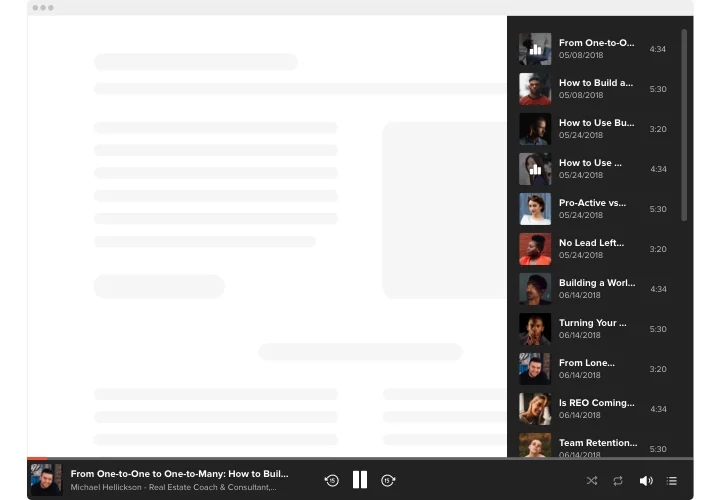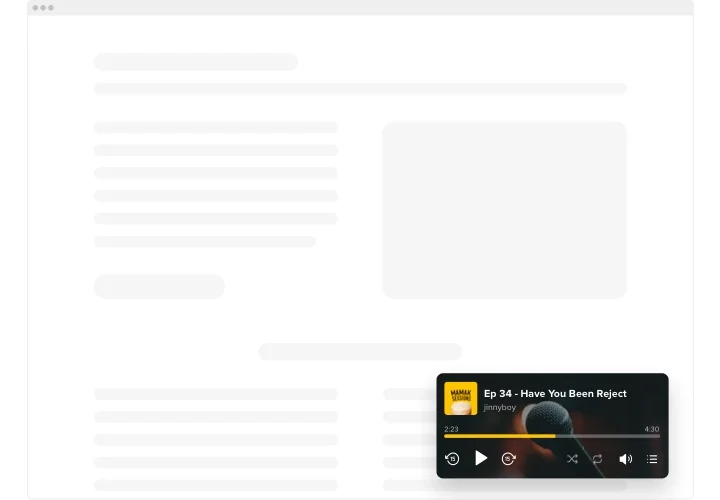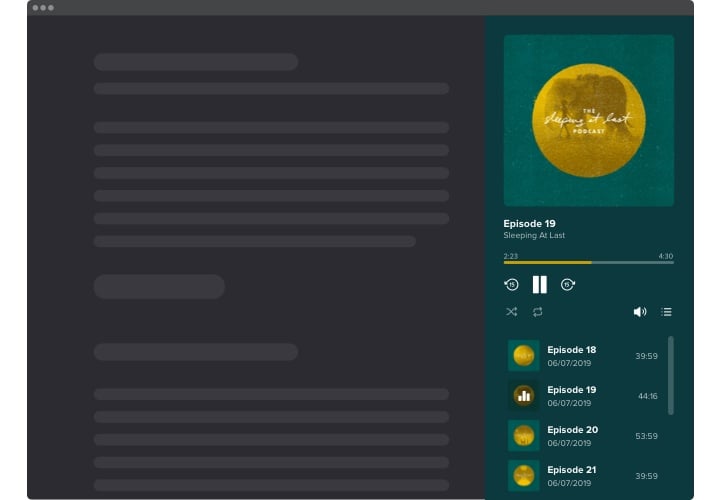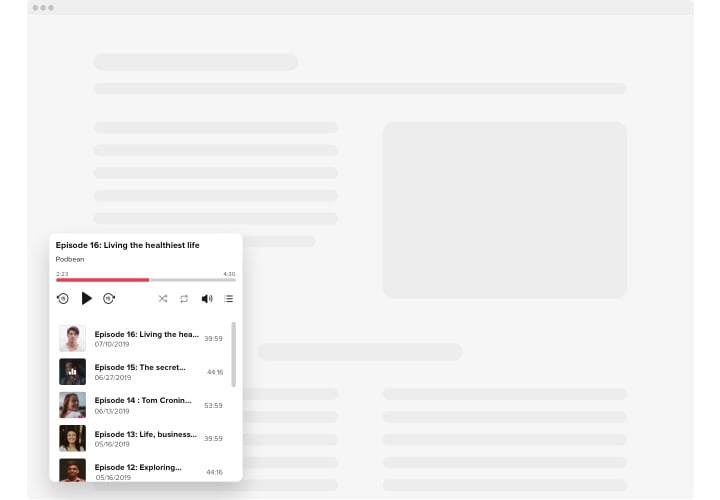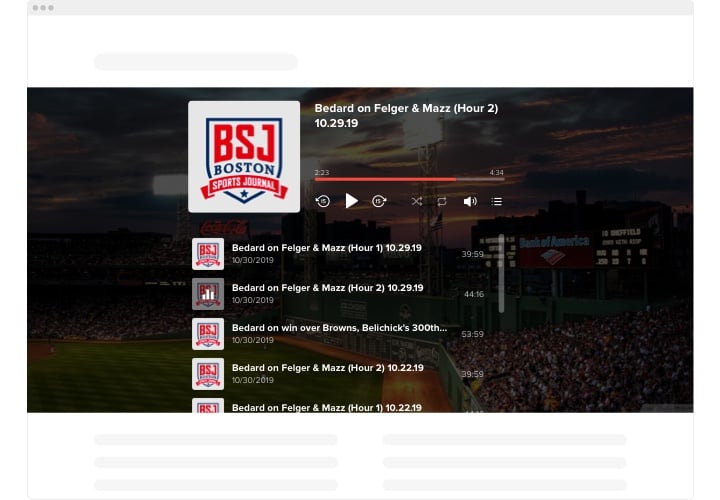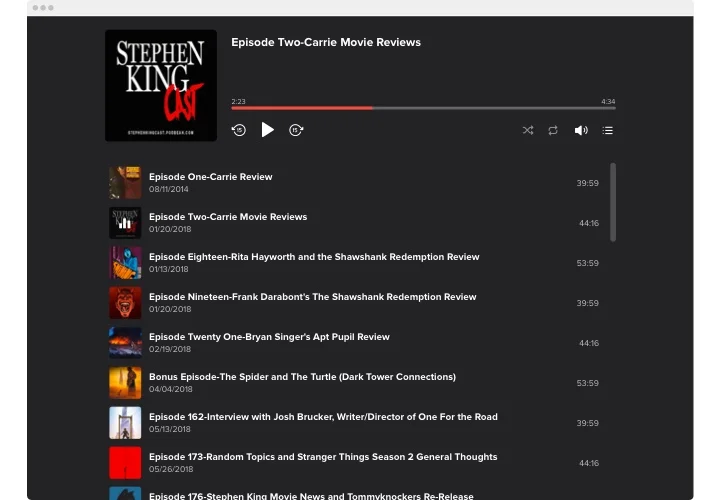Blogger Podcast Player widget
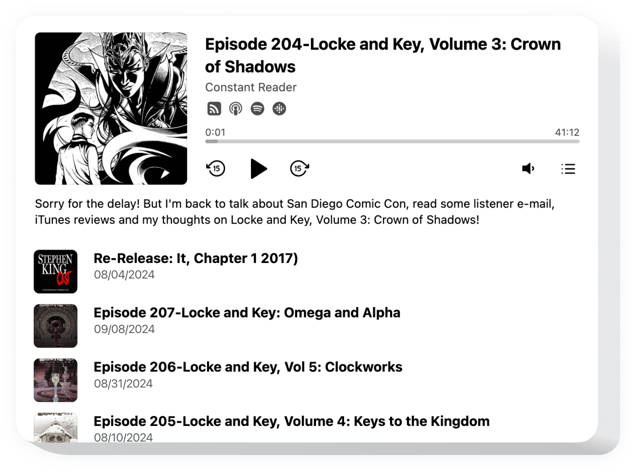
Create your Podcast Player widget
Screenshots
Description
Elfsight Podcast Player is a simple plugin for Blogger websites allowing you to playback podcasts directly on your web page. The widget is highly customizable: you are free to change its position, inserting it in any place on the page, alter its size, repaint the background and all other parts to blend it with your website’s style, apply dark color scheme, reveal covers and demonstrate or hide three other player details like progress bar and many more. Engage your visitors, switch the autoplay on and be sure – your audience won’t leave your homepage in a rush!.
Involve your users by granting them with valuable and entertaining information with Elfsight Podcast Player
Study the list of the most prominent features:
- Numerous color variations.
- Two layouts applicable.
- Possibility to append background image.
- An limitless amount of tracks.
- A possibility to create your custom color theme.
Examine all the personalization features in full-featured demo
How can I add Podcast Player into my Blogger website?
Simply follow the following steps described below to insert the plugin.
- Launch our free demo and start shaping your personalised plugin.
Specify the preferred design and features of the widget and save the edits. - Acquire your individual code which appears in the box on Elfsight Apps.
After the establishing of your personal plugin is over, copy the individual code from the appearing window and keep it for later use. - Initiate applying of the widget on Blogger website.
Paste the code you’ve copied recently in your page and save the corrections. - The Setup is fully performed.
Visit your site to inspect the work of the plugin.
On condition of experiencing inquiries or confronting some obstacles, do not be afraid to contact our customer service staff. Our consultants are longing to resolve all the issues you might have with the tool.